
RoboForm Password Manager
Apkguides Review
Features
RoboForm Password Manager offers a wide range of features that aim to simplify and secure the management of passwords and personal information. Some key features include:
- Password Storage: RoboForm securely stores and organizes passwords for various accounts, making it convenient to access them across multiple devices.
- Auto-Fill Forms: The app automatically populates web forms with personal information, allowing users to save time and avoid the hassle of manually entering data.
- Password Generator: RoboForm generates strong, unique passwords, reducing the risk of security breaches due to weak passwords.
- Secure Sharing: Users can securely share passwords and encrypted files with trusted individuals, enhancing collaboration while maintaining data privacy.
- Two-Factor Authentication: RoboForm supports two-factor authentication, an additional layer of security to protect user accounts from unauthorized access.
Usability
RoboForm's user-friendly interface makes it easy to navigate through various features. The app seamlessly integrates with popular web browsers, enabling quick access to stored passwords and the auto-fill functionality. The password generator and secure sharing options are straightforward to use, allowing users to customize their experience based on their preferences. However, it may take some time for newcomers to familiarize themselves with all the advanced features and fully utilize the app's potential.
Design
RoboForm sports a clean and intuitive design, ensuring a pleasant user experience. The app's layout is well-organized, with a sidebar that provides easy access to different sections such as passwords, identities, and secure sharing. The color palette and minimalistic icons contribute to a visually appealing and uncluttered design. However, some users may find the interface to be slightly outdated compared to modern design trends.
Pros
- RoboForm seamlessly syncs passwords across devices, ensuring accessibility and convenience.
- The password generator creates strong passwords that enhance security against potential breaches.
- Sharing passwords and encrypted files securely promotes collaboration without compromising data privacy.
- The auto-fill feature saves time by populating forms with personal information accurately.
Cons
- The interface could benefit from a modernized design to align with contemporary aesthetics.
- It may take some time for new users to fully grasp all the advanced features and effectively utilize them.
Overall, RoboForm Password Manager offers a comprehensive set of features that cater to users' password management needs. With its convenience, security, and user-friendly interface, RoboForm proves to be a reliable companion in safeguarding personal information and simplifying online activities.
Screenshots
Comment
By Hazel
RoboForm Password Manager is a lifesaver! It saves me so much time and hassle by automatically filling in my login information on websites and apps. Plus, the password generator feature ensures that my accounts are protected with strong and unique passwords. Love this app!
- ★★
- ★★
- ★★
- ★★
- ★★
4.5
By Milo
I'm really impressed with the features and functionality of RoboForm Password Manager. It's incredibly easy to use and has greatly improved my online security. The ability to securely share passwords with trusted contacts is also a major plus. Definitely worth the investment!
- ★★
- ★★
- ★★
- ★★
- ★★
4.5
By Oscar
RoboForm Password Manager is a must-have for anyone who wants to simplify their online life. It takes the stress out of managing passwords and provides peace of mind knowing that my accounts are protected. I highly recommend giving RoboForm a try!
- ★★
- ★★
- ★★
- ★★
- ★★
3.5
By Uma
I've tried a few password managers in the past, but RoboForm stands out from the rest. The user interface is intuitive and the app seamlessly integrates with my devices. Being able to access my passwords across multiple platforms is a game changer. I can't imagine life without RoboForm!
- ★★
- ★★
- ★★
- ★★
- ★★
4
Similar Apps
Top Downloads
Copy [email protected]. All Rights Reserved
Google Play™ is a Trademark of Google Inc.
Apkguides is not affiliated with Google, Android OEMs or Android application developers in any way.
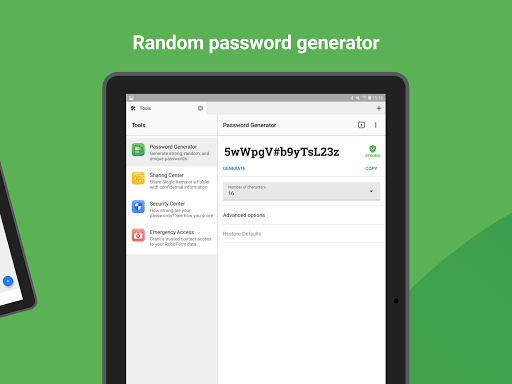
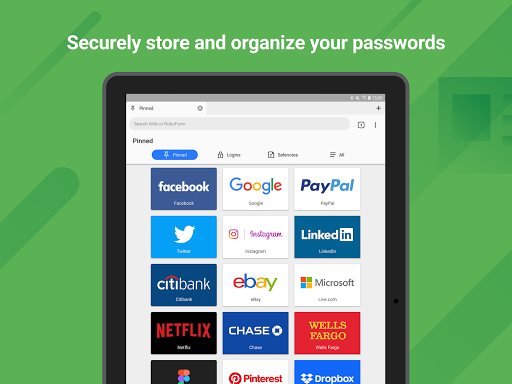
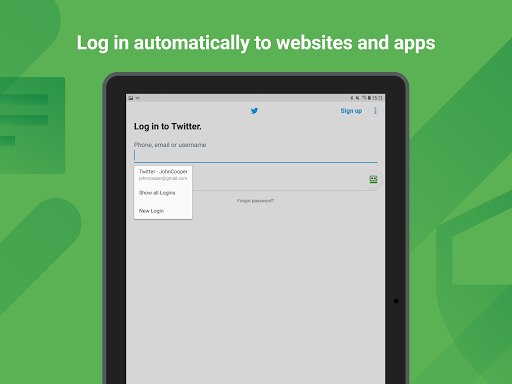
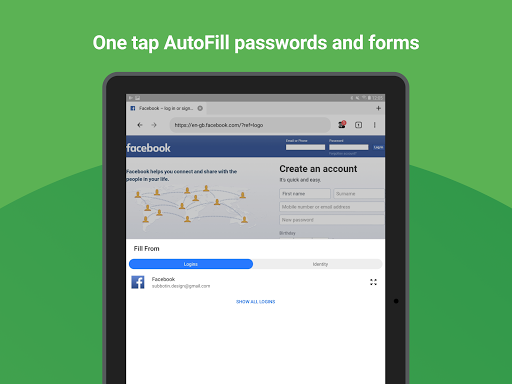
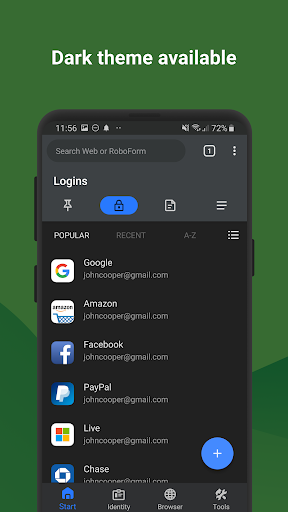
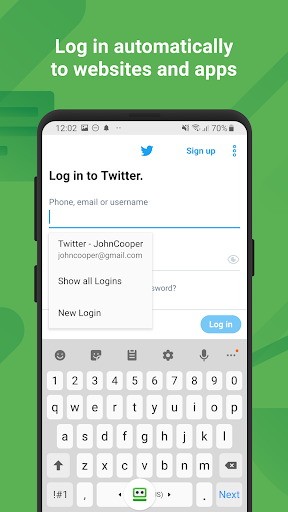
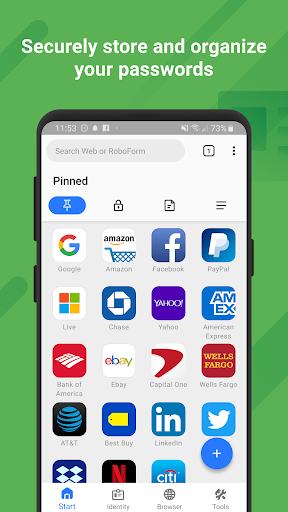
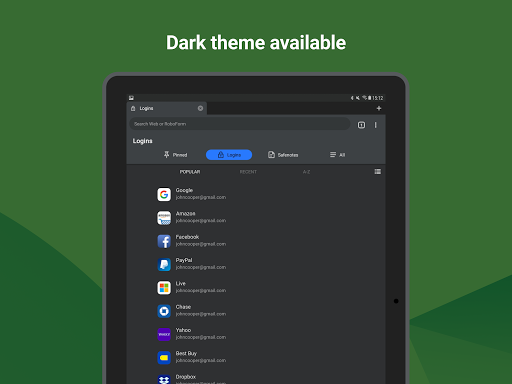
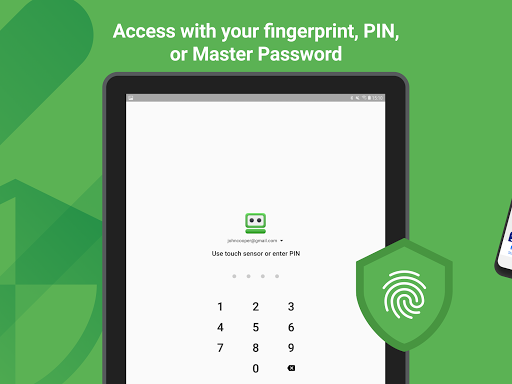
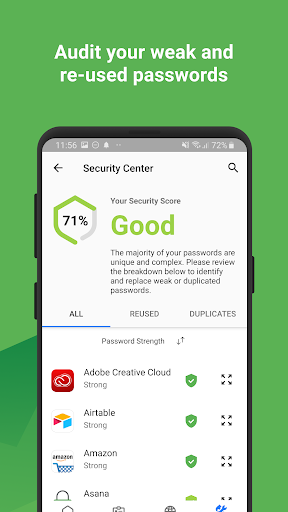
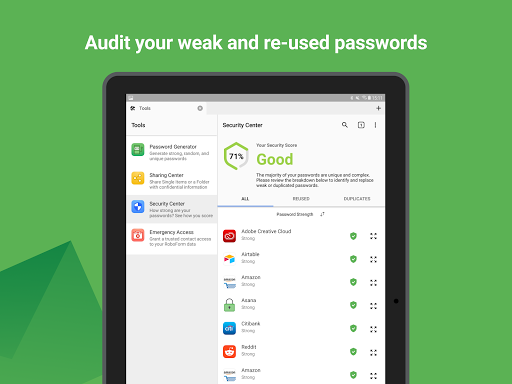
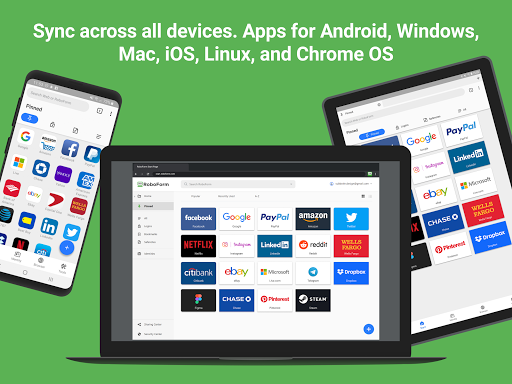
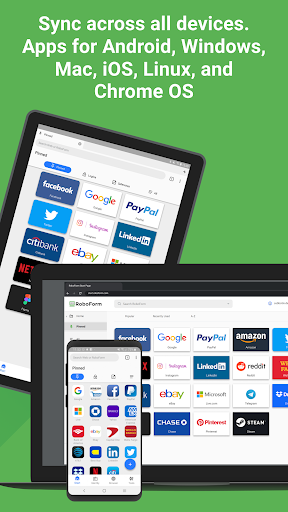
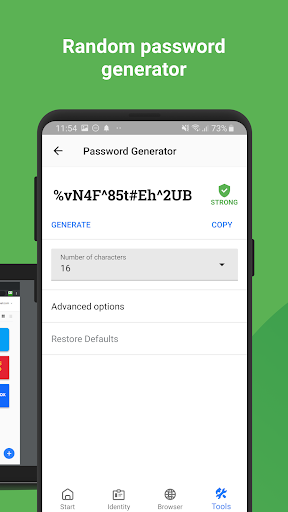
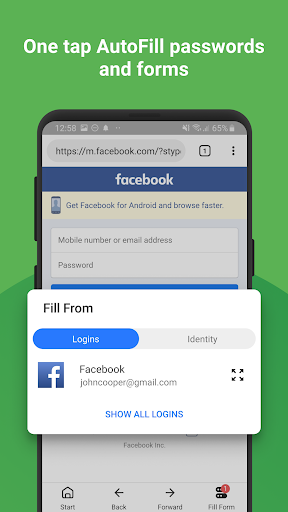
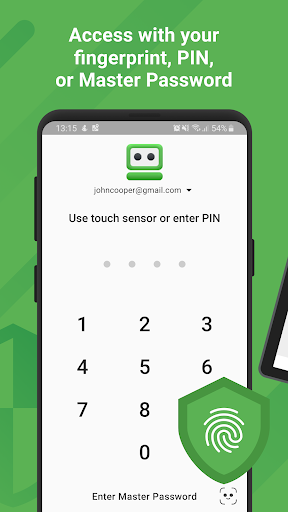


























































By Freddie
I have been using RoboForm Password Manager for a few months now, and it has been a game changer. No more struggling to remember multiple passwords, as RoboForm securely stores and generates strong passwords for all my accounts. Highly recommended!
3.5