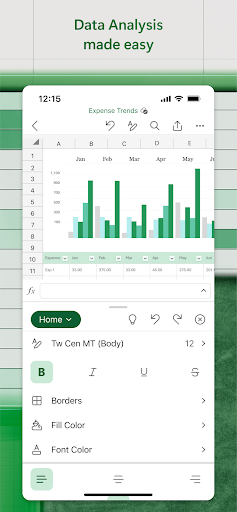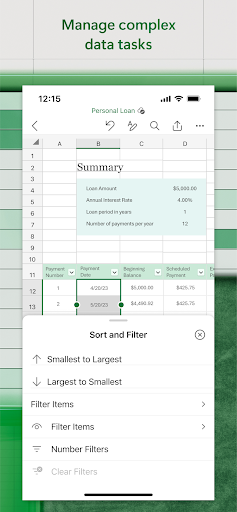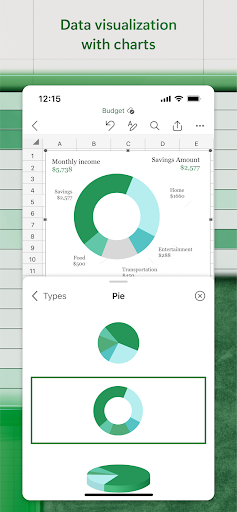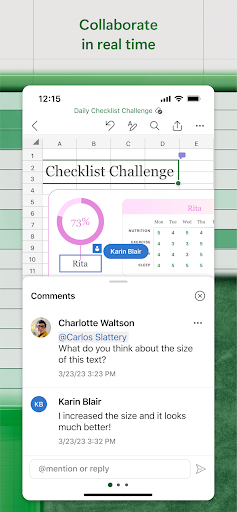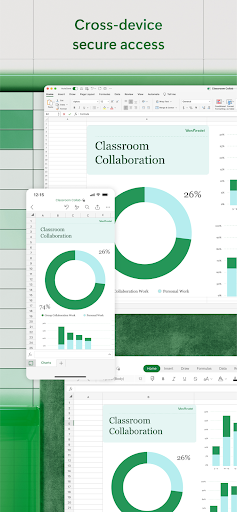Apkguides Review
Features
Microsoft Excel is a powerful spreadsheet application that offers a wide range of features for organizing, analyzing, and presenting data. Some of its notable features include:
- Formulas and Functions: Excel provides a vast library of built-in formulas and functions to perform complex calculations and automate tedious tasks.
- Data Analysis: With features like PivotTables, Excel allows users to analyze large datasets and generate insightful reports with ease.
- Charts and Graphs: Excel offers various customizable chart types to visually represent data trends and patterns.
- Conditional Formatting: Users can apply formatting rules based on specific conditions, making it easier to highlight important information.
- Collaboration: Excel allows multiple users to work on the same spreadsheet simultaneously, enabling real-time collaboration.
- Automation: Through macros and Visual Basic for Applications (VBA), users can automate repetitive tasks and create custom solutions.
Usability
Excel provides a familiar interface with a spreadsheet layout, making it easy for new users to navigate and work with data. The application supports keyboard shortcuts, which can greatly improve productivity. Additionally, Excel offers a vast array of online resources, tutorials, and a supportive user community, making it simple to find answers to any questions or difficulties encountered during usage.
Design
Microsoft Excel adopts a clean and intuitive design, with a ribbon-based menu system that organizes features logically, promoting ease of use. The interface allows users to customize their workspace by rearranging toolbars, creating shortcuts, or even designing custom ribbons, ensuring a personalized experience.
Pros
- Powerful Calculation Engine: Excel's extensive formula library and functions allow users to perform complex calculations and analysis efficiently.
- Versatile Data Manipulation: Excel provides extensive tools for sorting, filtering, and managing data, giving users the flexibility to organize information effectively.
- Integration with Other Microsoft Office Applications: Excel seamlessly integrates with other Office suite applications, such as Word and PowerPoint, allowing easy transfer of data and charts.
- Wide Compatibility: Excel supports various file formats, ensuring compatibility with other applications and software.
- Extensive Online Resources: Microsoft offers comprehensive online documentation, tutorials, and a vibrant user community, making it easy to seek help and learn new skills.
Cons
- Steep Learning Curve: While basic operations are easy to grasp, mastering advanced features, formulas, and macros can be challenging and time-consuming for new users.
- Limited Data Processing Capacity: Excel has limitations when it comes to processing enormous datasets, which may require switching to more specialized software.
- Expensive: Excel is part of Microsoft Office Suite, which comes with a price tag. For users with minimal spreadsheet needs, other free alternatives may suffice.
In conclusion, Microsoft Excel has long been a staple for professionals and individuals alike due to its extensive features, user-friendly interface, and powerful data manipulation capabilities. Despite a few limitations, it remains an indispensable tool for data analysis, business planning, and various financial applications.
Screenshots
Comment
Similar Apps
Top Downloads
Copy [email protected]. All Rights Reserved
Google Play™ is a Trademark of Google Inc.
Apkguides is not affiliated with Google, Android OEMs or Android application developers in any way.