Apkguides Review
Features
Google Drive offers a comprehensive set of features for file storage and collaboration. Some key features include:
- Cloud storage: You can store files, documents, photos, videos, and more on Google Drive and access them from anywhere with an internet connection.
- File sharing: Easily share files and folders with specific individuals or make them accessible to a wider audience with customizable permissions.
- Collaboration: Users can collaborate on documents, spreadsheets, and presentations in real-time, with the ability to leave comments and suggestions.
- Offline access: Files can be accessed and edited offline, and changes will be automatically synced once an internet connection is established.
- Third-party app integration: Integration with various third-party apps allows you to enhance productivity and streamline workflow.
Usability
Google Drive boasts an intuitive and user-friendly interface. Navigating through folders and organizing files is simple and straightforward. The search function is powerful, making it easy to locate specific files, even when you have an extensive library. The app's layout and organization contribute to a seamless user experience.
Design
The design of Google Drive is clean, minimalist, and visually appealing. Its straightforward approach prioritizes function over unnecessary complexity. The app maintains consistent design elements and a well-structured layout across platforms, ensuring a familiar look and feel regardless of the device used.
Pros
- Generous storage: With 15 GB of free storage, Google Drive provides a significant amount of space for your files.
- Collaboration made easy: Real-time collaboration and commenting features facilitate efficient teamwork and seamless communication.
- Cross-platform availability: Google Drive is accessible on multiple platforms, including web browsers, Android, and iOS devices, ensuring compatibility and convenience.
- Strong integration: The integration of Google Drive with other Google apps, such as Docs, Sheets, and Slides, allows for a seamless transition between productivity tools.
Cons
- Limited offline capability: While offline access is available, it does have limitations on certain file types and features.
- Storage limitations: The free 15 GB of storage can quickly get consumed if you heavily rely on cloud storage, requiring a paid subscription to expand storage capacity.
In conclusion, Google Drive is a robust file storage and collaboration platform with intuitive usability, a clean design, and a range of handy features. With its cross-platform availability and strong integration with other Google apps, it is an excellent choice for both personal and professional use.
Screenshots
Comment
By Ellie
I've been using Google Drive for years and it's been consistently reliable. I love how I can easily share files with others and work on them together. It's saved me a lot of time and hassle.
- ★★
- ★★
- ★★
- ★★
- ★★
5
By Koda
I've tried a few different cloud storage apps, but none compare to Google Drive. The interface is intuitive and the integration with other Google apps is seamless. It's made my life so much easier.
- ★★
- ★★
- ★★
- ★★
- ★★
5
By Zara
Google Drive has been a lifesaver for me. I no longer have to worry about losing important documents or running out of storage space. It's a must-have app for anyone who needs a reliable cloud storage solution.
- ★★
- ★★
- ★★
- ★★
- ★★
4.5
By Zara
I can't imagine my life without Google Drive anymore. It's become an essential tool for both personal and professional use. The automatic syncing and backup features are a game-changer.
- ★★
- ★★
- ★★
- ★★
- ★★
5
Similar Apps
Top Downloads
Copy [email protected]. All Rights Reserved
Google Play™ is a Trademark of Google Inc.
Apkguides is not affiliated with Google, Android OEMs or Android application developers in any way.

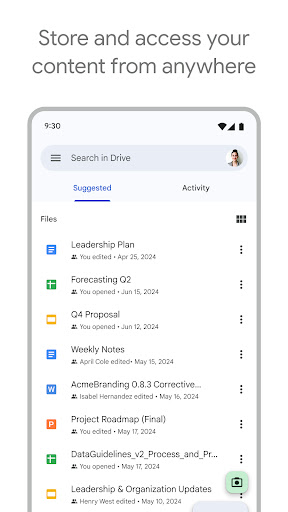
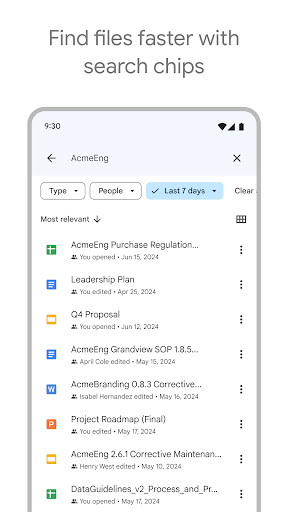
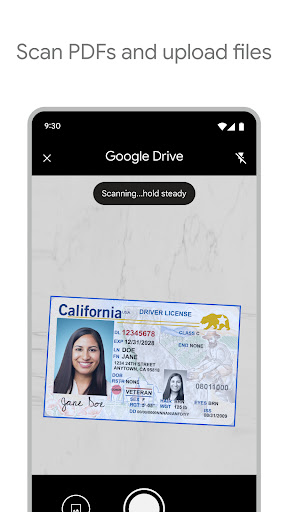
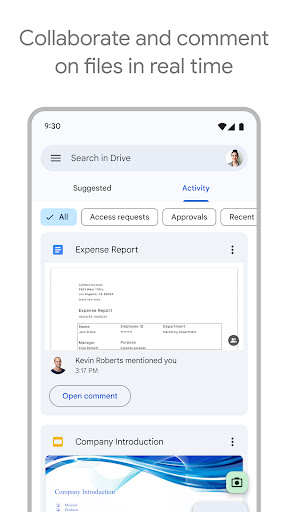
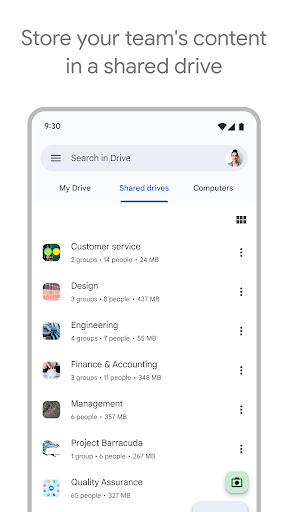
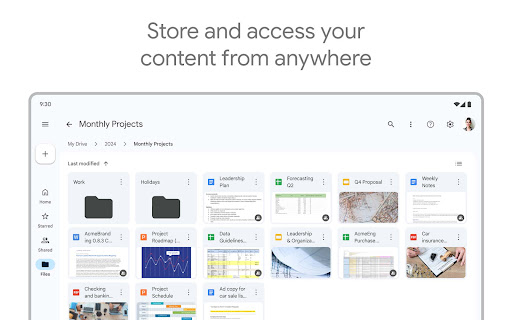
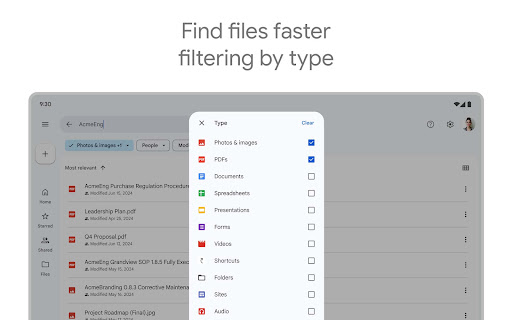
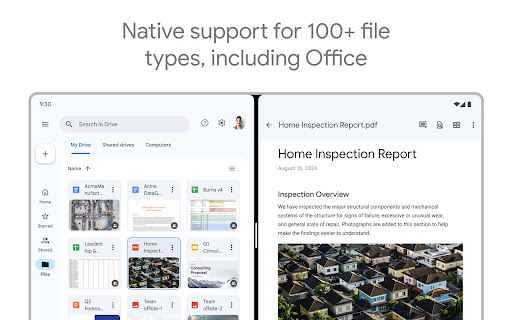
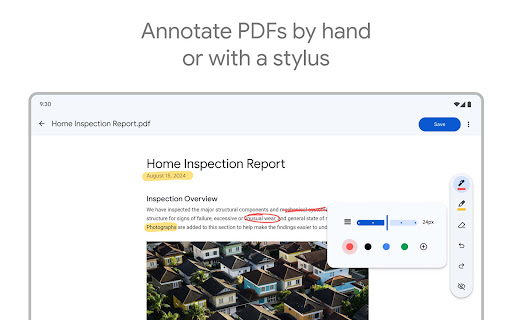
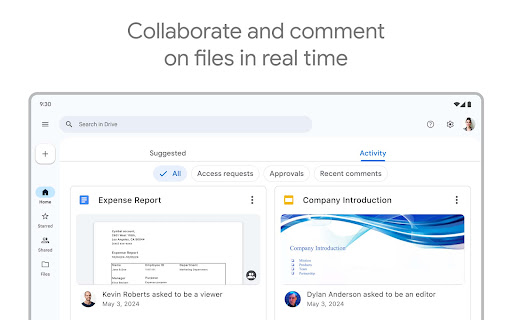
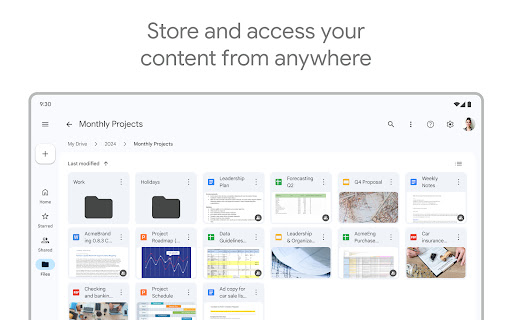
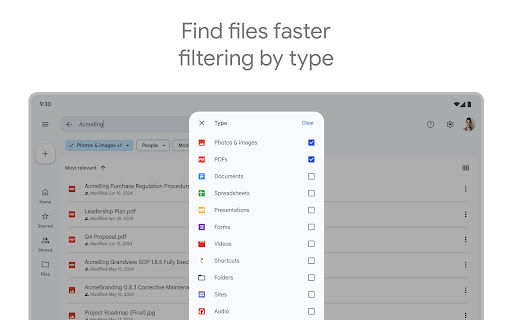
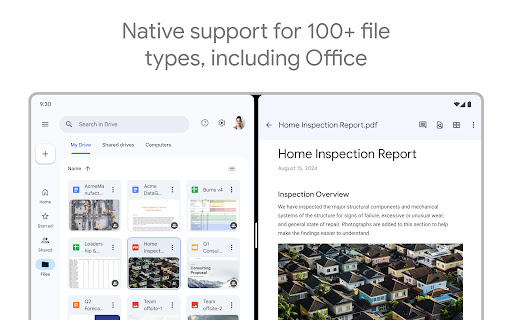
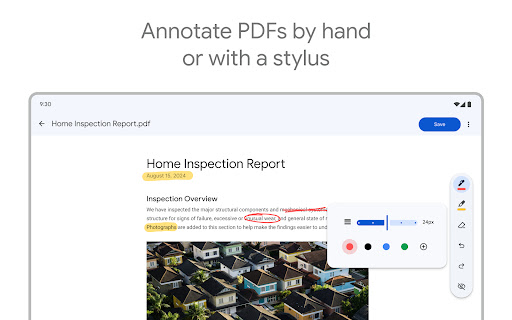
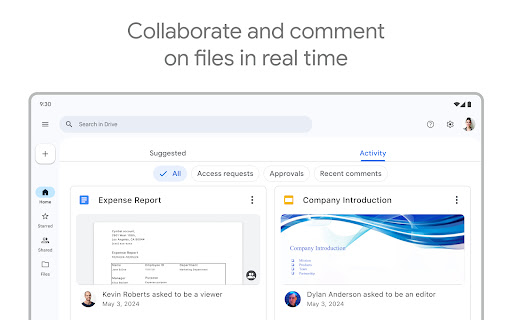





























































By Acey
I absolutely love using Google Drive! It's so convenient and easy to use. I can access my files from anywhere and collaborate with others in real-time. Highly recommend!
5