
Samsung Print Service Plugin
Apkguides Review
App Review
The Samsung Print Service Plugin is a crucial app for Samsung device owners who often find themselves in need of printer access. This plugin provides seamless connectivity between Samsung devices and printers, allowing users to print documents, photos, and various content with ease.
Features
The app offers numerous features that enhance user productivity and printing efficiency. Here are some notable features:
-
Wireless Printing: The Samsung Print Service Plugin enables wireless printing, eliminating the need for tangled cables and making printing hassle-free.
-
Easy Setup: The app ensures a straightforward setup process, enabling users to quickly connect their Samsung devices to compatible printers.
-
Wide Compatibility: It supports connectivity to a wide range of Samsung printers, ensuring compatibility with various models.
-
Print Options: The app provides a broad range of print options such as selecting paper size, orientation, color mode, number of copies, and more, allowing for customization based on user preferences.
-
Print Preview: Users can preview documents before printing, ensuring accuracy and avoiding wasteful prints.
Usability and Design
The user interface of the Samsung Print Service Plugin is intuitive and user-friendly. The app's layout is well-organized, making it easy to navigate through various options and settings. It integrates seamlessly with the Print menu in supported apps, streamlining the printing process. The design focuses on simplicity, enabling users to quickly find relevant options while maintaining a coherent and visually appealing aesthetic.
Pros:
- Provides wireless printing capability, reducing clutter and offering convenience.
- Offers a wide range of print options, allowing users to personalize their prints.
- Easy setup process ensures quick device-to-printer connectivity.
- Intuitive user interface enhances usability.
- Wide compatibility with Samsung printer models.
Cons:
- Limited to Samsung devices, limiting its usefulness to non-Samsung device owners.
- The app may occasionally experience connection issues, resulting in failed print attempts.
Overall, the Samsung Print Service Plugin is an excellent app for Samsung device owners who require seamless wireless printing capabilities. Its user-friendly design, wide compatibility, and range of print options make it a valuable addition to Samsung smartphones and tablets. Although limited to Samsung devices, this powerful plugin enhances productivity and simplifies the printing process for those who need reliable mobile printing solutions.
Screenshots
Comment
By Luna
This app has saved me so much time and effort. It seamlessly integrates with my Samsung printer and allows me to print documents directly from my phone. The print quality is excellent and the setup was a breeze.
- ★★
- ★★
- ★★
- ★★
- ★★
5
By Sadie
I was skeptical at first about using a print service plugin, but this one really surprised me. It works flawlessly with my Samsung printer and makes printing on the go a breeze. Great job!
- ★★
- ★★
- ★★
- ★★
- ★★
5
By Teddy
I've tried other print plugins before, but they were always complicated to set up and didn't work consistently. However, the Samsung Print Service Plugin is a game-changer. It was easy to install and prints every time without any issues. Highly recommended!
- ★★
- ★★
- ★★
- ★★
- ★★
5
By Vixen
I have been using this Samsung Print Service Plugin for a while now and I must say it has made printing from my phone so much easier. I love how seamless and intuitive the interface is. Definitely recommended!
- ★★
- ★★
- ★★
- ★★
- ★★
5
Similar Apps
Top Downloads
Copy [email protected]. All Rights Reserved
Google Play™ is a Trademark of Google Inc.
Apkguides is not affiliated with Google, Android OEMs or Android application developers in any way.
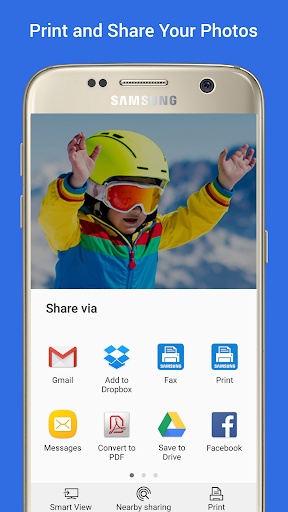
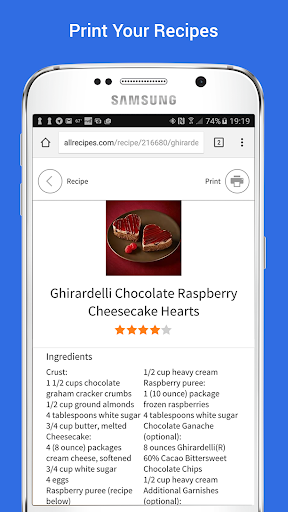

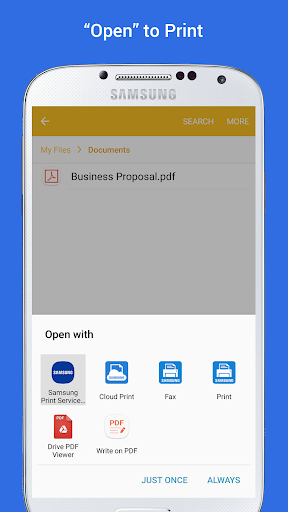
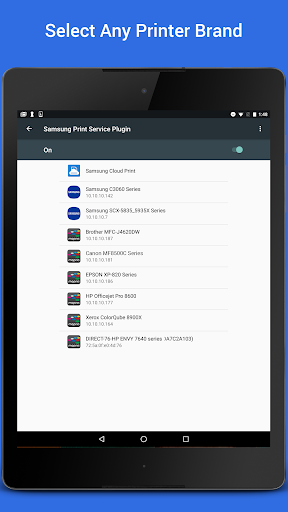
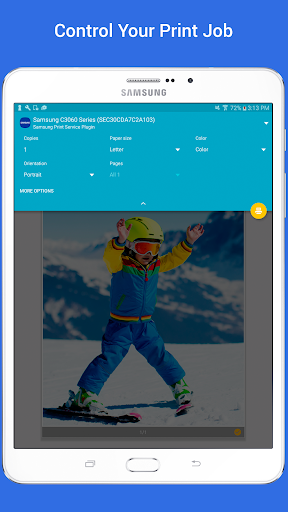
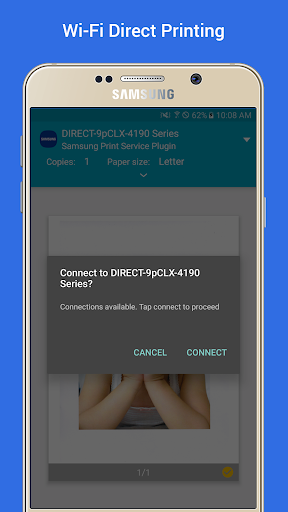









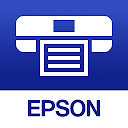

















































By Daisy
I can't believe how easy it is to print from my Samsung phone now. This plugin is a must-have for anyone who frequently needs to print documents. It's reliable, efficient, and has made my life so much easier.
5