Apkguides Review
CamScanner is a highly popular mobile application that enables users to transform their smartphones into portable document scanners. With numerous features and a user-friendly interface, CamScanner allows you to digitize documents efficiently and effectively. In this review, we will discuss its features, usability, design, and highlight its pros and cons.
Features
CamScanner offers an impressive range of features that cater to the needs of both personal and professional users. Some key features include:
- Scanning: The app utilizes advanced image processing technology to quickly and accurately scan documents, receipts, notes, and more.
- OCR Technology: CamScanner's Optical Character Recognition (OCR) feature allows you to extract text from scanned documents and convert them into editable formats.
- Sync and Backup: Documents in CamScanner can be synced across various devices and backed up to the cloud, ensuring data safety and accessibility.
- Collaboration: The app enables easy collaboration by allowing users to share scanned files with others and work on them simultaneously.
- Cloud Integration: Integration with cloud storage services such as Google Drive, Dropbox, and OneDrive allows seamless file transfer and storage.
Usability
CamScanner boasts an intuitive and user-friendly interface, making it simple for users of all technical backgrounds to utilize its features. The scanning process is straightforward and can be achieved with just a few taps. Additionally, the app provides helpful guides and tutorials to assist users in utilizing all of its features effectively.
Design
The design of CamScanner is clean, minimalist, and visually appealing. The user interface offers a well-organized layout, ensuring that users can easily navigate through the app's functionalities. The scanning screen provides a clear view for capturing documents, and the editing tools are readily accessible.
Pros
- Easy-to-use interface with a streamlined scanning process.
- OCR technology makes extracting text from scanned documents a breeze.
- Seamless integration with cloud storage services simplifies file management.
- Collaboration feature allows users to collaborate on documents in real-time.
- Optical Character Recognition is highly accurate and reliable.
Cons
- Free version contains ads, which can occasionally disrupt the user experience.
- Some advanced features, such as password protection, are only available in the paid version.
- Occasionally, the OCR feature may struggle with handwritten or complex fonts, requiring manual verification.
In conclusion, CamScanner excels in providing a versatile and user-friendly solution for scanning and managing documents on mobile devices. With its array of features, seamless synchronization, and powerful OCR technology, it is a reliable choice for individuals and businesses seeking to simplify document management. Despite a few limitations, CamScanner remains a highly recommended app for those in need of an efficient PDF scanning and editing tool.
Screenshots
Comment
By Grace
One of the best document scanning apps out there. CamScanner not only scans documents accurately but also allows me to easily share them with others. The auto-enhance feature makes scanned documents look professional.
- ★★
- ★★
- ★★
- ★★
- ★★
5
By Luna
I've been using CamScanner for a while now and it has become an essential app for me. It's so convenient to scan receipts, business cards, and other important documents on the go.
- ★★
- ★★
- ★★
- ★★
- ★★
5
By Nora
CamScanner has made my life so much easier. I can quickly digitize important paperwork and store it securely in the cloud. The batch scan feature is a game-changer for me.
- ★★
- ★★
- ★★
- ★★
- ★★
5
By Yoshi
CamScanner is a lifesaver! I no longer need to carry around a physical scanner. The OCR feature works really well and helps me easily search for keywords in my scanned documents.
- ★★
- ★★
- ★★
- ★★
- ★★
5
Similar Apps
Top Downloads
Copy [email protected]. All Rights Reserved
Google Play™ is a Trademark of Google Inc.
Apkguides is not affiliated with Google, Android OEMs or Android application developers in any way.

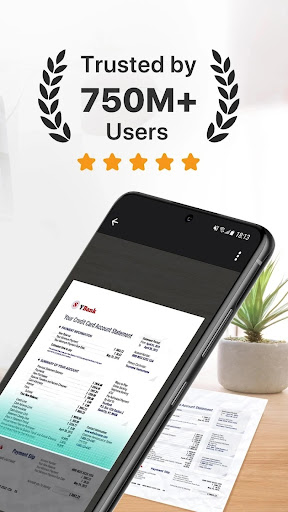

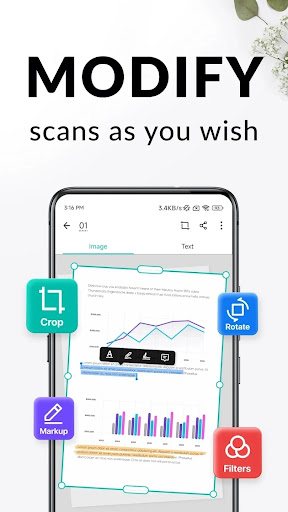
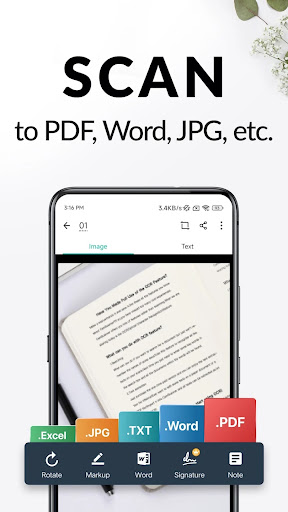
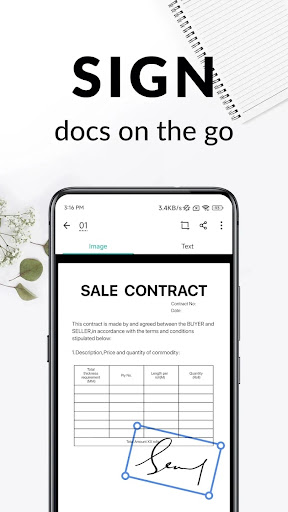
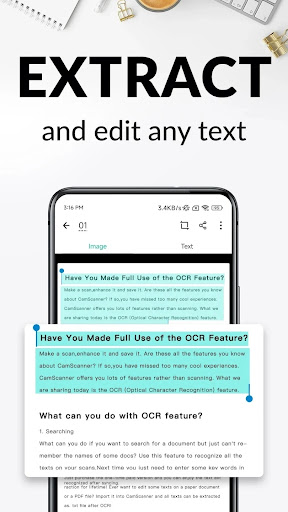
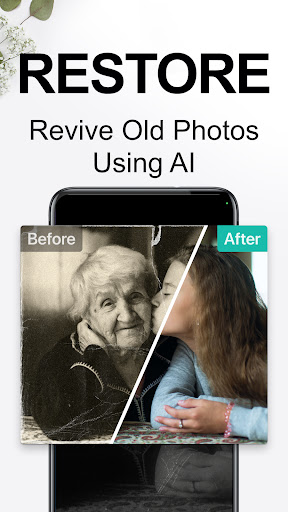
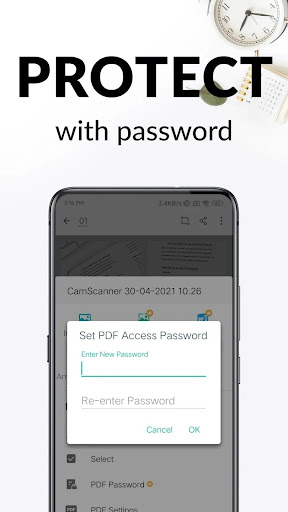





























































By Daisy
I love using CamScanner to scan my documents. It has a great user interface and produces high-quality PDFs. Highly recommend!
3.5