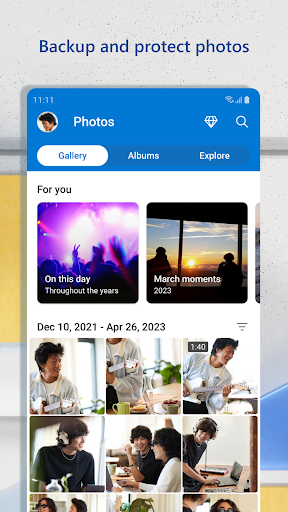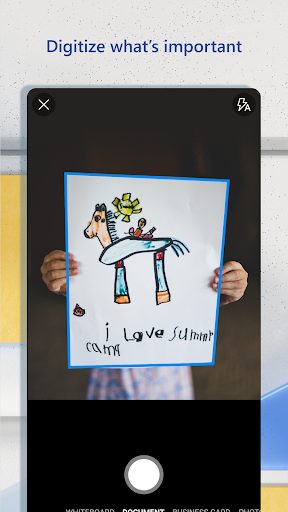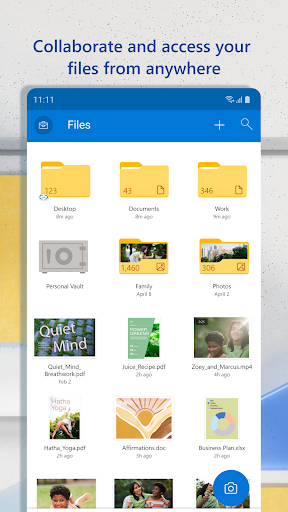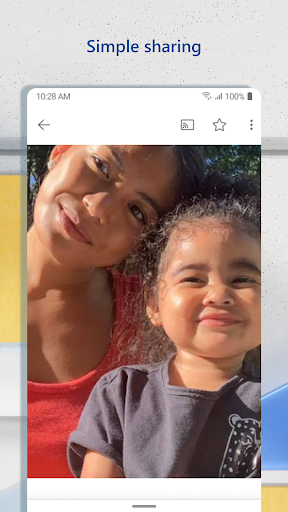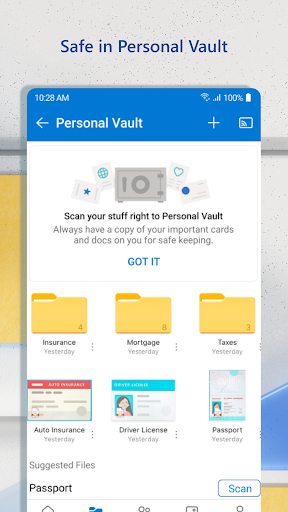Apkguides Review
Features
Microsoft OneDrive offers a wide range of features that make it a powerful cloud storage solution. Some notable features include:
- File Storage: OneDrive allows users to store files and documents in the cloud, ensuring easy access from any device.
- File Sync: OneDrive automatically syncs files across devices, keeping them up-to-date and accessible at all times.
- Collaboration Tools: Users can easily share files and collaborate in real-time, making it perfect for teams.
- File Recovery: OneDrive includes a recycling bin feature, allowing users to recover accidentally deleted files.
- Integration: As part of the Microsoft ecosystem, OneDrive seamlessly integrates with other Microsoft apps such as Word, Excel, and PowerPoint.
Usability
OneDrive offers a user-friendly interface, making it easy for both beginners and advanced users. The app's layout is intuitive, simplifying tasks such as file uploads, sharing, and organizing. Moreover, OneDrive provides clear instructions and tooltips to guide users through its features. However, occasional lags in syncing files can be a minor usability issue.
Design
The design of the OneDrive app is clean and modern, incorporating Microsoft's Fluent Design principles. The interface showcases a cohesive and visually appealing layout, making it pleasant to navigate and interact with. The app offers customization options such as dark mode, allowing users to personalize their experience.
Pros
- Generous Storage: OneDrive provides users with ample free storage (currently 5 GB), with options to upgrade to higher capacities.
- Seamless Integration: The integration of OneDrive with Microsoft's suite of productivity tools enables a smooth workflow.
- Collaboration Tools: Real-time collaboration features make it easy for teams to work together efficiently.
- Cross-Platform Support: OneDrive is available on various platforms, including Windows, macOS, iOS, and Android, ensuring accessibility across devices.
Cons
- Syncing Delays: At times, OneDrive may experience delays in synchronizing files across devices, causing inconvenience.
- Pricing: While the free storage option is generous, additional storage requires a subscription, which may not be cost-effective for some users.
- Limited Sharing Options: OneDrive's sharing options are straightforward but lack the advanced settings that some users may require.
Overall, Microsoft OneDrive offers an excellent solution for cloud storage, with its powerful features, user-friendly interface, and seamless integration with other Microsoft applications. While occasional syncing delays and limited sharing options are notable cons, the app's pros outweigh these drawbacks, making it a reliable choice for individuals and teams seeking efficient file management and collaboration.
Screenshots
Comment
Similar Apps
Top Downloads
Copy [email protected]. All Rights Reserved
Google Play™ is a Trademark of Google Inc.
Apkguides is not affiliated with Google, Android OEMs or Android application developers in any way.