Apkguides Review
Features
- Create and Organize Notes: Google Keep allows you to create notes and organize them into different categories, making it easy to find related information.
- Checklists and Reminders: You can create checklists for tasks and set reminders, ensuring you never miss important deadlines.
- Collaboration: You can easily share your notes and collaborate with others in real-time, making it perfect for group projects or making shared shopping lists.
- Quick Capture: With the ability to add notes through voice commands, photos, and drawings, you can quickly capture and save information on the go.
- Intuitive Search: The app provides powerful search functionality, allowing you to find specific notes or even search within images for added convenience.
- Cross-Platform Sync: Google Keep seamlessly syncs your notes across devices, ensuring you can access and update them from anywhere.
Usability
Google Keep's user interface is straightforward and user-friendly. The app's minimalist design makes it easy to navigate and find the features you need. Creating new notes and adding lists or reminders is quick and intuitive. The app's layout is clean, helping you focus on your notes without any distractions.
Design
Google Keep features a clean and modern design, adhering to Google's Material Design principles. The color-coded note cards make it visually appealing and allow for easy organization. The app provides customization options to personalize the appearance, such as changing the background color or using your own images.
Pros
- Simple and intuitive user interface.
- Seamless syncing across devices.
- Multiple ways to capture and add notes, including voice commands and photos.
- Collaboration feature is perfect for teamwork and sharing information.
- Powerful search functionality for quick access to specific notes.
- Customizable appearance for a personalized experience.
Cons
- Lack of advanced formatting options for notes.
- Limited organizational features, such as subfolders or tags.
- Can become cluttered if not regularly organized and archived.
Overall, Google Keep is a versatile note-taking app that offers a range of features for organizing your thoughts, creating checklists, setting reminders, and collaborating with others. Its intuitive user interface, cross-platform syncing, and powerful search capabilities make it a reliable tool for both personal and professional use. However, if you require more advanced formatting or detailed organizational options, you may find the app lacking in those areas.
Screenshots
Comment
By Daisy
I highly recommend Google Keep to anyone who needs a simple and reliable note-taking app. It's user-friendly and has all the essential features I need.
- ★★
- ★★
- ★★
- ★★
- ★★
5
By Frankie
Google Keep is my go-to app for jotting down quick ideas and reminders. I love that it syncs across all my devices so I can access my notes wherever I am.
- ★★
- ★★
- ★★
- ★★
- ★★
5
By Marley
I've tried many note-taking apps, but Google Keep is by far my favorite. It has a clean and intuitive interface, making it a pleasure to use.
- ★★
- ★★
- ★★
- ★★
- ★★
5
By Eddie
I love Google Keep! It's so convenient and easy to use. I use it to keep track of my to-do lists and notes. It's a lifesaver!
- ★★
- ★★
- ★★
- ★★
- ★★
4
Similar Apps
Top Downloads
Copy [email protected]. All Rights Reserved
Google Play™ is a Trademark of Google Inc.
Apkguides is not affiliated with Google, Android OEMs or Android application developers in any way.

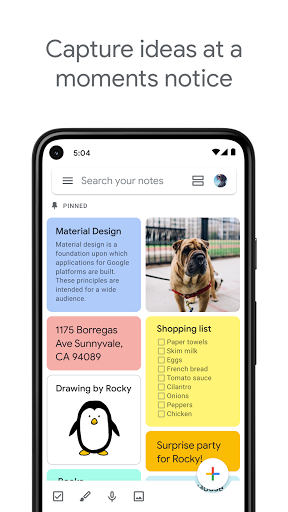
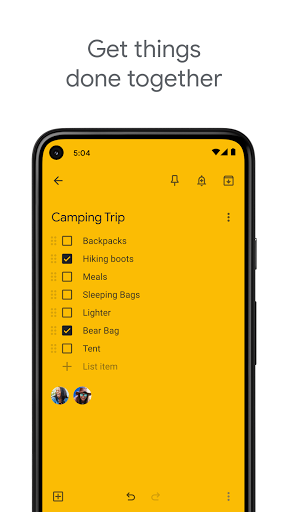
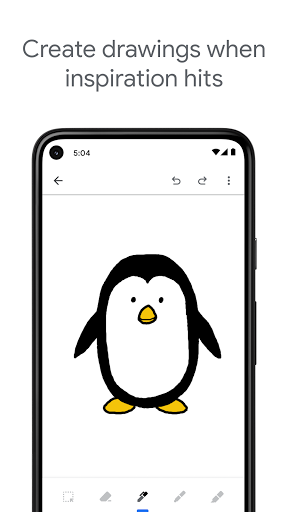
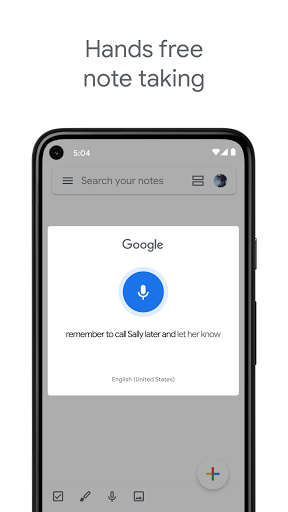
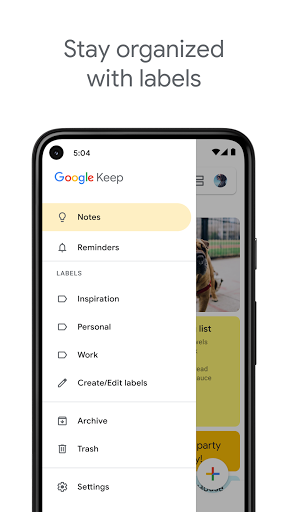
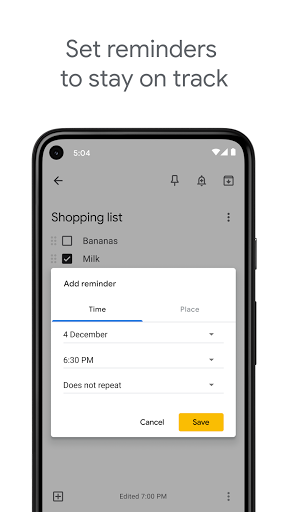
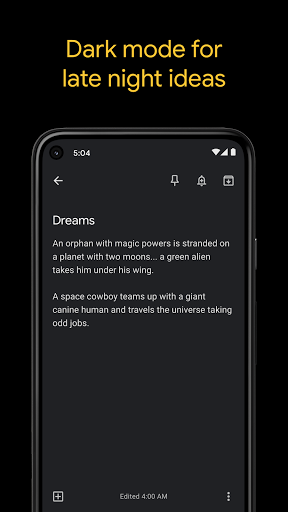
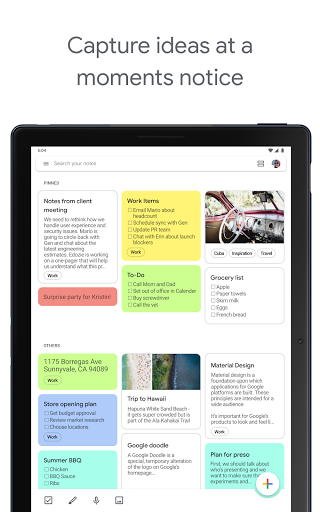
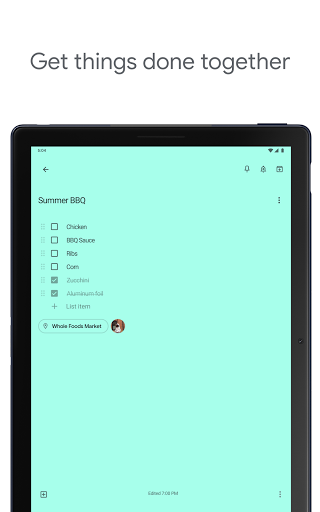
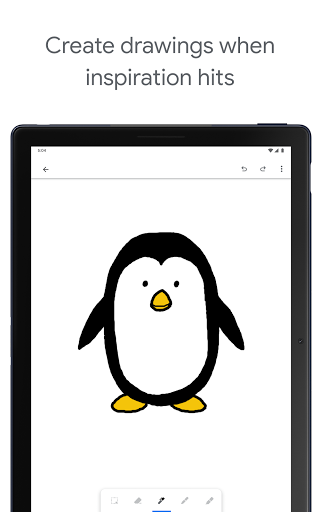
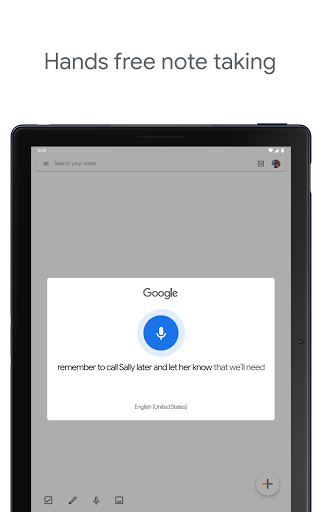
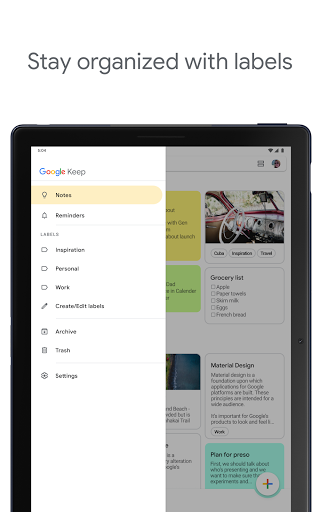
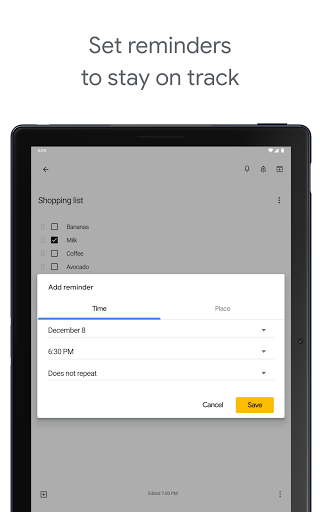
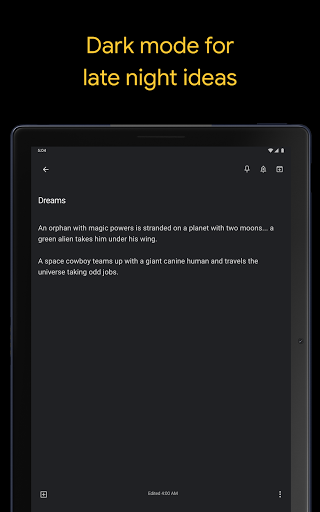
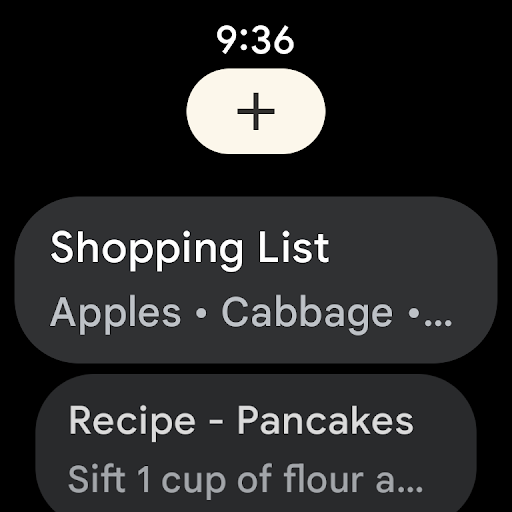
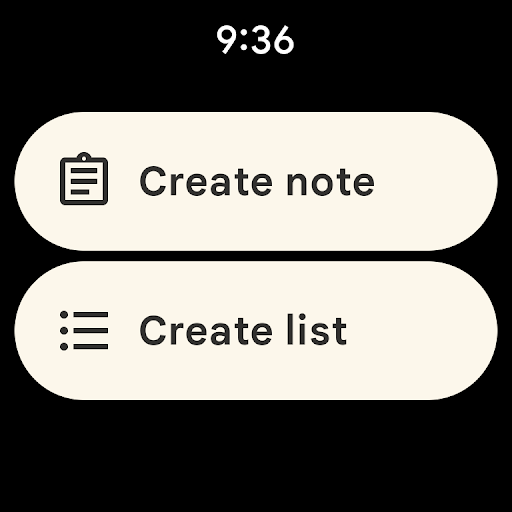
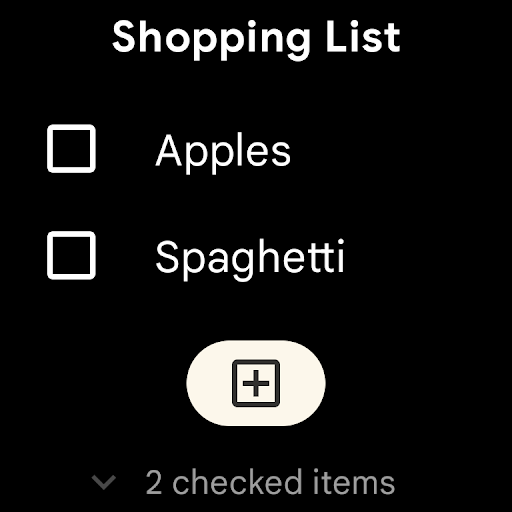
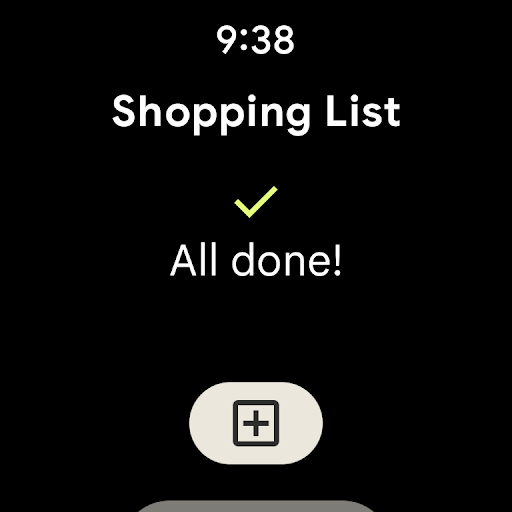
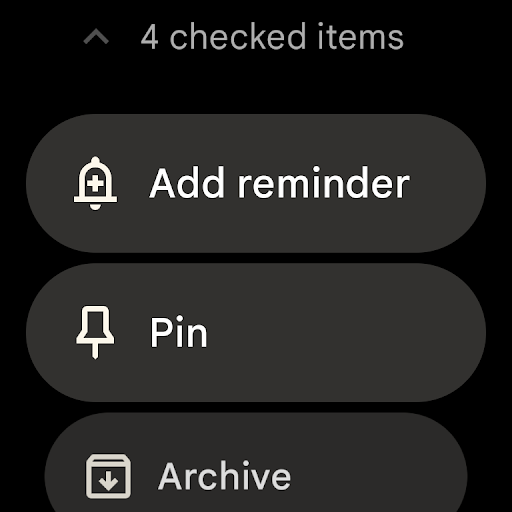
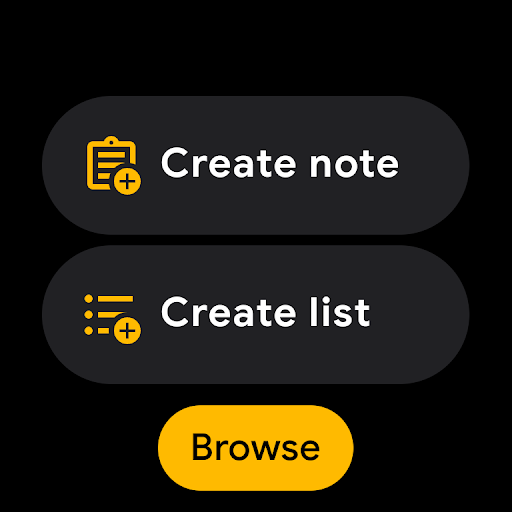






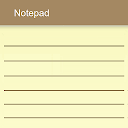
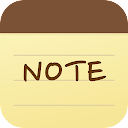


















































By Finn
This app is perfect for staying organized. I can create different color-coded notes and lists for different purposes. It helps me stay on top of my tasks.
4