Apkguides Review
Features
Evernote is a comprehensive note organizer app that offers a range of impressive features to aid in your note-taking journey. Here are some notable features:
- Versatile Note Formats: Evernote allows you to create and edit text notes, attach images, record audio, and scan documents. It supports a variety of note formats to cater to different needs.
- Synchronization Across Devices: Your notes can be accessed on various devices, including smartphones, tablets, and computers, ensuring your data is always available whenever, wherever.
- Powerful Organization: With Evernote, you can easily categorize and tag your notes, ensuring efficient organization. The search function further aids in finding specific notes quickly.
- Web Clipping: Evernote provides a web clipper extension that allows you to save web pages, articles, and PDFs directly to your account for later reference.
- Collaboration: You can share your notes and collaborate with others by granting them access to specific notebooks or individual notes. This feature facilitates group projects and teamwork.
Usability 💡
Evernote offers a user-friendly interface, making it easy for both beginners and advanced users to navigate the app. Its intuitive design promotes efficient note creation, editing, and organization. The simplicity of creating to-do lists, voice memos, and handwritten notes provides a seamless user experience. With Evernote's robust offline capabilities, you can edit and access your notes even without an internet connection—an invaluable feature for those constantly on-the-go.
Design 🎨
Evernote boasts a clean and visually appealing design. The app uses an uncluttered layout, ensuring that notes are the primary focus. The color scheme is pleasing to the eyes, and the typography is legible, enhancing readability. Whether in list view or thumbnail view, the presentation of notes is crisp and organized. The app's design contributes to a more enjoyable user experience while effectively showcasing your content.
Pros ✅
- Cross-platform compatibility: Works seamlessly on multiple operating systems (Windows, macOS, iOS, Android) and devices, ensuring access to notes anytime, anywhere.
- Robust organizational features: Tags, notebooks, and in-depth search capabilities enable tidiness and efficiency, making it easy to locate specific notes.
- Versatile content creation: Offers various note formats like text, audio, images, and documents, accommodating diverse needs and making Evernote a one-stop solution.
- Reliable synchronization: Synchronization between devices is quick and reliable, guaranteeing that your notes are always up-to-date.
Cons ❌
- Limited features in free version: While Evernote offers a free version, some advanced features (e.g., offline access and collaboration) require a subscription.
- Pricing: The premium subscription is relatively costly when compared to competing note-taking apps.
- Occasional sync delays: Rarely, there may be delays in syncing notes across devices, impacting the real-time accessibility of recent changes.
Overall, Evernote is a powerful and user-friendly note organizer. With its myriad of features and seamless usability, it stands out as a reliable tool to help you capture, organize, and synchronize your notes regardless of device or location.
Screenshots
Comment
By Luna
Evernote is by far the best note organizer app out there. The ability to clip webpages and save them directly into the app is a game-changer. I also love the feature that allows me to scan and digitize my handwritten notes. It's like having my entire life's worth of information in my pocket.
- ★★
- ★★
- ★★
- ★★
- ★★
4.5
By Luna
I absolutely love Evernote! It has completely transformed the way I organize my notes and ideas. The interface is user-friendly and the syncing feature works seamlessly across all my devices. Highly recommended!
- ★★
- ★★
- ★★
- ★★
- ★★
5
By Poppy
Evernote is a lifesaver! As a busy professional, I rely on this app to keep track of all my important information. The search function is incredibly powerful, allowing me to easily find any note or document in seconds. It's a must-have for anyone looking to stay organized.
- ★★
- ★★
- ★★
- ★★
- ★★
5
By Xander
I've been using Evernote for years and it continues to impress me with its functionality. The ability to create different notebooks and tags makes it easy to categorize and locate my notes. The integration with other apps is also a huge plus. Highly recommended for students and professionals alike.
- ★★
- ★★
- ★★
- ★★
- ★★
4

Easy Notes - Note Taking Apps
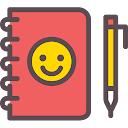
WeNote: Notes Notepad Notebook

Squid: Take Notes, Markup PDFs

Todoist: to-do list & planner

ColorNote Notepad Notes

Microsoft To Do: Lists & Tasks

MultiNotes - Reminder Notes

Notion - notes, docs, tasks

Microsoft OneNote: Save Notes

Any.do - To do list & Calendar
Similar Apps
Top Downloads
Copy [email protected]. All Rights Reserved
Google Play™ is a Trademark of Google Inc.
Apkguides is not affiliated with Google, Android OEMs or Android application developers in any way.

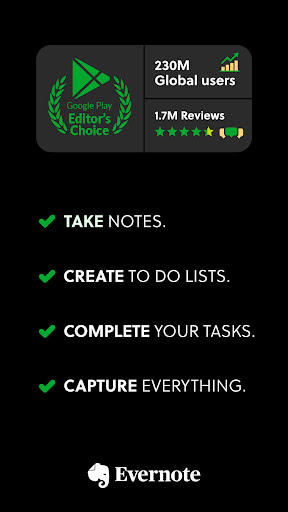
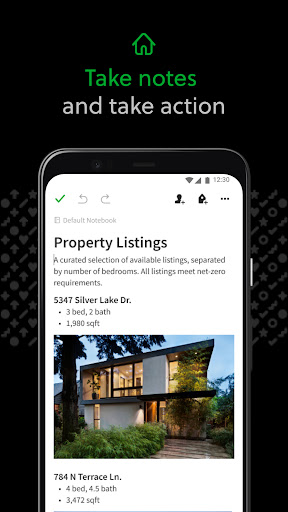
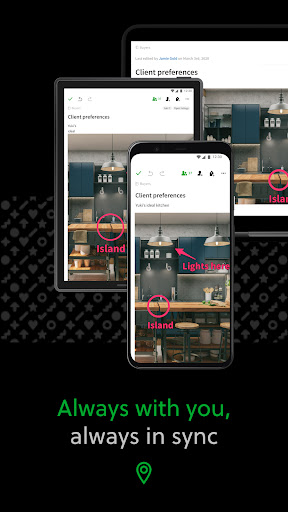
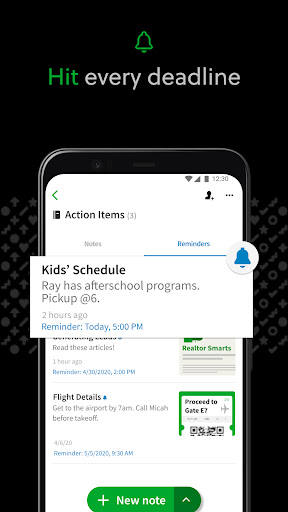
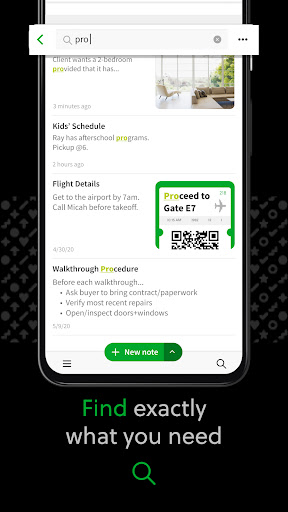
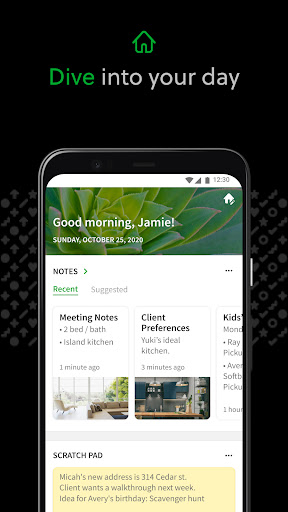
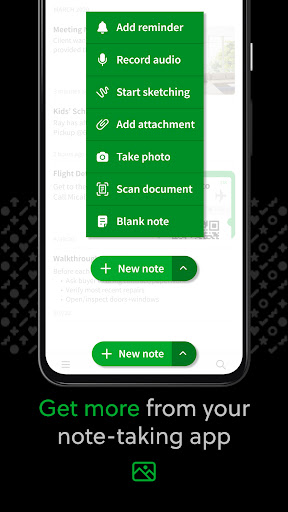
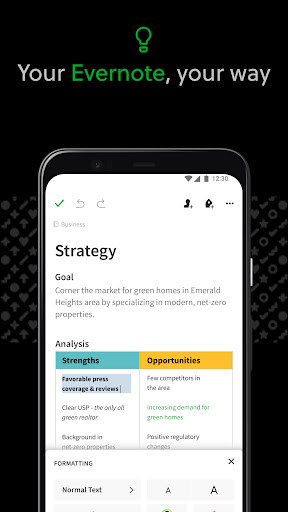


















































By Ivy
I can't imagine my life without Evernote anymore. It has become an indispensable tool for both personal and professional use. The ability to collaborate on notes and projects with others is fantastic. The app is constantly updated with new features and improvements, which shows the dedication of the developers. 5 stars!
4.5