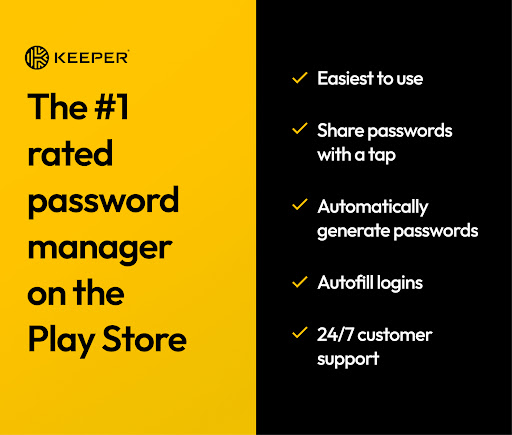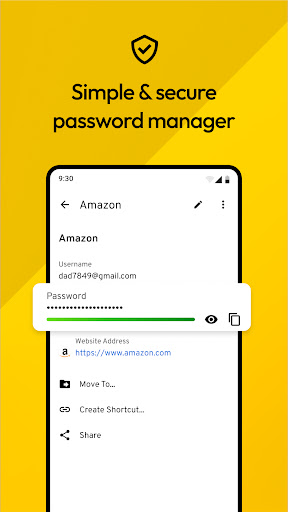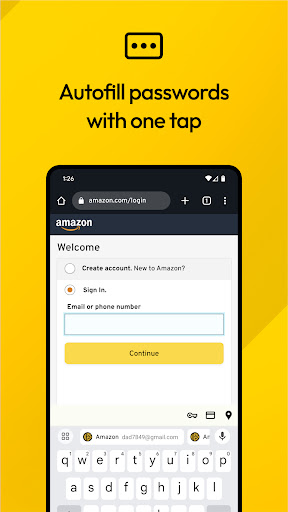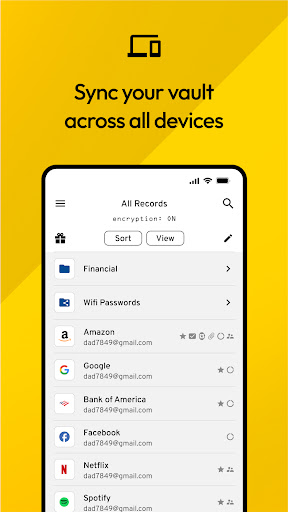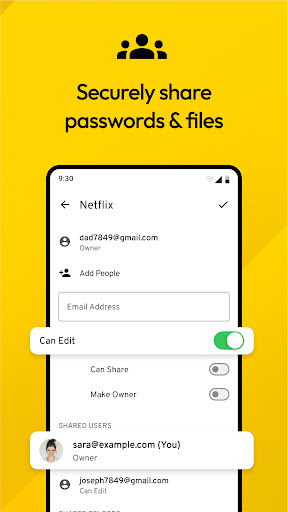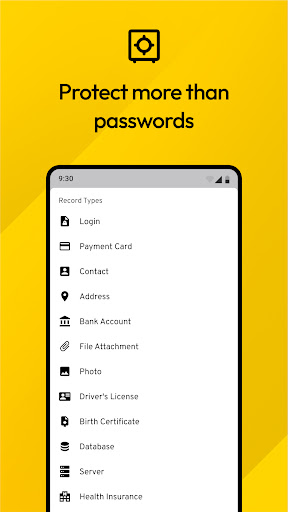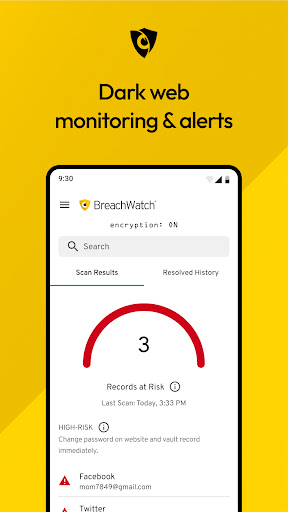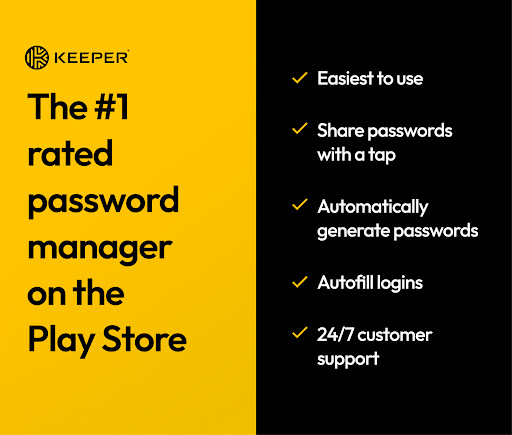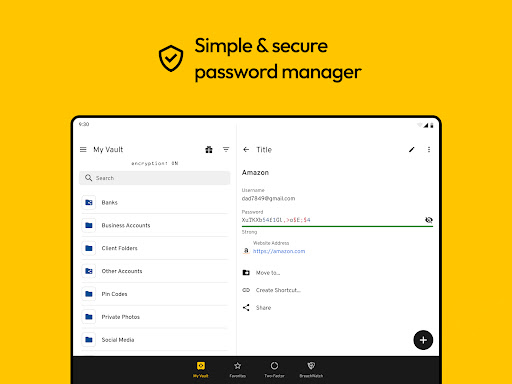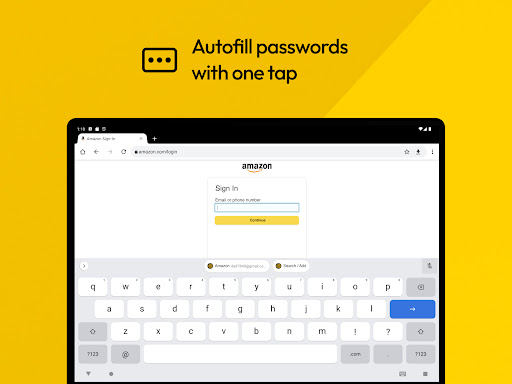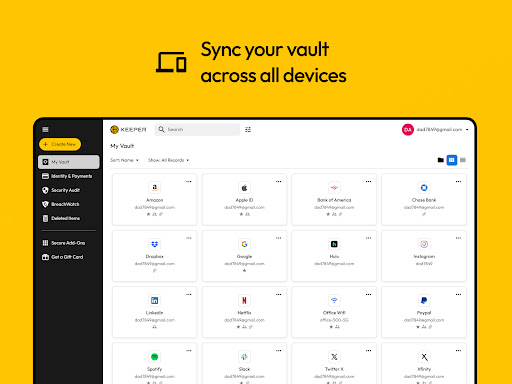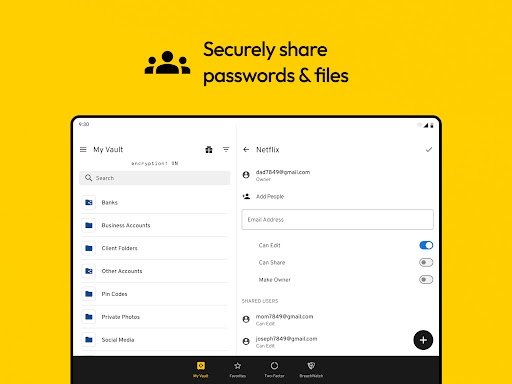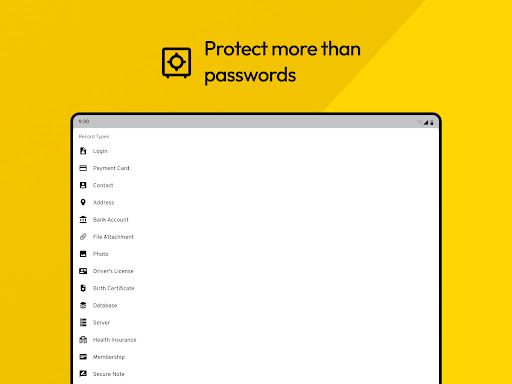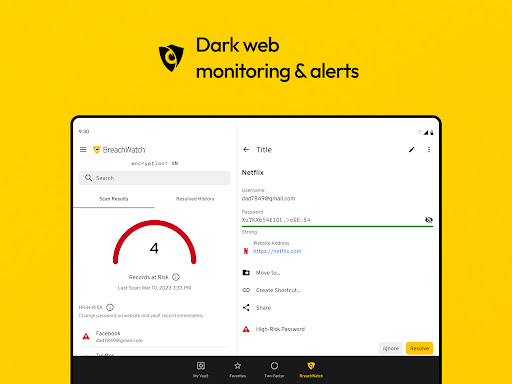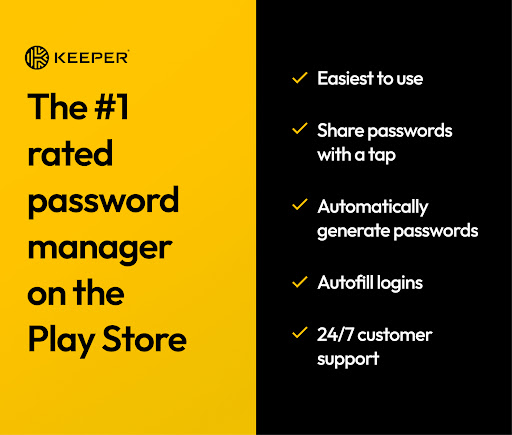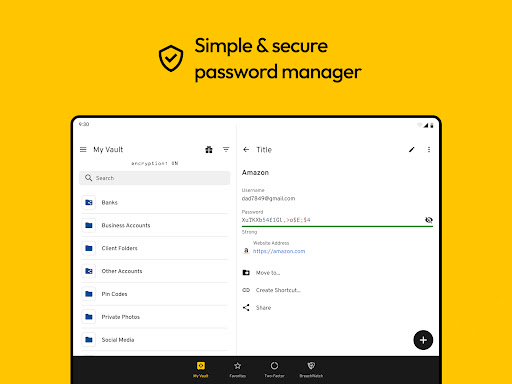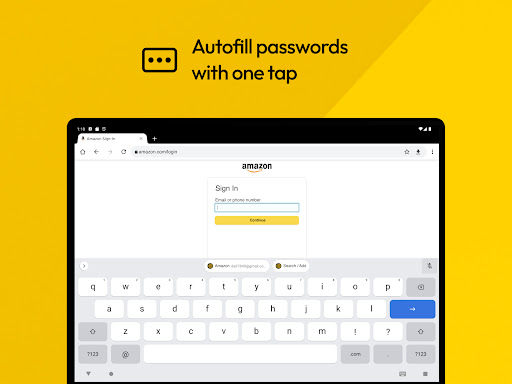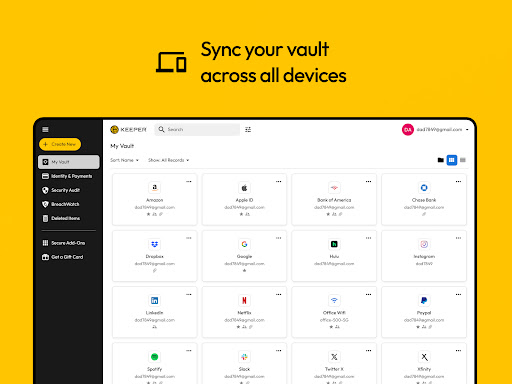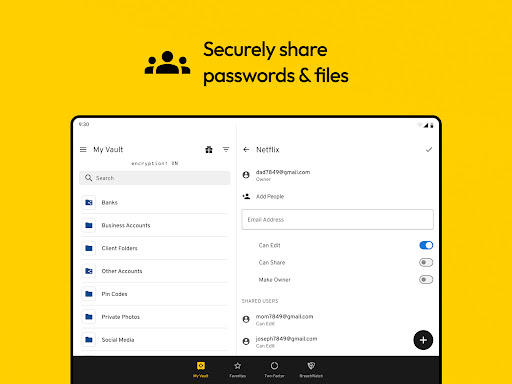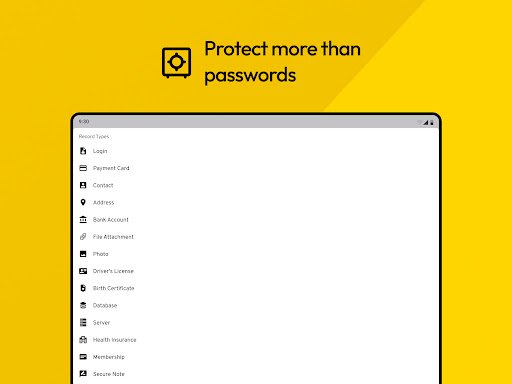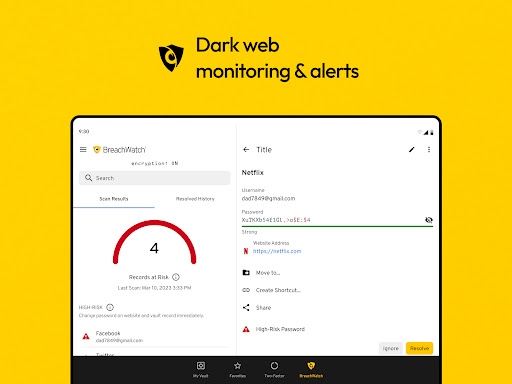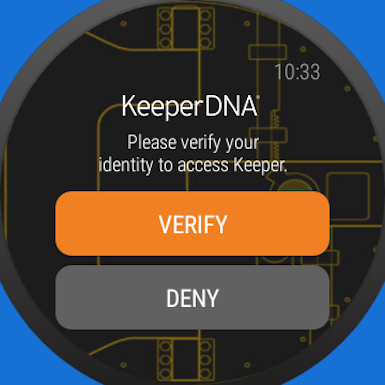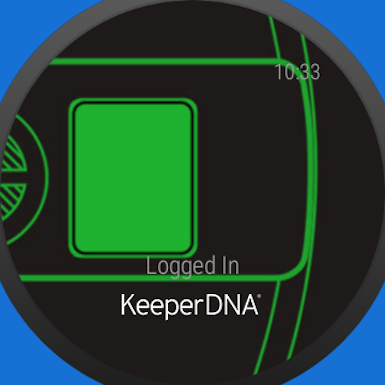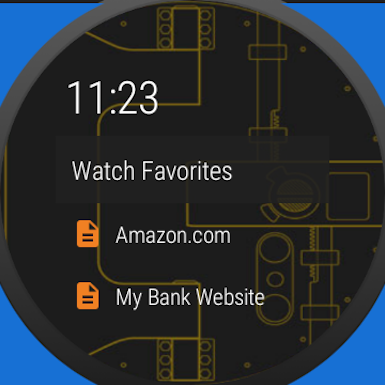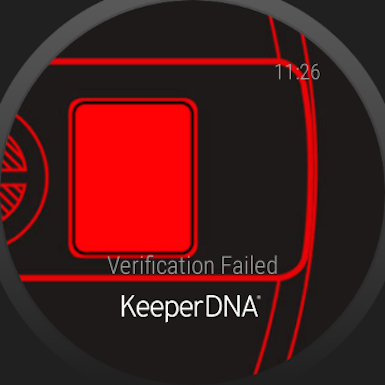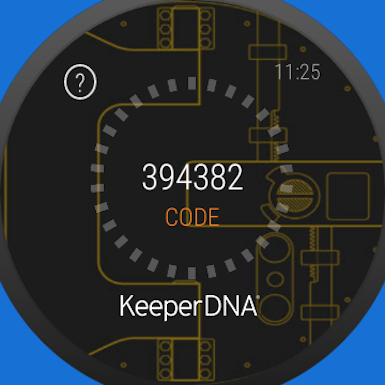Keeper Password Manager
Apkguides Review
Features
Keeper Password Manager has a wide range of features that make it a comprehensive and secure tool for managing passwords. It offers secure password storage, autofill for logins, and the ability to generate strong passwords. The app also includes a secure vault for storing sensitive documents and photos, as well as a secure chat feature.
Usability
The app is easy to use and has a straightforward interface, making it simple to navigate and access the features. The autofill for logins makes it convenient to access accounts across different platforms, and the password generator helps ensure that all passwords are strong and secure.
Design
The design of Keeper Password Manager is clean and modern, with an intuitive layout that makes it easy to find and use all of its features. The app also offers customization options for organizing and labeling passwords and other stored items.
Pros
- Secure password storage
- Password generator
- Autofill for logins
- Secure vault for storing documents and photos
- Secure chat feature
- Clean and modern design
- Easy to use interface
Cons
- Some users may find the subscription fee to be expensive
- The app might be too feature-rich for some users who only need basic password management
Overall, Keeper Password Manager is a reliable and secure option for anyone looking to manage their passwords and sensitive information. The app's robust features and user-friendly design make it a top choice for password management.
Screenshots
Comment
Similar Apps
Top Downloads
Copy [email protected]. All Rights Reserved
Google Play™ is a Trademark of Google Inc.
Apkguides is not affiliated with Google, Android OEMs or Android application developers in any way.