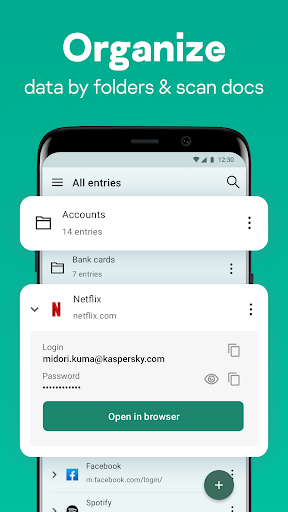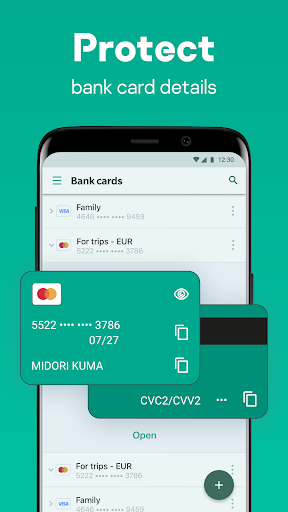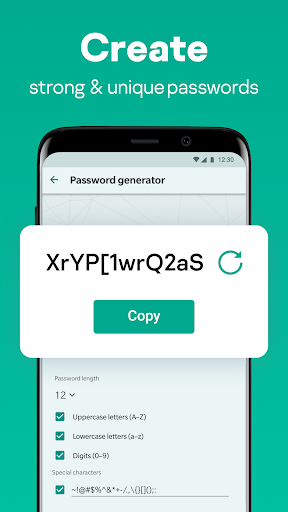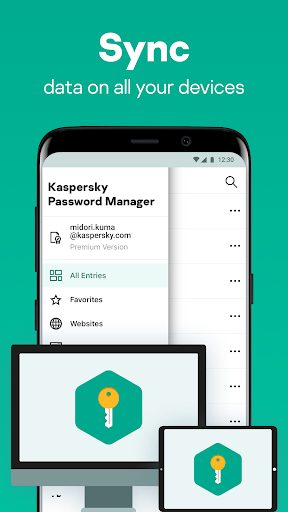Kaspersky Password Manager
Apkguides Review
Features
- Securely stores passwords, credit card information, and other personal data.
- Auto-fills online forms for faster checkout.
- Generates strong, unique passwords.
- Syncs data across devices for easy access.
- Two-factor authentication for enhanced security.
- Secure password sharing feature with trusted contacts.
Usability
Kaspersky Password Manager is incredibly easy to use. The user interface is intuitive and user-friendly. Adding passwords and other personal data is a breeze, and the app automatically fills in forms when needed. The syncing feature ensures that your data is always up-to-date across all your devices. It's a convenient solution for managing passwords and personal information.
Design
The app has a clean and modern design that is visually appealing. The layout is well-organized, making it easy to navigate through different sections and manage your passwords. The color scheme is pleasing to the eye, and the overall design enhances the user experience.
Pros
- Strong password generator ensures robust account security.
- Two-factor authentication adds an extra layer of protection.
- Easy syncing across multiple devices.
- User-friendly interface and intuitive navigation.
- Secure password sharing simplifies collaboration.
Cons
- Limited free version with some features only available in the premium version.
- Sometimes auto-fill functionality doesn't work correctly on certain websites.
- The password manager can be resource-intensive, causing minor slowdowns on low-spec devices.
Overall, Kaspersky Password Manager is a reliable and trustworthy solution for securely managing passwords and personal information. It offers a range of useful features, with a user-friendly interface and a modern design. While the free version has limitations, the premium version provides even more advanced functionality for enhanced security and convenience.
Screenshots
Comment
Similar Apps
Top Downloads
Copy [email protected]. All Rights Reserved
Google Play™ is a Trademark of Google Inc.
Apkguides is not affiliated with Google, Android OEMs or Android application developers in any way.