
MiXplorer Silver File Manager
Apkguides Review
Features
MiXplorer Silver File Manager offers a wide range of features for managing files on your Android device. Some key features include:
- Multi-tab navigation: Easily switch between multiple tabs to access different folders and files simultaneously.
- Powerful search: Quickly find files or folders using the search function, with options to search for specific file types or keywords.
- Advanced file operations: Perform various file operations like copy, move, rename, delete, compress, and extract.
- Cloud storage integration: Seamlessly manage files from multiple cloud storage services like Google Drive, Dropbox, OneDrive, and more.
- FTP and SMB support: Access files on remote servers using FTP and SMB protocols.
- Built-in media player: Play audio and video files directly within the app.
- Root access: Provides advanced options for rooted devices, allowing you to manage system files.
Usability
MiXplorer Silver File Manager offers a user-friendly interface, making it easy to navigate and manage files. The app's intuitive layout and functional design enable users to perform file operations effortlessly. With multi-tab navigation and quick access to essential functions, users can efficiently manage their files and folders.
Design
The app features a clean and modern design, with a well-organized layout. The user interface is customizable, allowing you to choose from various themes and color schemes to suit your preferences. The layout promotes easy access to frequently used functions, making file management a seamless experience.
Pros
- Extensive file management options: MiXplorer Silver offers a wide range of features for file management, including advanced operations and support for various storage solutions.
- Cloud integration: Easily manage files from different cloud storage services in one place, enhancing convenience.
- Root access: For rooted devices, the app provides advanced file management options not available in other file managers.
- Customizable interface: Personalize the app's appearance with different themes and color schemes.
Cons
- Learning curve: Some features may take time to familiarize yourself with, particularly for users new to file managers with advanced functions.
- Limited file format support: The built-in media player supports common audio and video formats, but may not play all file types.
In conclusion, MiXplorer Silver File Manager offers extensive file management capabilities with its multitude of features, intuitive usability, and customizable design. The app provides a convenient and efficient way to organize, access, and manage files on your Android device, making it a valuable addition for users seeking advanced file management options.
Screenshots
Comment
By Lily
MiXplorer Silver File Manager has completely replaced my stock file manager. It's packed with features like cloud storage integration, root access, and file encryption. The app's user-friendly interface makes it easy for anyone to navigate. Highly recommend trying it out!
- ★★
- ★★
- ★★
- ★★
- ★★
4
By Luna
I've been using MiXplorer Silver File Manager for a while now and it's been a game-changer. The ability to customize the app's layout and color scheme is a nice touch. It's also fast, stable, and doesn't drain my battery. Great job!
- ★★
- ★★
- ★★
- ★★
- ★★
5
By Teddy
MiXplorer Silver File Manager is a fantastic app. It has a built-in media player that supports various formats, which is perfect for me as I frequently watch videos on my phone. The app is also packed with useful tools like a text editor and an FTP client. Highly impressed!
- ★★
- ★★
- ★★
- ★★
- ★★
4.5
By Ulysses
MiXplorer Silver File Manager is hands down the best file manager app I've ever used. It supports a variety of file formats, allows seamless file transfer between devices, and has a powerful search function. Truly a must-have!
- ★★
- ★★
- ★★
- ★★
- ★★
4.5
Similar Apps
Top Downloads
Copy [email protected]. All Rights Reserved
Google Play™ is a Trademark of Google Inc.
Apkguides is not affiliated with Google, Android OEMs or Android application developers in any way.
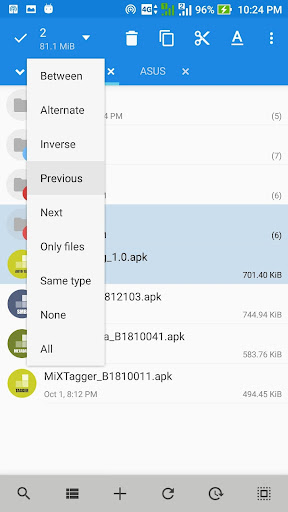
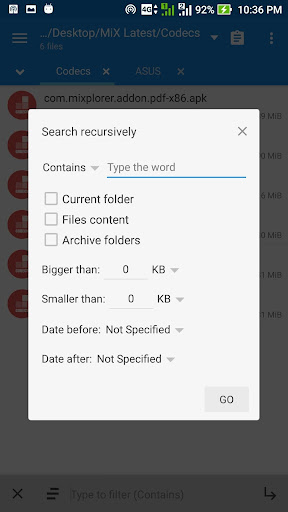
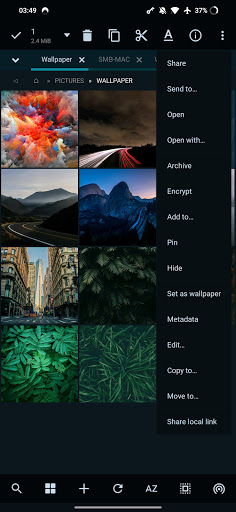
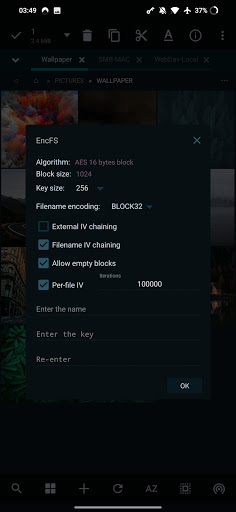
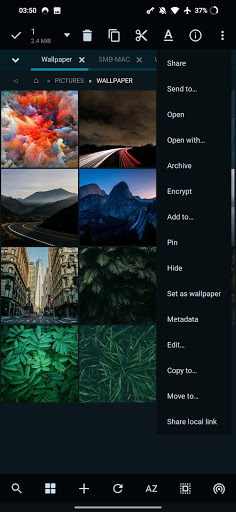
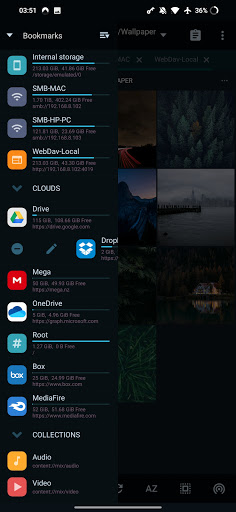
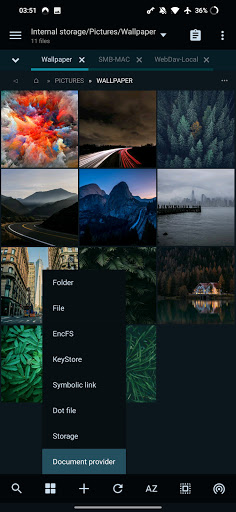
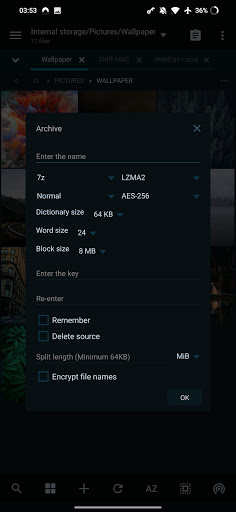
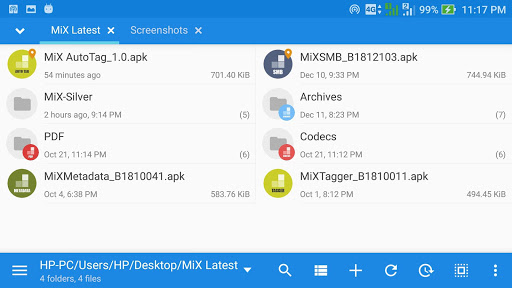
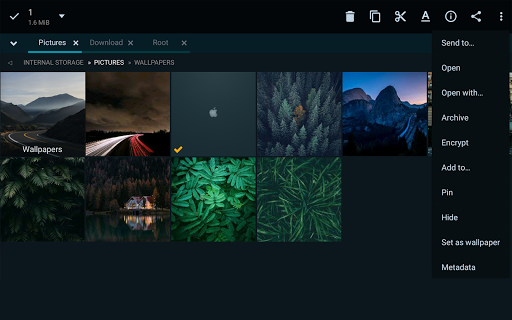
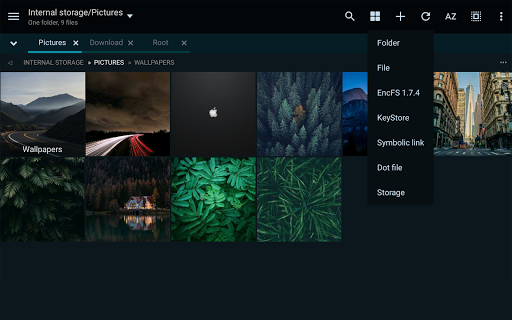
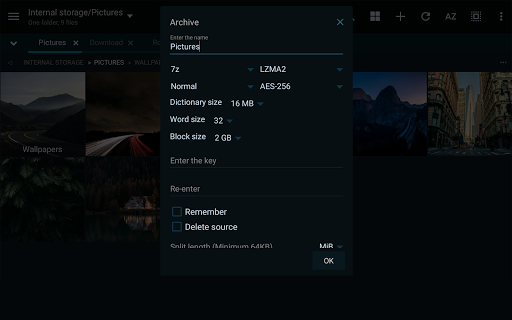
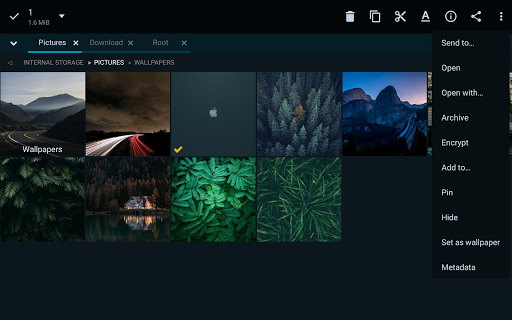
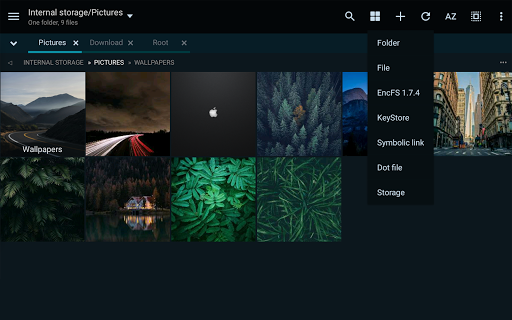
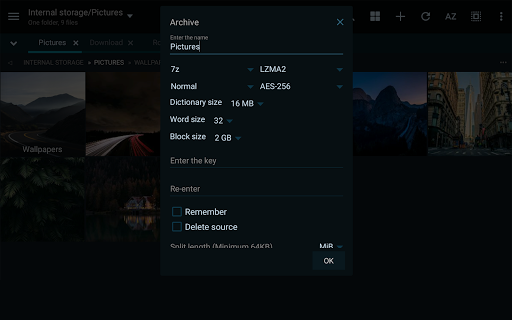
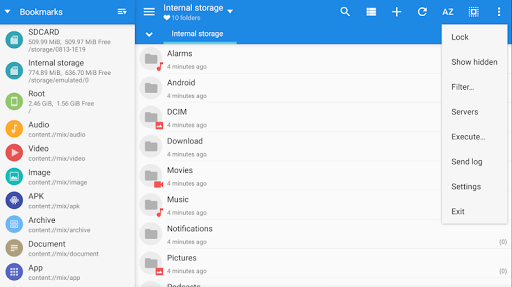
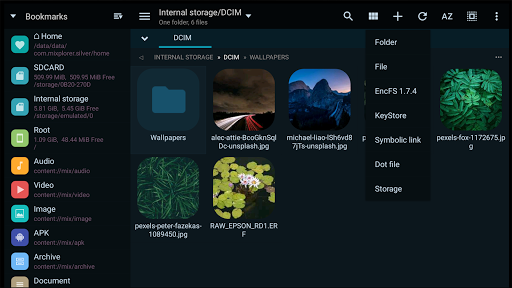
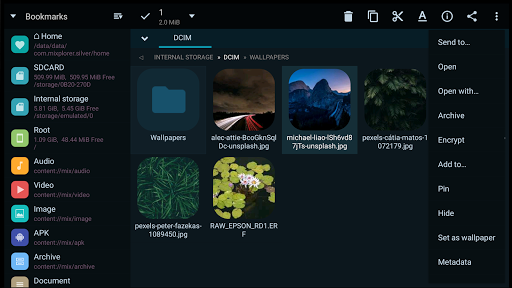
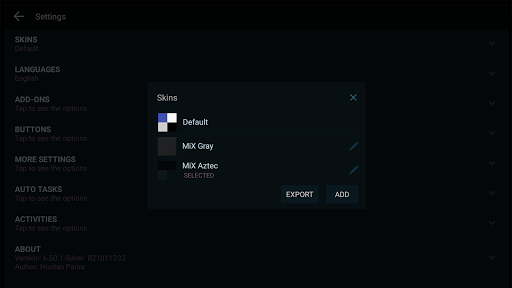
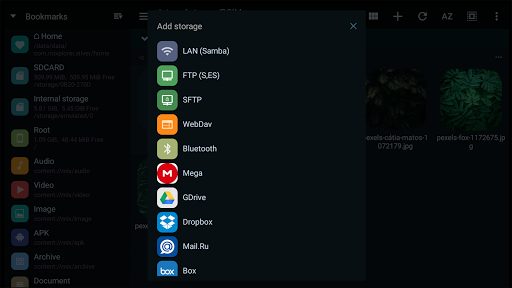





























































By Chester
I absolutely love MiXplorer Silver File Manager! It has a clean and intuitive interface, and offers a wide range of features that make managing files on my device a breeze. Highly recommended!
4.5