
Applock Pro - App Lock & Guard
Apkguides Review
Features
Applock Pro offers a wide range of features to ensure the privacy and security of your apps. Some notable features include:
- App locking: Secure your apps using a PIN, pattern, or fingerprint lock.
- Intruder selfie: Takes a photo of anyone who tries to access your apps without authorization.
- Fake cover: Displays a fake error message to trick intruders into thinking the app has crashed.
- App lock delay: Choose a specific time delay before the app automatically locks itself.
- Anti-uninstall feature: Prevent others from uninstalling the app without your permission.
- Quick lock switch: Easily enable or disable locking for all apps with just a tap.
- Privacy scanner: Scans your device for any privacy-related concerns and provides recommendations.
- Theme customization: Personalize the app with various themes and colors.
Usability
Using Applock Pro is straightforward and user-friendly. The interface is intuitive, allowing for easy navigation and accessibility to its features. Setting up locks for individual apps is quick, and the app lock delay option adds an extra layer of convenience. The privacy scanner provides valuable insights into potential vulnerabilities, enabling users to take proactive measures.
Design
The design of Applock Pro is sleek and modern. The app incorporates a clean and minimalistic layout, making it aesthetically pleasing. It follows material design principles, with well-organized menus, buttons, and icons. The visual theme customization is a great touch, allowing users to personalize their experience.
Pros
- Robust app locking options, including PIN, pattern, and fingerprint lock.
- Intruder selfie feature adds an additional layer of security.
- Fake cover feature deceives intruders, enhancing privacy protection.
- App lock delay offers convenience without compromising security.
- Quick lock switch for easy toggle of app locking.
- Privacy scanner helps users identify and address potential vulnerabilities.
- Visually appealing design with theme customization options.
Cons
- The free version contains ads, which can be intrusive at times.
- Some advanced features, such as removing ads, require a premium upgrade.
Overall, Applock Pro provides a comprehensive app locking solution to safeguard your privacy. With its impressive features, user-friendly interface, and customizable design, it offers peace of mind and ensures your apps remain secure. Though the presence of ads can be a drawback, the overall performance and security features make this app a worthy choice.
Screenshots
Comment
By Coco
I love the simplicity of Applock Pro. It's easy to set up and use, and it does exactly what it promises. I can now lend my phone to others without worrying about them accessing my private apps.
- ★★
- ★★
- ★★
- ★★
- ★★
4
By Ellie
I've tried several app lockers before, but none of them come close to the level of security and reliability that Applock Pro offers. It's definitely worth the upgrade to the Pro version.
- ★★
- ★★
- ★★
- ★★
- ★★
5
By Noodle
Applock Pro is a must-have app for anyone who values their privacy. With its strong encryption and various lock options, I feel confident that my apps are safe from prying eyes.
- ★★
- ★★
- ★★
- ★★
- ★★
3.5
By Teddy
Applock Pro has become an essential app on my phone. It gives me peace of mind knowing that my sensitive apps, like banking and social media, are protected. The added features like fake cover and break-in alerts are a nice bonus.
- ★★
- ★★
- ★★
- ★★
- ★★
5
Similar Apps
Top Downloads
Copy [email protected]. All Rights Reserved
Google Play™ is a Trademark of Google Inc.
Apkguides is not affiliated with Google, Android OEMs or Android application developers in any way.
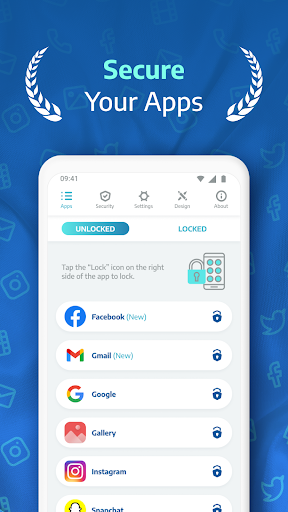



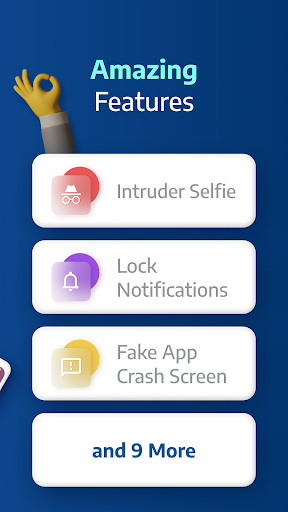
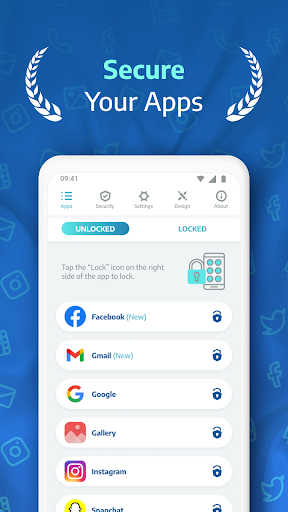



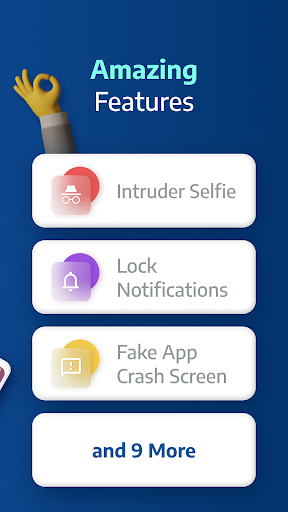
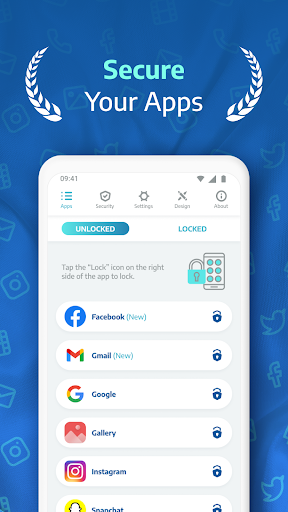



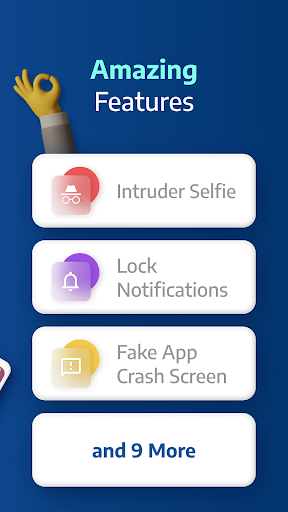




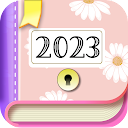
























































By Bambi
I have been using Applock Pro for a few months now and it has been great! It provides a secure way to lock my apps and protect my privacy. Highly recommend!
5