Apkguides Review
Features
- Collaboration: Google Slides allows multiple users to work on a presentation simultaneously, making it easy to collaborate with others.
- Real-time editing: Changes made by any collaborator are instantly reflected on the presentation, ensuring everyone is up to date.
- Templates: The app offers a wide range of pre-designed templates for different presentation styles, saving time and effort for users.
- Seamless integration: With Google Drive, Slides offers seamless integration with other Google apps, such as Docs and Sheets, allowing easy importing and exporting of content.
- Auto-save: Google Slides automatically saves progress, minimizing the risk of losing valuable work.
Usability
- Intuitive interface: The app features a user-friendly interface, making it easy for both beginners and experienced users to navigate and create presentations.
- Formatting options: Google Slides provides a comprehensive set of formatting tools, allowing users to customize the design and layout of their presentations efficiently.
- Presentation tools: The app includes various tools like animations, slide transitions, and speaker notes, enhancing the overall presentation experience.
Design
- Modern and clean design: Google Slides boasts a sleek and minimalist design that keeps the focus on the content, without being overwhelming.
- Customization options: Users can choose from a range of themes, fonts, colors, and layout options to design their presentations according to their preferences.
Pros
- Collaborative editing facilitates teamwork and group projects.
- Cloud-based storage on Google Drive ensures easy access to presentations from any device with an internet connection.
- Integration with other Google apps allows seamless content creation and sharing.
- Wide selection of templates provides a starting point for professional-looking presentations.
Cons
- Offline functionality is limited, as internet access is required to fully utilize all features.
- Advanced features, such as complex animations, may not be as extensive as in dedicated presentation software.
- Compatibility issues with certain file formats can occasionally arise when importing or exporting presentations.
In conclusion, Google Slides is a powerful and versatile presentation app that offers a user-friendly interface, collaborative editing, and seamless integration with other Google apps. While it may have some limitations, its feature set, ease of use, and reliable cloud storage make it an excellent choice for creating and sharing presentations for both personal and professional purposes.
Screenshots
Comment
By Ember
As a teacher, Google Slides has been a lifesaver for me. I can easily create interactive and engaging presentations for my students. The integration with other Google apps is a bonus!
- ★★
- ★★
- ★★
- ★★
- ★★
5
By Rosie
The templates provided by Google Slides are amazing. They save me so much time and effort in designing my presentations. Highly recommend!
- ★★
- ★★
- ★★
- ★★
- ★★
5
By Scout
Google Slides is a great tool for collaboration. I can share my presentations with others and work on them together in real-time. It's a game-changer for group projects!
- ★★
- ★★
- ★★
- ★★
- ★★
5
By Vixen
I absolutely love using Google Slides! It's so convenient and user-friendly. I can easily create and edit presentations on the go.
- ★★
- ★★
- ★★
- ★★
- ★★
5
Similar Apps
Top Downloads
Copy [email protected]. All Rights Reserved
Google Play™ is a Trademark of Google Inc.
Apkguides is not affiliated with Google, Android OEMs or Android application developers in any way.


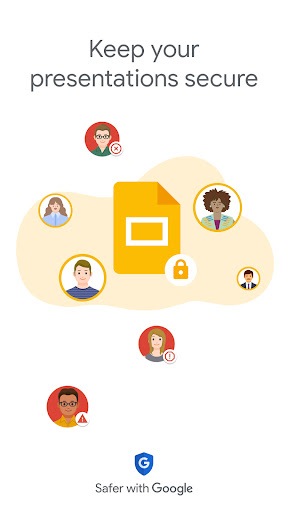
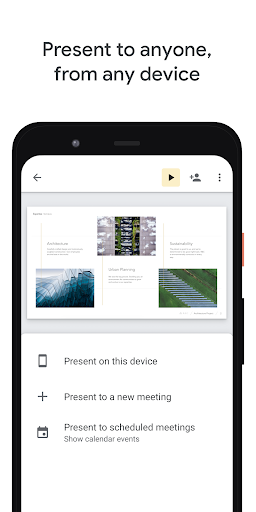
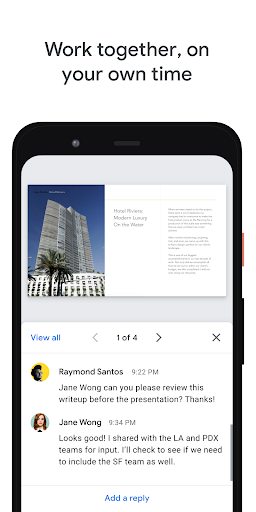
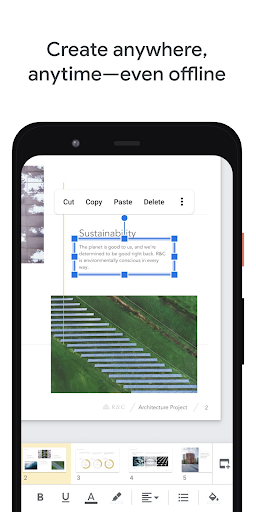
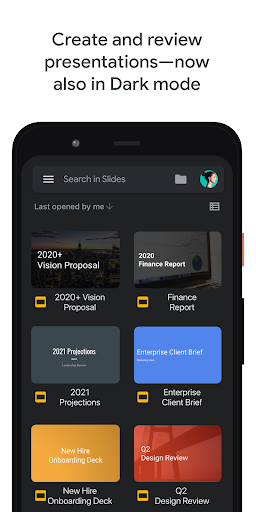
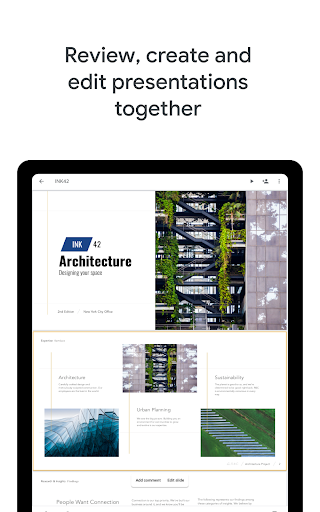
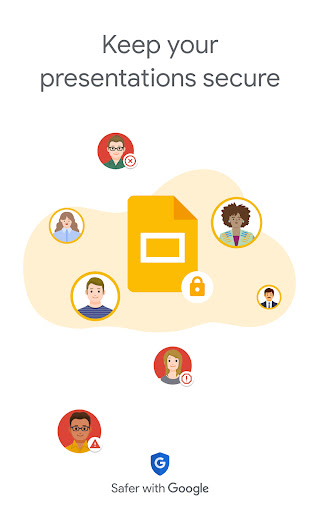
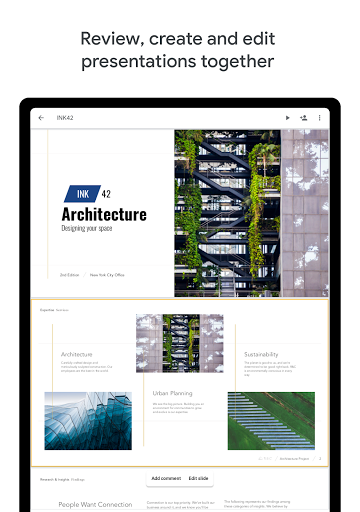























































By Duke
I've been using Google Slides for a while now and it never fails to impress me. The features and functionality are top-notch. It's definitely my go-to presentation software.
3.5