Apkguides Review
Features
Microsoft Excel is a powerful spreadsheet application that offers a wide range of features for organizing, analyzing, and presenting data. Some of its notable features include:
- Formulas and Functions: Excel provides a vast library of built-in formulas and functions to perform complex calculations and automate tedious tasks.
- Data Analysis: With features like PivotTables, Excel allows users to analyze large datasets and generate insightful reports with ease.
- Charts and Graphs: Excel offers various customizable chart types to visually represent data trends and patterns.
- Conditional Formatting: Users can apply formatting rules based on specific conditions, making it easier to highlight important information.
- Collaboration: Excel allows multiple users to work on the same spreadsheet simultaneously, enabling real-time collaboration.
- Automation: Through macros and Visual Basic for Applications (VBA), users can automate repetitive tasks and create custom solutions.
Usability
Excel provides a familiar interface with a spreadsheet layout, making it easy for new users to navigate and work with data. The application supports keyboard shortcuts, which can greatly improve productivity. Additionally, Excel offers a vast array of online resources, tutorials, and a supportive user community, making it simple to find answers to any questions or difficulties encountered during usage.
Design
Microsoft Excel adopts a clean and intuitive design, with a ribbon-based menu system that organizes features logically, promoting ease of use. The interface allows users to customize their workspace by rearranging toolbars, creating shortcuts, or even designing custom ribbons, ensuring a personalized experience.
Pros
- Powerful Calculation Engine: Excel's extensive formula library and functions allow users to perform complex calculations and analysis efficiently.
- Versatile Data Manipulation: Excel provides extensive tools for sorting, filtering, and managing data, giving users the flexibility to organize information effectively.
- Integration with Other Microsoft Office Applications: Excel seamlessly integrates with other Office suite applications, such as Word and PowerPoint, allowing easy transfer of data and charts.
- Wide Compatibility: Excel supports various file formats, ensuring compatibility with other applications and software.
- Extensive Online Resources: Microsoft offers comprehensive online documentation, tutorials, and a vibrant user community, making it easy to seek help and learn new skills.
Cons
- Steep Learning Curve: While basic operations are easy to grasp, mastering advanced features, formulas, and macros can be challenging and time-consuming for new users.
- Limited Data Processing Capacity: Excel has limitations when it comes to processing enormous datasets, which may require switching to more specialized software.
- Expensive: Excel is part of Microsoft Office Suite, which comes with a price tag. For users with minimal spreadsheet needs, other free alternatives may suffice.
In conclusion, Microsoft Excel has long been a staple for professionals and individuals alike due to its extensive features, user-friendly interface, and powerful data manipulation capabilities. Despite a few limitations, it remains an indispensable tool for data analysis, business planning, and various financial applications.
Screenshots
Comment
By Ruby
As someone who is not particularly tech-savvy, I found Microsoft Excel to be incredibly user-friendly. The app version is no exception. It is well-designed and offers all the functionalities I need. I especially appreciate the ability to create visually appealing charts and graphs.
- ★★
- ★★
- ★★
- ★★
- ★★
3.5
By Stella
This app is a game-changer for anyone who needs to work with spreadsheets. The user interface is intuitive and easy to navigate, and I love the variety of functions and formulas available. It has greatly increased my productivity.
- ★★
- ★★
- ★★
- ★★
- ★★
4.5
By Vixen
I have been using Microsoft Excel for years, and the app version does not disappoint. It syncs seamlessly with my computer, allowing me to access my spreadsheets on the go. The auto-save feature is a lifesaver, as I no longer have to worry about losing my work.
- ★★
- ★★
- ★★
- ★★
- ★★
5
By Yara
I recently started using Microsoft Excel for tracking my personal finances, and it has been a game-changer. The app version allows me to update my budget on the go, making it easy to stay on top of my expenses. The graphs and charts provide a clear overview of my financial situation.
- ★★
- ★★
- ★★
- ★★
- ★★
5
Similar Apps
Top Downloads
Copy [email protected]. All Rights Reserved
Google Play™ is a Trademark of Google Inc.
Apkguides is not affiliated with Google, Android OEMs or Android application developers in any way.



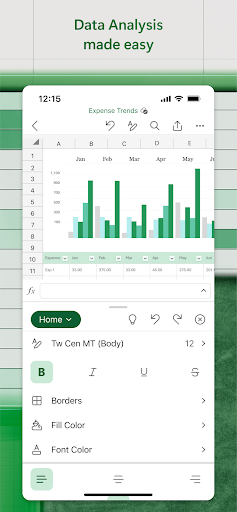
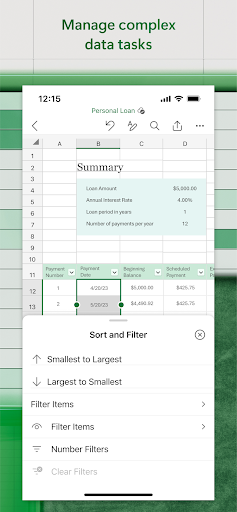
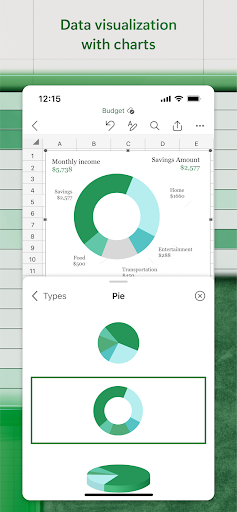
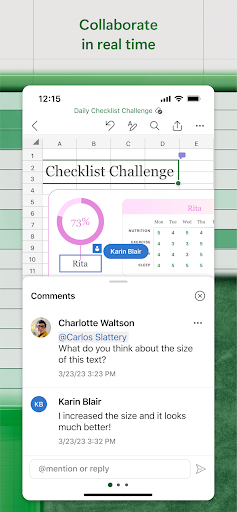
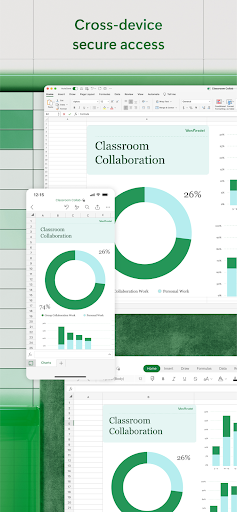
























































By Daisy
I use Microsoft Excel for both personal and professional purposes, and it has become an essential tool in my everyday life. The app version is incredibly convenient, as I can work on my spreadsheets from anywhere. The collaboration features are also impressive, making it easy to work on projects with others.
3.5