Apkguides Review
Features
Microsoft Authenticator is an efficient authentication app designed to securely verify your identity when signing in to various accounts or services. It boasts several notable features:
-
Multi-Factor Authentication (MFA): This app supports MFA for added security, helping to prevent unauthorized access.
-
Time-based One-Time Password (TOTP): It generates time-based codes for services that require a unique code entry along with your username and password.
-
Push Notifications: With push notifications enabled, you can quickly approve or deny sign-in requests from the app itself, without needing to manually enter codes.
-
Password Management: This app can securely store your account credentials, eliminating the pain of remembering multiple passwords.
-
Biometric Authentication: Microsoft Authenticator enables you to use your device's biometric features, such as fingerprint or facial recognition, for seamless and convenient login.
Usability
The app is incredibly user-friendly, sporting an intuitive interface that is easy to navigate. The process of adding accounts is straightforward, with options to scan QR codes, enter details manually, or import existing accounts. The app's smooth workflow ensures a hassle-free user experience.
Design
Microsoft Authenticator's design is clean, modern, and visually appealing. The interface is well-organized, making it simple to find and access the desired features. The color scheme is pleasing to the eye, allowing for easy readability even over extended usage periods.
Pros
- Ease of Use: Microsoft Authenticator simplifies the process of setting up and managing accounts and offers a seamless login experience.
- MFA Support: It enhances account security by offering multi-factor authentication.
- Push Notifications: The ability to approve sign-in requests through push notifications saves time and provides an extra layer of security.
- Password Management: Password storage and autofill reduce the need to remember or note down credentials.
Cons
- Limited Availability: Microsoft Authenticator is primarily targeted towards Microsoft accounts and services, potentially limiting its usability for users who employ non-Microsoft products.
- Compatibility Issues: Some users have reported compatibility issues with certain devices, resulting in occasional glitches or crashes.
Overall, Microsoft Authenticator is a reliable and user-friendly authentication app that bolsters the security of your accounts. While primarily beneficial for Microsoft account users, its features, ease of use, and sleek design make it a worthy choice for anyone seeking a convenient and secure authentication solution.
Screenshots
Comment
By Remy
I love using Microsoft Authenticator! It makes it so easy to securely log in to my Microsoft accounts with just a tap on my phone. Highly recommended.
- ★★
- ★★
- ★★
- ★★
- ★★
4
By Stella
This app provides an extra layer of security for my Microsoft accounts. I appreciate the peace of mind it gives me, knowing that my information is well-protected.
- ★★
- ★★
- ★★
- ★★
- ★★
5
By Winston
I had a great experience with Microsoft Authenticator. It has a simple and user-friendly interface, making it easy to set up and use. Definitely worth downloading.
- ★★
- ★★
- ★★
- ★★
- ★★
4
By Xena
The Microsoft Authenticator app is by far the best authentication app out there. It never fails to authenticate quickly and accurately, ensuring a seamless login experience.
- ★★
- ★★
- ★★
- ★★
- ★★
4.5
Similar Apps
Top Downloads
Copy [email protected]. All Rights Reserved
Google Play™ is a Trademark of Google Inc.
Apkguides is not affiliated with Google, Android OEMs or Android application developers in any way.



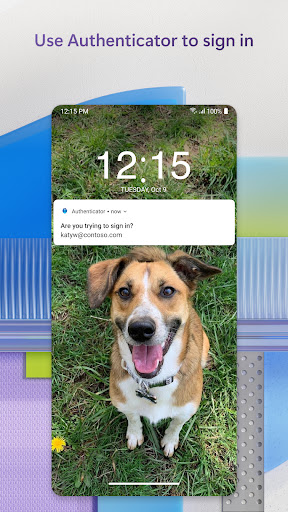
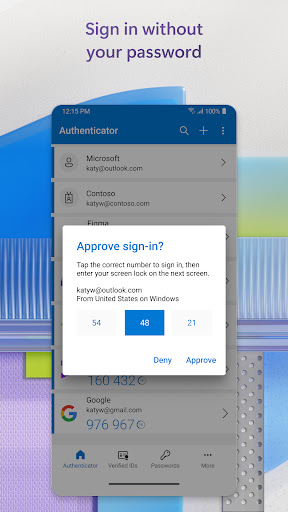
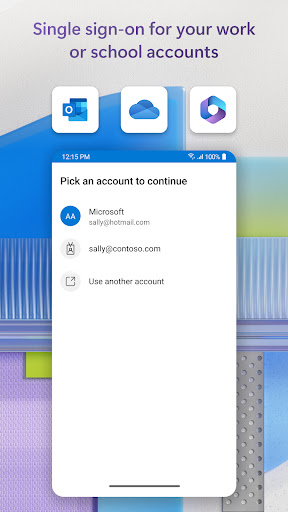
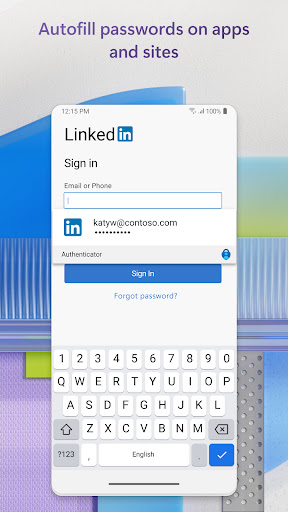
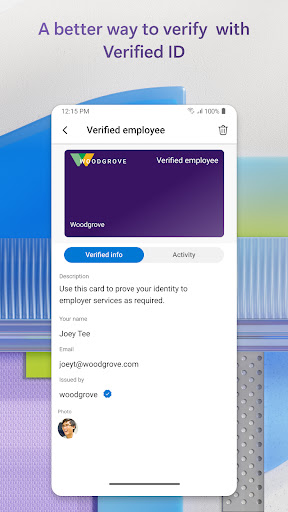

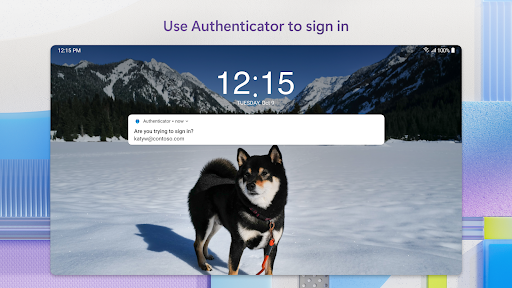
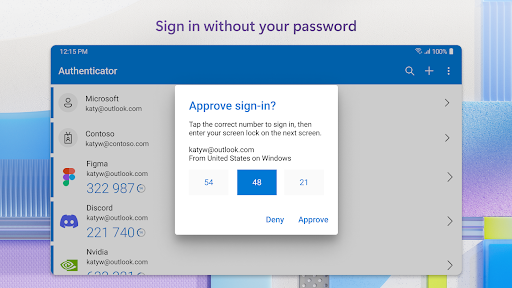
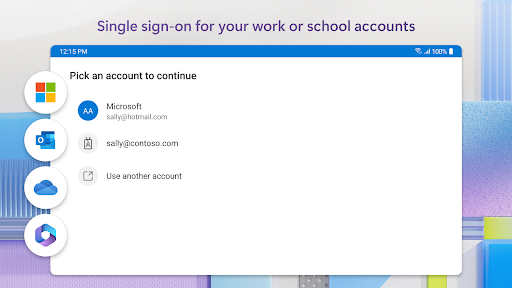
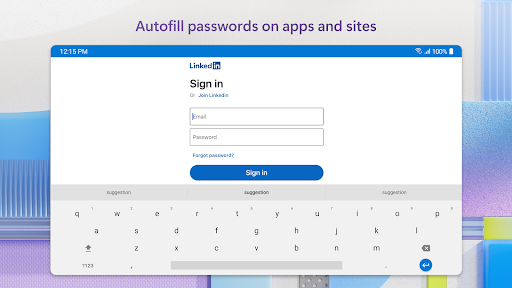
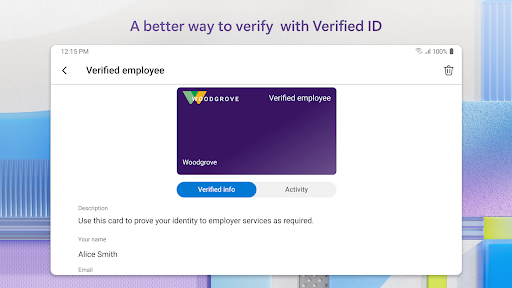

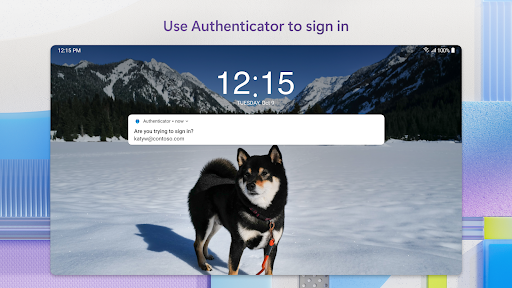
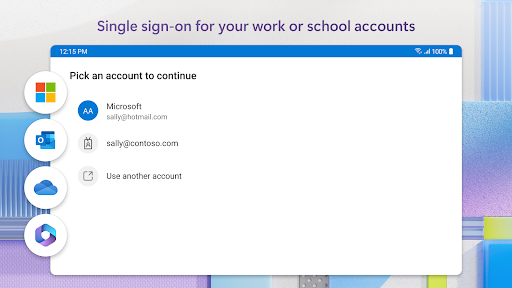
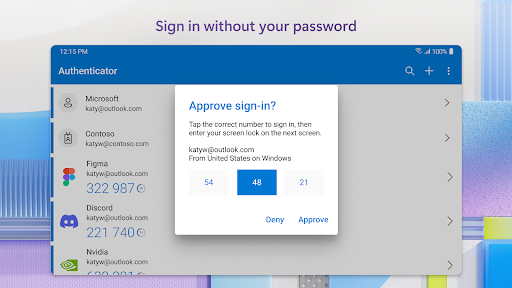
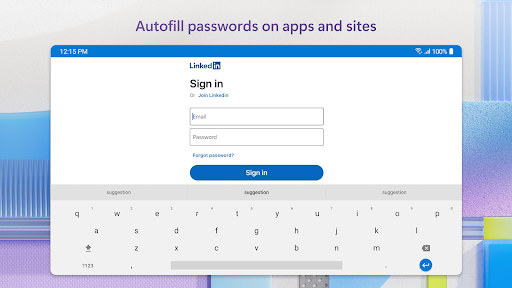
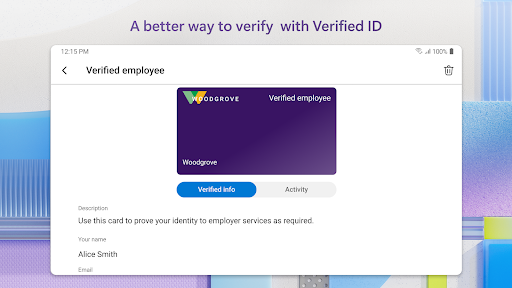


































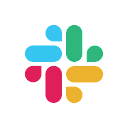







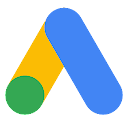
















By Peanut
The Microsoft Authenticator app has become an essential tool for me. I no longer have to remember multiple passwords, as it generates secure codes for me. Super convenient!
5