
PDF Reader: Edit & Convert PDF
Apkguides Review
Features
PDF Reader: Edit & Convert PDF is an excellent mobile application that offers a multitude of features for managing and working with PDF files. Here are some of its standout features:
-
PDF Editing: The app allows you to easily annotate and edit PDFs, enabling you to highlight text, add comments, draw shapes, and sign documents digitally. It provides a comprehensive set of editing tools, making it convenient to make changes on-the-go.
-
File Conversion: PDF Reader also excels in converting various file formats into PDF. It supports converting images, Microsoft Office documents, web pages, and even text files into PDF format effortlessly. This feature comes in handy when you need to consolidate multiple documents into a single PDF file.
-
Cloud Integration: With seamless integration with popular cloud storage services like Dropbox, Google Drive, and OneDrive, you can easily access and store your PDF files. It enables effortless synchronization across devices, allowing you to access your files from anywhere, anytime.
-
Scanning: The scanning feature allows you to capture documents, receipts, and notes using your device's camera. The app automatically enhances the scanned images, making them look professional and legible.
Usability
PDF Reader: Edit & Convert PDF offers a user-friendly interface that makes navigating and utilizing its features an effortless experience. The app provides intuitive gestures to zoom in and out, scroll through pages, and toggle between different viewing modes. The simple and straightforward menu design ensures that even first-time users can easily find the desired tools.
Design
The design of PDF Reader: Edit & Convert PDF is sleek and modern, providing a visually appealing experience while using the app. The clean layout and well-organized menus make it easy to locate specific functions. The color scheme is pleasing to the eyes and enhances the overall user experience. Moreover, the app's design scales well across different screen sizes and orientations, making it convenient to use on both smartphones and tablets.
Pros
-
Powerful editing features make it easy to annotate, highlight, and edit PDFs.
-
Robust file conversion capabilities facilitate the creation of PDFs from various file formats.
-
Seamless integration with cloud storage services ensures easy access and backup of files.
-
Scanning feature enhances the app's versatility, making it a one-stop solution for all PDF needs.
-
User-friendly interface and intuitive gestures provide an enjoyable experience.
-
Sleek and modern design enhances the aesthetic appeal of the app.
Cons
-
The free version of the app contains ads, which can be distracting at times.
-
Some advanced features, such as OCR (optical character recognition), require a premium subscription.
Overall, PDF Reader: Edit & Convert PDF is a feature-rich, user-friendly app with a sleek design for managing and working with PDF files. Its comprehensive set of editing tools, file conversion capabilities, and cloud integration make it a valuable tool for both personal and professional use. Despite some minor drawbacks, this app proves to be a reliable and efficient solution.
Screenshots
Comment
By Coco
I needed a PDF reader that could also edit and convert files on the go, and this app delivered exactly what I was looking for. It's fast, reliable, and has a wide range of editing options. Very impressed!
- ★★
- ★★
- ★★
- ★★
- ★★
5
By Kitty
I have been using this PDF reader app for a few weeks now and I am extremely satisfied with its performance. It has all the essential features I need to read, edit, and convert PDF files. It's definitely worth downloading!
- ★★
- ★★
- ★★
- ★★
- ★★
5
By Peanut
As someone who frequently works with PDF documents, this app has become an essential tool for me. It not only allows me to read PDFs with ease but also offers great editing and conversion capabilities. It's a must-have!
- ★★
- ★★
- ★★
- ★★
- ★★
4.5
By Winston
This app is amazing! It allows me to easily edit and convert my PDF files. The user interface is simple and intuitive, making it a pleasure to use. Highly recommend!
- ★★
- ★★
- ★★
- ★★
- ★★
5
Similar Apps
Top Downloads
Copy [email protected]. All Rights Reserved
Google Play™ is a Trademark of Google Inc.
Apkguides is not affiliated with Google, Android OEMs or Android application developers in any way.
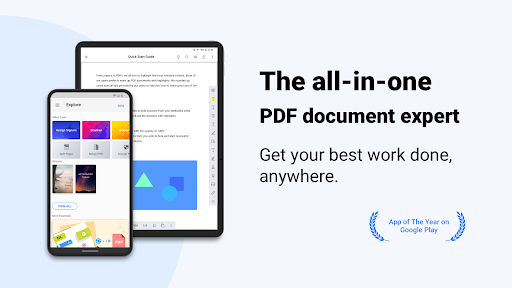
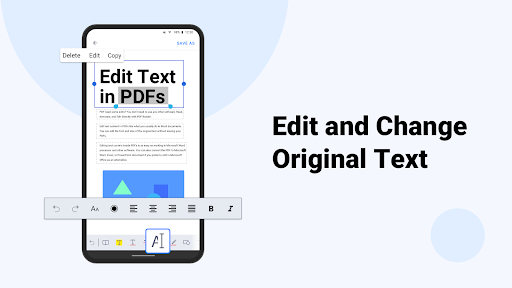
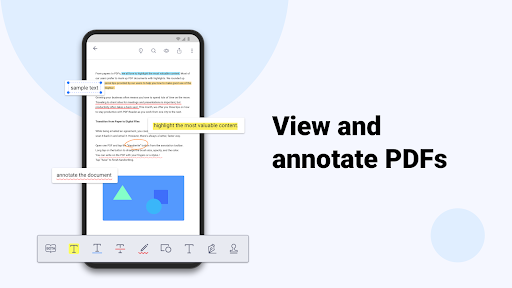

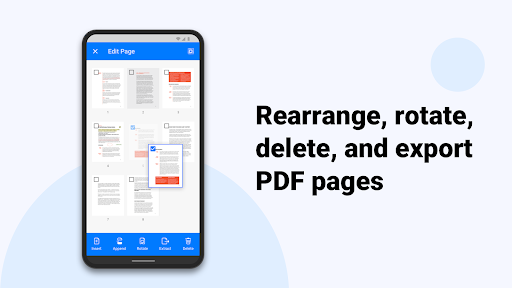
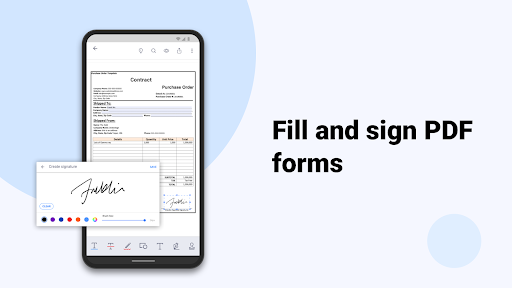
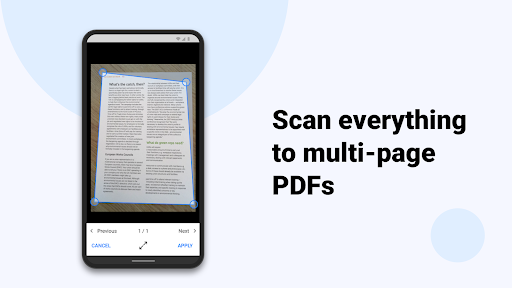
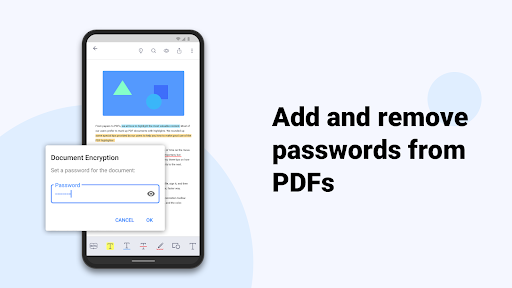
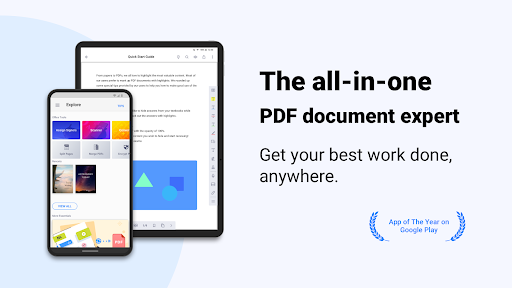
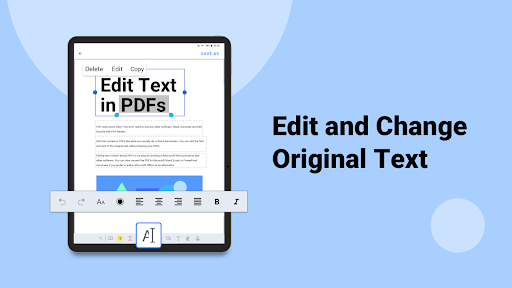
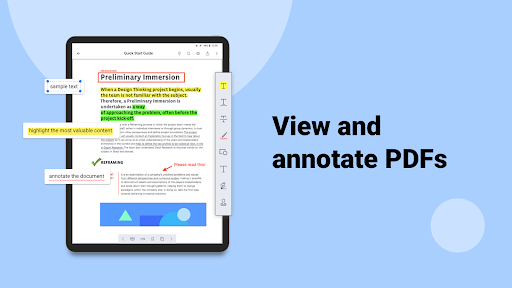


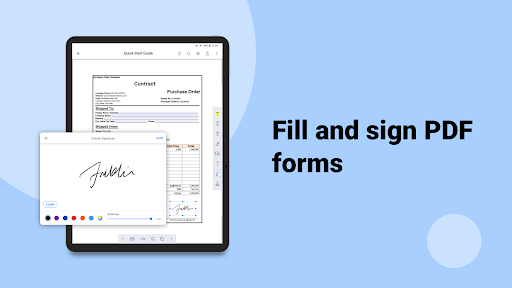

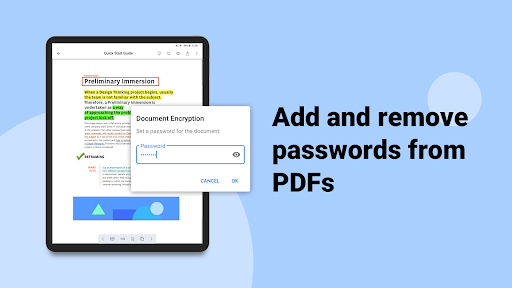
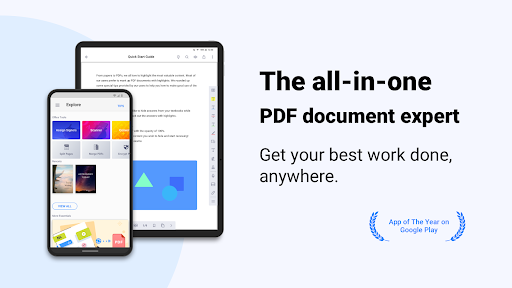
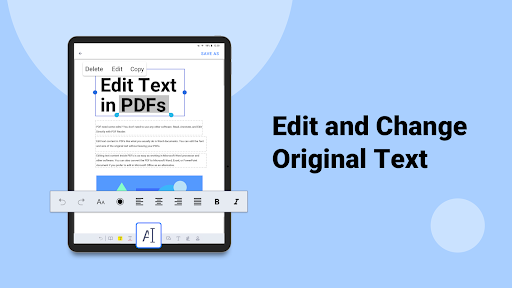
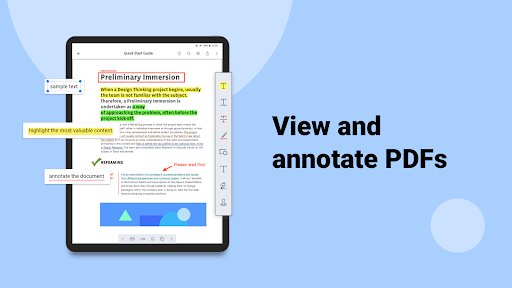


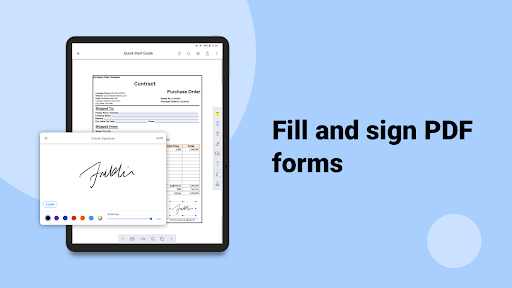

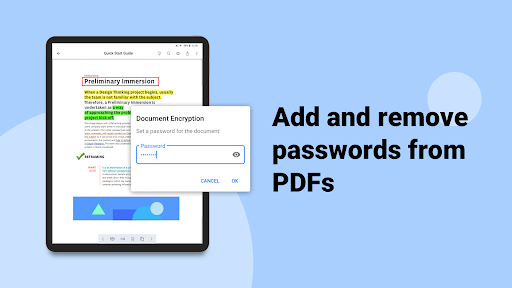




































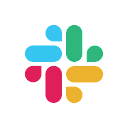







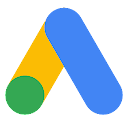















By Casper
I've tried several PDF reader apps in the past, but this one stands out from the rest. The editing features are robust, the file conversion is seamless, and it even supports cloud storage integration. I couldn't be happier with this app!
4