Apkguides Review
Features
- File Storage: Dropbox provides a generous amount of free storage space to keep your files securely in the cloud.
- File Syncing: Automatic synchronization across devices ensures that your files are always up-to-date.
- File Sharing: Easily send files to others by sharing secure links or inviting them to specific folders.
- Offline Access: Access your files even without an internet connection by marking them as favorites.
- File Versioning: Dropbox keeps track of file versions, allowing you to roll back changes and recover lost files.
Usability
Dropbox is incredibly user-friendly with a straightforward interface. It's easy to navigate through the files and folders, and its search function helps quickly locate specific items. File syncing works seamlessly, ensuring hassle-free access regardless of the device you're using.
Design
The design of Dropbox is clean and intuitive, focusing on simplicity and functionality. The organized layout makes it effortless to manage files and collaborate with others. Dropbox also offers customizable features, helping users to personalize their experience.
Pros
- Security: Dropbox employs top-notch security measures, including file encryption and two-factor authentication.
- Cross-Platform Compatibility: Compatible with various operating systems and devices, making it easily accessible to users.
- Collaboration: Dropbox allows effortless collaboration by sharing files and folders with others, thereby enabling efficient teamwork.
- Third-Party Integration: Integrates smoothly with other applications, enhancing productivity and streamlining workflows.
Cons
- Storage Limitations: The free storage of 2 GB provided by Dropbox might be insufficient for users with large file sizes.
- Pricing: The cost of premium plans can be relatively high compared to other cloud storage providers.
- Limited Backup and Restore Options: Dropbox's backup and restore options are not as comprehensive as other specialized backup services.
In conclusion, Dropbox is an excellent cloud storage solution with its easy-to-use interface, robust security, and seamless synchronization. While storage limitations and pricing are considerations, its user-friendly design and extensive features make it a valuable choice for both personal and professional use.
Screenshots
Comment
By Winston
I rely on Dropbox to keep my personal files safe and organized. It's easy to use and I appreciate the extra security measures like two-factor authentication. A reliable choice for anyone concerned about privacy.
- ★★
- ★★
- ★★
- ★★
- ★★
4.5
By Luna
Dropbox has been a game-changer for my business. I can access my files from anywhere and collaborate with my team effortlessly. Highly recommended!
- ★★
- ★★
- ★★
- ★★
- ★★
5
By Nala
I've been using Dropbox for a few years now and it never disappoints. The app is reliable, fast, and the integration with other apps is seamless. A must-have for anyone in need of cloud storage.
- ★★
- ★★
- ★★
- ★★
- ★★
4
By Bambi
I absolutely love Dropbox! It has made file storage and sharing a breeze. The app is user-friendly and I always feel confident that my files are secure.
- ★★
- ★★
- ★★
- ★★
- ★★
4.5
Similar Apps
Top Downloads
Copy [email protected]. All Rights Reserved
Google Play™ is a Trademark of Google Inc.
Apkguides is not affiliated with Google, Android OEMs or Android application developers in any way.

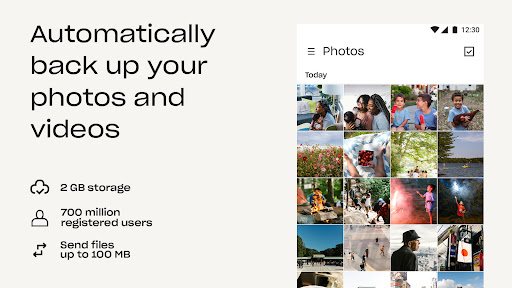
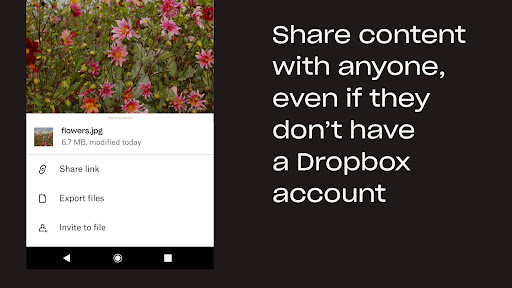
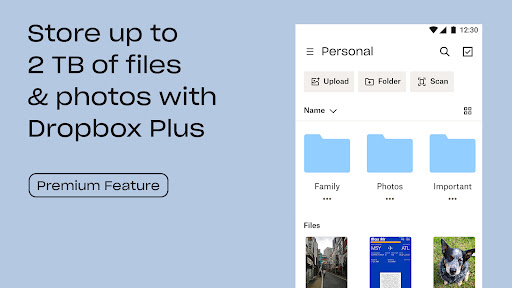
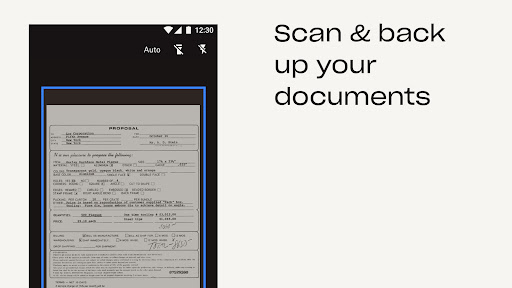
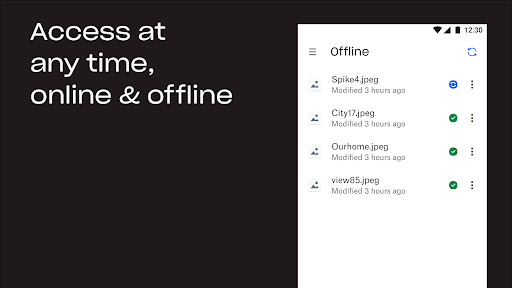
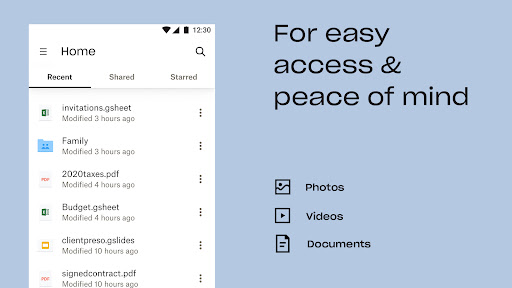
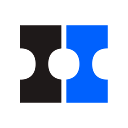



















































By Georgia
Dropbox has simplified my life. I can store all my important documents, photos, and videos in one place and access them whenever I need. It's a reliable and efficient cloud storage solution.
5