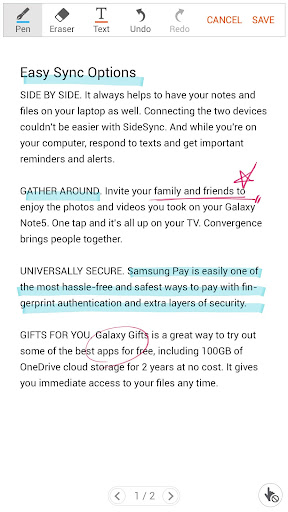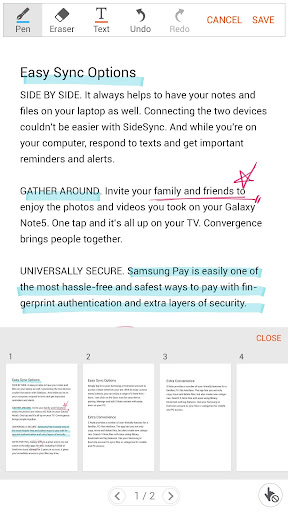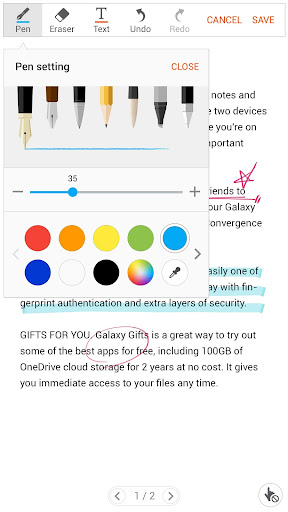Write on PDF
Apkguides Review
Features and Usability:
Write on PDF is a fantastic application that allows users to easily annotate and edit their PDF documents. It offers a wide range of useful features that enhance productivity and make working with PDFs a breeze.
One of the standout features of Write on PDF is its ability to directly write, highlight, and underline text on PDF files. This feature is particularly handy for students, professionals, and anyone who needs to make notes or explain concepts within PDF documents.
The app also enables users to draw freehand with various ink colors, shapes, and sizes. This makes it easy to illustrate ideas or diagrams directly on the document. Additionally, the text and drawing tools can be customized, further enhancing the user experience.
Write on PDF also allows users to insert images, stamps, and signatures into PDFs, making it versatile for various tasks such as filling out forms or adding personal touches to documents.
Design:
Write on PDF boasts a sleek and intuitive design, making it user-friendly even for those new to PDF editing. The interface is clean and well-organized, ensuring that users can access all the features seamlessly. The app provides a comprehensive toolbar, which includes essential tools such as a pen, highlighter, eraser, and more, all conveniently located for easy access.
Furthermore, the layout and navigation within the app are well-designed, allowing users to effortlessly move between pages, zoom in and out, and scroll through documents without any hassle.
Pros:
- Easy to use: The app's intuitive interface ensures that users can quickly grasp its functionality, even without prior experience in PDF editing.
- Extensive annotation options: Write on PDF offers a wide range of useful annotation tools, allowing users to effectively communicate their thoughts and ideas.
- Versatility: From writing and highlighting to drawing and image insertion, the app caters to various needs, making it suitable for both personal and professional use.
- Customization options: Users can personalize their annotations by choosing from different colors, sizes, and shapes, enabling them to create visually appealing and informative PDFs.
- Supports multiple file formats: In addition to PDFs, the app also supports various file formats like images and documents, expanding its usability.
Cons:
- Limited advanced editing: While Write on PDF offers a great set of annotation tools, it lacks some advanced PDF editing features such as text reflow, advanced formatting, and page rearrangement.
- Free version limitations: The free version of Write on PDF has certain limitations, such as watermarked files and a restricted set of features. Full access requires purchasing the Pro version.
Overall, Write on PDF is an exceptional application for anyone seeking to annotate and edit their PDF documents effectively. With its user-friendly interface and versatile features, it offers a seamless experience for individuals in various fields. While some advanced editing features are absent and the free version has limitations, the app still stands out as one of the top choices for on-the-go PDF annotation and editing.
Screenshots
Comment
Similar Apps
Top Downloads
Copy [email protected]. All Rights Reserved
Google Play™ is a Trademark of Google Inc.
Apkguides is not affiliated with Google, Android OEMs or Android application developers in any way.