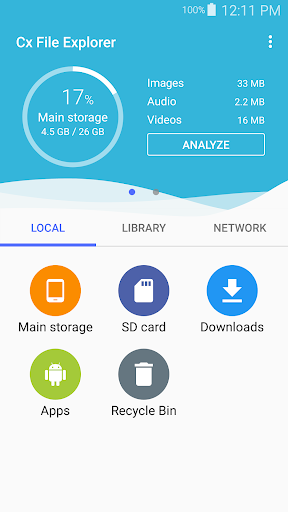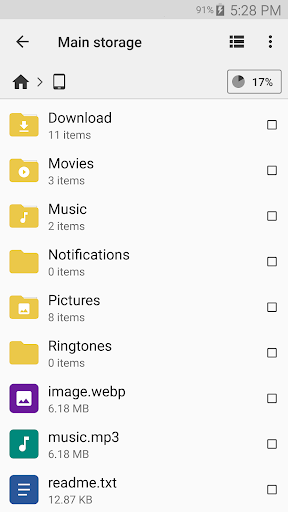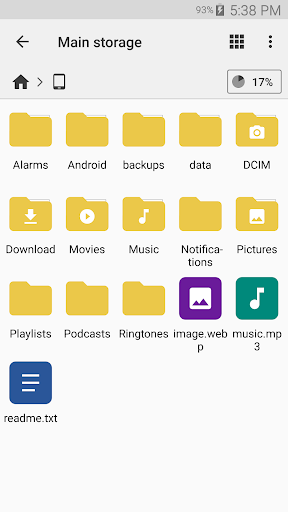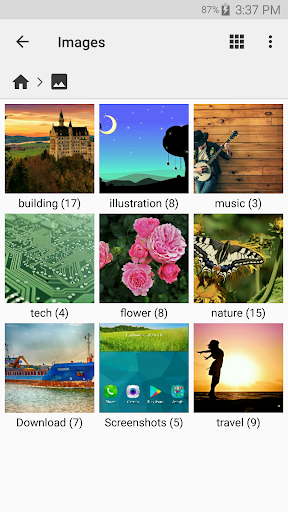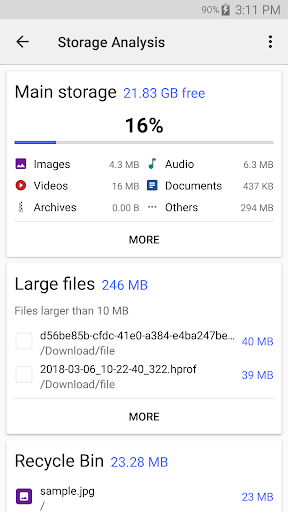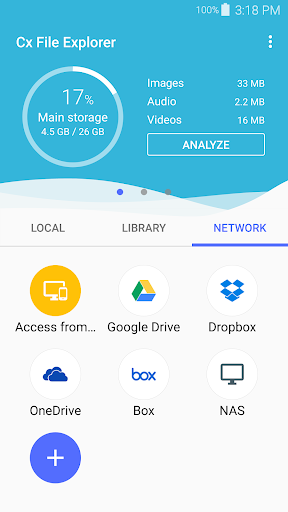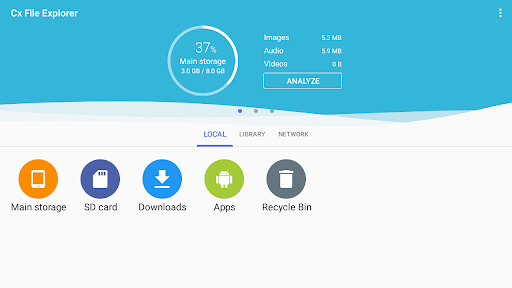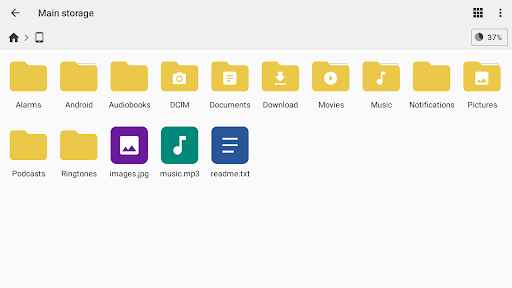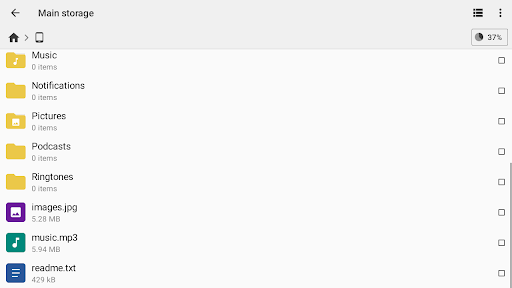Cx File Explorer
Apkguides Review
Features
Cx File Explorer is a versatile file management app that offers a wide range of features. It allows seamless browsing through files and folders, while providing access to essential functions like copy, move, delete, compress, and extract. Additionally, users can easily access their cloud storage services such as Dropbox, Google Drive, and OneDrive. The app also supports various file formats, including images, videos, documents, and music. Lastly, it includes a built-in viewer for quickly previewing files without the need for external apps.
Usability
The app's user interface is intuitive and user-friendly, making it easy for anyone to browse and manage files. The navigation is smooth, with options to switch between different storage options and directories seamlessly. Cx File Explorer also provides quick actions in the form of icons, allowing users to perform common file operations effortlessly.
Design
Cx File Explorer has a sleek and modern design that enhances the overall user experience. The layout is well-organized, ensuring that users can quickly locate and access their files. The app utilizes a clean color scheme and incorporates subtle animations, aiding in the app's visual appeal and making it visually pleasing to use.
Pros
- Wide range of features: The app offers comprehensive file management capabilities, including cloud integration and support for various file formats.
- User-friendly: The intuitive interface ensures that users can navigate through their files effortlessly.
- Smooth performance: Cx File Explorer is responsive and performs efficiently, providing a seamless file management experience.
- Attractive design: The app's modern design and clean color scheme contribute to a visually pleasing experience.
Cons
- Limited customization: The app lacks significant customization options, such as theme selection or personalized layouts.
- Ad-supported: Cx File Explorer includes advertisements, which can be slightly intrusive and interrupt the user experience.
Overall, Cx File Explorer is a feature-rich and user-friendly file management app. With its intuitive interface and extensive file management capabilities, it stands as a reliable choice for organizing and handling files on your device. While it may have some limitations, such as limited customization options and the presence of ads, the positives outweigh the negatives, making Cx File Explorer a commendable file explorer app to consider.
Screenshots
Comment
Similar Apps
Top Downloads
Copy [email protected]. All Rights Reserved
Google Play™ is a Trademark of Google Inc.
Apkguides is not affiliated with Google, Android OEMs or Android application developers in any way.