Apkguides Review
Features
Android System WebView is a system component that allows Android apps to display web content within the app itself, without requiring the user to open a separate web browser app. It is a crucial component for a smooth browsing experience within various applications. Some of its notable features include:
- Web Content Integration: WebView seamlessly integrates web content, such as HTML, CSS, and JavaScript, into Android apps.
- User Interaction: It supports interactive elements like buttons, links, forms, and even media content, enabling full web functionality within apps.
- Performance Optimization: It provides optimizations for loading web pages quickly and efficiently, improving the user experience.
- Security: Android System WebView frequently receives updates to fix any potential security vulnerabilities, ensuring a secure browsing experience.
Usability
The usability of Android System WebView is excellent, as it seamlessly integrates web content within apps without requiring any additional effort from the user. Developers can easily implement WebView into their apps using simple API calls, giving users almost an identical experience to browsing the web using a regular browser. Overall, the app is intuitive and requires no specific technical knowledge to operate.
Design
As Android System WebView is a system component, its design aligns with the overall design principles of the Android operating system. The WebView UI adapts to the look and feel of the underlying app, providing a cohesive and seamless experience. This design consistency helps users feel familiar and comfortable while browsing web content within different applications.
Pros and Cons
Pros:
- Seamless Integration: WebView allows for seamless integration of web content within apps.
- Simplified User Experience: Users can access web content without switching between different apps, providing a convenient and efficient experience.
- Performance Optimization: WebView is designed to load web content quickly, contributing to a smooth browsing experience.
- Security Updates: Regular updates are released to fix security vulnerabilities, ensuring a safe browsing environment.
Cons:
- Dependency on Updates: Users need to keep their Android System WebView version up-to-date to benefit from the latest security patches and improvements.
- Limited Browser Features: WebView lacks some advanced browser features found in full-fledged web browsers, such as bookmark management or advanced tab functionalities.
- Potential for Incompatibilities: As it is a system component, WebView's behavior may vary between different Android versions, leading to potential compatibility issues.
In conclusion, Android System WebView is a crucial component that enhances the web-browsing experience within Android apps. Its seamless integration, simplified user experience, and performance optimizations make it an excellent tool. Although it has some limitations, such as reliance on updates and potential compatibility issues, its overall functionality and usefulness outweigh these drawbacks.
Screenshots
Comment
By Bambi
This app is a must-have for Android users. It provides a seamless browsing experience within apps.
- ★★
- ★★
- ★★
- ★★
- ★★
3.5
By Monty
I highly recommend Android System WebView to anyone who wants a hassle-free way of browsing web content within apps. It's a reliable and essential tool for Android users.
- ★★
- ★★
- ★★
- ★★
- ★★
5
By Kitty
I love how Android System WebView helps me open links in apps without having to switch to a separate browser. It saves me time and makes my navigation smooth.
- ★★
- ★★
- ★★
- ★★
- ★★
4
By Izzy
I've been using Android System WebView for a while now and it has greatly improved the performance of web content within apps. No more lag or delays!
- ★★
- ★★
- ★★
- ★★
- ★★
5
Similar Apps
Top Downloads
Copy [email protected]. All Rights Reserved
Google Play™ is a Trademark of Google Inc.
Apkguides is not affiliated with Google, Android OEMs or Android application developers in any way.

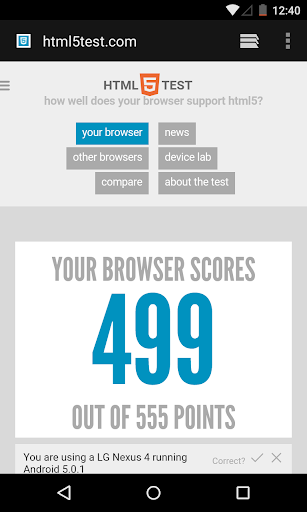

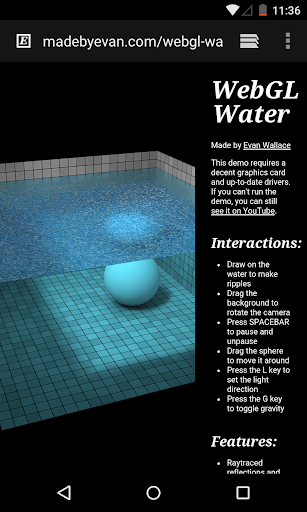
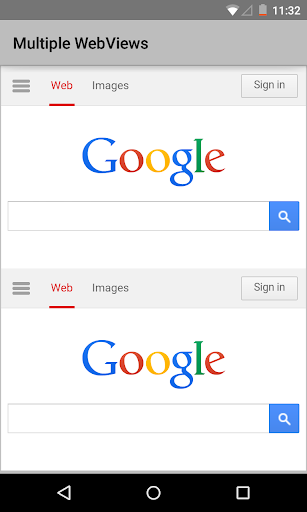
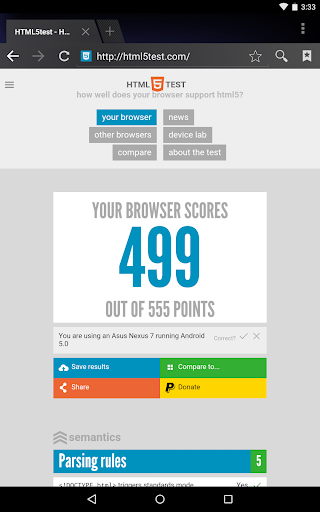
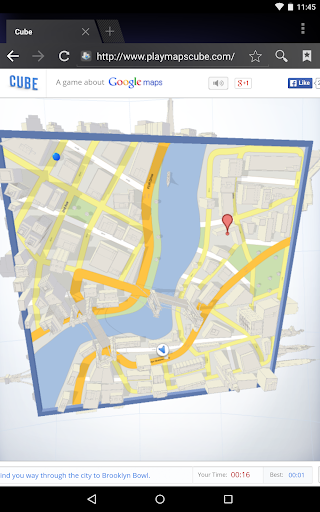
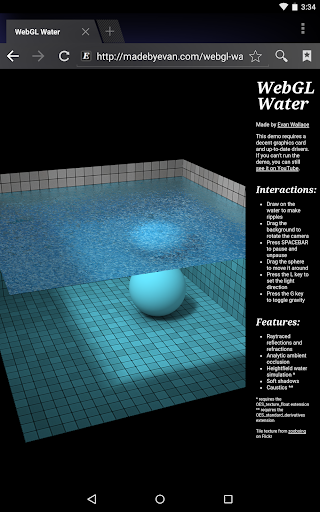
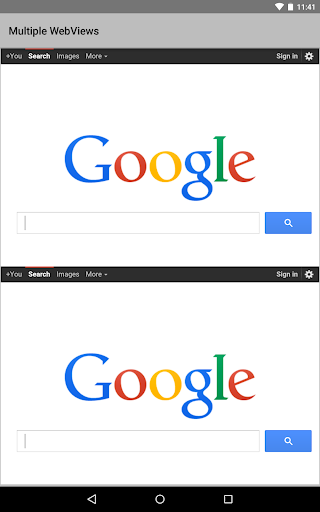
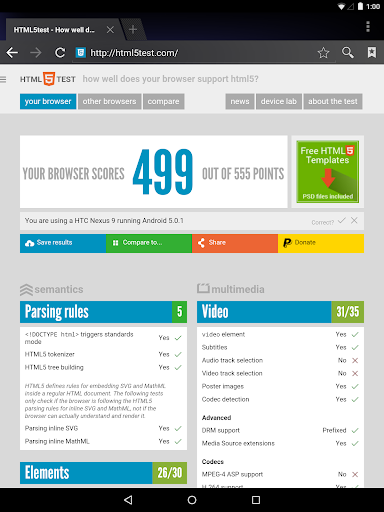
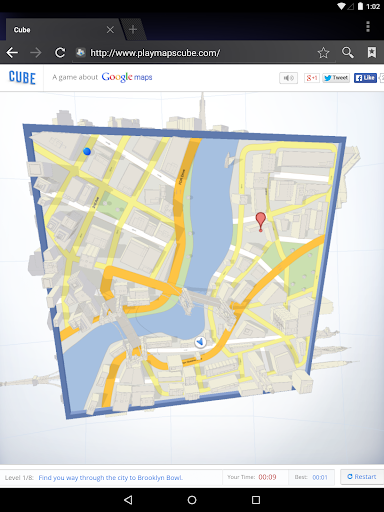
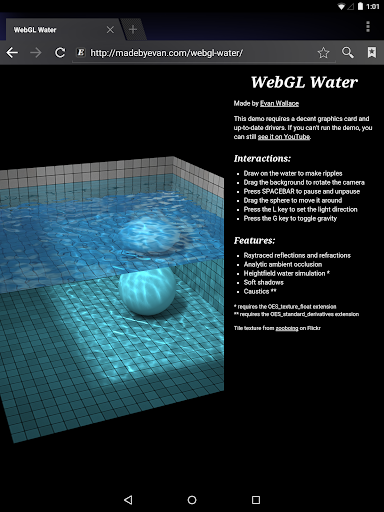
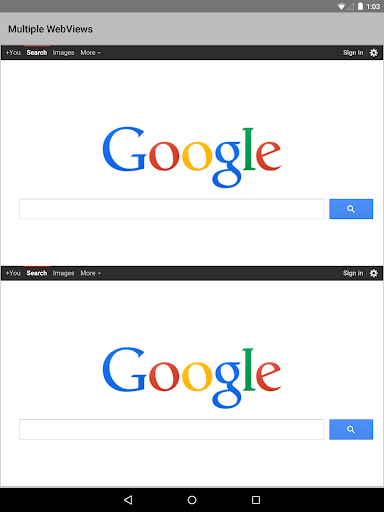
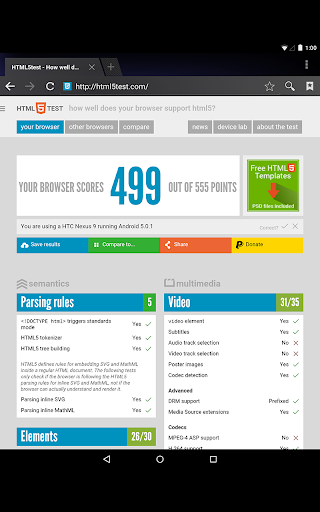
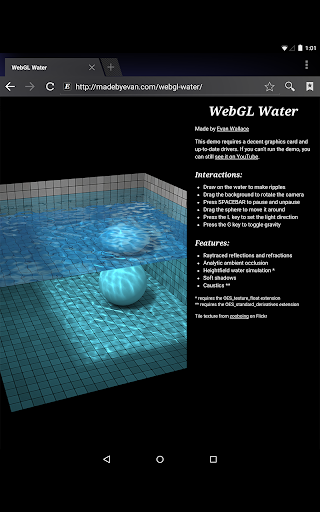
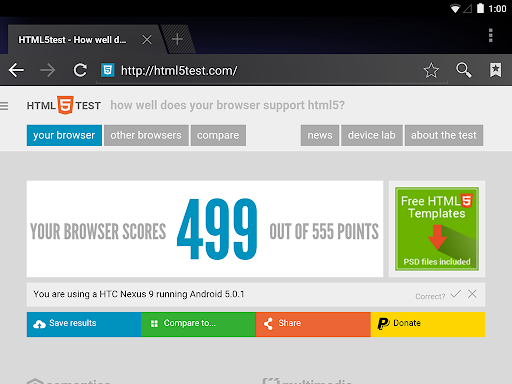
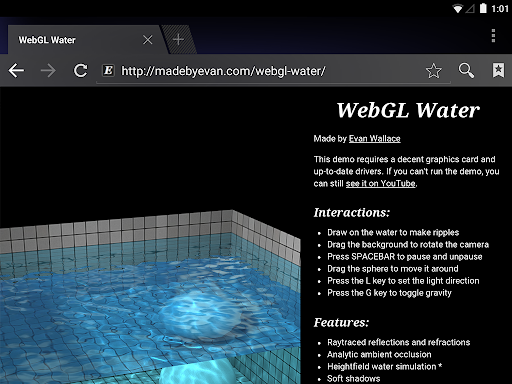





























































By Ulysses
The latest update of Android System WebView has fixed any issues I previously had with it. It runs smoothly and provides a reliable browsing experience.
5