
MediaFire
Apkguides Review
Features
MediaFire is a cloud storage platform that offers a range of features to simplify file management and sharing. Some noteworthy features of the app include:
- Generous Storage: MediaFire provides users with 10GB of free storage space, which is quite generous compared to some other cloud storage providers.
- File Synchronization: The app allows you to sync your files across multiple devices, ensuring that you can access your files from anywhere, anytime.
- Share and Collaborate: MediaFire enables easy file sharing with others. You can share files or entire folders with customizable access permissions, making it handy for both personal and collaborative projects.
- Offline Access: Files can be marked for offline access, allowing you to view and edit them even without an internet connection.
- Upgrade Options: MediaFire offers various premium plans, allowing users to expand their storage capacity and unlock additional features such as enhanced security and file history.
Usability
MediaFire app boasts a user-friendly interface. Navigating through your files and folders is intuitive, and the search functionality helps quickly locate specific files. The options to upload, share, and manage files are straightforward and easy to understand. Overall, the app's usability ensures a hassle-free file management experience.
Design
The design of the MediaFire app is clean and minimalistic. The interface is visually appealing and does not feel cluttered. The app incorporates a modern design language, making it aesthetically pleasing. The use of contrasting colors and intuitive icons further enhances the overall design experience.
Pros
- Ample Free Storage: MediaFire provides a generous 10GB of free storage space.
- File Synchronization: The ability to sync files across multiple devices is convenient for accessing and managing files on the go.
- Easy Sharing and Collaboration: MediaFire makes it simple to share files or folders with others and collaborate on projects by granting customizable access permissions.
- Clean and Intuitive Interface: The app's user-friendly design makes it easy to navigate and accomplish tasks efficiently.
Cons
- Limited Features in Free Version: While MediaFire offers a commendable amount of free storage, some advanced features are only available in the paid versions of the app.
- Occasional Advertisements: The free version of the app occasionally displays advertisements, which could be a minor annoyance for some users.
Overall, MediaFire is a reliable and user-friendly cloud storage app that offers sufficient free storage space and essential features for easy file management and sharing.
Screenshots
Comment
By Hugo
I love using MediaFire to store all my files. It's easy to use and has a lot of storage space.
- ★★
- ★★
- ★★
- ★★
- ★★
5
By Izzy
MediaFire is my go-to app for sharing large files with friends and colleagues. It's fast and reliable.
- ★★
- ★★
- ★★
- ★★
- ★★
5
By Remy
I've been using MediaFire for years and it has never let me down. The app is great for backing up my important documents.
- ★★
- ★★
- ★★
- ★★
- ★★
4.5
By Zara
I highly recommend MediaFire to anyone in need of a reliable cloud storage solution. It's secure and offers a seamless file sharing experience.
- ★★
- ★★
- ★★
- ★★
- ★★
5
Similar Apps
Top Downloads
Copy [email protected]. All Rights Reserved
Google Play™ is a Trademark of Google Inc.
Apkguides is not affiliated with Google, Android OEMs or Android application developers in any way.
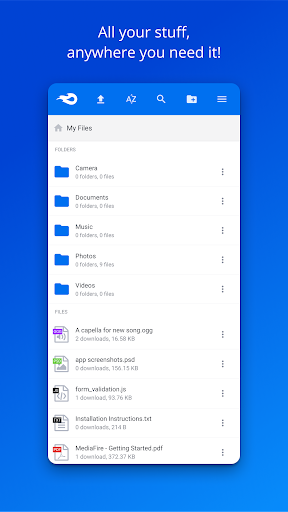
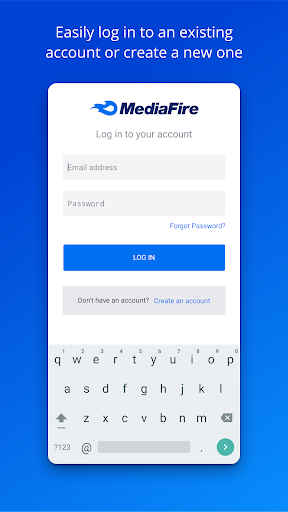
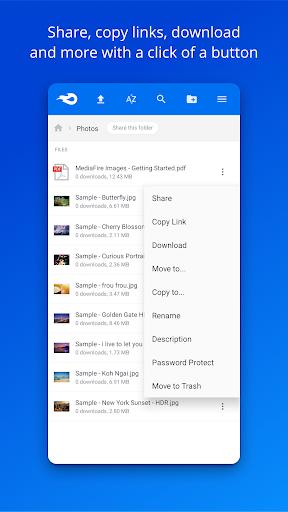
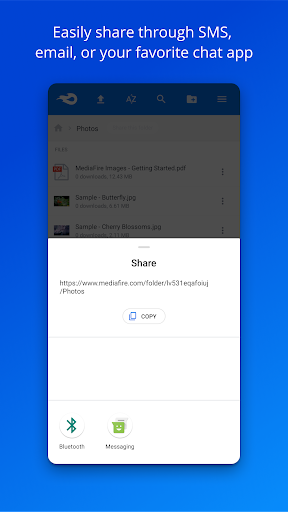
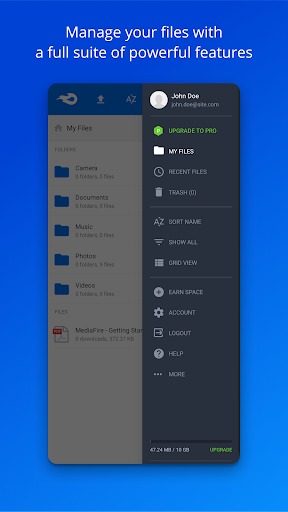
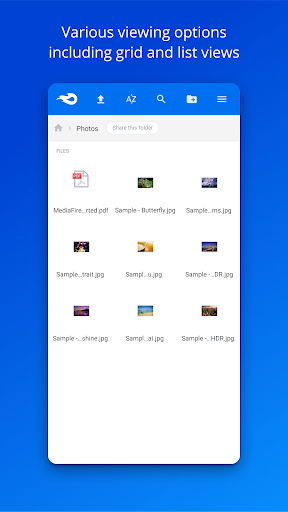
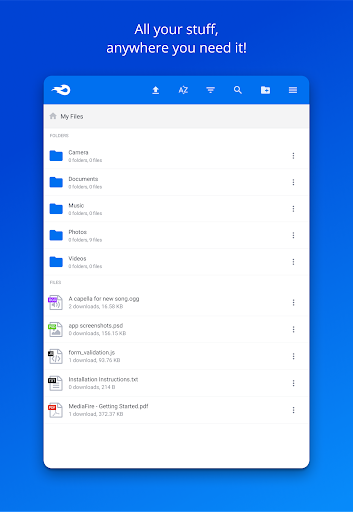
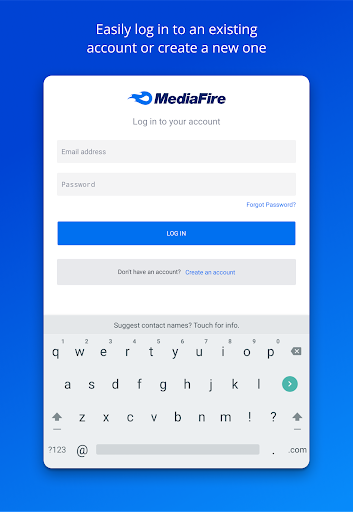
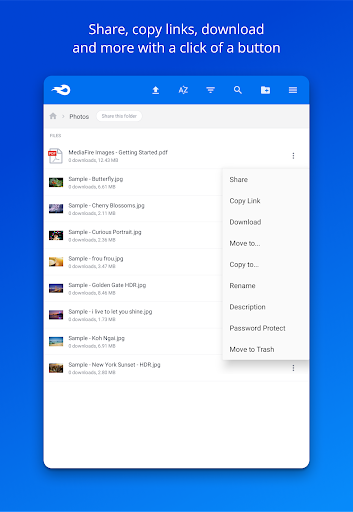
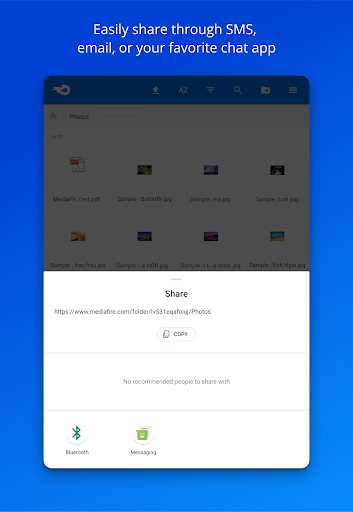
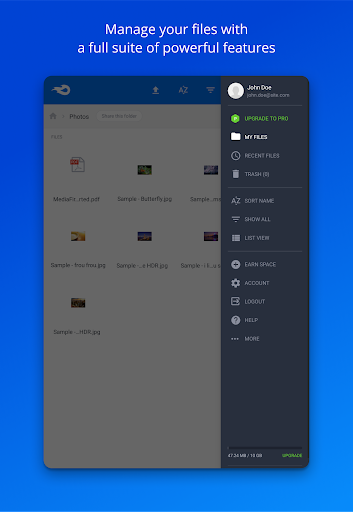
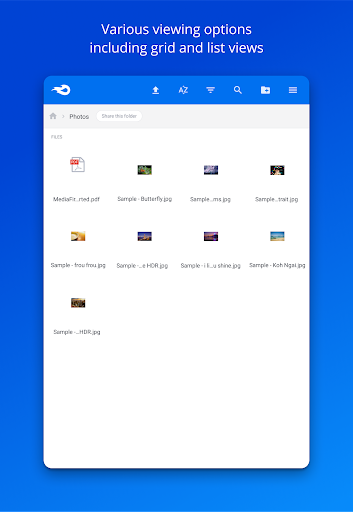
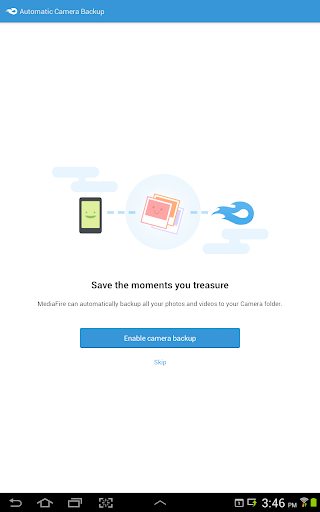
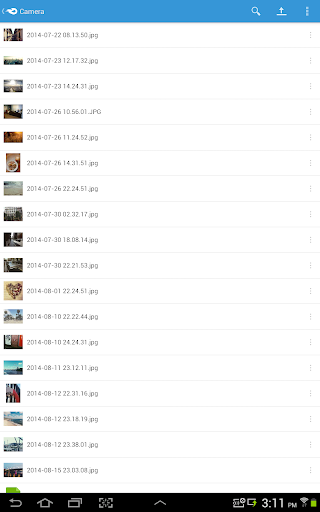
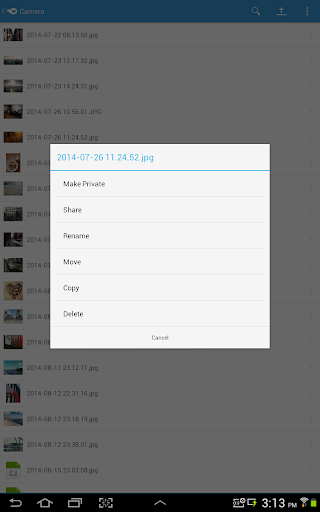
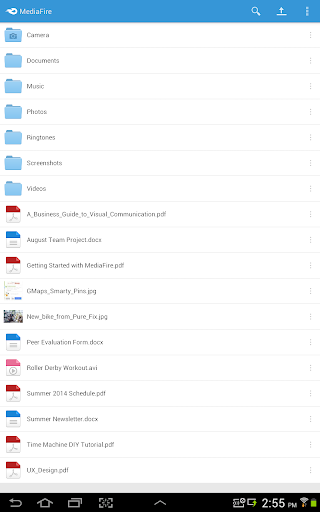
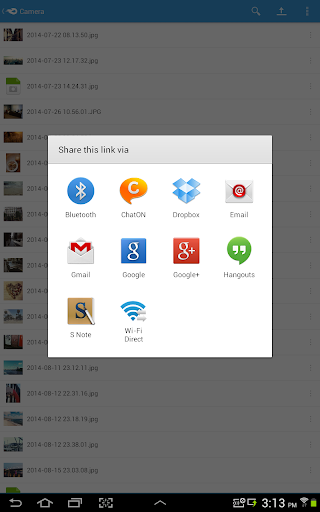




























































By Grace
MediaFire's interface is clean and user-friendly. It's easy to navigate and find the files I need.
4