
Mylio Photos
Apkguides Review
Overview
Mylio Photos is a powerful photo management app that helps users organize, protect, and enjoy their photo collection across multiple devices. It offers a range of features designed to streamline the photo management process, allowing users to easily access and sync their photos across various platforms. In this review, we will explore its features, usability, design, and pros and cons.
Features
- Photo Organization: Mylio Photos allows users to organize their photos based on date, location, and customizable tags. This handy feature ensures easy access to specific photos.
- Device Sync: The app seamlessly syncs photos across multiple devices, including smartphones, tablets, computers, and even external drives, ensuring accessibility and backup.
- Face Recognition: Mylio Photos uses advanced facial recognition technology to help users identify and tag people in their photos, making it effortless to search for specific individuals.
- Powerful Editing Tools: The app provides basic editing tools like cropping, rotating, adjusting brightness, and more. Though not as robust as dedicated editing apps, it is convenient for quick touch-ups.
- Offline Access: Mylio Photos allows users to access their photos even when they are offline, ensuring that precious memories are always within reach.
Usability
Mylio Photos offers a user-friendly interface, making it easy for users to navigate and find the desired features. The layout and menu structure are intuitive, allowing users to quickly access their photos and perform necessary actions. The app's syncing process happens seamlessly in the background, avoiding any disruptions or frustrating delays in accessing photos.
Design
The design of Mylio Photos is clean, modern, and visually appealing. The app's interface is well-organized, with photos showcased in a grid layout, ensuring efficient browsing. The color scheme is pleasant, and the fonts are legible. Overall, the design enhances the user experience and contributes to a positive overall impression.
Pros
- Syncs photos across multiple devices, ensuring accessibility and backup.
- User-friendly interface and intuitive navigation.
- Advanced facial recognition for easily identifying and tagging people in photos.
- Offline access enables viewing of photos even without an internet connection.
Cons
- Limited editing capabilities - more robust editing options would be beneficial.
- Advanced features like facial recognition may require a more powerful device, affecting performance on older or low-end devices.
- Some users may find the pricing plans of the app to be a bit on the expensive side.
Overall, Mylio Photos is a great app for managing and organizing photos. It offers seamless syncing, functional editing tools, and intuitive navigation. While it may have its limitations, such as subpar editing options and pricing, the app's key features and user-friendly interface outweigh these minor drawbacks. If you're looking for a comprehensive solution to organize and access your photos across multiple devices, Mylio Photos could be a perfect fit.
Screenshots
Comment
By Jasper
I can't imagine my life without Mylio Photos. It's the perfect solution for keeping all my photos organized and safe. The automatic backup feature gives me peace of mind knowing that my precious memories are protected.
- ★★
- ★★
- ★★
- ★★
- ★★
5
By Koda
I love using Mylio Photos to organize and manage all my pictures. It's easy to use and has great features like automatic syncing across devices.
- ★★
- ★★
- ★★
- ★★
- ★★
4.5
By Remy
I've tried many photo organization apps, but Mylio Photos is by far the best. The interface is intuitive and the app is lightning fast.
- ★★
- ★★
- ★★
- ★★
- ★★
5
By Stella
I travel a lot and Mylio Photos has become an essential tool for organizing my travel photos. I can easily tag and search for photos based on location, making it a breeze to create travel albums.
- ★★
- ★★
- ★★
- ★★
- ★★
5
Similar Apps
Top Downloads
Copy [email protected]. All Rights Reserved
Google Play™ is a Trademark of Google Inc.
Apkguides is not affiliated with Google, Android OEMs or Android application developers in any way.
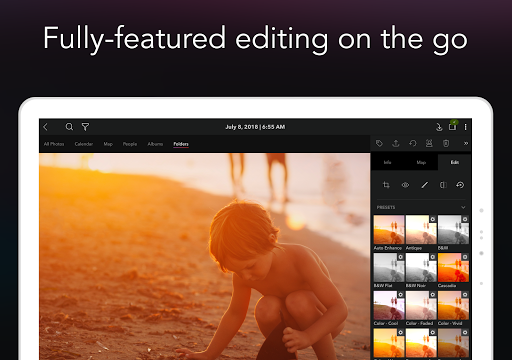
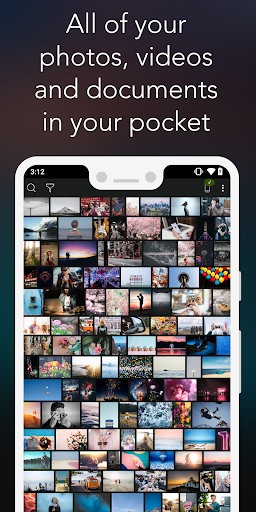
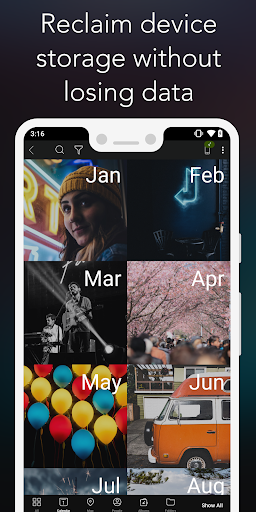


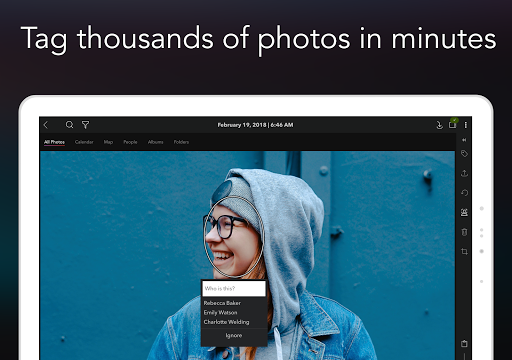
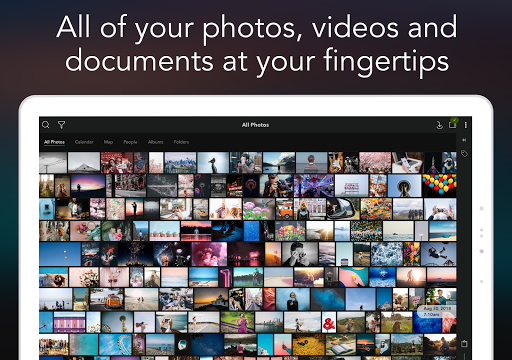
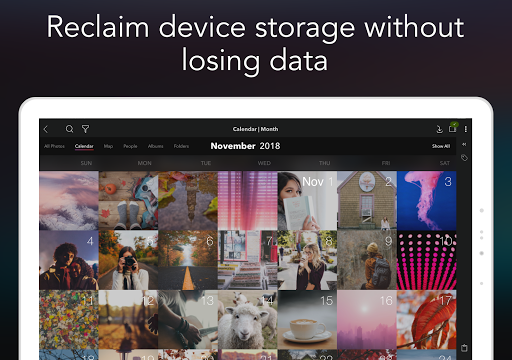

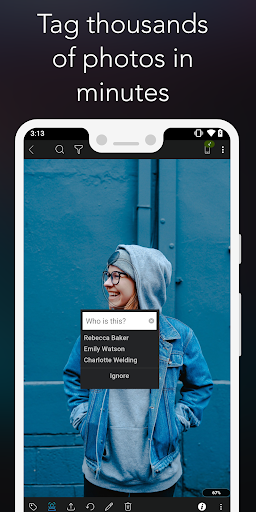
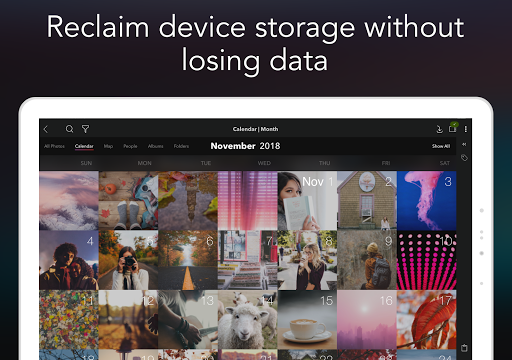
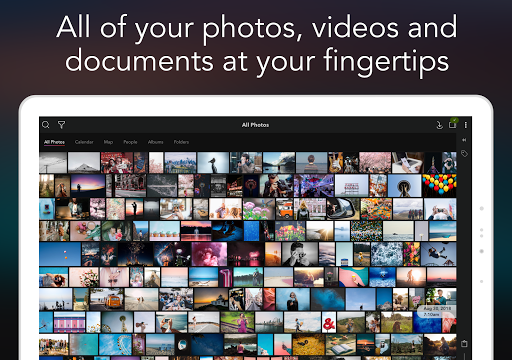
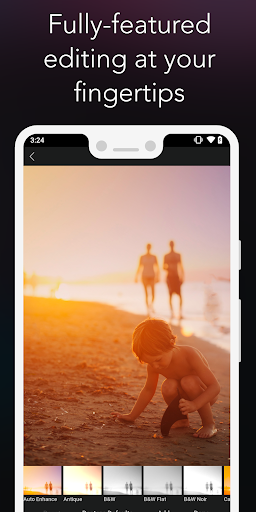
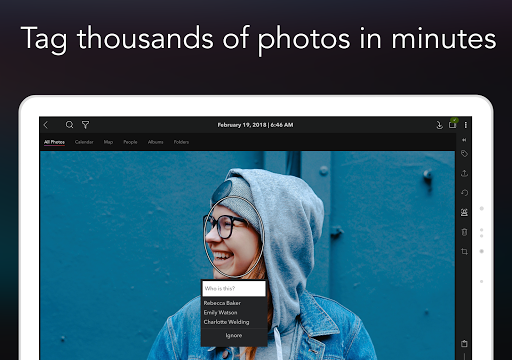

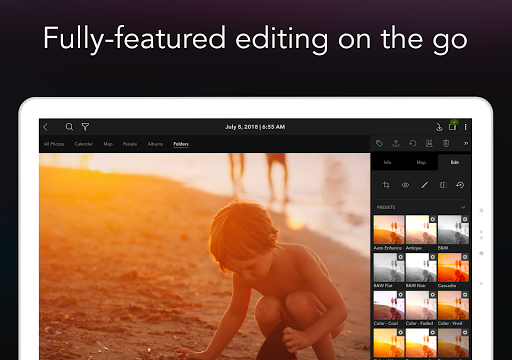































































By Izzy
Mylio Photos is a game changer for anyone who has a large collection of photos. The app makes it so easy to find and share photos with friends and family.
5