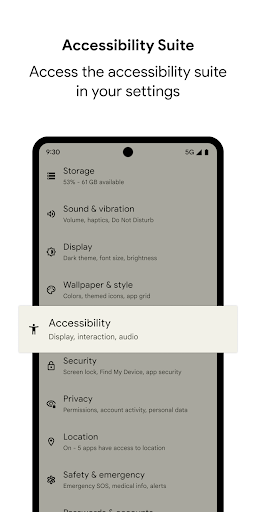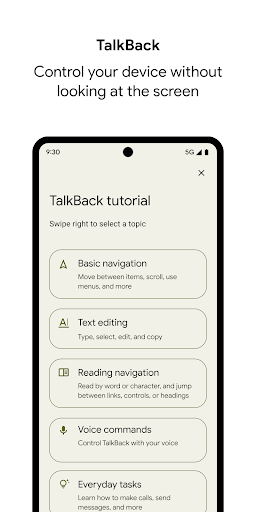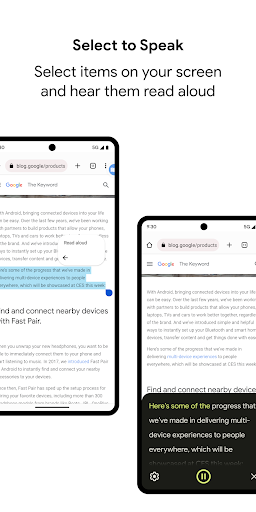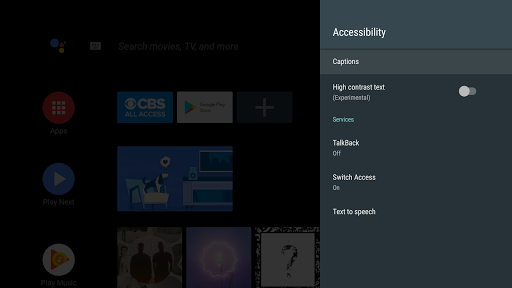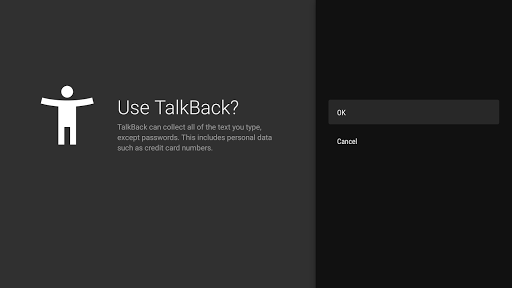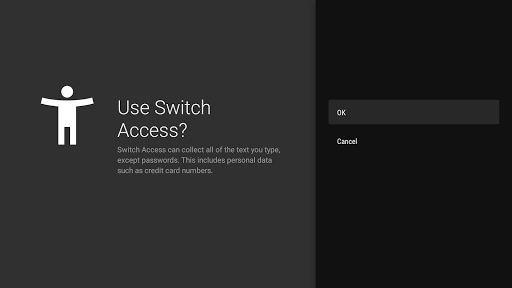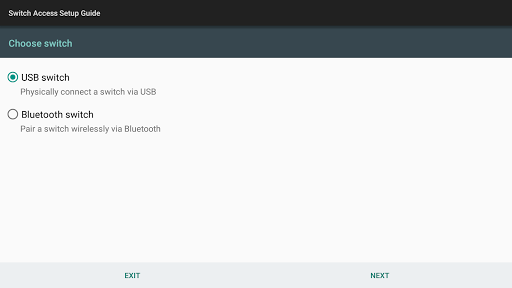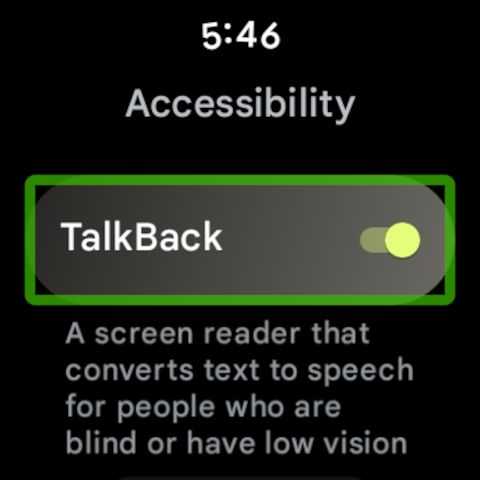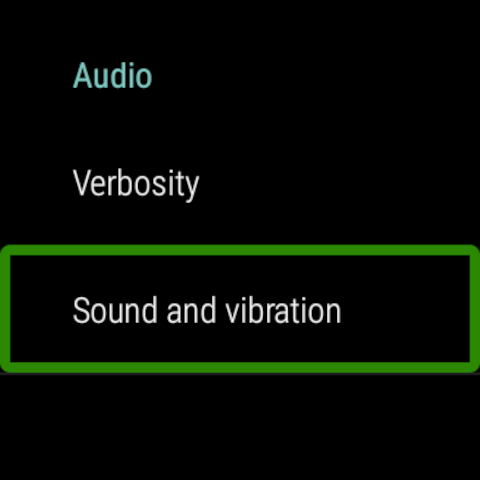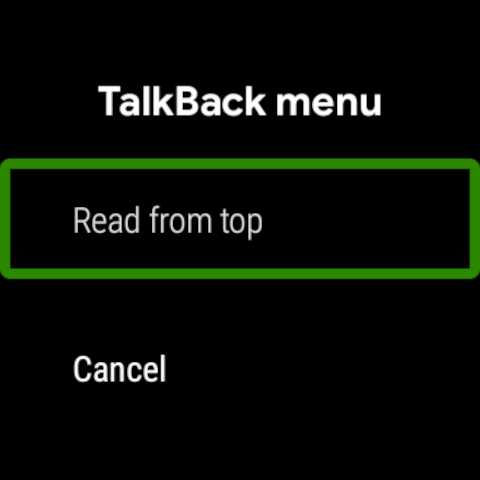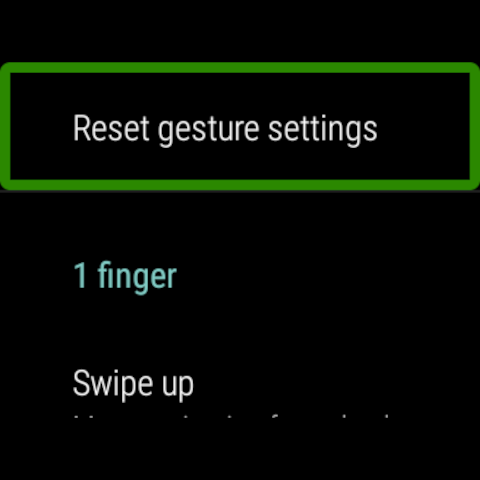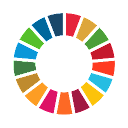Apkguides Review
Overview:
Android Accessibility Suite is an essential set of accessibility tools developed by Google for individuals with disabilities. It aims to provide an inclusive user experience by enabling users to navigate, interact, and use their Android devices effortlessly.
Features:
The app offers several noteworthy features:
- TalkBack: This screen reader feature audibly describes everything that appears on the screen, allowing visually impaired users to interact with their device.
- Switch Access: It enables users with limited mobility to control their device via external switches or the keyboard.
- Select to Speak: Users can listen to selected content or have the entire screen read aloud using this feature.
- Zoom: This tool allows users to magnify the screen for better visibility.
- Display Size: It offers the ability to adjust the size of on-screen elements according to individual preferences.
- Color Inversion, Color Correction, and Color Adjustment: These features aid users with visual impairments by enhancing visibility or adjusting colors to address specific needs.
Usability:
Android Accessibility Suite seamlessly integrates with Android devices, making it easy to enable and configure the various accessibility features. The settings menu is intuitively organized, allowing users to customize their accessibility experience efficiently.
Design:
The design of Android Accessibility Suite is clean, cohesive, and user-friendly. The app's interface follows Google's Material Design guidelines, incorporating a simple layout and recognizable icons. The color contrast ensures readability, benefiting users with visual impairments.
Pros:
- Comprehensive set of accessibility features catering to diverse needs.
- Simple and intuitive user interface.
- Smooth integration with Android devices.
- Regular updates by Google to improve functionality and address issues.
- Free to download and use.
Cons:
- May not offer as many advanced features as some third-party accessibility apps.
- Users with specific needs may require additional apps or tools.
Conclusion:
Android Accessibility Suite is an invaluable app that showcases Google's commitment to inclusivity. With its range of accessibility features, user-friendly design, and seamless integration, it empowers individuals with disabilities to independently and effectively use their Android devices. While it may not fulfill every user's specific needs, it serves as an excellent foundation for accessibility on Android platforms.
Screenshots
Comment
Similar Apps
Top Downloads
Copy [email protected]. All Rights Reserved
Google Play™ is a Trademark of Google Inc.
Apkguides is not affiliated with Google, Android OEMs or Android application developers in any way.