
Google Assistant Go
Apkguides Review
Overview
Google Assistant Go is a lightweight version of the popular Google Assistant app. The app allows users to access the powerful features of Google Assistant on their Android devices, even if they have limited storage or are using low-end devices. In this review, we will explore its features, usability, design, and list the pros and cons.
Features
Google Assistant Go offers several of the key features found in the full-fledged Google Assistant app. Some notable features include:
- Voice Command: Users can simply speak their commands or questions to the app, and it will provide relevant information or perform actions.
- Text Input: In addition to voice commands, users can also type their queries if they prefer.
- Getting Directions: Users can ask for directions and the app will provide detailed turn-by-turn navigation.
- Sending Messages: Google Assistant Go allows users to send text messages or make calls by simply dictating the instructions.
- Weather Updates: It provides real-time weather updates, including current conditions and forecasts.
- Setting Reminders/Alarms: Users can easily set reminders or alarms through voice commands.
- Voice Translation: The app can translate phrases or sentences between different languages.
- Entertainment and Fun: Users can play games, ask trivia questions, and enjoy quick entertainment through jokes and interesting facts.
Usability
Google Assistant Go is incredibly user-friendly and boasts a simple interface. The voice recognition is highly accurate, making it easy to use for anyone. The app's ability to understand natural language queries allows users to have more conversational interactions, enhancing the overall user experience. Moreover, its lightweight nature ensures smooth performance, even on low-end devices.
Design
As a streamlined version, Google Assistant Go features a stripped-down design that is consistent with Google's Material Design principles. The interface is clean and intuitive, presenting information in a clear and organized manner. However, some users may find the lack of customization options limiting, as the design is not as flexible as the full Google Assistant app.
Pros
- Lightweight and optimized for low-end devices.
- Accurate voice recognition and understanding of natural language queries.
- Offers a range of useful features, including directions, messaging, weather updates, and more.
- Simple and intuitive interface.
Cons
- Limited customization options compared to the full Google Assistant app.
- Not as feature-rich as the full version.
- Some advanced features, such as smart home control, are unavailable.
In conclusion, Google Assistant Go is an excellent choice for users who want to enjoy the convenience of Google Assistant without straining their devices' resources. It offers a wide array of helpful features, an intuitive interface, and accurate voice recognition. While it may lack some advanced capabilities, the app provides a reliable and lightweight alternative for those with low-end devices or limited storage space.
Screenshots
Comment
By Bonnie
I really love using Google Assistant Go. It's such a convenient app to have on my phone.
- ★★
- ★★
- ★★
- ★★
- ★★
4
By Izzy
Google Assistant Go has been a great addition to my device. It helps me with tasks and keeps me organized.
- ★★
- ★★
- ★★
- ★★
- ★★
5
By Lola
I've found Google Assistant Go to be a lifesaver in many situations. It's reliable and always provides the information I need.
- ★★
- ★★
- ★★
- ★★
- ★★
3.5
By Xander
I highly recommend Google Assistant Go to anyone who wants a virtual assistant that's easy to use and reliable.
- ★★
- ★★
- ★★
- ★★
- ★★
5
Similar Apps
Top Downloads
Copy [email protected]. All Rights Reserved
Google Play™ is a Trademark of Google Inc.
Apkguides is not affiliated with Google, Android OEMs or Android application developers in any way.
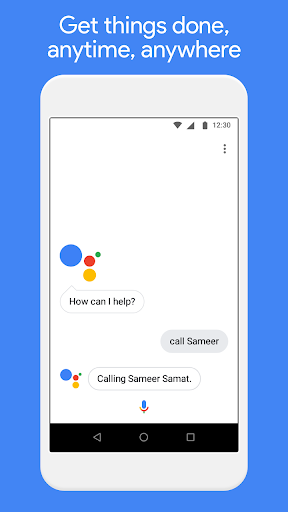
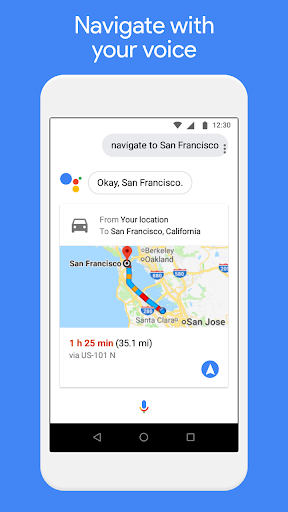
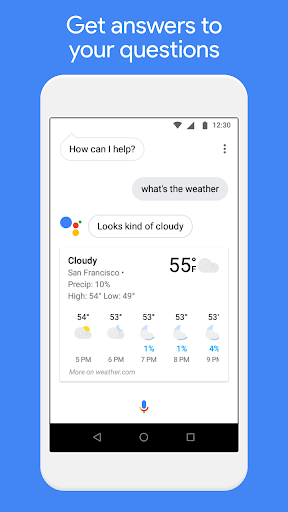
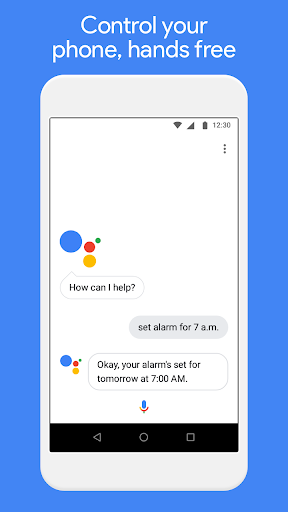
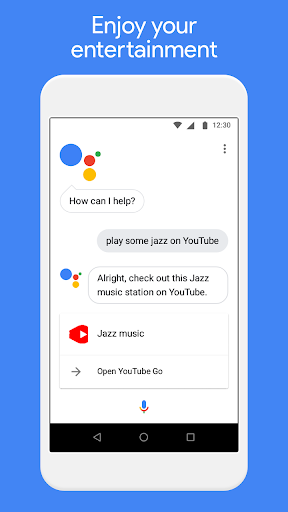


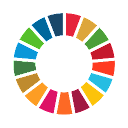

























































By Ace
I'm impressed with how accurate and helpful Google Assistant Go is. It's like having a personal assistant right at my fingertips.
5