
TV Cast for Chromecast
Apkguides Review
Features:
TV Cast for Chromecast is a feature-rich app that enables seamless streaming of media from your smartphone to your Chromecast-connected TV. Here are some notable features:
- Media Casting: This app allows you to cast a wide range of media files, including photos, videos, and music, directly from your device to your TV.
- Web Browser: TV Cast for Chromecast incorporates a web browser that enables you to surf the web while streaming. You can easily navigate websites, search for videos, and cast them to your TV.
- Live Streams: The app supports live streaming, allowing you to cast live TV shows, sports events, and other live content to your Chromecast device.
- Subtitle Support: It offers support for casting subtitled videos, ensuring a better viewing experience for international content.
- Playlist Management: The app provides you with the ability to create and manage playlists, making it convenient to organize your media and enjoy it in sequence.
Usability:
TV Cast for Chromecast offers a user-friendly interface that makes it easy to navigate and operate the app. Its intuitive layout ensures users can quickly find and cast their desired media content with minimal effort. The incorporation of a web browser within the app further enhances usability, allowing users to seamlessly combine browsing and casting activities.
Design:
The app boasts a sleek and modern design, featuring a clean interface with intuitive icons and menus. The overall design follows material design principles, resulting in a visually appealing and well-organized app. The bright color scheme, along with clear and legible text, enhances the user experience.
Pros:
- Seamless media casting from smartphone to Chromecast-connected TV.
- Convenient web browser integration for browsing and casting simultaneously.
- Supports live streaming of TV shows, sports events, and more.
- Subtitle support enhances the viewing of foreign content.
- Easy playlist management for organizing media.
Cons:
- The free version includes ads, which can be distracting during usage.
- Some users may experience occasional connectivity issues, leading to interruptions in streaming.
In conclusion, TV Cast for Chromecast is a versatile app that simplifies media casting from your smartphone to the TV. With its impressive features, intuitive design, and playlist management, it stands as a reliable option for streaming content. Though the presence of ads and occasional connectivity issues are minor drawbacks, the overall experience offered by this app is commendable.
Screenshots
Comment
By Ember
This app is a game changer! It allows me to cast my favorite TV shows and movies from my phone to my TV without any hassle. I also love that it supports a wide range of video formats. Definitely worth downloading!
- ★★
- ★★
- ★★
- ★★
- ★★
5
By Frankie
TV Cast for Chromecast is a must-have app for anyone with a Chromecast. It has a simple interface and works seamlessly. I can quickly cast videos, photos, and even web pages to my TV with just a few taps. I can't imagine using my Chromecast without this app!
- ★★
- ★★
- ★★
- ★★
- ★★
5
By Peanut
I absolutely love using the TV Cast for Chromecast app! It makes streaming videos from my phone to my TV so convenient and easy. The app is user-friendly and the video quality is great. Highly recommend!
- ★★
- ★★
- ★★
- ★★
- ★★
4.5
By Winston
I've tried several casting apps, but TV Cast for Chromecast is by far the best one. It has all the features I need and it's very reliable. The developers also provide regular updates, which is a big plus. I highly recommend this app!
- ★★
- ★★
- ★★
- ★★
- ★★
5
Similar Apps
Top Downloads
Copy [email protected]. All Rights Reserved
Google Play™ is a Trademark of Google Inc.
Apkguides is not affiliated with Google, Android OEMs or Android application developers in any way.
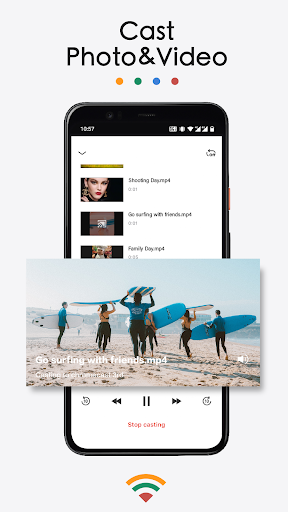
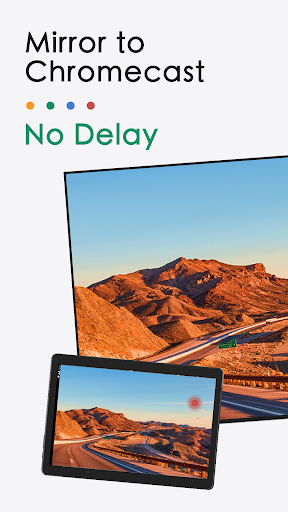
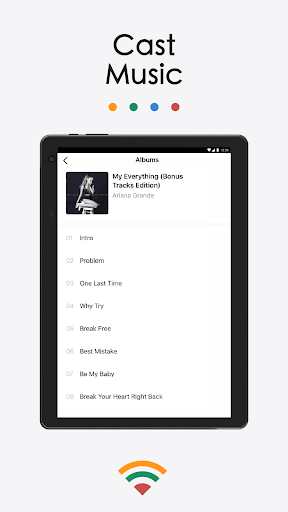
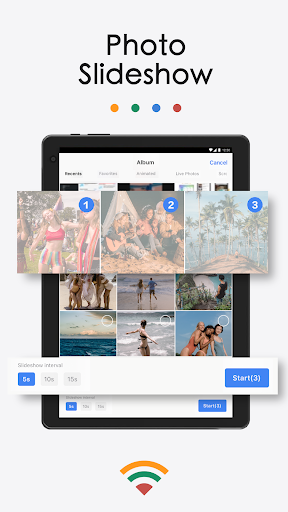
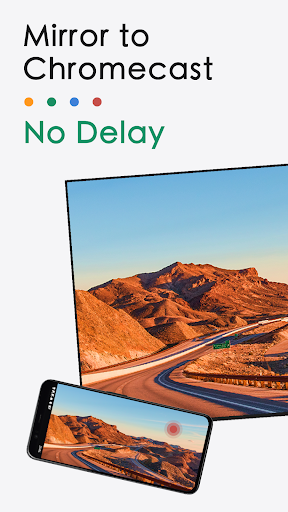
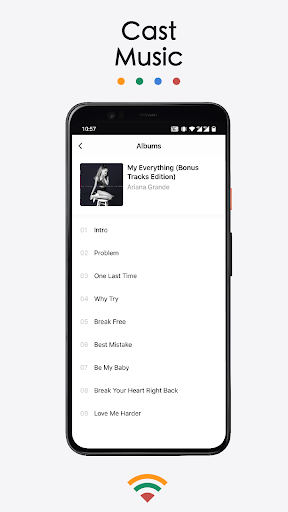
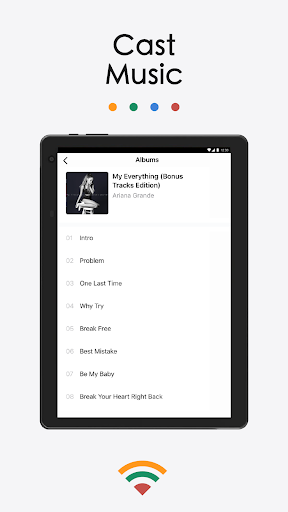
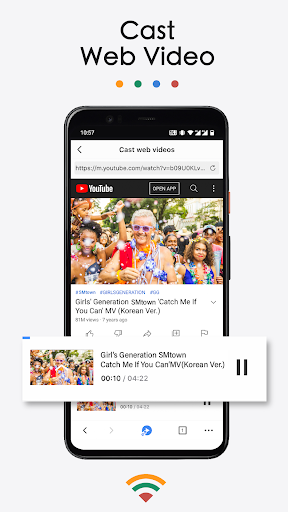
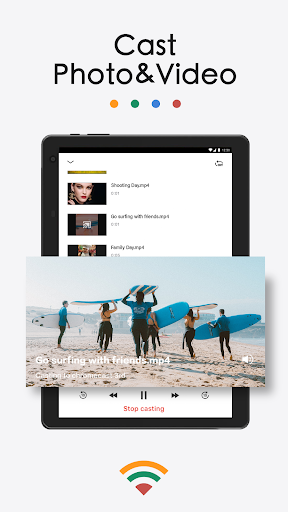
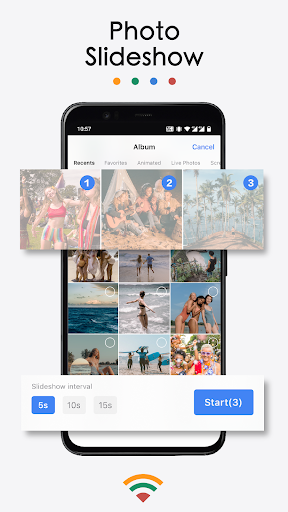


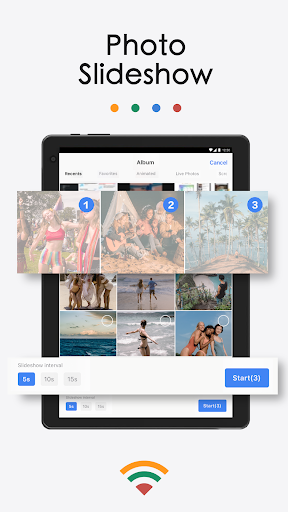
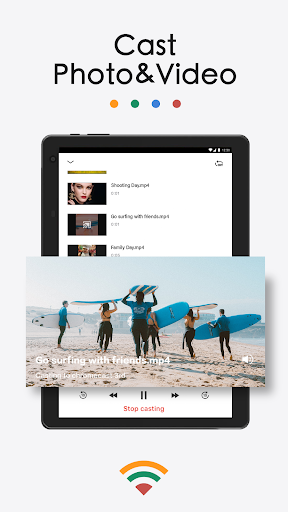
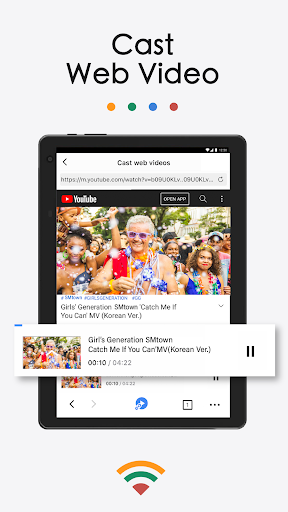

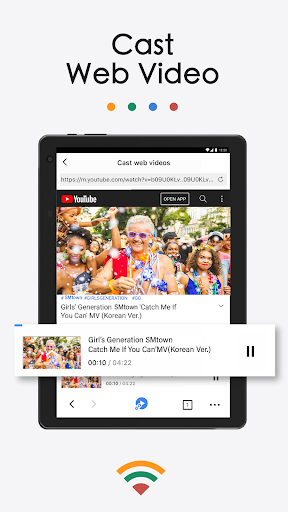
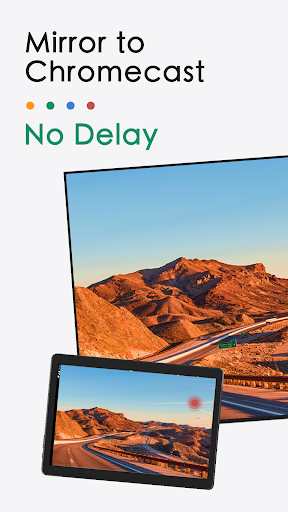































































By Bonnie
I'm so glad I found TV Cast for Chromecast. It has made streaming content from my phone to my TV a breeze. The app is fast, intuitive, and stable. I haven't experienced any glitches or lags so far. I'm extremely satisfied!
5