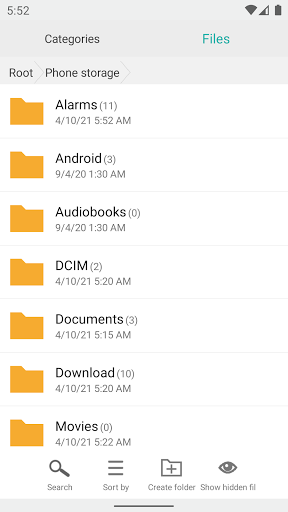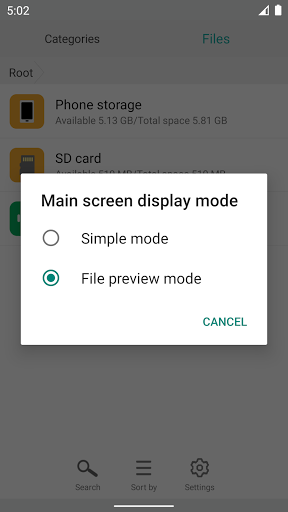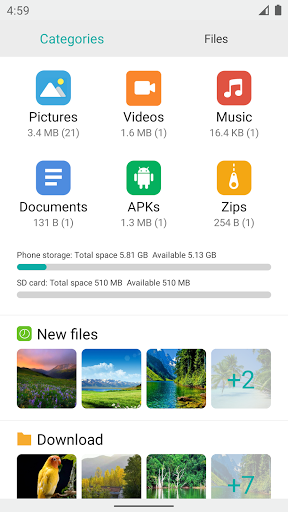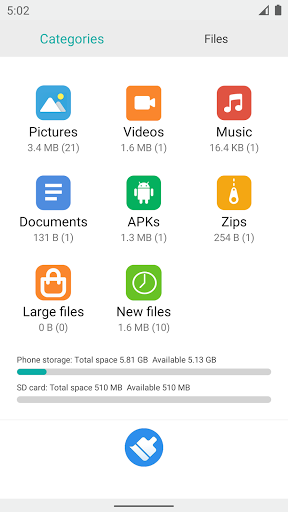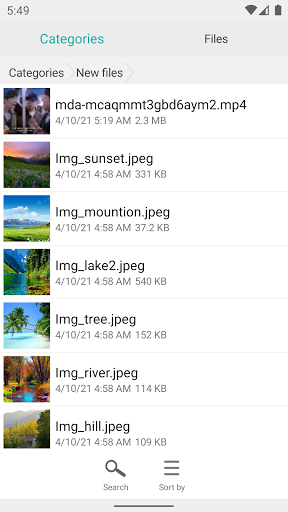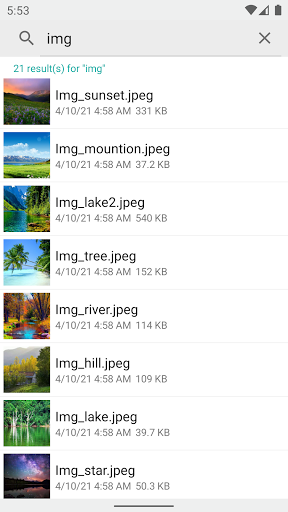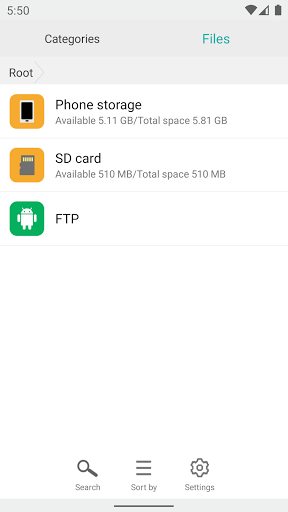My File manager - file browser
Apkguides Review
Features
My File Manager is a comprehensive file management app that offers a wide range of features for organizing and managing files on your device. Some of its notable features include:
-
File Organization: The app allows users to navigate through various folders and subfolders on their devices, making it easy to locate and access files. It also supports file sorting by name, date, and size, enabling efficient management.
-
File Operations: Users can perform various file operations such as copying, moving, renaming, and deleting files. Additionally, the app supports batch operations, making it convenient to perform actions on multiple files simultaneously.
-
File Sharing: My File Manager provides options for sharing files via email, social media, or other installed apps. It offers a seamless way to send files to others without the need for additional apps.
-
Built-in Viewer: The app includes a built-in viewer for common file formats such as documents, images, videos, and audio files. This eliminates the need to switch between multiple apps to view different file types.
-
Cloud Integration: My File Manager offers integration with popular cloud storage services like Dropbox, Google Drive, and OneDrive. This allows users to access and manage their cloud files seamlessly within the app.
Usability
The app boasts an intuitive and user-friendly interface that makes it easy for both novice and advanced users to navigate and manage their files. The navigation is straightforward, with a sidebar providing quick access to various sections such as internal storage, downloads, and cloud drives.
The app's search functionality offers a convenient way to locate files by name, ensuring users can quickly find the desired content. Additionally, the app supports gesture-based controls, making it effortless to perform common file operations.
Design
My File Manager features a modern and clean design that prioritizes functionality while maintaining an aesthetic appeal. The app follows Material Design guidelines, resulting in a visually consistent and intuitive interface. The color scheme is pleasant, with appropriate visual cues to indicate file types, operations, and selections.
The layout is thoughtfully organized, allowing users to view their files in either a list or grid view, based on their preference. Overall, the design enhances usability and contributes to a positive user experience.
Pros
- Comprehensive file management features
- Intuitive and user-friendly interface
- Built-in viewer for various file types
- Seamless integration with popular cloud storage services
- Gesture-based controls for convenient operations
Cons
- Occasional performance slowdown on devices with large file collections
- Limited customization options for the interface
- Some users may prefer additional advanced features for power users
In conclusion, My File Manager excels as a reliable file management app, offering a robust set of features, an intuitive interface, and seamless integration with cloud storage. It caters to the needs of most users seeking a well-designed solution for organizing and managing their files efficiently.
Screenshots
Comment
Similar Apps
Top Downloads
Copy [email protected]. All Rights Reserved
Google Play™ is a Trademark of Google Inc.
Apkguides is not affiliated with Google, Android OEMs or Android application developers in any way.