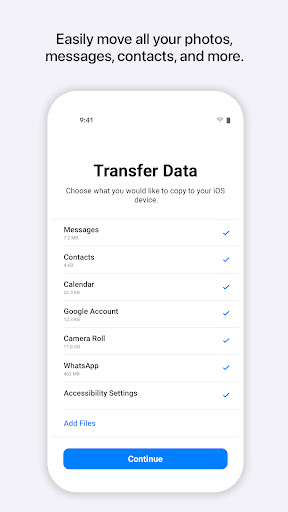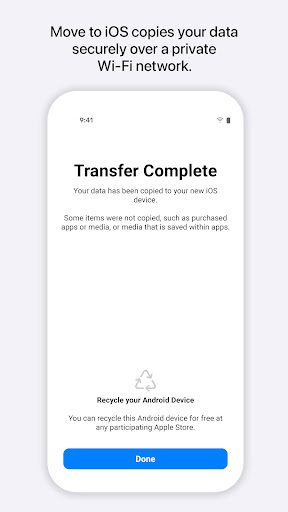Move to iOS
Apkguides Review
Features: Move to iOS is an app developed by Apple Inc. that aims to simplify the process of migrating from an Android device to an iOS device. Here are some key features:
-
Wireless Transfer: Move to iOS enables users to transfer various types of data, including contacts, messages, photos, videos, bookmarks, email accounts, and calendars from their Android phone to their new iPhone or iPad wirelessly.
-
Secure and Private: The app ensures the security and privacy of users' data throughout the transfer process. It creates a private Wi-Fi network between the two devices to securely transfer the data.
-
Smart Suggestions: Move to iOS suggests free apps from the App Store that were previously installed on the Android device, making it easier for users to rebuild their app collection.
-
Preserves Data Hierarchy: The app maintains the organization of data, such as photos and videos, so that they appear in the same folders on the new iOS device as they did on the Android device.
Usability: Move to iOS is straightforward to use, even for non-technical users. The process is broken down into simple steps, allowing users to follow along easily. The app provides clear instructions and progress indicators, ensuring a smooth transfer experience.
Design: The design of Move to iOS is clean and intuitive, staying consistent with Apple's overall design philosophy. The user interface is uncluttered, and the app incorporates familiar iOS elements, making it feel familiar for anyone migrating from Android to iOS.
Pros:
- Seamlessly transfers various types of data from Android to iOS.
- Data hierarchy is preserved, maintaining organization.
- Secure and private transfer process.
- Smart suggestions aid in rebuilding the app collection.
- Intuitive and user-friendly interface.
Cons:
- Restricted to transferring data from Android to iOS only.
- Requires users to erase data on their iOS device if it already contains content.
In conclusion, Move to iOS is a practical app that significantly eases the transition from Android to iOS devices. With its wireless transfer capabilities, secure transfer process, and intuitive design, it is an essential tool for anyone making the switch. Though limited in its functionality, the app excels in its simplicity and effectiveness.
Screenshots
Comment
Similar Apps
Top Downloads
Copy [email protected]. All Rights Reserved
Google Play™ is a Trademark of Google Inc.
Apkguides is not affiliated with Google, Android OEMs or Android application developers in any way.