Apkguides Review
Features
Geeni is a smart home control app that brings convenience and automation to your fingertips. It offers a range of features to manage and control compatible smart devices in your home. Some of its standout features include:
- Remote Control: Geeni allows you to control your smart devices from anywhere, providing convenience and flexibility.
- Scheduling: Set timers and schedules to automate actions for your devices. Turn on lights, adjust thermostat, and more, even when you're away.
- Grouping: Create groups of devices to control multiple units simultaneously, making it easy to control multiple lights or plugs at once.
- Voice Control: Geeni integrates with popular voice assistants like Amazon Alexa and Google Assistant, enabling hands-free control of your smart devices.
- Energy Monitoring: Track the energy consumption of your connected devices and make more informed decisions to save energy and costs.
Usability
Geeni offers a straightforward and intuitive user interface that is easy to navigate. The app provides clear instructions and guides for adding and controlling devices, making it easy for anyone to set up and use. The simplicity of the app ensures that even novice users can have a seamless experience managing their smart home devices.
Design
The app boasts a modern and clean design, with a well-organized layout. The interface is visually appealing and makes it easy to find and access the different features and settings. The use of icons and color-coding enhances the user experience by providing quick visual cues for different device types. Overall, Geeni's design enhances usability and contributes to a pleasant user experience.
Pros
- Wide Compatibility: Geeni works with numerous smart devices, including lights, plugs, cameras, and more, providing users with great flexibility and choice.
- Scheduling and Automation: The app excels in offering extensive scheduling and automation options, allowing users to create personalized routines easily.
- Voice Control: Integration with popular voice assistants makes controlling your smart home devices hands-free and convenient.
- Energy Monitoring: Geeni's energy monitoring feature helps users track their energy usage and optimize energy consumption.
Cons
- Limited Device Customization: While Geeni offers essential device controls, it lacks advanced customization options for certain device types.
- Initial Connection Challenges: Some users have reported initial difficulties in connecting devices to the app, requiring troubleshooting and repeated attempts.
- App Stability: On occasion, the app may encounter minor stability issues, resulting in occasional crashes or delays in response.
In summary, Geeni is a valuable smart home control app offering an array of features, an intuitive user interface, and a sleek design. While it may have a few minor drawbacks, its wide compatibility, scheduling capabilities, and energy monitoring make it a reliable choice for managing your smart home.
Screenshots
Comment
By Lola
I highly recommend Geeni app to anyone looking to make their home smarter. It's affordable, works seamlessly with my existing devices, and the customer support is excellent. I'm very satisfied!
- ★★
- ★★
- ★★
- ★★
- ★★
4.5
By Noodle
Geeni app has made my life so much easier. I can now automate my lights to turn on and off at specific times, and even control them when I'm not at home. The app is stable and rarely crashes.
- ★★
- ★★
- ★★
- ★★
- ★★
5
By Quill
I've tried a few different smart home apps, but Geeni is by far my favorite. It has a wide range of compatibility with different devices and brands, and the app itself is very intuitive.
- ★★
- ★★
- ★★
- ★★
- ★★
5
By Winston
I love using Geeni app! It's so easy to control all my smart devices from one place. The interface is user-friendly and I can easily set up schedules and routines.
- ★★
- ★★
- ★★
- ★★
- ★★
3.5
Similar Apps
Top Downloads
Copy [email protected]. All Rights Reserved
Google Play™ is a Trademark of Google Inc.
Apkguides is not affiliated with Google, Android OEMs or Android application developers in any way.

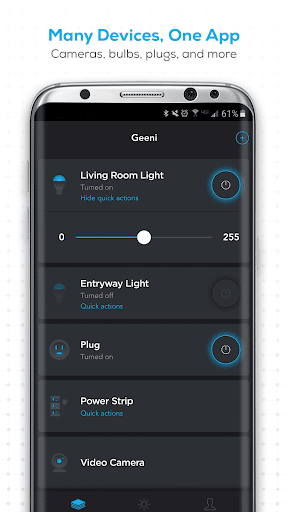
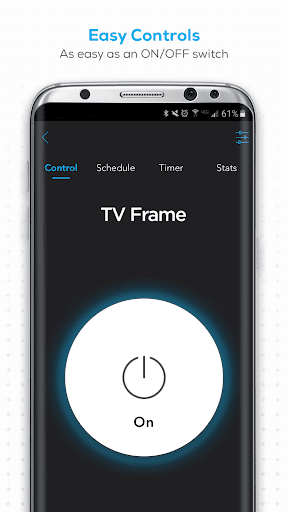
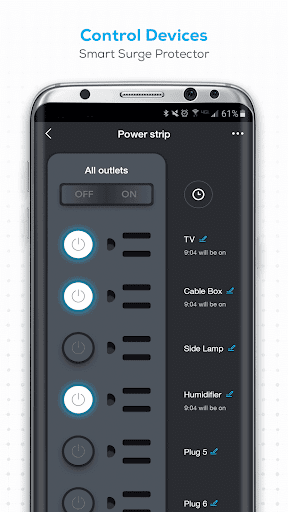
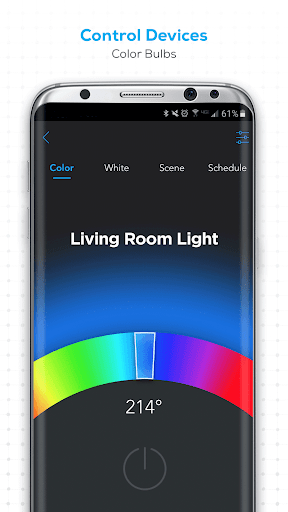

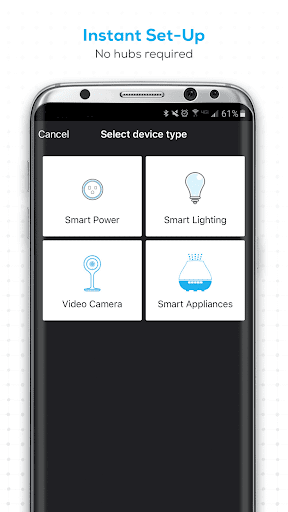
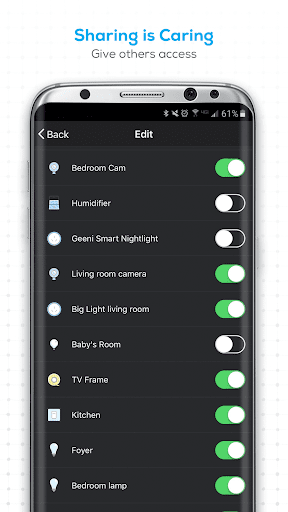































































By Alfie
The Geeni app has made my home a lot smarter. I can now control my lights, plugs, and even my security cameras with just a few taps on my phone. It's convenient and reliable.
5