
GCodePrintr - The 3D Print App
Apkguides Review
GCodePrintr is a powerful mobile application designed specifically for 3D printing enthusiasts. With its comprehensive features, user-friendly interface, and sleek design, GCodePrintr simplifies the printing process and enhances the overall user experience.
Features
GCodePrintr offers a wide range of features that make it a must-have app for any 3D printing enthusiast:
-
GCode Visualization: The app allows users to view the virtual representation of the printed object directly on their mobile device. This feature helps to identify and fix potential issues before starting the print job.
-
File Management: GCodePrintr provides an easy-to-use file manager, enabling users to navigate and organize their 3D printing files effortlessly. The app supports popular file formats, such as .stl and .gcode.
-
Print Control: One of the standout features is the ability to control the printer remotely. GCodePrintr offers a range of commands, including temperature adjustment, bed leveling, and filament loading, which can be performed directly from your mobile device.
-
Multi-Printer Support: The app supports multiple printers simultaneously, making it convenient for those with multiple 3D printers or collaborating on projects.
-
Print History: GCodePrintr keeps track of your print history, allowing you to easily reference past prints, settings, and configurations.
Usability
GCodePrintr is incredibly user-friendly, even for beginners. The app provides clear and intuitive navigation, ensuring that all features are easily accessible. The interface is well-organized, making it a breeze to manage files, view prints, and control printers.
Design
The design of GCodePrintr is sleek and modern. The user interface is visually appealing, with a well-balanced color scheme and easily recognizable icons. The layout is optimized for mobile devices, ensuring a seamless user experience.
Pros
- Intuitive and user-friendly interface
- Helpful visualization feature for identifying potential printing issues
- Convenient remote control functionality
- Support for multiple printers
- Efficient file management system
- Well-designed and visually appealing interface
Cons
- Limited to Android devices only, excluding iOS users.
- Some advanced features may require a learning curve for absolute beginners.
- Occasional stability issues reported by a few users.
In conclusion, GCodePrintr is an excellent app for 3D printing enthusiasts, offering a wide array of features, a user-friendly interface, and a sleek design. While limited to Android users and having a few minor issues, the app's overall performance and functionality make it a valuable addition to any 3D printing setup.
Screenshots
Comment
By Gizmo
I've tried many 3D print apps, but GCodePrintr is by far the best. It supports a wide range of printers and offers extensive customization options. The live camera feed feature is incredibly useful for monitoring prints when I'm away.
- ★★
- ★★
- ★★
- ★★
- ★★
5
By Queenie
The simplicity of GCodePrintr is what sets it apart. I don't need any previous experience with 3D printing to use this app. It guides me through the setup process and provides excellent print quality.
- ★★
- ★★
- ★★
- ★★
- ★★
4.5
By Quill
Great app for managing and monitoring my 3D prints. The clean and intuitive interface makes it easy to navigate and control my printer. Highly recommended!
- ★★
- ★★
- ★★
- ★★
- ★★
5
By Willow
GCodePrintr has become my go-to app for 3D printing. I love how it allows me to slice and send G-code directly from my phone. The ability to monitor the print progress remotely is a game-changer.
- ★★
- ★★
- ★★
- ★★
- ★★
4.5
Similar Apps
Top Downloads
Copy [email protected]. All Rights Reserved
Google Play™ is a Trademark of Google Inc.
Apkguides is not affiliated with Google, Android OEMs or Android application developers in any way.
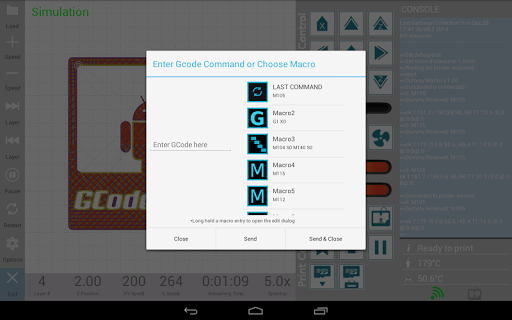
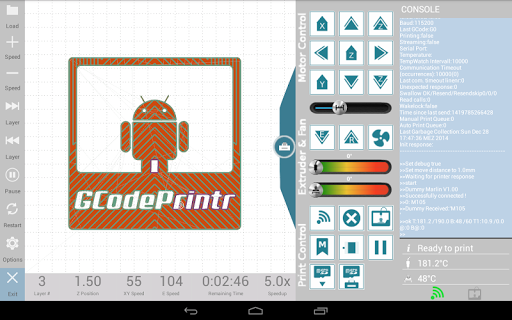
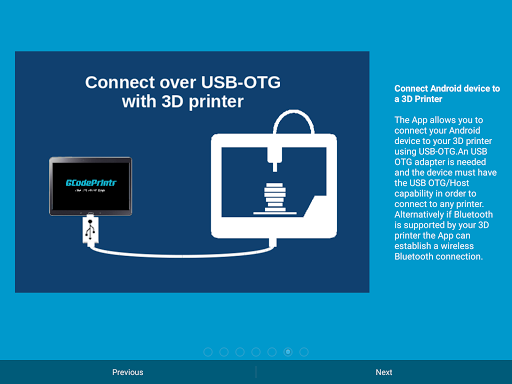
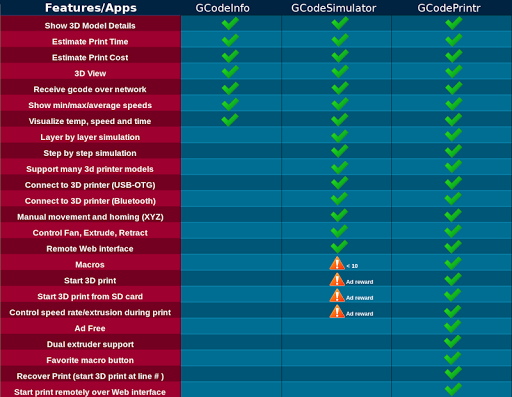
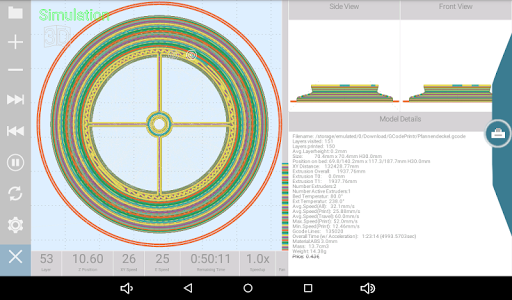
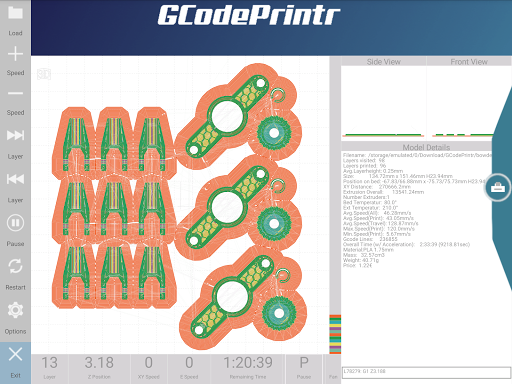


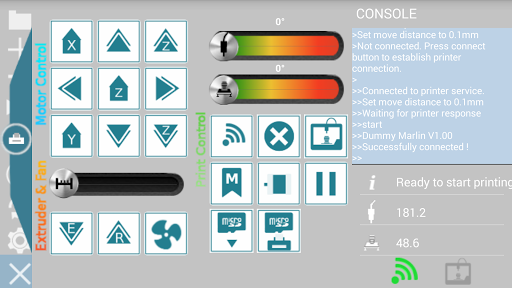
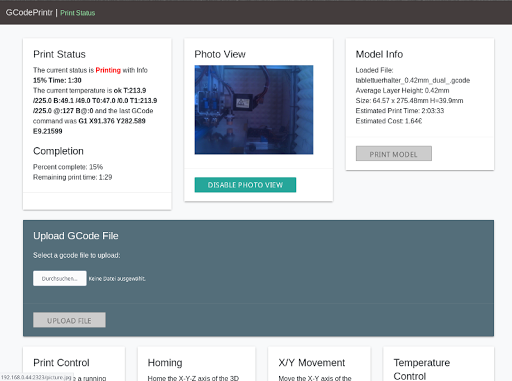
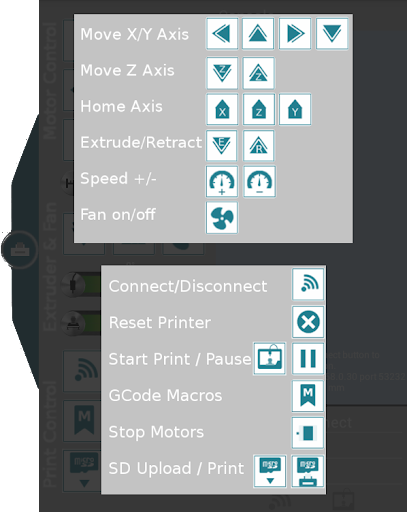
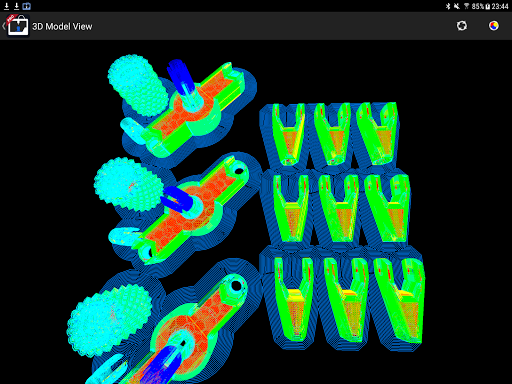
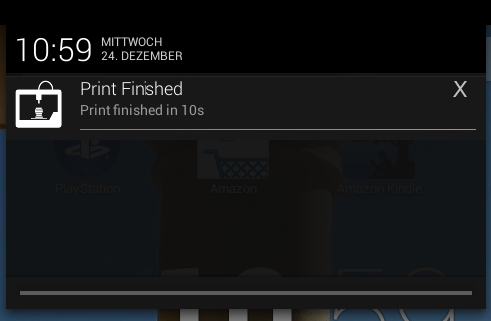
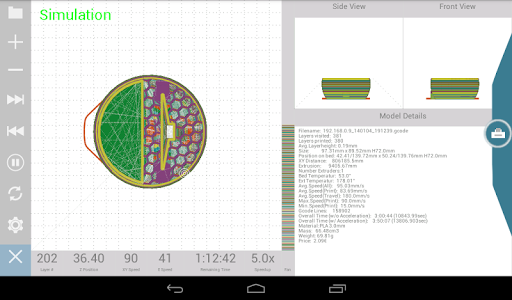

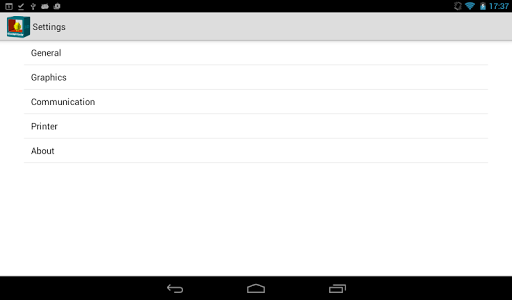

























































By Ellie
GCodePrintr has revolutionized my 3D printing workflow. I can now easily import and edit G-code files, making it effortless to customize prints. The app is constantly updated with new features and improvements.
3.5