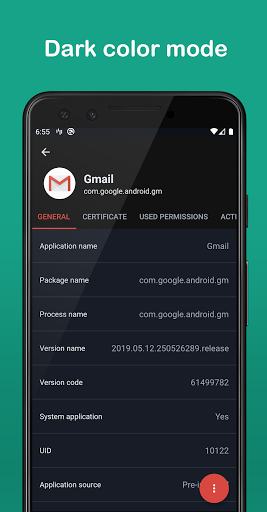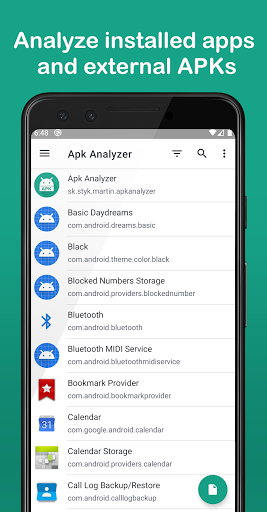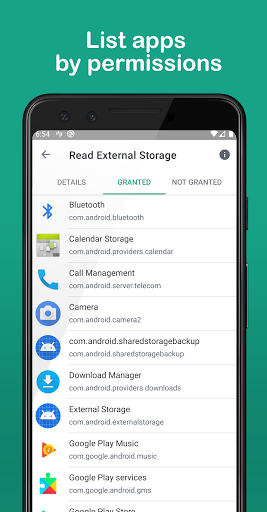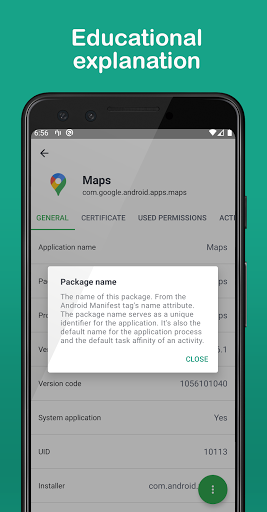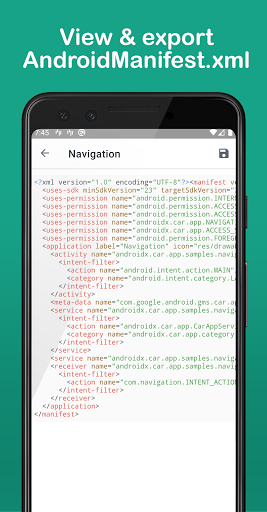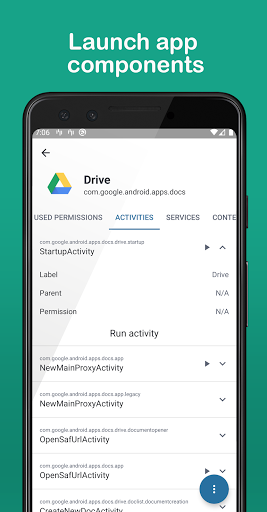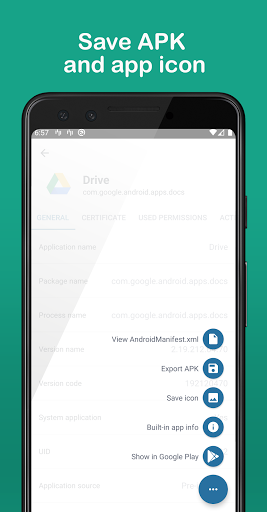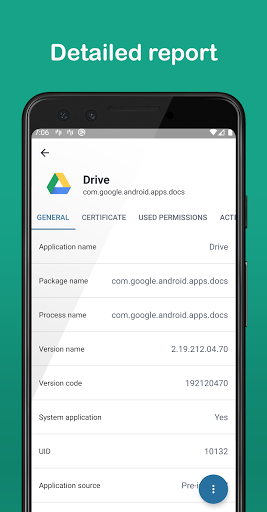Apk Analyzer
Apkguides Review
Introduction
Apk Analyzer is a powerful tool for Android developers and enthusiasts to understand and analyze APK files. With its rich set of features and user-friendly design, it provides a comprehensive way to inspect app resources, dependencies, and much more. In this review, we'll delve into its various aspects including features, usability, design, and highlight its pros and cons.
Features
- Resource Viewer: Apk Analyzer allows users to browse, examine, and extract resources including layouts, drawables, values, and other assets embedded in the APK. The ability to visually inspect these resources greatly aids in understanding how an app is structured.
- Manifest Viewer: The tool offers a detailed view of the app's manifest file, enabling users to quickly grasp crucial information like permissions, activities, services, broadcast receivers, and more. This feature is invaluable for developers troubleshooting app behavior.
- Dependency Analysis: Apk Analyzer helps identify dependencies used within the app, including libraries and their versions. This information proves beneficial when checking for potential conflicts or security vulnerabilities arising from outdated libraries.
- Code DEX Viewer: The tool allows viewing compiled DEX bytecode, facilitating an understanding of an app's inner workings. This bytecode viewer is particularly handy in analyzing performance bottlenecks or investigating code tampering.
- Google Play Store Integration: It integrates with the Google Play Store, providing the option to directly fetch and analyze APKs from apps available on the Play Store. This feature simplifies the analysis of third-party apps without the need to manually install APKs.
Usability
Apk Analyzer boasts an intuitive and user-friendly interface, making it easy to navigate and use for both beginners and experienced developers. The layout is well-organized, with key tools and functions readily accessible. The overall workflow from APK import to analysis is smooth and straightforward. Moreover, the tool offers comprehensive tooltips and contextual help, ensuring users can fully utilize its functionalities.
Design
The design of Apk Analyzer is clean, modern, and visually appealing. Its tab-based layout allows users to switch between different analysis views seamlessly. The use of color-coded syntax highlighting in resource and code viewers significantly aids in comprehension. The dark mode option is a welcome addition for users who prefer a more comfortable reading experience.
Pros
- Comprehensive resource and manifest viewers facilitate a deep understanding of an app's structure and behavior.
- Dependency analysis helps identify potential conflicts and security vulnerabilities arising from outdated libraries.
- Code DEX viewer provides insights into an app's performance and aids in detecting code tampering.
- Integration with the Google Play Store simplifies the analysis of third-party apps.
- Intuitive interface and user-friendly design make it accessible to developers of all skill levels.
Cons
- The ability to modify and repackage APKs is not available within the tool, requiring the use of additional software for such tasks.
- The free version lacks certain advanced features, necessitating an upgrade to the paid version for full functionality.
Conclusion
In conclusion, Apk Analyzer proves to be an indispensable tool for Android developers and enthusiasts. Its rich set of features and user-friendly design make it an essential asset for the analysis and understanding of APK files. With its resource viewer, manifest viewer, dependency analysis, and code DEX viewer, developers can gain deep insights into app internals. Despite some limitations in APK modification and the advanced features being exclusive to the paid version, Apk Analyzer remains an outstanding choice for those seeking a reliable and powerful APK analysis tool.
Screenshots
Comment
Similar Apps
Top Downloads
Copy [email protected]. All Rights Reserved
Google Play™ is a Trademark of Google Inc.
Apkguides is not affiliated with Google, Android OEMs or Android application developers in any way.