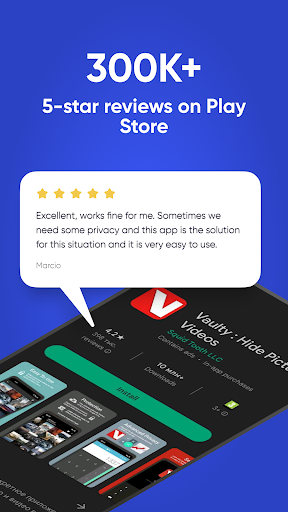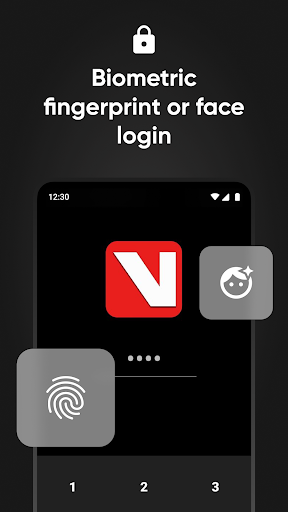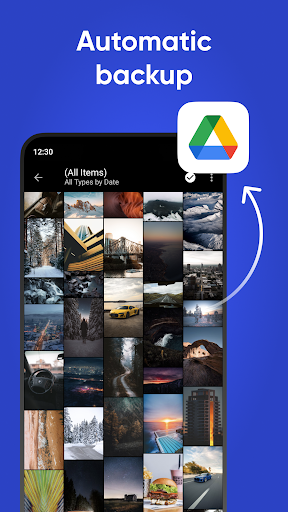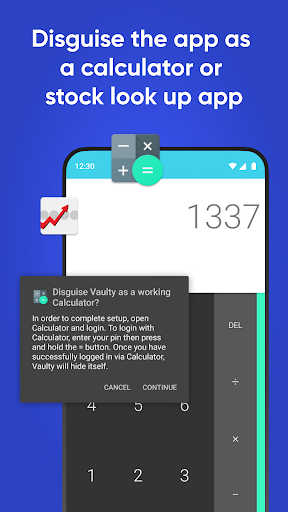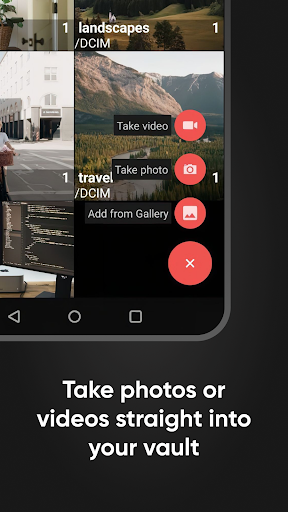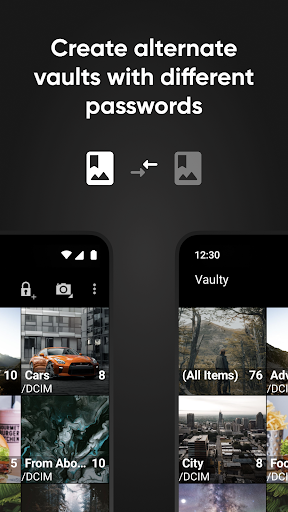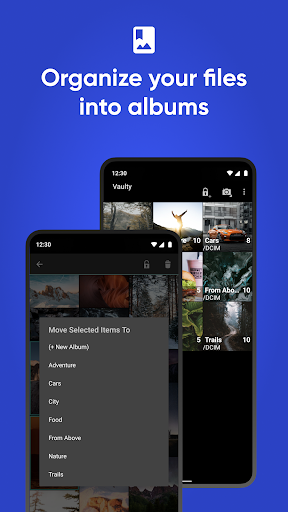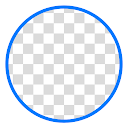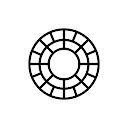Vaulty : Hide Pictures Videos
Apkguides Review
Vaulty : Hide Pictures Videos
Vaulty is an efficient and secure app that allows users to safeguard their private photos and videos by hiding them behind a password-protected vault. It features a plethora of robust tools to ensure the utmost privacy and protection of sensitive media files.
Features:
-
Secure Vault: Vaulty creates a private vault protected by a robust PIN, pattern, or fingerprint lock, ensuring that only authorized individuals can access the hidden content.
-
Unlimited Storage: It provides unlimited storage capacity, enabling users to store as many photos and videos as they desire without worrying about storage limitations.
-
Automatic Import: Vaulty seamlessly imports photos and videos from the device's gallery, making it effortless to add new files to the vault.
-
Fake PIN: This ingenious feature allows users to set up a decoy PIN that opens a decoy vault containing innocuous content, providing an extra layer of security.
-
Break-in Alerts: Vaulty captures photos of intruders attempting to access the app using the wrong PIN, adding an extra layer of security and helping identify potential breaches.
-
Secret Door: This unique feature disguises the app's icon as another app, making it virtually invisible to others.
-
Passcode Recovery: Users can retrieve their passcode via email if they forget it, ensuring they can always access their hidden files.
Usability:
-
Intuitive Interface: Vaulty boasts an intuitive and user-friendly interface, making it easy for users to navigate and manage their hidden files effortlessly.
-
Drag and Drop: Adding files to the vault is as simple as dragging and dropping them, streamlining the process of securing sensitive media content.
-
Quick Access: Vaulty offers quick access to hidden files with just a few taps, making it convenient to view, share, or delete files on the go.
Design:
-
Sleek and Minimalistic: Vaulty adopts a sleek and minimalistic design that emphasizes functionality and ease of use.
-
Dark Mode: It supports dark mode, providing a comfortable viewing experience in low-light conditions.
-
Customizable Themes: Users can personalize the app's appearance by choosing from a variety of themes, adding a touch of personal style.
Pros:
-
Robust Security: Vaulty employs robust security measures, such as encryption and multiple authentication options, to ensure the utmost protection of private media files.
-
Discreet and Hidden: The app can be disguised as another app, making it virtually invisible to others, adding an extra layer of privacy.
-
Unlimited Storage: Users can store an unlimited number of photos and videos without worrying about storage limitations.
Cons:
-
No Cloud Backup: Vaulty does not currently offer cloud backup, which could be a concern for users who want to ensure their files are safe in case of device loss or damage.
-
No Cross-Platform Support: Vaulty is currently only available for Android devices, making it inaccessible to iOS users.
Overall, Vaulty is a reliable and feature-rich app that offers robust security and privacy features for safeguarding sensitive photos and videos. Its intuitive interface and customizable design make it a user-friendly option for individuals seeking a secure vault to protect their private media files. However, the lack of cloud backup and cross-platform support may be drawbacks for some users.
Screenshots
Comment
Similar Apps
Top Downloads
Copy [email protected]. All Rights Reserved
Google Play™ is a Trademark of Google Inc.
Apkguides is not affiliated with Google, Android OEMs or Android application developers in any way.