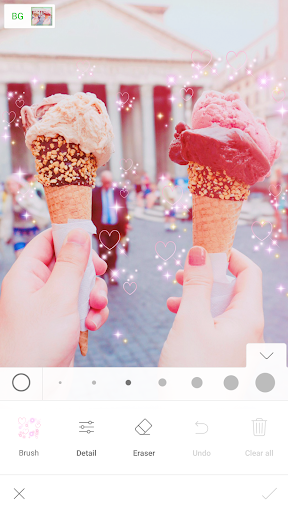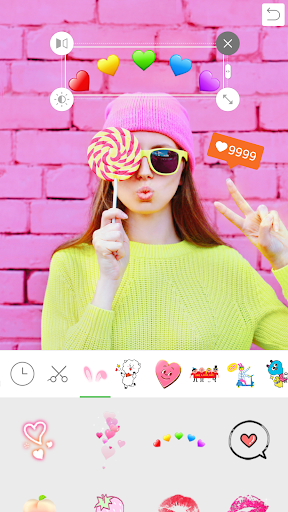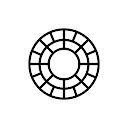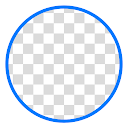Apkguides Review
Features
LINE Camera is a versatile photo editing app that offers a wide range of features for enhancing and customizing your photos. Some notable features include:
- Numerous filters and effects to give your photos a unique and artistic touch.
- Stickers, stamps, and text overlays to add fun and playful elements to your images.
- Collage maker with various layout options for combining multiple photos into one.
- Beauty tools for smoothing skin, whitening teeth, enlarging eyes, and more.
- Adjustable brightness, contrast, saturation, and other basic editing options.
- Doodle feature for drawing or writing directly on your photos.
Usability
The app is incredibly easy to use and offers a user-friendly interface. All the editing tools and options are neatly organized, making it simple to navigate through and find what you need. The app provides step-by-step instructions for each feature, which is helpful for beginners. Additionally, the process of applying filters and effects is quick, allowing users to instantly see the changes made to their photos.
Design
LINE Camera has a visually appealing design with vibrant colors and intuitive icons. The layout is well-structured, ensuring that users can easily locate desired functions. The editing tools are neatly displayed within the app, providing a clutter-free environment. Overall, the design is aesthetically pleasing and contributes to an enjoyable editing experience.
Pros
- Extensive collection of filters, effects, stickers, and stamps for personalized photo editing.
- User-friendly interface and straightforward navigation, suitable for users of all experience levels.
- Collage maker offers various layout options, allowing users to create visually appealing compositions.
- Beauty tools provide a range of options for enhancing portraits and selfies.
- Doodle feature adds a creative touch by allowing users to draw or write on their photos.
Cons
- Limited advanced editing options, which might not be suitable for professional photographers or users seeking highly precise adjustments.
- Some additional features may require in-app purchases, limiting the full potential of the app without spending money.
- Occasional lag or slow performance, particularly when applying multiple filters or effects simultaneously.
- The selection of stickers and stamps could be more diverse and regularly updated to keep up with current trends.
In conclusion, LINE Camera is a feature-rich photo editing app with a user-friendly interface and visually appealing design. It offers a wide range of editing tools and effects to enhance your photos and add a personal touch. While it may lack advanced editing options, the app serves as a convenient and enjoyable tool for casual photographers and social media enthusiasts.
Screenshots
Comment
Similar Apps
Top Downloads
Copy [email protected]. All Rights Reserved
Google Play™ is a Trademark of Google Inc.
Apkguides is not affiliated with Google, Android OEMs or Android application developers in any way.