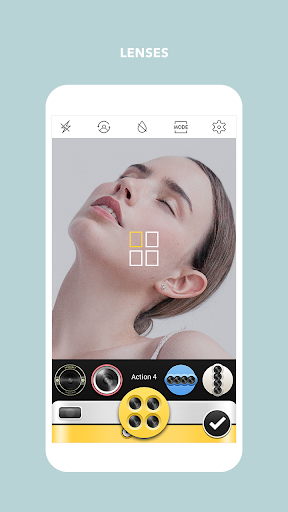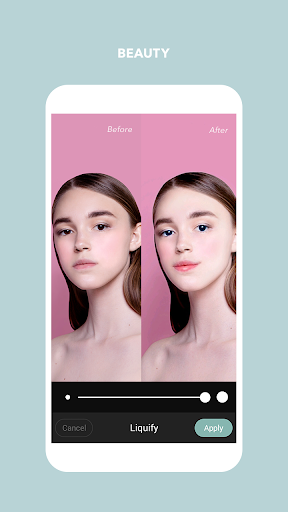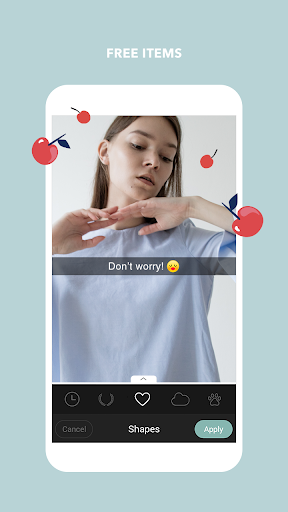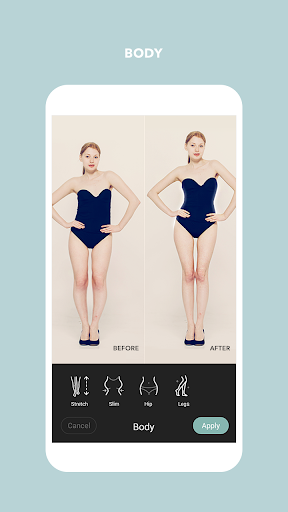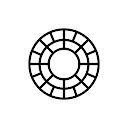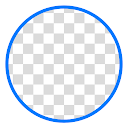Apkguides Review
Cymera is an excellent photo editing and collage creating app with numerous features, a user-friendly interface, and an aesthetically pleasing design. This app offers a wide range of tools and filters to enhance your photos, allowing you to unleash your creativity and transform ordinary pictures into stunning masterpieces.
Features
- Photo editing: Cymera provides a comprehensive set of editing tools, enabling you to adjust brightness, contrast, saturation, and other essential aspects with ease.
- Filters and effects: The app offers a diverse collection of filters, effects, and stickers, allowing you to add flair and style to your photos.
- Beauty camera: Cymera includes a dedicated beauty camera with real-time beautification features, enabling you to capture flawless selfies effortlessly.
- Collage maker: The app features an intuitive collage creator with various layouts and templates, making it simple to combine multiple photos into a single frame.
- Background blurring: Cymera allows you to add a bokeh effect to your photos, creating a professional-looking depth of field.
- Multi-face detection: The app excels at recognizing and focusing on multiple faces, making it an excellent tool for group photos.
Usability
Cymera is incredibly user-friendly, even for beginners. Its intuitive interface ensures a smooth user experience, as all the features are clearly labeled and easily accessible. Navigating through the different editing options and tools is a breeze, allowing you to quickly achieve desired results. Additionally, the app provides helpful tutorials and tips to assist users in exploring its functionalities.
Design
The design of the Cymera app is clean, modern, and visually appealing. The user interface is thoughtfully organized, ensuring ease of use and quick access to the app's features. The overall layout is intuitive, with a logical flow between different sections. The app's icons and buttons are well-designed, contributing to a visually pleasing experience.
Pros:
- Wide range of editing tools and filters
- Intuitive and user-friendly interface
- Real-time beautification camera
- Seamless collage creation
- Excellent multi-face detection
Cons:
- Limited advanced editing features compared to professional editing software
- Some filters and stickers require in-app purchases
- Occasional performance slowdown on older devices
Overall, Cymera is an impressive photo editing and collage creating app for users of all skill levels. With its extensive feature set, user-friendly interface, and attractive design, Cymera stands out as a top choice among photo editing apps. Whether you are a novice or an experienced photographer, this app offers a wealth of tools and options to enhance and transform your photos.
Screenshots
Comment

BeautyPlus-AI Photo/Video Edit

Camera360 Lite -Stylish Filter

LINE Camera - Photo editor

One S20 Camera, beauty selfie

SODA - Natural Beauty Camera

Candy Camera - photo editor

Fotogenic : Face & Body Editor

Beauty Camera X, Selfie Camera

Foodie - Filter & Film Camera

Pixtica: Camera and Editor
Similar Apps
Top Downloads
Copy [email protected]. All Rights Reserved
Google Play™ is a Trademark of Google Inc.
Apkguides is not affiliated with Google, Android OEMs or Android application developers in any way.