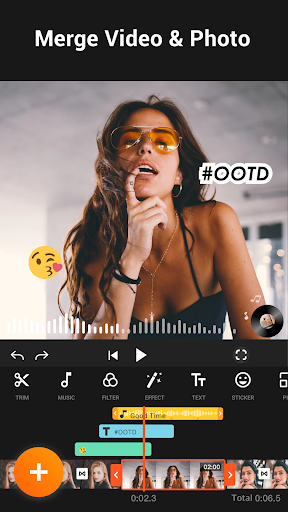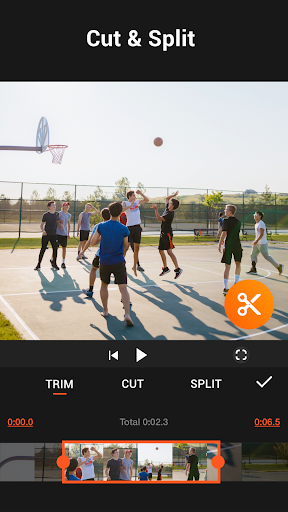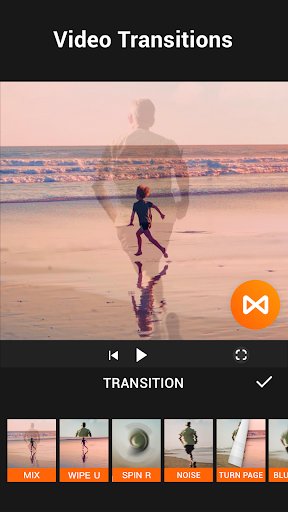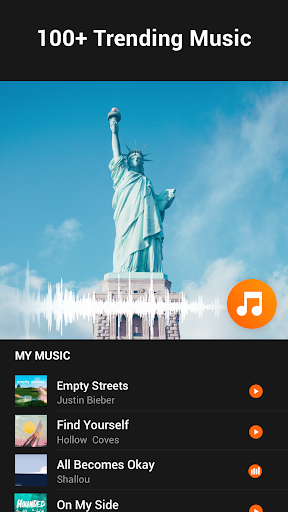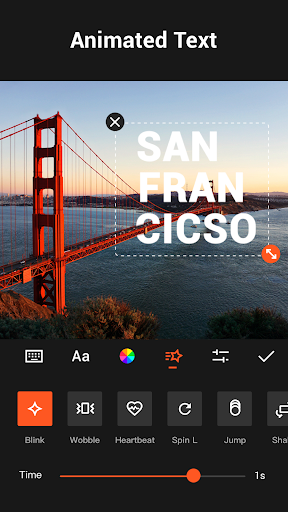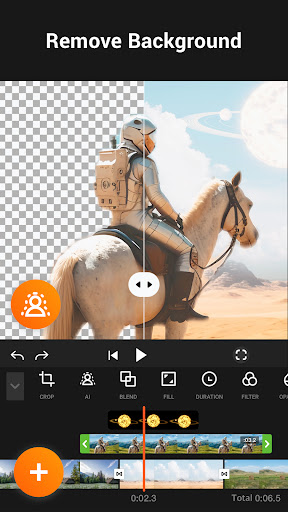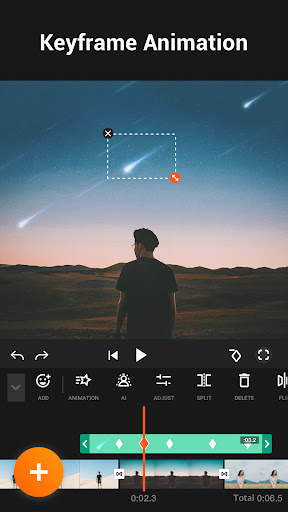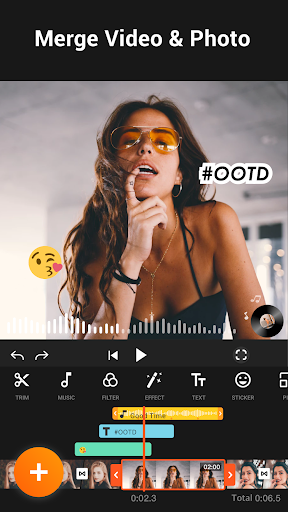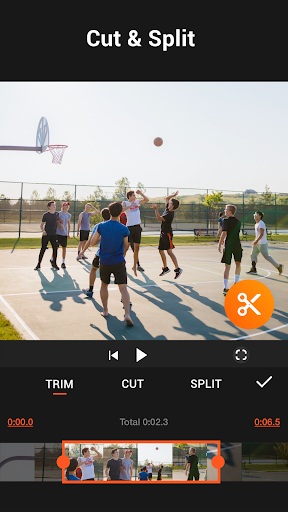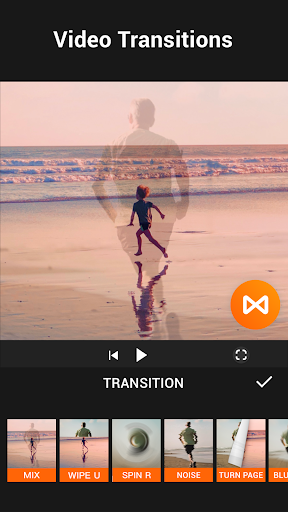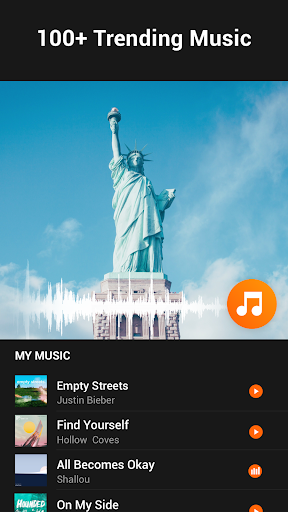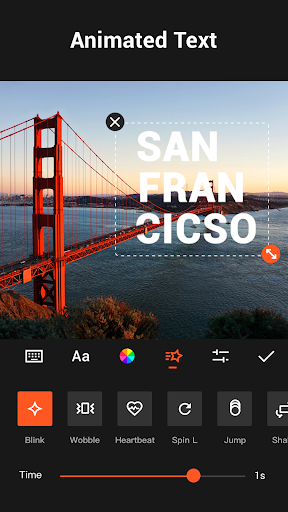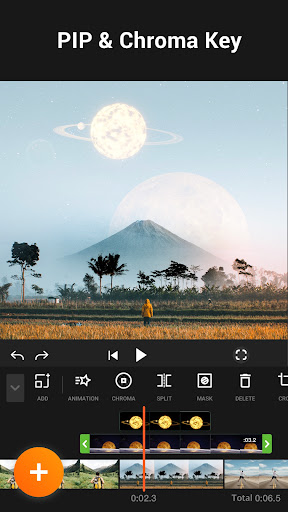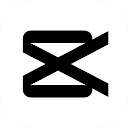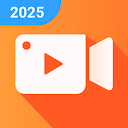Apkguides Review
Features
YouCut is a versatile video editing and making app that offers a wide range of features to enhance your videos. Some notable features include:
- Video trimming: Easily cut and trim unwanted parts of your videos.
- Merge videos: Seamlessly merge multiple clips to create a longer video.
- Multiple video formats: Supports various formats including MP4, MKV, FLV, and more.
- Video speed control: Adjust the playback speed of your videos to create slow-motion or time-lapse effects.
- Video effects: Apply filters, transitions, and special effects to enhance the visual appeal of your videos.
- Music integration: Add your favorite songs or audio tracks to your videos from your device's library.
- Video resolution and ratio: Includes options to modify the resolution and aspect ratio of your videos.
- Easy sharing: Share your edited videos directly to social media platforms like Instagram, Facebook, and YouTube.
Usability
YouCut offers a user-friendly interface that simplifies the video editing process. The intuitive layout makes it easy to navigate through the various features and perform edits effortlessly. The app provides straightforward editing tools, allowing users of all skill levels to create polished videos without any technical expertise.
Design
The design of YouCut is clean and modern. It features a well-organized layout with neatly categorized tools and options. The app's interface is visually appealing, making it enjoyable to work on video projects. The color scheme and overall aesthetic contribute to a pleasant editing experience.
Pros
- Extensive range of editing features for a free app
- Intuitive interface for easy navigation
- Quick and smooth editing performance
- Ad-free experience during editing process
- Simple sharing to popular social media platforms
Cons
- Limited advanced editing options compared to professional desktop software
- Occasional minor bugs and crashes during edits
- Watermark on exported videos unless upgraded to the paid version
- In-app purchases required to unlock additional effects and features
In conclusion, YouCut - Video Editor & Maker offers a user-friendly experience for editing and creating videos. With its wide range of features, smooth performance, and easy sharing options, it serves as a reliable editing tool for both casual users and aspiring video creators. However, for users seeking more advanced editing capabilities, they might require a more robust desktop software.
Screenshots
Comment
Similar Apps
Top Downloads
Copy [email protected]. All Rights Reserved
Google Play™ is a Trademark of Google Inc.
Apkguides is not affiliated with Google, Android OEMs or Android application developers in any way.