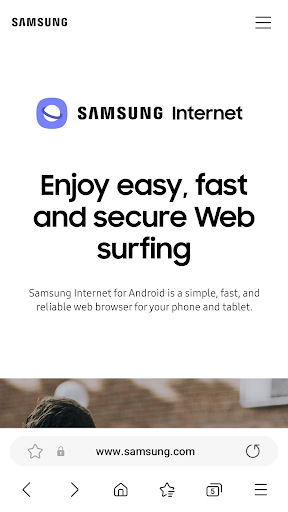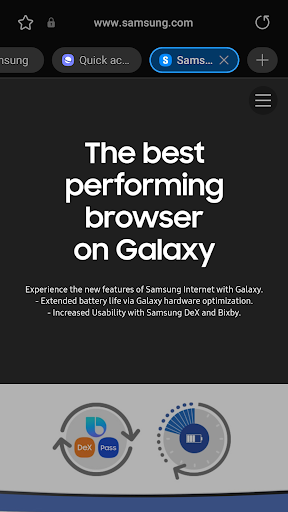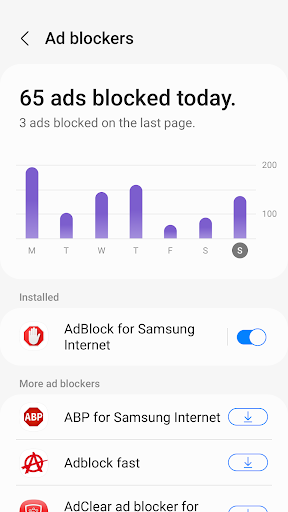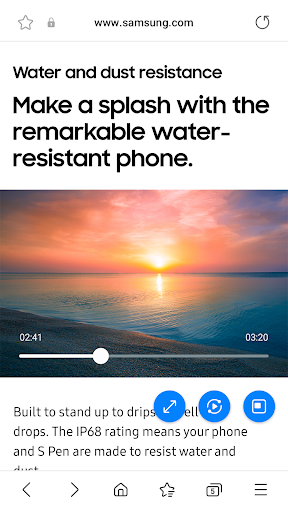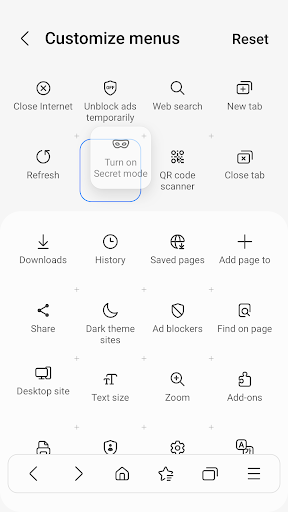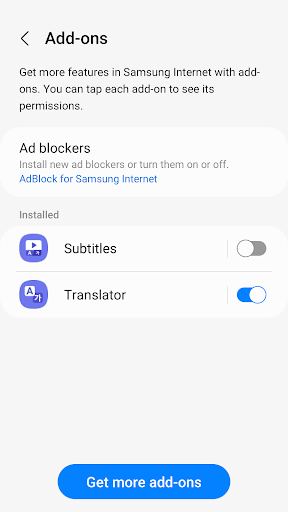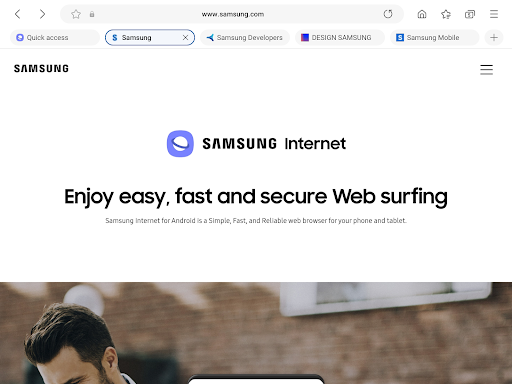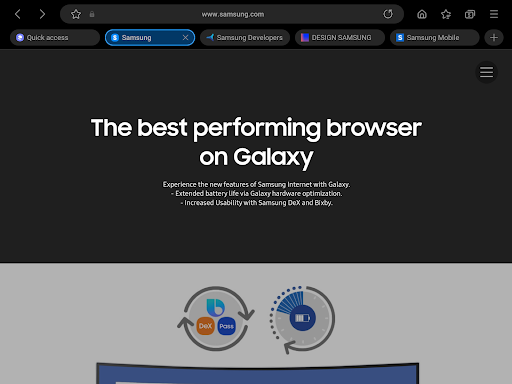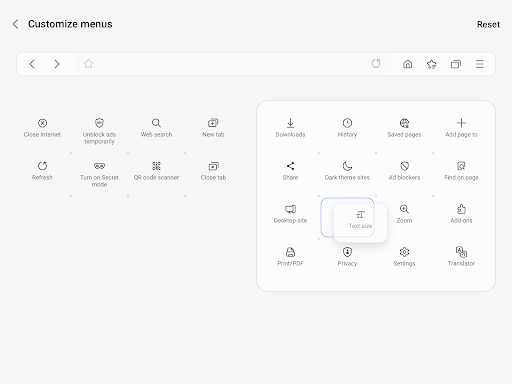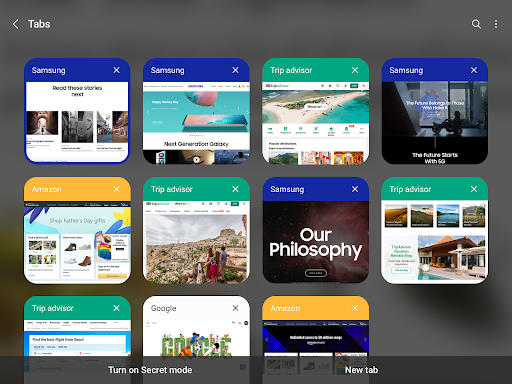Samsung Internet Browser Beta
Apkguides Review
Overview
Samsung Internet Browser Beta is a web browser designed for Android users. With its enhanced features, usability, and sleek design, it offers a seamless browsing experience. In this review, we will delve into its noteworthy features, usability, design aspects, and discuss its pros and cons.
Features 🌟
- Ad-blocking: Samsung Internet Browser Beta comes with built-in ad-blocking functionality, reducing page clutter and enhancing browsing speed.
- Secure Browsing: This browser provides a secure browsing experience, warning users about malicious websites and protecting personal information.
- Biometric Authentication: With native biometric authentication support, such as fingerprint and facial recognition, you can easily secure your browser sessions.
- Extensions: The browser supports a wide range of extensions, allowing users to customize their browsing experience with personalized features and tools.
- Video Assistant: This feature simplifies video playback by providing gesture controls, allowing you to easily control playback and navigate through videos.
- High Contrast Mode: Users with visual impairments can take advantage of the browser's high contrast mode, which enhances readability and accessibility.
Usability 🔧
Samsung Internet Browser Beta offers a user-friendly interface, making it easy to navigate and access various features. The browsing speed is impressive, thanks to the optimization and ad-blocking capabilities. Quick access to frequently visited websites and a built-in search engine further enhance usability.
Design 🎨
The design of Samsung Internet Browser Beta is clean and modern. It adopts a minimalistic approach, focusing on content rather than unnecessary clutter. The intuitive tab management, customizable shortcuts, and well-organized settings make it convenient to customize the browser to suit individual preferences.
Pros ✔️
- Effective ad-blocking functionality enhances browsing speed and reduces distractions.
- Robust security features protect users from malicious websites, ensuring a secure browsing experience.
- Native biometric authentication adds an extra layer of security and convenience.
- Extensive extension support enables users to personalize their browsing experience.
- The video assistant simplifies video playback and navigation.
- High contrast mode makes the browser more accessible for visually impaired users.
Cons ❌
- Limited cross-platform support; only available for Android users.
- Some users may experience occasional bugs or crashes.
Conclusion
Samsung Internet Browser Beta offers a feature-rich, secure, and customizable browsing experience. Its ad-blocking functionality, video assistant, and biometric authentication are standout features, enhancing usability and security. With a clean design and a focus on user convenience, this browser is definitely worth considering for Android users.
Screenshots
Comment
Similar Apps
Top Downloads
Copy [email protected]. All Rights Reserved
Google Play™ is a Trademark of Google Inc.
Apkguides is not affiliated with Google, Android OEMs or Android application developers in any way.