Apkguides Review
Features
- High-quality video and audio: Google Meet offers excellent video and audio quality, ensuring seamless communication during meetings.
- Screen sharing: Users can easily share their screens with other participants, making collaboration and presentations effortless.
- Real-time captions: The app provides live captions during meetings, enhancing accessibility for individuals with hearing impairments.
- Meeting scheduling and integration: Google Meet seamlessly integrates with other Google applications, such as Google Calendar, for easy scheduling and organization of meetings.
- Large meeting capacity: It allows up to 250 participants to join a meeting, catering to the needs of both small team discussions and large-scale webinars.
Usability
- User-friendly interface: Google Meet has a simple and intuitive interface, making it easy for users to navigate and access its various features.
- Quick join and invite: Joining a meeting is hassle-free with a meeting link or invitation, and users can effortlessly invite others via email or calendar integration.
- Multiple device compatibility: The app works smoothly on various platforms, including desktop computers, tablets, and mobile devices, ensuring convenience and flexibility.
Design
- Clean and minimalistic: Google Meet adopts a clean and clutter-free design, focusing on functionality and ease of use.
- Intuitive controls: The app prominently displays basic controls, such as mute, video toggle, and participants list, ensuring easy access during meetings.
- Streamlined layout: The layout of Google Meet allows users to focus on the video feed and screen sharing without distractions, enhancing the overall meeting experience.
Pros
- Excellent video and audio quality, ensuring clear communication.
- Seamless integration with other Google apps, enhancing productivity and organization.
- Easy-to-use interface with intuitive controls, making it accessible for all users.
- Large meeting capacity, accommodating both small and large group meetings or webinars.
- Real-time captions provide accessibility to hearing-impaired individuals.
Cons
- Limited availability of advanced features in the free version, such as meeting recordings and breakout rooms.
- Some users may experience occasional connectivity issues, impacting the quality of meetings.
- Requires a Google account, which might not be ideal for individuals who prefer not to use Google services.
In conclusion, Google Meet is a user-friendly video conferencing app with a range of useful features. Its seamless integration with other Google applications, excellent audio and video quality, and clean design make it a reliable choice for individuals and teams looking for effective online collaboration. However, the limitation of some advanced features in the free version and occasional connectivity issues may be a drawback for some users.
Screenshots
Comment
By Grace
I highly recommend Google Meet for anyone looking for a reliable and secure video conferencing solution. The end-to-end encryption and multiple security features make it a trusted choice for sensitive conversations.
- ★★
- ★★
- ★★
- ★★
- ★★
5
By Toby
I absolutely love using Google Meet! It is a reliable and user-friendly video conferencing app. The audio and video quality is excellent, and the interface is intuitive.
- ★★
- ★★
- ★★
- ★★
- ★★
5
By Georgia
I have been using Google Meet for a while now, and I must say it is one of the best video calling platforms out there. The ability to have large group video calls without any lag is impressive.
- ★★
- ★★
- ★★
- ★★
- ★★
5
By Ivy
Google Meet is a lifesaver for remote work and online learning. It allows me to collaborate with my team and attend virtual meetings effortlessly. The integration with other Google apps is a huge plus.
- ★★
- ★★
- ★★
- ★★
- ★★
4
Similar Apps
Top Downloads
Copy [email protected]. All Rights Reserved
Google Play™ is a Trademark of Google Inc.
Apkguides is not affiliated with Google, Android OEMs or Android application developers in any way.

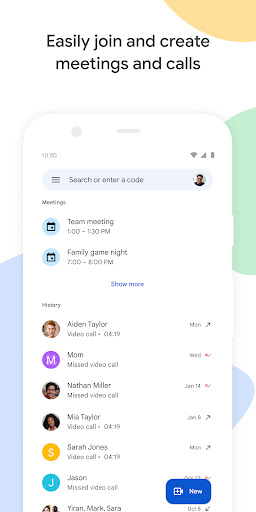

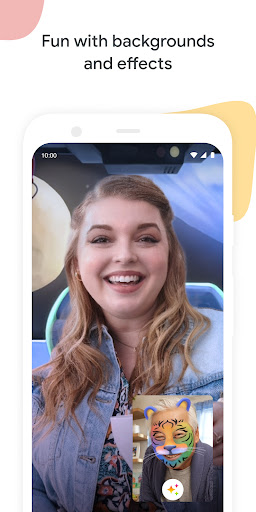
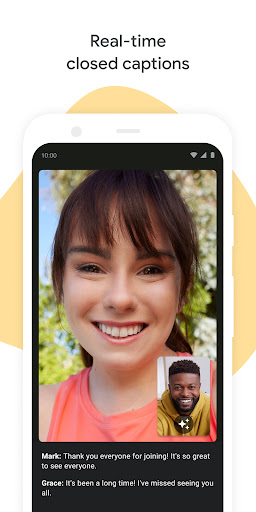
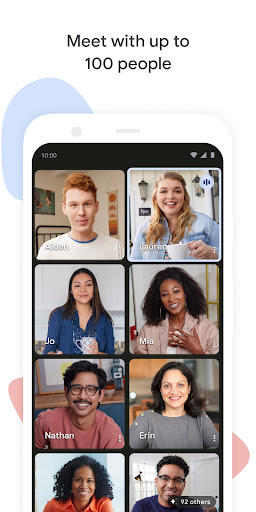
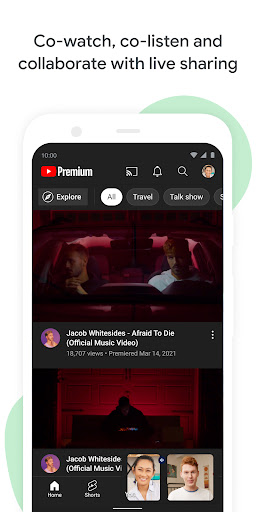
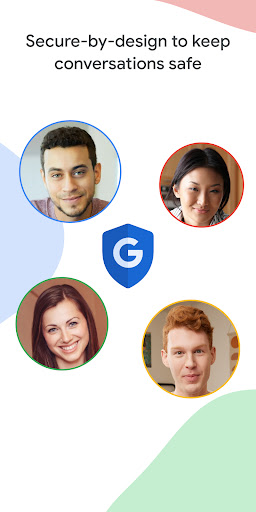
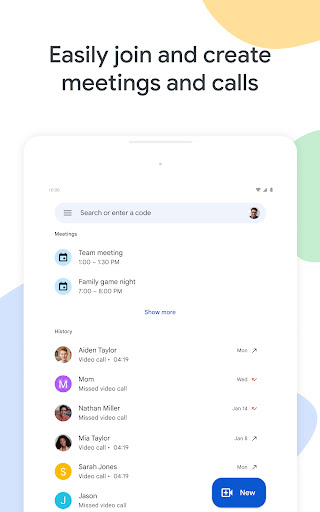

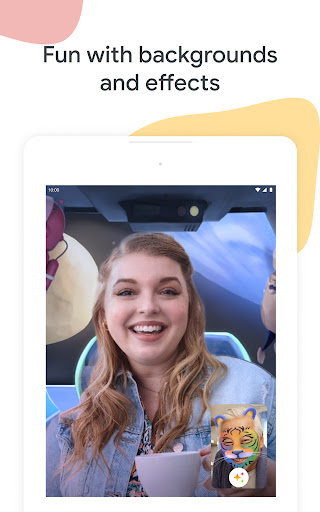
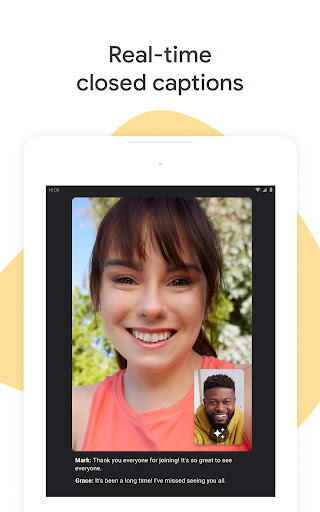
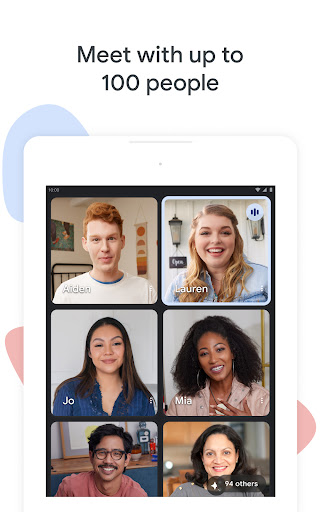
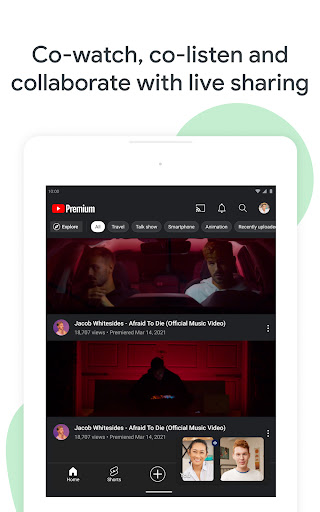
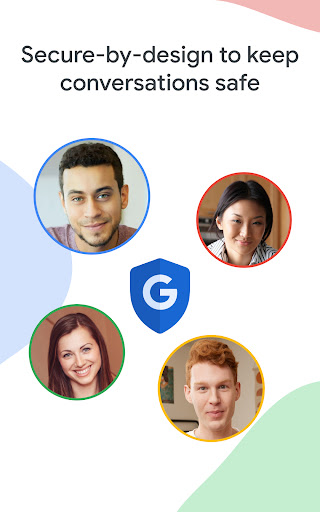
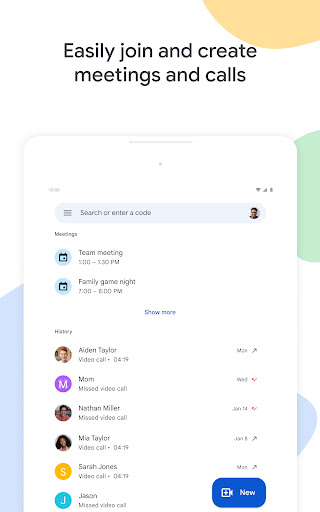

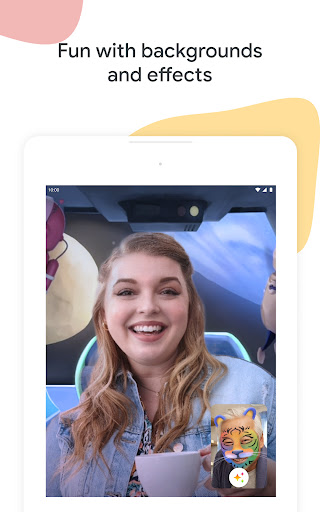
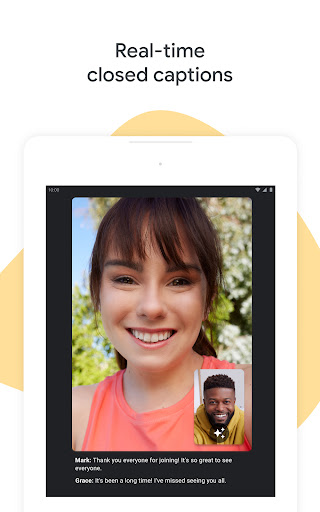
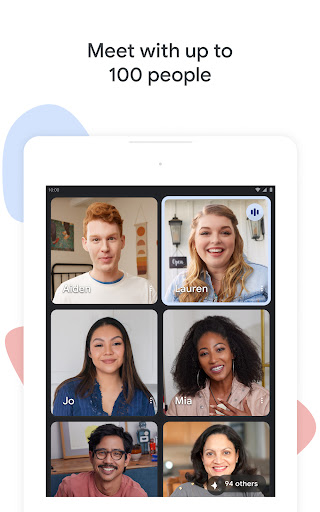
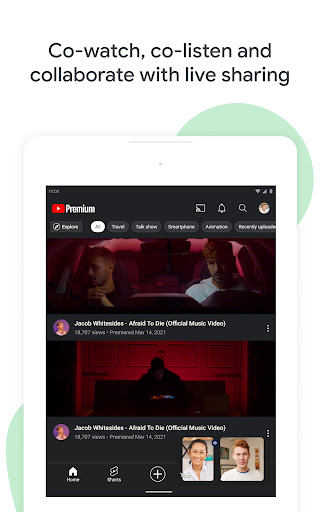
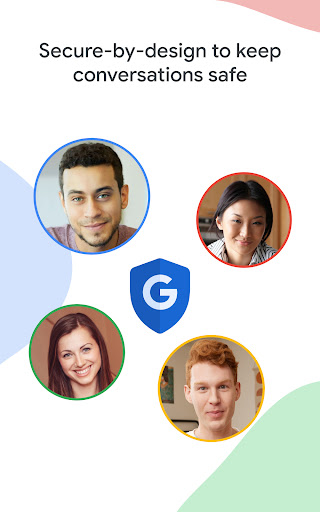
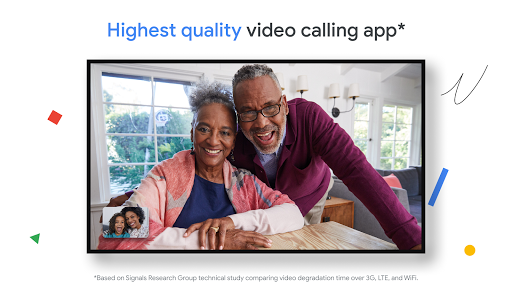
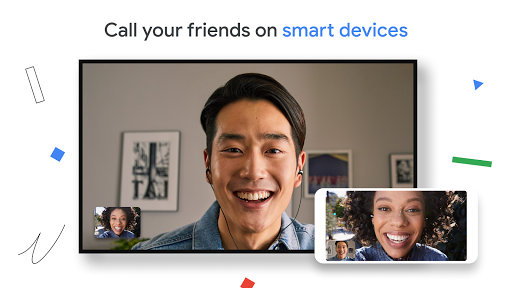































































By Hugo
Google Meet has been a game-changer for my business. It has simplified the way we conduct meetings and connect with clients or partners. The screen sharing and recording features are extremely useful.
3.5