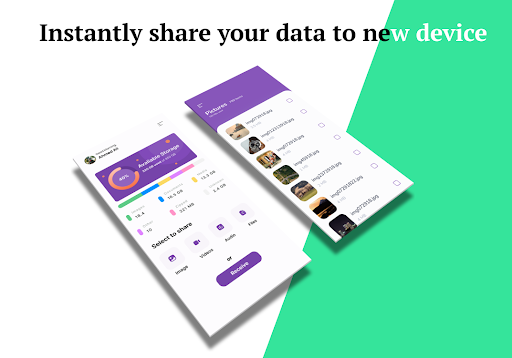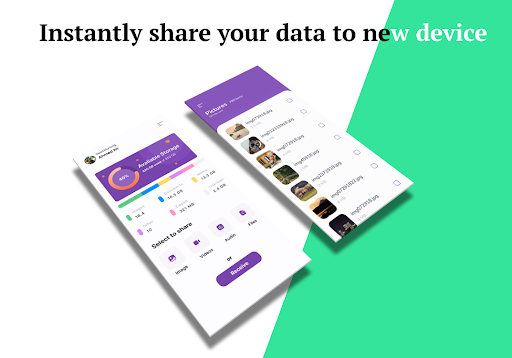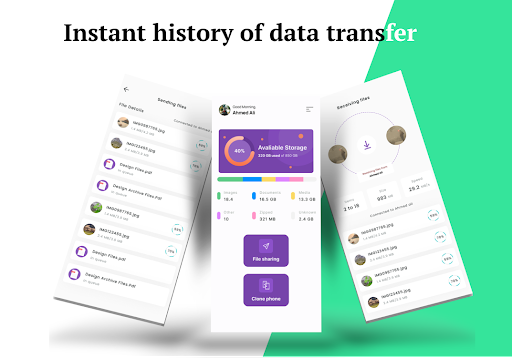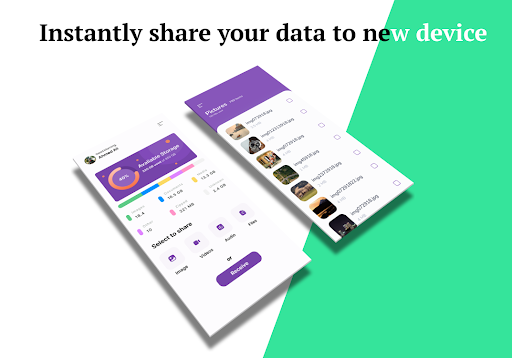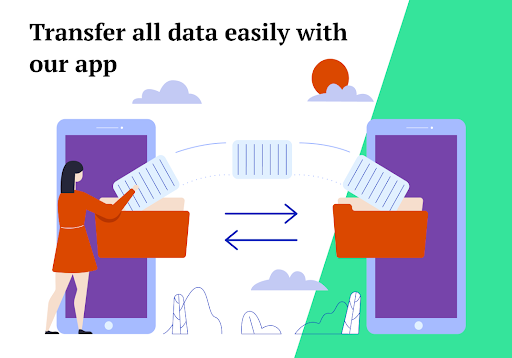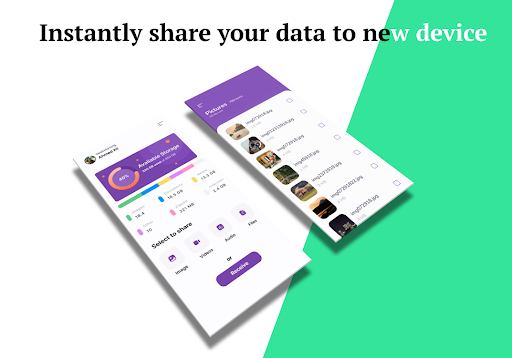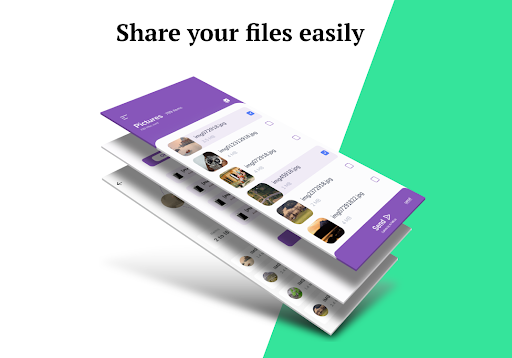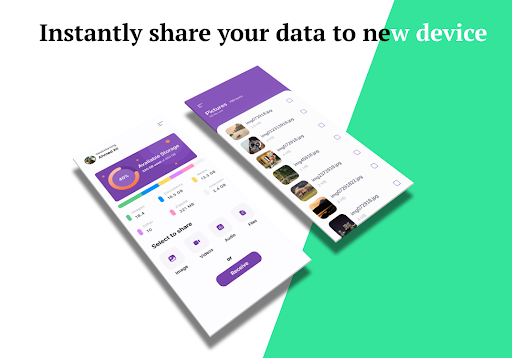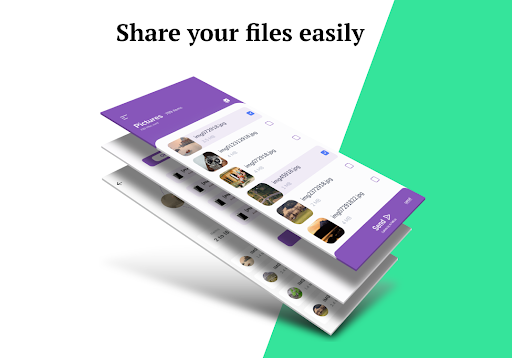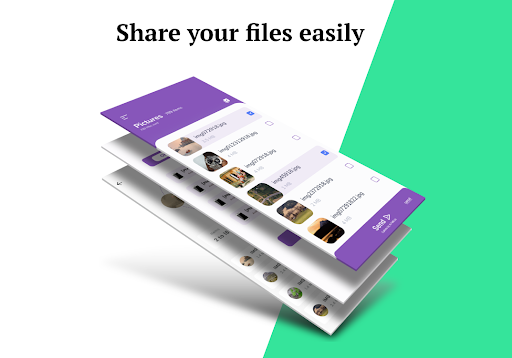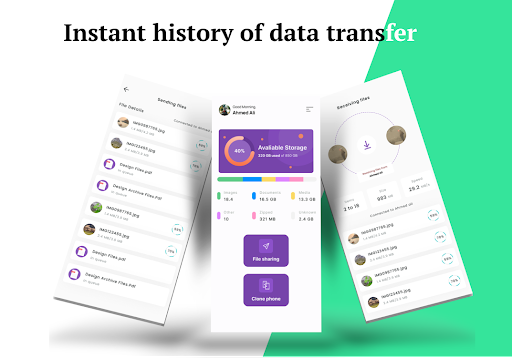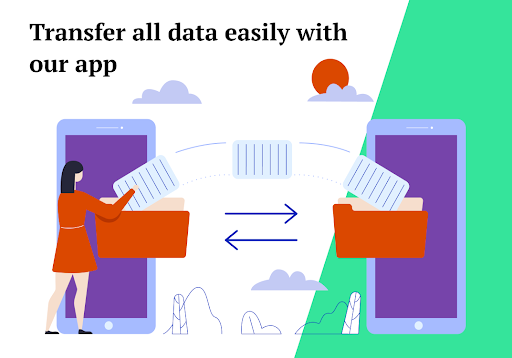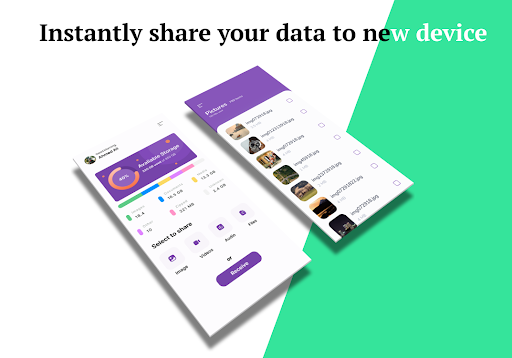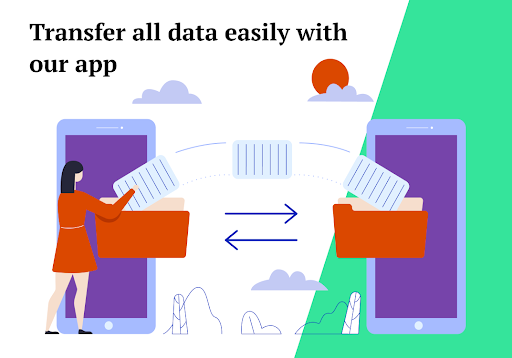Smart Switch Data Transfer
Apkguides Review
Features:
-
Wireless Data Transfer: Smart Switch allows users to transfer data between Android devices or from iOS devices to an Android device wirelessly. This feature saves time and eliminates the need for cables.
-
Supported Content: The app enables the transfer of various types of data, including contacts, messages, photos, videos, music, and documents. It ensures a seamless transition to a new device without losing important files.
-
Data Backup and Restore: Smart Switch provides the option to create a full backup of the device's data, allowing users to restore their content later. This feature is extremely useful for those who often switch between different devices or need to reset their phone.
-
Easy Migration: When switching to a new device, Smart Switch simplifies the process by automatically transferring data from the old device to the new one. It ensures a hassle-free migration experience.
-
Cross-platform Compatibility: The app supports transfers between Android devices and iOS devices, making it convenient for users switching between different operating systems.
Usability:
Smart Switch Data Transfer boasts a user-friendly interface, ensuring a smooth experience for its users. The navigation is intuitive, with clear instructions and prompts guiding users through the transfer process. The app presents a step-by-step procedure, making it suitable for both novice and experienced users.
Design:
The app features a clean and well-organized design. The user interface is visually appealing and easy to understand, with appropriate use of icons and color schemes. The layout ensures that users can easily locate the desired features without confusion or clutter.
Pros:
-
Effortless Transfer: Smart Switch makes transferring data between devices simple and stress-free.
-
Wireless Convenience: The wireless transfer feature eliminates the need for cables, streamlining the process.
-
Cross-platform Support: The ability to transfer data between Android and iOS devices enhances versatility and ensures compatibility.
-
Backup Functionality: The option to create full data backups provides peace of mind and enables easy restoration when needed.
Cons:
-
Limited iOS Functions: Some advanced features are not available when transferring data from iOS devices, restricting the full potential of the app.
-
Occasional Connectivity Issues: In rare cases, users may face connectivity problems during the wireless transfer process.
In conclusion, Smart Switch Data Transfer is a highly useful application for anyone in need of seamless and convenient data transfers. Its wireless functionality, broad content support, and cross-platform compatibility make it an optimal choice. However, the limited functions when transferring from iOS devices and occasional connectivity issues may be worth considering. Overall, Smart Switch provides an efficient solution for data migration and backup needs.
Screenshots
Comment
Similar Apps
Top Downloads
Copy [email protected]. All Rights Reserved
Google Play™ is a Trademark of Google Inc.
Apkguides is not affiliated with Google, Android OEMs or Android application developers in any way.