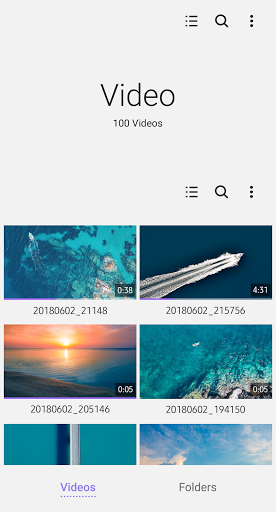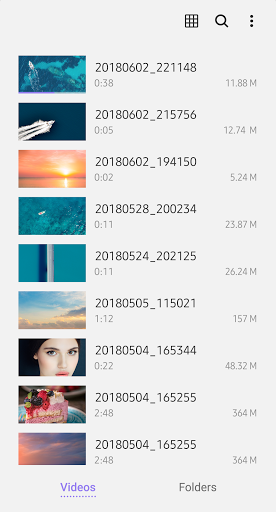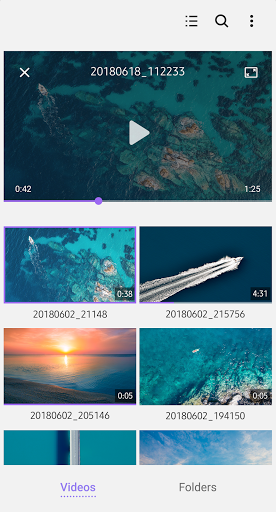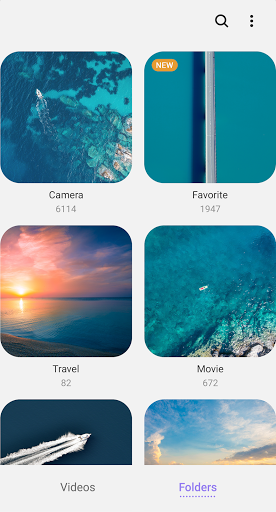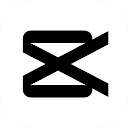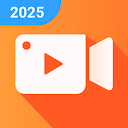Apkguides Review
Samsung Video Library is a dedicated video player app that comes pre-installed on Samsung devices. In this review, we will analyze its key features, usability, design, and outline the pros and cons of using this app.
Features
Samsung Video Library offers a variety of features that enhance the video viewing experience. Some notable features include:
- Support for multiple video formats: It supports a wide range of video formats, ensuring compatibility with most video files you may have.
- Intuitive interface: The app has a user-friendly interface, making it easy to navigate and access your video library.
- Video organization: It automatically categorizes your videos into sections such as movies, TV shows, and personal videos, making it simple to find and sort your collection.
- Thumbnail preview: The app generates thumbnail previews of each video, giving you a quick glimpse of the content without having to open it.
- Subtitle support: Samsung Video Library allows you to add and display subtitles while watching a video, enhancing the viewing experience for multilingual users.
Usability
With its simple and intuitive design, Samsung Video Library is incredibly easy to use. The navigation menu is straightforward, allowing users to quickly switch between different video categories. The search function is also efficient, making it effortless to locate specific videos within your library.
Moreover, the playback controls are well-positioned, ensuring ease of access while watching videos. Adjusting the volume, brightness, and playback speed can be done with a few simple gestures, further enhancing the usability of the app.
Design
Samsung Video Library has a clean and visually appealing design that complements its usability. The interface leverages a minimalistic approach, focusing on the videos themselves rather than unnecessary clutter. The dark theme not only looks elegant but also reduces eye strain when using the app for extended periods.
The use of thumbnail previews adds a touch of visual appeal, allowing users to identify videos quickly. Overall, the design is well thought out, providing a pleasant visual experience.
Pros
- Extensive video format support ensures compatibility with a wide range of files.
- Intuitive interface and navigation menu make it easy to browse and access video content.
- Automatic categorization of videos simplifies organization and retrieval.
- Thumbnail previews provide a quick glance at video content.
- Built-in subtitle support enhances the viewing experience for users who require subtitles.
Cons
- Limited customization options: The app lacks options to change themes or personalize the interface.
- Minimal video playback settings: While the basic playback controls are available, more advanced options such as audio equalizers are absent.
Conclusion
Samsung Video Library is a reliable and user-friendly video player that comes pre-loaded on Samsung devices. Its wide range of format support, seamless usability, and visually pleasing design make it a solid choice for those seeking a straightforward video player. While it may lack some customization options and advanced playback settings, its simplicity and robust features outweigh these minor drawbacks.
Screenshots
Comment
Similar Apps
Top Downloads
Copy [email protected]. All Rights Reserved
Google Play™ is a Trademark of Google Inc.
Apkguides is not affiliated with Google, Android OEMs or Android application developers in any way.