
PixelArt: Color by Number, San
Apkguides Review
Overview
PixelArt: Color by Number is a fantastic app for individuals who love pixel art and enjoy expressing their creativity through coloring. This app offers a diverse collection of pixel art images, providing a unique experience for art enthusiasts of all ages. In this review, we will discuss the app's features, usability, design, as well as its pros and cons.
Features
- Vast Collection of Art: PixelArt offers a wide range of pixel art images across various categories, including animals, landscapes, objects, and more. The collection is regularly updated, ensuring fresh content for users.
- Color Palette: The app provides an extensive color palette that allows users to choose from numerous shades and hues, enabling them to bring their art to life.
- Coloring Assistance: With the app's unique "color by number" feature, users can easily color the pixels by following the designated numbers. This simplifies the coloring process and adds an element of precision.
- Zoom and Drag: PixelArt allows users to zoom in and out of the images, as well as drag across the canvas effortlessly. This feature helps in coloring smaller details accurately.
- Save and Share: Once completed, users can save their artwork to their device's gallery or quickly share it on social media platforms, showcasing their creative talent with friends and family.
Usability
PixelArt is incredibly user-friendly, regardless of artistic skills or age. Navigating through the app is intuitive with a straightforward menu layout. The "color by number" system is easy to understand, even for beginners. The app provides clear instructions and tutorials, ensuring a smooth coloring experience. Overall, the usability of PixelArt is exceptional.
Design
The app's design is visually appealing and well thought out. The interface is clean, minimalist, and clutter-free, allowing users to focus on their artwork without distractions. The pixel art images are of high quality, and the color palette is organized in a user-friendly manner. Additionally, the app's responsiveness to touch gestures, such as zooming and dragging, further enhances the overall design and usability.
Pros
- Extensive collection of pixel art images
- Intuitive and user-friendly interface
- Convenient and accurate "color by number" system
- Zoom and drag features for precise coloring
- Option to save and share artwork easily
Cons
- Limited access to advanced features without a premium subscription
- Occasional advertisements can interrupt the coloring process
In conclusion, PixelArt: Color by Number is an outstanding app for pixel art enthusiasts and those seeking a relaxing and creative activity. With a vast collection of images, user-friendly interface, and helpful features, this app provides an enjoyable coloring experience. Although the presence of ads and limited access to advanced features might be inconvenient, the overall quality and accessibility of PixelArt make it a top choice for pixel artwork lovers.
Screenshots
Comment
By Freddie
I love this app! It has a wide variety of beautiful pictures to color and the interface is very user-friendly. Highly recommend.
- ★★
- ★★
- ★★
- ★★
- ★★
5
By Georgia
PixelArt is my go-to app for relaxation. The color by number feature is addictive and helps me unwind after a long day.
- ★★
- ★★
- ★★
- ★★
- ★★
5
By Monty
I have tried multiple coloring apps and PixelArt is by far the best one. The colors are vibrant and the pictures look amazing once completed.
- ★★
- ★★
- ★★
- ★★
- ★★
4
By Ziggy
I enjoy the challenge that PixelArt offers. Some of the pictures are quite intricate and it keeps me engaged for hours. Definitely worth downloading.
- ★★
- ★★
- ★★
- ★★
- ★★
4.5
Similar Apps
Top Downloads
Copy [email protected]. All Rights Reserved
Google Play™ is a Trademark of Google Inc.
Apkguides is not affiliated with Google, Android OEMs or Android application developers in any way.
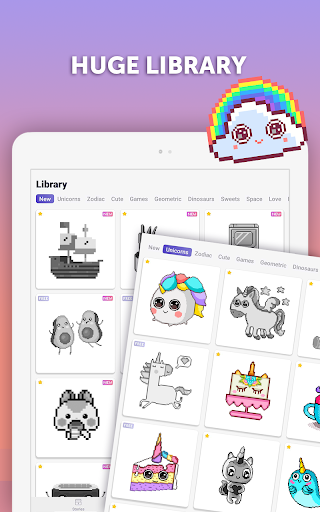

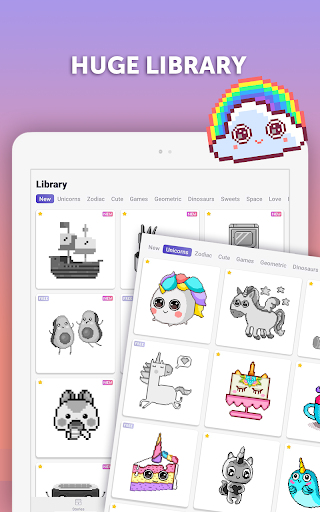
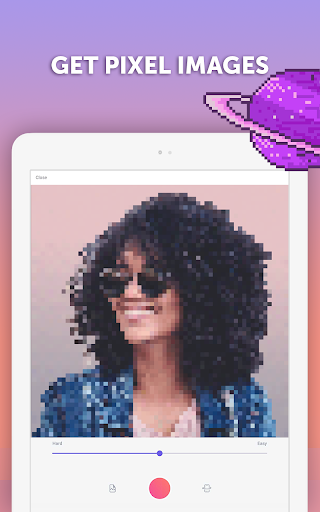
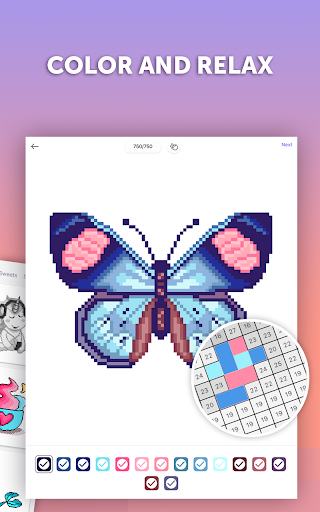
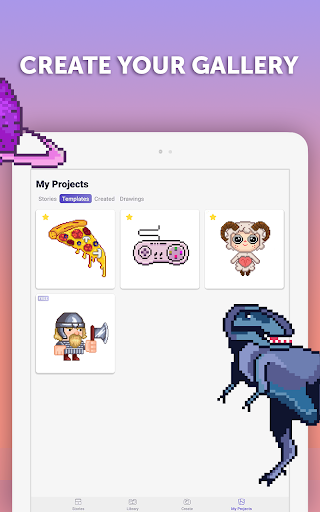
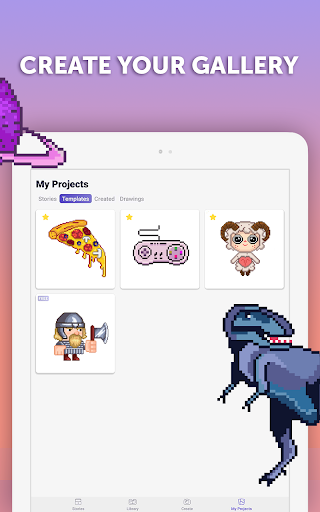
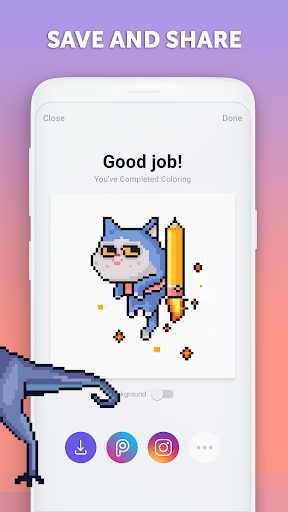

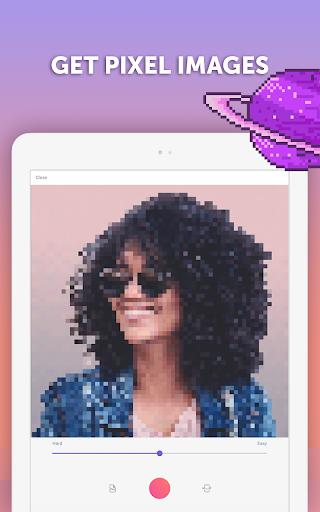
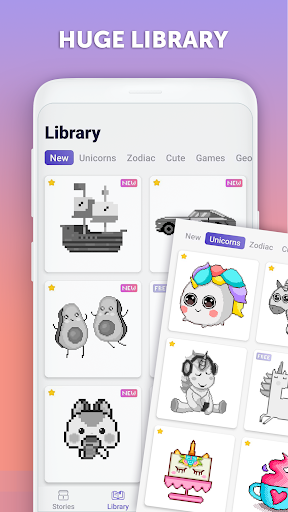
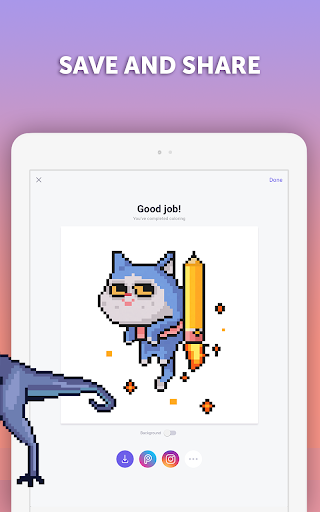
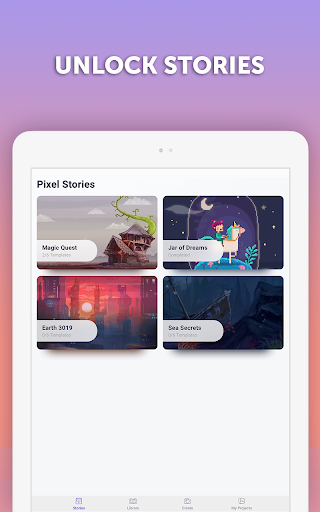
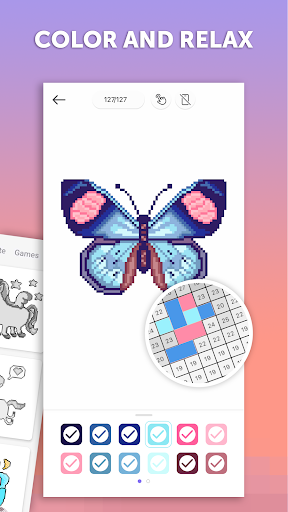
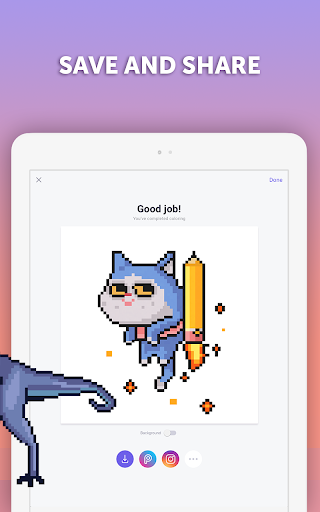
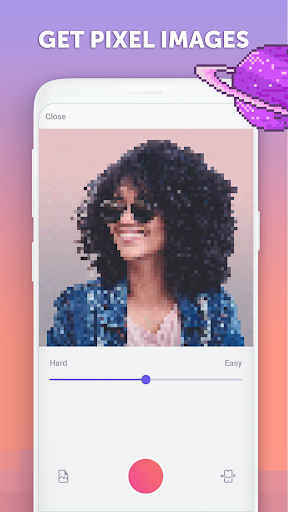
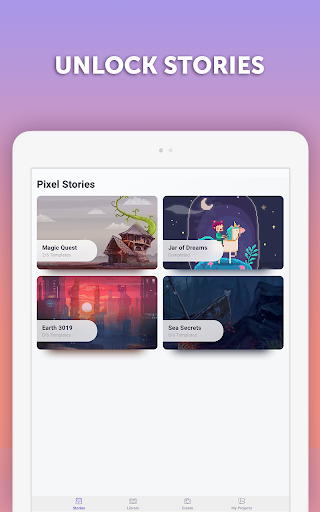

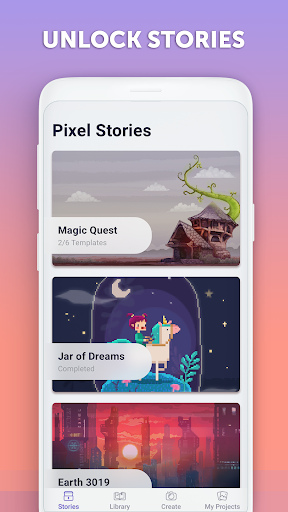
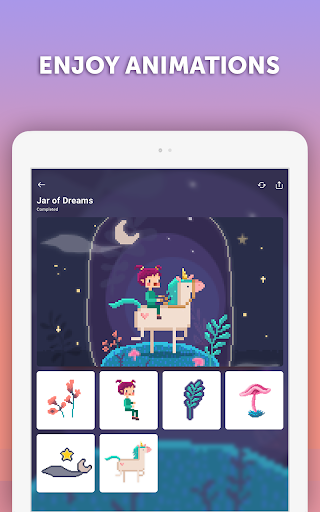
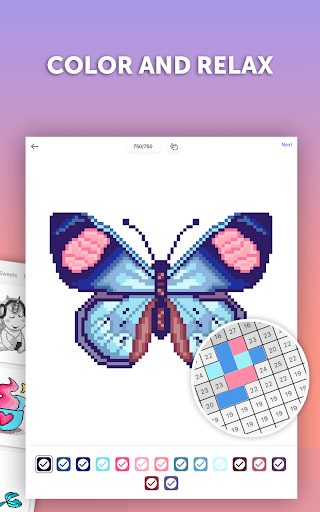
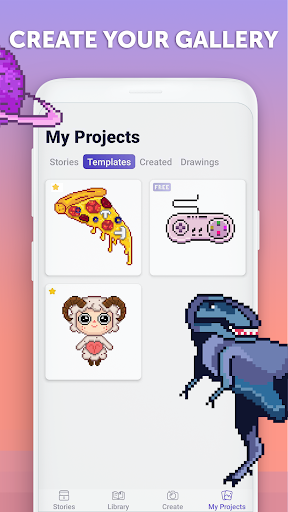

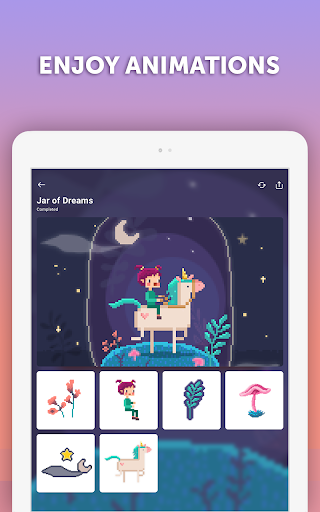










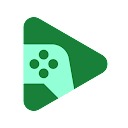



















































By Coco
This app is a life-saver during long commutes. I can easily lose track of time while coloring and the hours just fly by.
4.5