
ArtFlow: Paint Draw Sketchbook
Apkguides Review
Features
ArtFlow: Paint Draw Sketchbook is a versatile art application that offers a wide range of features to unleash your creativity. Some of its standout features include:
- Advanced Brush Options: The app provides an extensive collection of brushes, pens, and markers, allowing you to create unique and stunning artwork.
- Layers Support: ArtFlow offers support for multiple layers, enabling you to work with different elements of your artwork individually and make precise adjustments.
- Customizable Interface: The app's interface is highly customizable, allowing you to personalize your workspace and adapt it to your workflow.
- Pressure Sensitivity: ArtFlow utilizes pressure sensitivity, making it feel natural and responsive when using devices with stylus support. It accurately captures your strokes, adding depth and vibrancy to your artwork.
- Export and Sharing: You can easily export your artwork in various formats, including PSD, PNG, and JPEG. The app also provides seamless integration with popular social media platforms, enabling you to share your creations effortlessly.
Usability
ArtFlow is remarkably user-friendly, making it suitable for both novice and experienced artists. The app provides a simple and intuitive interface, guiding users through its features effortlessly. Navigating between brushes, layers, and other tools is smooth and seamless, contributing to an enjoyable user experience. The layout and organization of options are logical and user-centric, ensuring a hassle-free drawing experience.
Design
ArtFlow sports a sleek and elegant design, focusing on the artwork rather than overwhelming the user with complex menus or unnecessary elements. The minimalist approach enables artists to fully immerse themselves in their creative process without distractions. The choice of color palette within the app is pleasing to the eye, making it visually appealing during longer drawing sessions.
Pros
- Extensive brush collection, offering a diverse range of artistic possibilities.
- Smooth and responsive performance, ensuring lag-free drawing experience.
- Pressure sensitivity feature adds to the authenticity and realism of artwork.
- Seamless integration with social media platforms for sharing artwork.
- Customizable interface allows users to adapt and personalize their workflow.
Cons
- Some advanced features and customization options may require additional purchases or upgrades.
- Limited text and typography options, focusing primarily on visual art creation.
- Occasional rare bugs or crashes reported by a small number of users.
Overall, ArtFlow: Paint Draw Sketchbook excels as a powerful art application with its extensive features, user-friendly interface, and modern design. It's a great choice for artists of all skill levels looking to unleash their creativity digitally.
Screenshots
Comment
By Ellie
This app is amazing! I've been using it for a few months now and it has all the features I need to create beautiful digital art. The layers function is especially useful. 10/10!
- ★★
- ★★
- ★★
- ★★
- ★★
5
By Harley
I'm an amateur artist and this app has been a game-changer for me. The range of brushes and the ability to control opacity and pressure sensitivity makes my drawings look professional. Love it!
- ★★
- ★★
- ★★
- ★★
- ★★
4.5
By Teddy
I love using ArtFlow for my digital art! The brushes and tools are incredibly realistic and the interface is easy to navigate. Highly recommend!
- ★★
- ★★
- ★★
- ★★
- ★★
5
By Toby
As an artist on the go, ArtFlow is my go-to app for sketching and creating art. It's easy to use and has all the necessary features. The exporting options are also great for sharing my work. Highly recommend!
- ★★
- ★★
- ★★
- ★★
- ★★
4.5
Similar Apps
Top Downloads
Copy [email protected]. All Rights Reserved
Google Play™ is a Trademark of Google Inc.
Apkguides is not affiliated with Google, Android OEMs or Android application developers in any way.
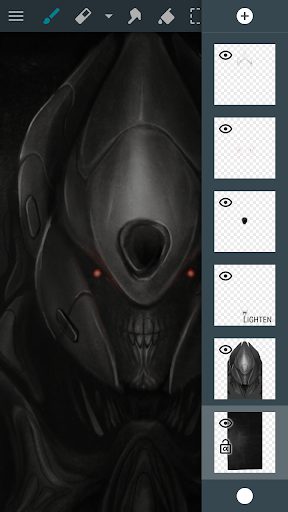
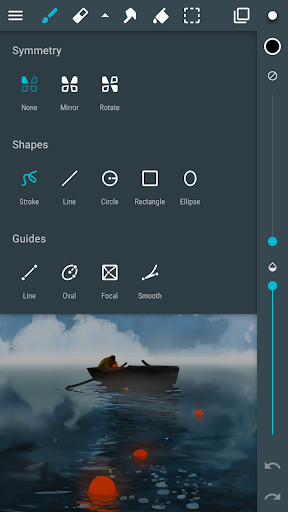
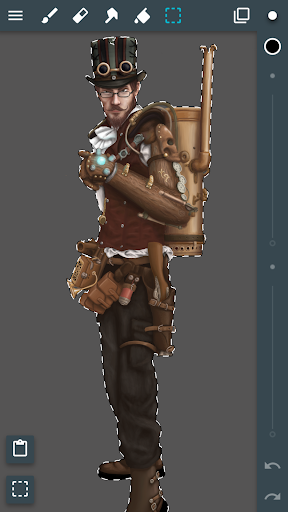
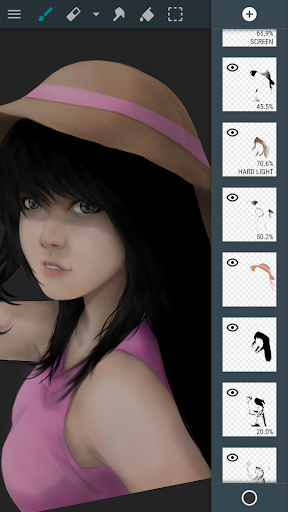
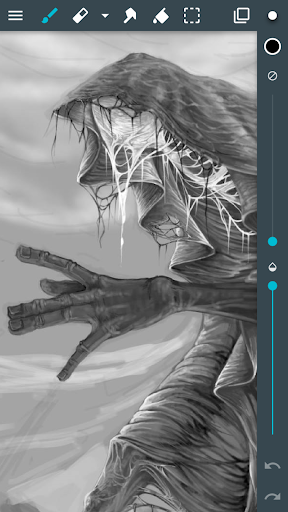

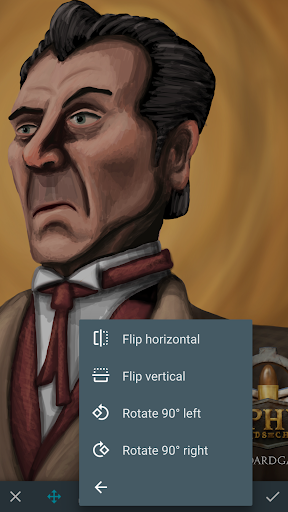

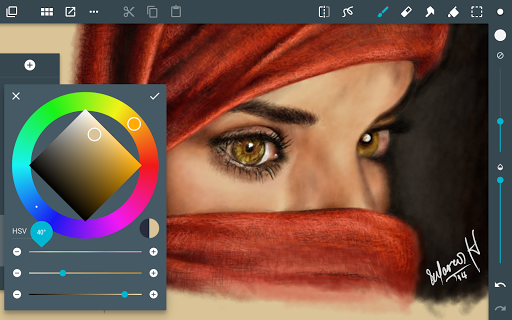

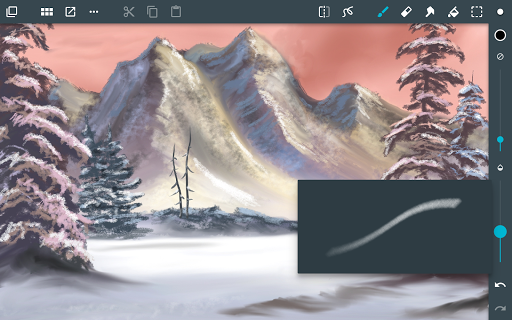

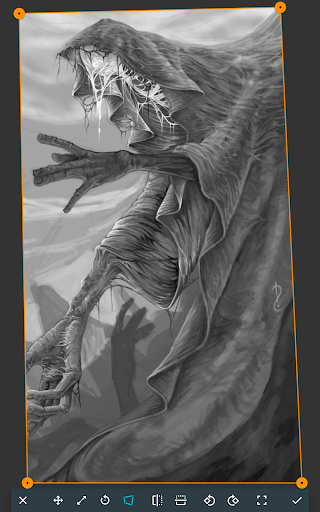

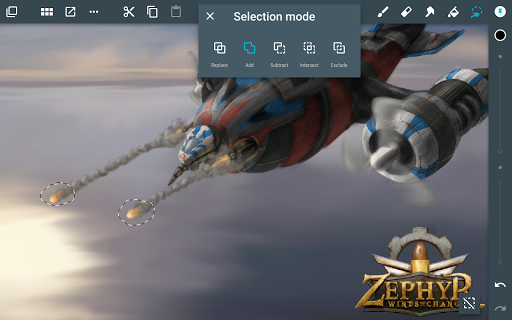
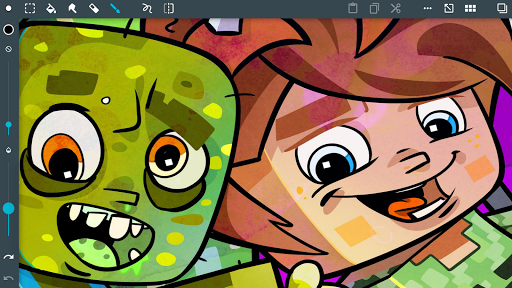
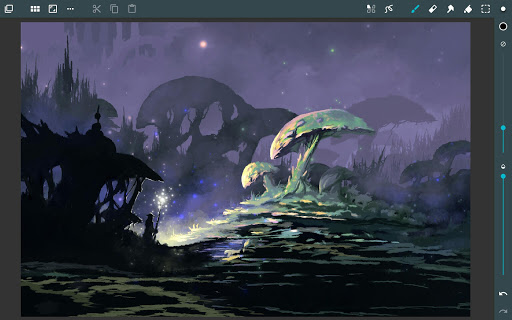

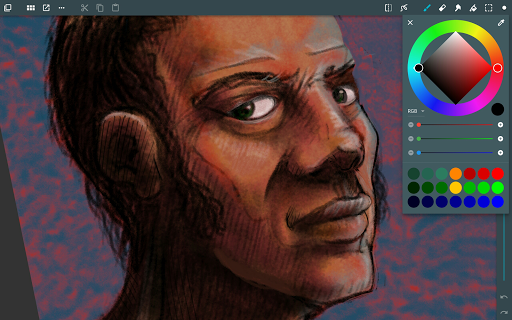

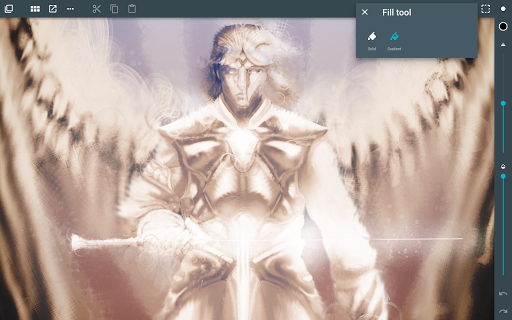
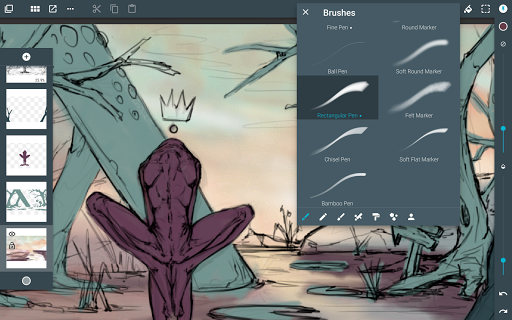

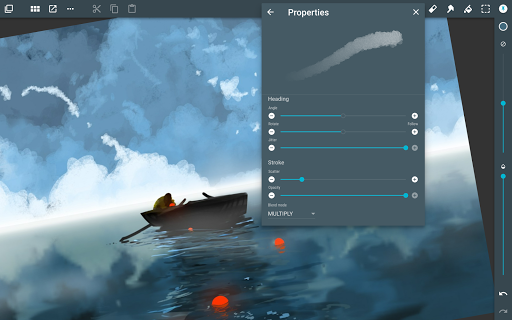




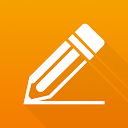











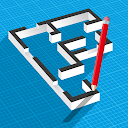


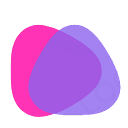


















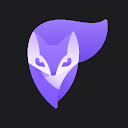










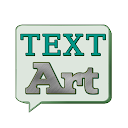





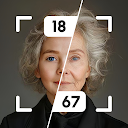




By Bonnie
ArtFlow is the best drawing app I've found so far. The variety of brushes and the customizability of each brush set it apart from other apps. The color palette is also extensive. Absolutely love it!
5