Apkguides Review
Microsoft SwiftKey AI Keyboard is a powerful and intelligent keyboard app that utilizes artificial intelligence to enhance your typing experience. With its excellent features, usability, and sleek design, it has become a top choice for Android and iOS users. Here's a detailed review, highlighting its pros and cons.
Features:
- Predictive Text: SwiftKey's AI engine suggests accurate and contextually relevant predictions as you type. It learns from your writing style, making the suggestions increasingly personalized over time.
- Smart Auto-Correct: This feature automatically corrects spelling mistakes and typos, enhancing your typing speed and accuracy.
- Multi-language Support: SwiftKey supports typing in multiple languages simultaneously, simplifying multilingual users' workflows.
- Gesture Typing: With SwiftKey Flow, you can swipe your finger across the keyboard, and the app intelligently predicts the words you intended to type. This feature makes typing faster and more convenient.
- Emojis and GIFs: The app offers a vast library of emojis and GIFs, enabling expressive and fun conversations without the need for a separate emoji keyboard.
Usability:
SwiftKey is incredibly user-friendly and provides a smooth typing experience. Its adaptive learning, customizable keyboard layout, and easy-to-use settings ensure that users can tailor the app to their specific needs. The app's seamless integration with popular messaging platforms further contributes to its overall usability.
Design:
The design of SwiftKey is minimalistic yet visually appealing. The keyboard is well-spaced, ensuring fewer accidental presses, and the subtle animations enhance the overall typing experience. The app offers various themes and customizable color schemes, enabling users to personalize their keyboard according to their preferences.
Pros:
- Accurate and contextual predictions based on AI learning.
- Efficient auto-correct that improves typing speed and accuracy.
- SwiftKey Flow allows for effortless gesture typing.
- User-friendly interface with customizable settings.
- Multi-language support for multilingual users.
- Large selection of emojis and GIFs for more expressive conversations.
Cons:
- SwiftKey occasionally lags or faces performance issues, especially on older devices.
- The app's prediction accuracy may occasionally falter, particularly for less common words or phrases.
- The emoji and GIF search function could be more intuitive and streamlined.
Overall, Microsoft SwiftKey AI Keyboard is a top-tier keyboard app that enhances your typing experience through its AI-driven predictive capabilities, customization options, and ease of use. While it may have some minor shortcomings, its numerous strengths make it a highly recommended choice for users looking to optimize their typing productivity and enjoy seamless communication.
Screenshots
Comment
By Gracie
The customization options on this keyboard are amazing. You can choose from different themes and even resize the keyboard to fit your preferences. It's so versatile and user-friendly.
- ★★
- ★★
- ★★
- ★★
- ★★
5
By Indie
I've tried many keyboard apps, but Microsoft SwiftKey AI Keyboard is by far the best. The autocorrect feature is spot-on, and it adapts to my writing style perfectly. Highly recommended!
- ★★
- ★★
- ★★
- ★★
- ★★
3.5
By Kitty
I love the Microsoft SwiftKey AI Keyboard! The predictive texting is incredibly accurate and saves me so much time. It also has a wide range of emojis to choose from.
- ★★
- ★★
- ★★
- ★★
- ★★
5
By Ulysses
This keyboard app is a game-changer. It learns from your typing patterns and suggests words that you use frequently. It has made my typing experience so much faster and more efficient.
- ★★
- ★★
- ★★
- ★★
- ★★
4
Similar Apps
Top Downloads
Copy [email protected]. All Rights Reserved
Google Play™ is a Trademark of Google Inc.
Apkguides is not affiliated with Google, Android OEMs or Android application developers in any way.


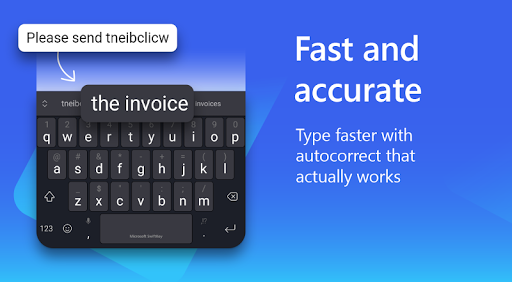
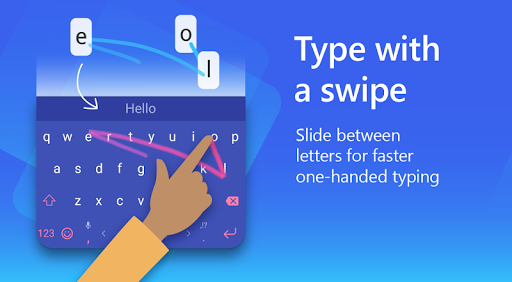


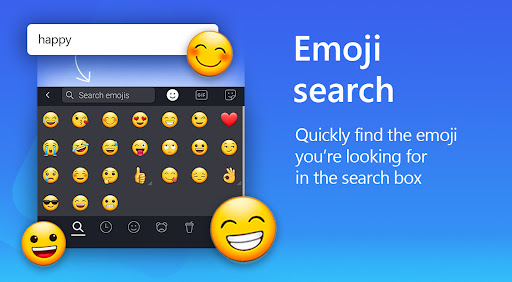
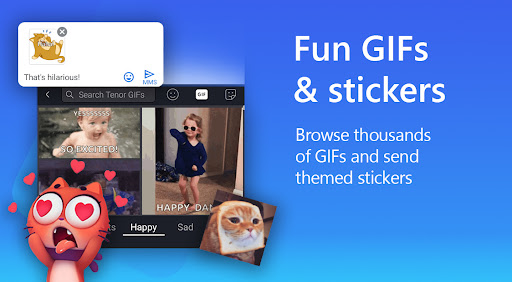



















































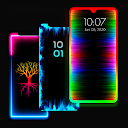








By Archie
I never realized how much I needed this keyboard until I started using it. The swiping feature is a game-changer - it makes typing one-handed so much easier. I can't imagine going back to a regular keyboard now.
5