Apkguides Review
Gmail is an email service offered by Google that has become one of the most popular communication tools worldwide. The Gmail app, available for both Android and iOS devices, offers a seamless email experience on the go. Let's explore its features, usability, design, and its pros and cons.
Features
- Intuitive Inbox Management: Gmail's app provides an organized inbox that automatically separates primary, social, and promotional messages, making it easier to focus on important emails.
- Powerful Search: Gmail's effective search functionality allows users to find emails using keywords, sender, recipients, or even specific phrases.
- Smart Notifications: Notifications are smartly categorized, enabling users to quickly see and take action on important messages without being overwhelmed.
- Email Categorization: The app automatically sorts email conversations into relevant categories, which simplifies navigation within the inbox.
- Attachment Handling: Gmail smoothly manages various file attachments, supporting both viewing and downloading abilities for various file types.
- Cloud Storage Integration: Gmail provides seamless integration with Google Drive, allowing easy attachment of files stored in the cloud.
Usability
Gmail's app boasts a clean and user-friendly interface, which ensures a smooth email handling experience. The app's intuitive layout makes navigation effortless, and its seamless integration with other Google services enhances usability. Additionally, the option to add multiple accounts enables users to conveniently manage all their emails in one place.
Design
Gmail's app follows Google's Material Design principles, offering a visually appealing and consistent interface. The app's design prioritizes simplicity and ease of use, with clear visual cues and smooth animations. The vibrant color palette further enhances the overall experience, making Gmail visually appealing and enjoyable to use.
Pros
- Excellent spam filtering ensures a clutter-free inbox.
- Intelligent categorization facilitates efficient email management.
- Efficient search functionality helps locate specific emails quickly.
- Seamless integration with other Google services enhances productivity.
- Ability to add and manage multiple accounts in a single app.
Cons
- Limited customization options may be restrictive for some users.
- The app occasionally faces minor syncing issues, which may delay message delivery.
- Some advanced features may not be easily discoverable for new users.
Overall, Gmail's app is a powerful and reliable tool for managing emails on mobile devices. Its seamless integration, intuitive design, and advanced features make it an excellent choice for email communication. With a few minor drawbacks, Gmail remains a top-tier email service that continues to evolve for the modern user's needs.
Screenshots
Comment
By Olive
Gmail is my go-to email app. It has a simple interface and reliable performance. I've been using it for years and it never disappoints.
- ★★
- ★★
- ★★
- ★★
- ★★
4
By Marley
Gmail offers a lot of customization options that allow me to personalize my email experience. It's fast, reliable, and has excellent spam filters.
- ★★
- ★★
- ★★
- ★★
- ★★
4.5
By Oscar
I find Gmail to be the most user-friendly email app out there. The search function is powerful and makes it easy to find specific emails. Highly recommend.
- ★★
- ★★
- ★★
- ★★
- ★★
4.5
By Teddy
The mobile app for Gmail is fantastic. It's fast, intuitive, and has all the features I need. I can access my emails on the go without any hassle.
- ★★
- ★★
- ★★
- ★★
- ★★
4
Similar Apps
Top Downloads
Copy [email protected]. All Rights Reserved
Google Play™ is a Trademark of Google Inc.
Apkguides is not affiliated with Google, Android OEMs or Android application developers in any way.

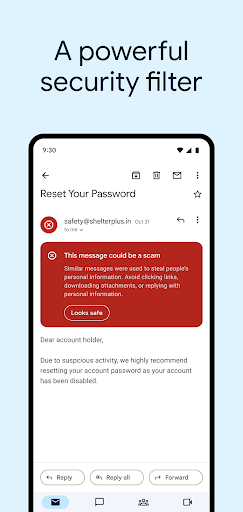
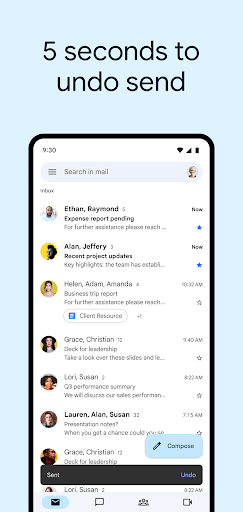
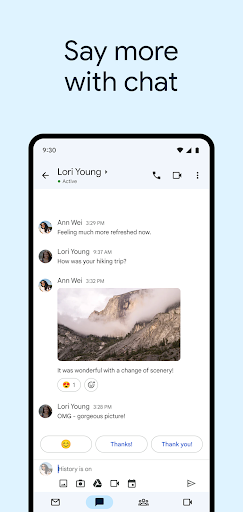
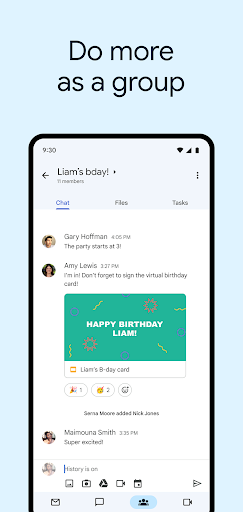
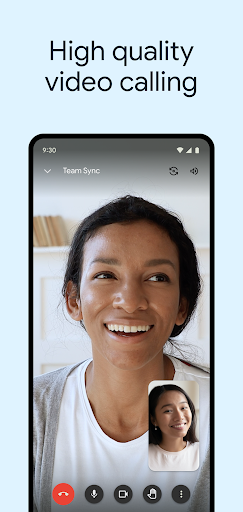
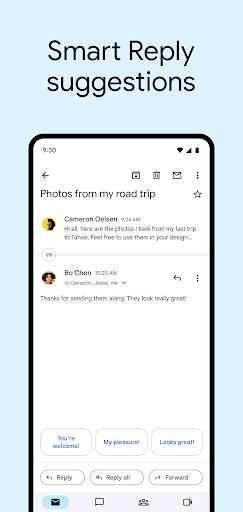
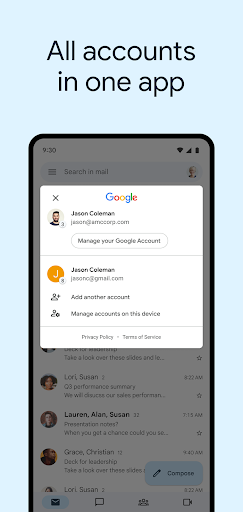
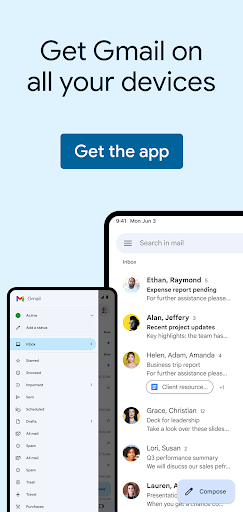
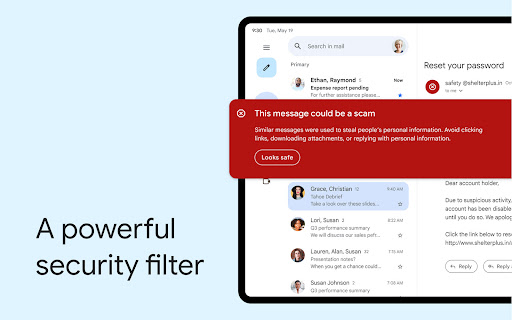
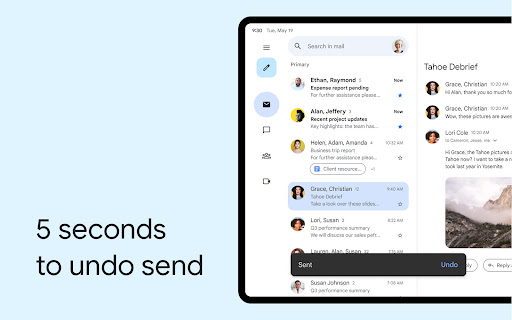
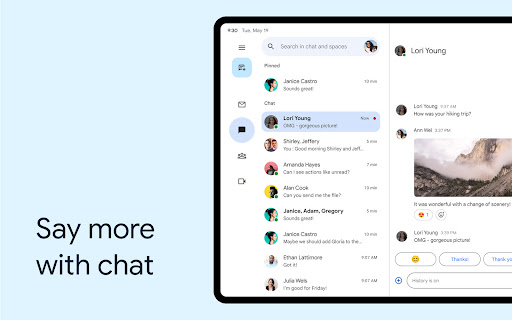
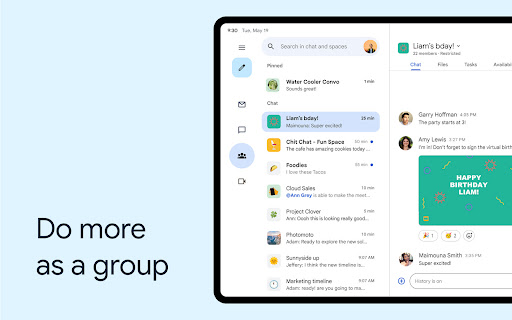
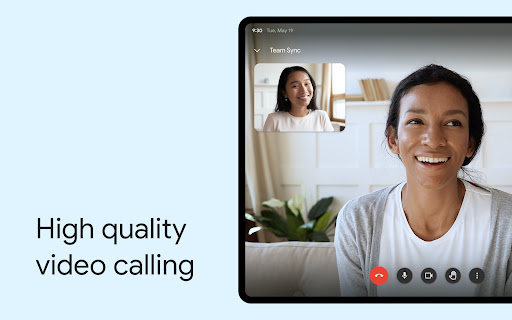

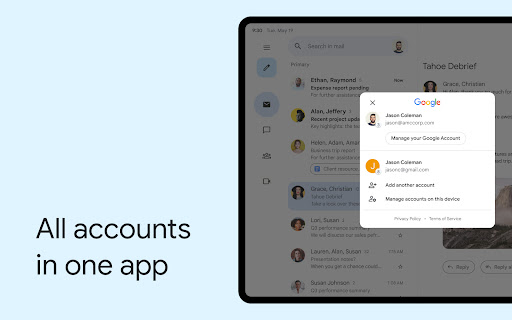
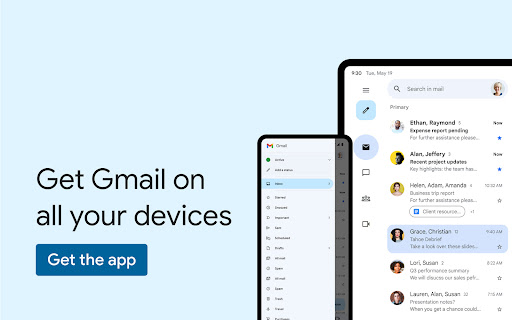
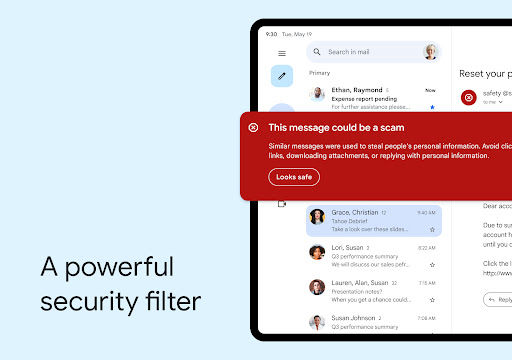
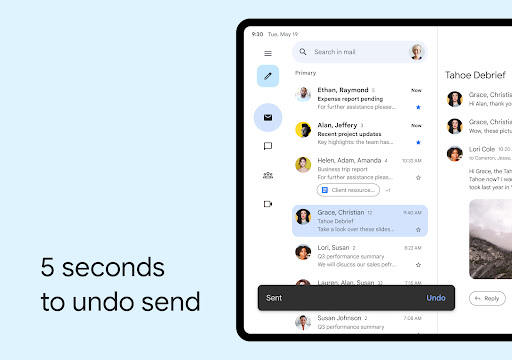
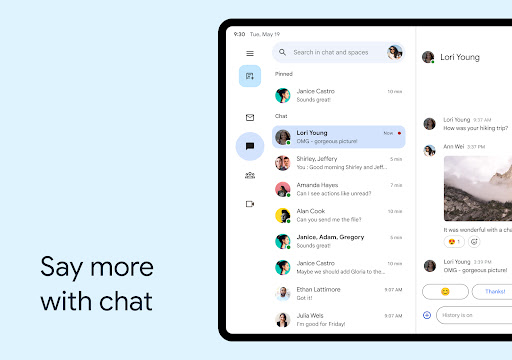
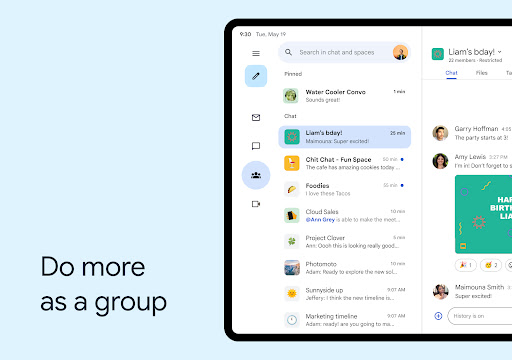
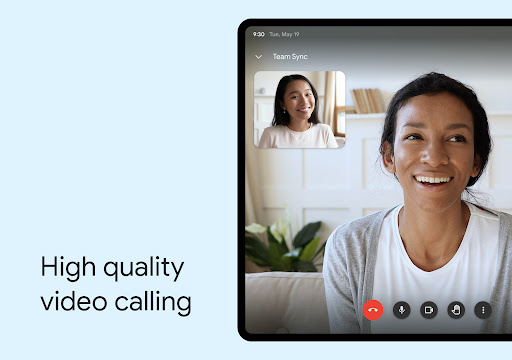

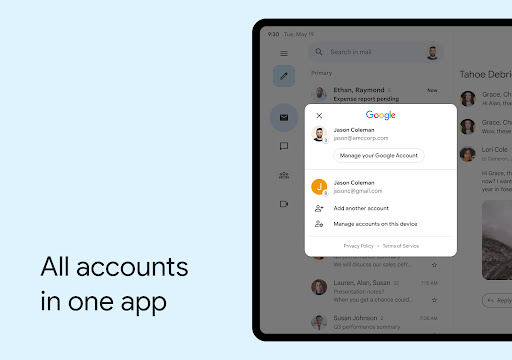
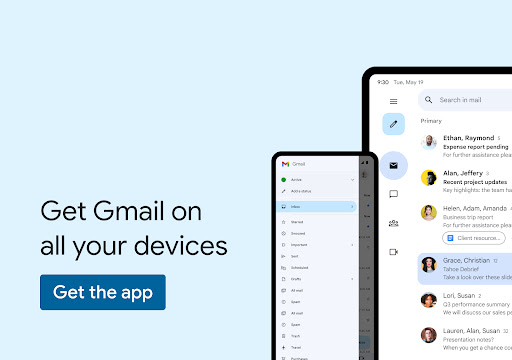
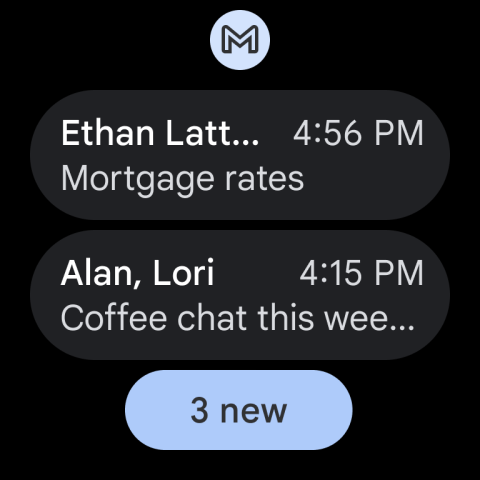
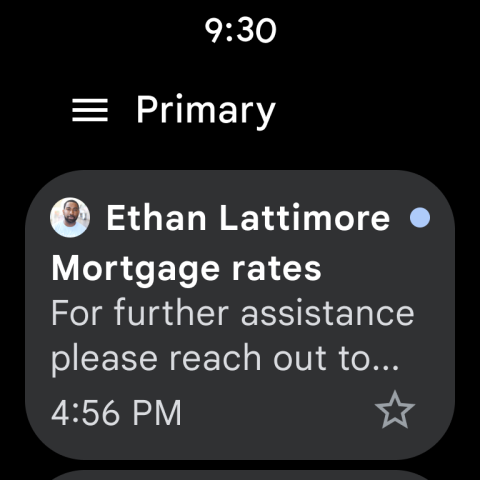
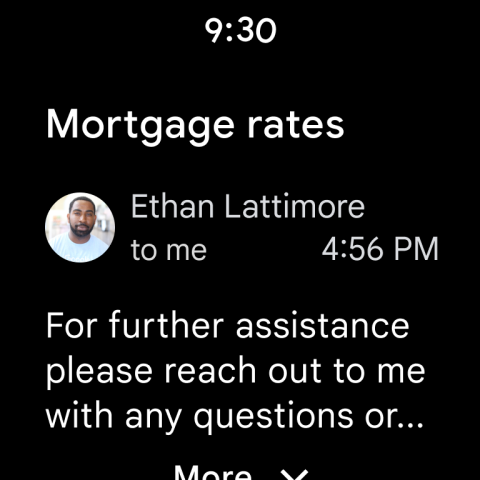


























































By Dolly
I love using Gmail! It's so efficient and easy to use. I especially love the categorization feature which helps me stay organized.
5