Apkguides Review
The DuckDuckGo Private Browser app has gained significant popularity among privacy enthusiasts due to its strong commitment to user privacy and security. In this review, we will explore its features, usability, design, and discuss its pros and cons.
Features:
- Privacy Protection: DuckDuckGo Private Browser prioritizes user privacy by blocking third-party trackers and safeguarding your search history.
- Enhanced Encryption: The app ensures secure connections by automatically enforcing HTTPS encryption for visited websites.
- One-Tap Erasure: Users can easily clear all tabs, browsing history, and cookies with a single tap, leaving no traces of online activity.
- Enhanced Search Experience: DuckDuckGo's search engine focuses on providing unbiased results, preventing filter bubbles, and offering instant answers.
- Customization: Users can personalize the browser by enabling or disabling specific features, such as the ability to avoid ad-tracking networks.
Usability:
The app offers a seamless and intuitive browsing experience for users. The tab-switching functionality allows for easy multitasking, with the ability to open multiple tabs simultaneously. The search bar also serves as a URL bar, streamlining navigation within websites. Additionally, the search suggestions feature helps save time by providing autocompletion options.
Design:
DuckDuckGo Private Browser app sports a user-friendly and visually appealing user interface. The design is clean and minimalistic, focusing on providing a distraction-free browsing experience. The layout is well-organized, allowing users to quickly access essential features such as tabs, bookmarks, and settings.
Pros:
- Excellent Privacy Protection: The app's robust privacy measures give users peace of mind, ensuring their online activities are kept private and secure.
- Enhanced Search Experience: By prioritizing unbiased search results and eliminating filter bubbles, users can enjoy a more inclusive and diverse search experience.
- Simplified Interface: The app's intuitive design and navigation make it accessible to users of all skill levels, ensuring an enjoyable browsing experience.
Cons:
- Limited Features: Compared to other browsers, DuckDuckGo Private Browser may lack some advanced features, such as tab synchronization across multiple devices or additional customization options.
- Incompatibility: Rarely, certain websites may face compatibility issues due to the aggressive privacy protection measures implemented by the browser.
In conclusion, the DuckDuckGo Private Browser app is an excellent choice for individuals who prioritize their online privacy. With its strong privacy features, usability, and appealing design, the app offers an ideal browsing experience. While it may lack some advanced functionalities, the overall value it provides outweighs these drawbacks.
Screenshots
Comment
By Quill
This app is my go-to browser for browsing the internet privately. It doesn't track my activity or collect my personal information.
- ★★
- ★★
- ★★
- ★★
- ★★
4.5
By Quincy
I love using the DuckDuckGo Private Browser! It has excellent privacy features and keeps my data secure.
- ★★
- ★★
- ★★
- ★★
- ★★
3.5
By Ulysses
The DuckDuckGo Private Browser is fast and efficient. I love how it blocks ads and trackers automatically.
- ★★
- ★★
- ★★
- ★★
- ★★
5
By Xena
I highly recommend the DuckDuckGo Private Browser for anyone who values their privacy. It's easy to use and reliable.
- ★★
- ★★
- ★★
- ★★
- ★★
3.5
Similar Apps
Top Downloads
Copy [email protected]. All Rights Reserved
Google Play™ is a Trademark of Google Inc.
Apkguides is not affiliated with Google, Android OEMs or Android application developers in any way.


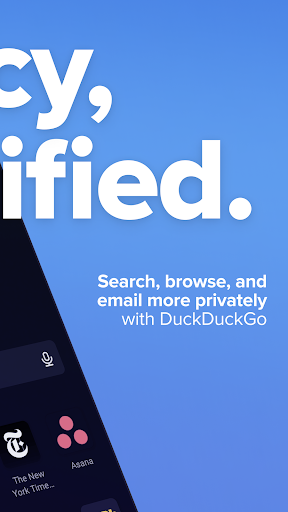
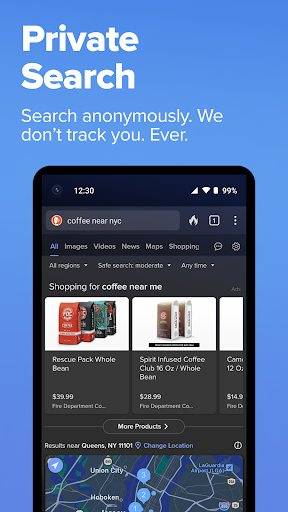
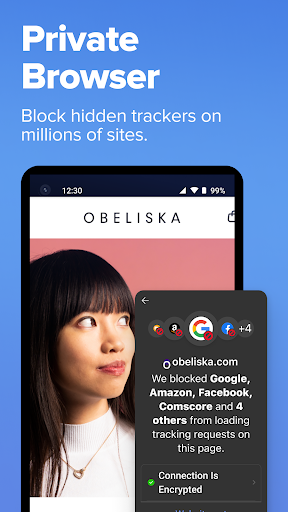
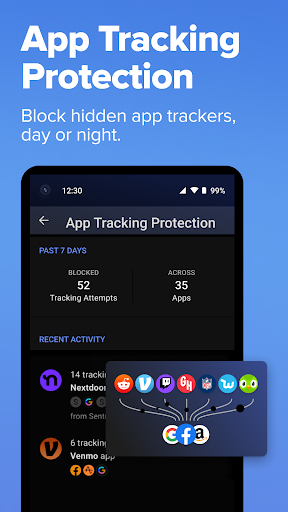
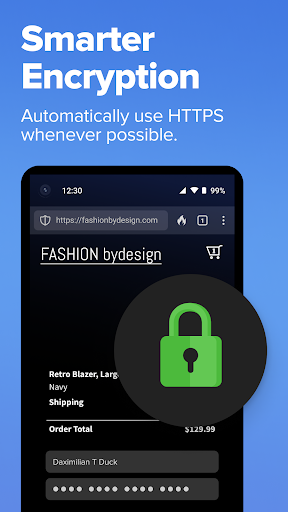
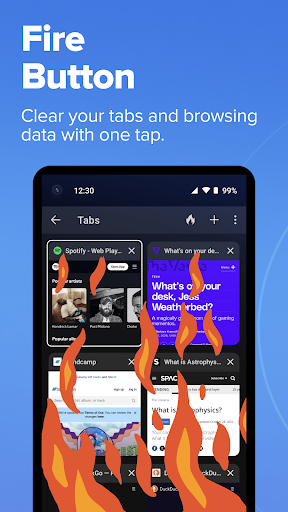
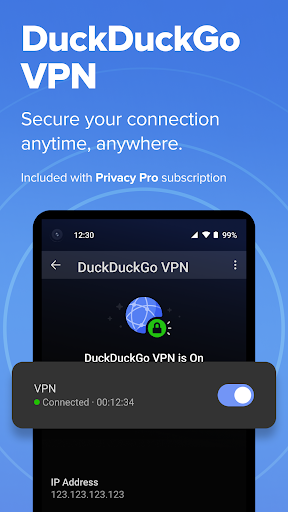































































By Kiki
I've been using the DuckDuckGo Private Browser for a while now and I'm impressed. It's a great alternative to other popular browsers.
4.5