
DroidScript - JavaScript IDE
Apkguides Review
Features 🌟
DroidScript is a fantastic app that serves as a JavaScript integrated development environment (IDE) on Android devices. Some notable features of this app include:
- Code Editor: DroidScript provides a user-friendly code editor with syntax highlighting, auto-completion, and error checking, making JavaScript coding a breeze.
- Live Preview: The app offers a live preview feature that allows you to instantly see the changes made to your code in real-time, giving you immediate feedback as you develop your application.
- Support for APIs: DroidScript supports various APIs, enabling seamless integration of device-specific features such as camera, accelerometer, GPS, and Bluetooth into your applications.
- Comprehensive Documentation: The app includes a well-documented library of functions and examples, making it easy for both beginners and experienced developers to explore and leverage the platform's capabilities.
- Built-in UI Designer: DroidScript incorporates a visual UI designer tool, enabling you to create user interfaces intuitively and efficiently.
Usability 💪
DroidScript offers an intuitive and user-friendly interface, making it accessible to developers of all skill levels. The layout is clean and easy to navigate, allowing quick access to the code editor, project structure, documentation, and device emulator. The app's performance is smooth, even when dealing with larger projects, and it provides a responsive coding experience. Overall, the app excels in terms of usability, making it a joy to work with.
Design 🎨
DroidScript follows a clean and modern design, emphasizing simplicity and ease of use. The app employs consistent color schemes and intuitive icons, making it visually appealing and effortless to navigate. The layout is well-organized, ensuring that developers can focus on their coding tasks without distractions. The design choices contribute to an overall positive user experience, enhancing productivity within the IDE.
Pros 👍
- Great user interface and ease of navigation.
- Performs well, even with larger projects.
- Live preview feature provides instant feedback and speeds up development.
- Extensive library of APIs for seamless integration of device features.
- Visual UI designer simplifies UI creation process.
- Comprehensive and well-documented functions and examples.
- Regular updates from the developer to fix issues and add new features.
Cons 👎
- Limited debugging capabilities compared to traditional IDEs.
- Lack of certain advanced features found in other IDEs.
- Some users may prefer a more customizable interface.
Overall, DroidScript is a remarkable JavaScript IDE for Android devices, offering a user-friendly interface, a wide range of features, and excellent performance. Whether you're a beginner or an experienced developer, this app provides a powerful development platform that accelerates your JavaScript coding workflow.
Note: This review is subjective and based on personal experience. Your preferences and opinions may differ.
Screenshots
Comment
By Jax
The DroidScript app is a game-changer for me. It allows me to write and test JavaScript code on my phone or tablet, which is incredibly convenient. The debugging features are also excellent.
- ★★
- ★★
- ★★
- ★★
- ★★
5
By Lily
I have tried several JavaScript IDEs, but DroidScript is by far the best one. It provides a seamless development experience with its intuitive interface and powerful features. Thumbs up!
- ★★
- ★★
- ★★
- ★★
- ★★
4.5
By Oscar
I have been using DroidScript for a while now and it has become my go-to JavaScript IDE. It has all the necessary tools and features I need to develop and test my apps. Highly recommended!
- ★★
- ★★
- ★★
- ★★
- ★★
5
By Uma
DroidScript has revolutionized the way I develop Android apps. I can now write, test, and deploy my JavaScript code within a single app. The integrated documentation and examples are also a huge plus!
- ★★
- ★★
- ★★
- ★★
- ★★
5
Similar Apps
Top Downloads
Copy [email protected]. All Rights Reserved
Google Play™ is a Trademark of Google Inc.
Apkguides is not affiliated with Google, Android OEMs or Android application developers in any way.
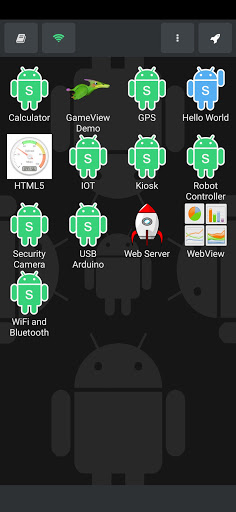
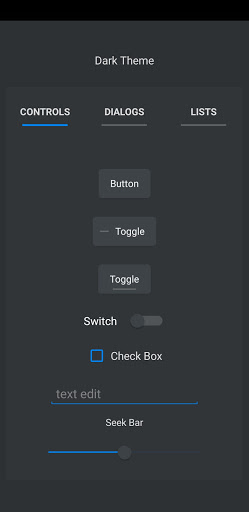
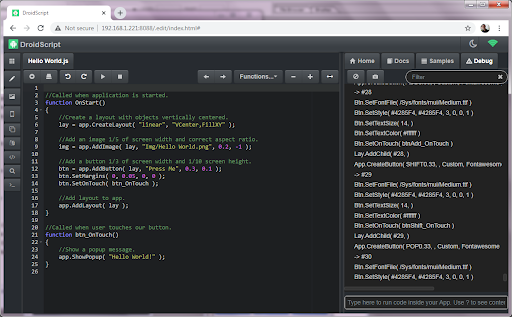
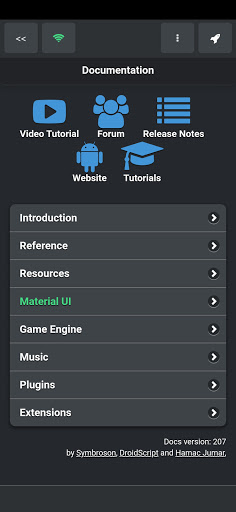
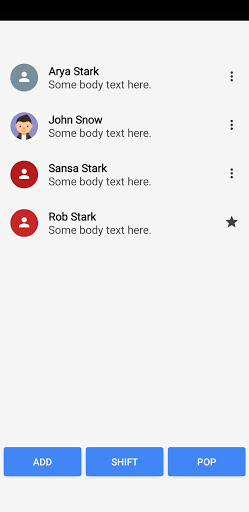
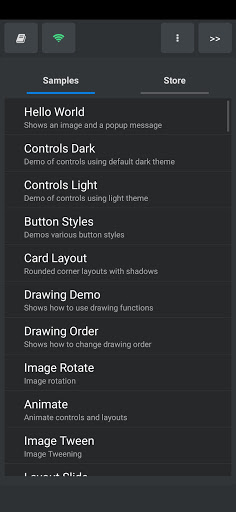
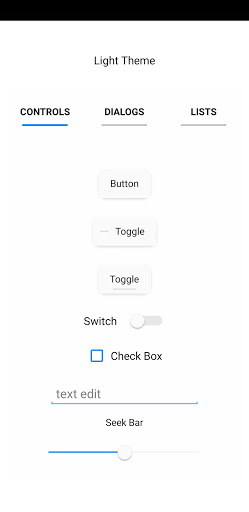
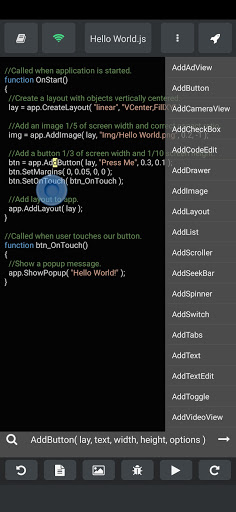





























































By Bella
I absolutely love DroidScript! As a beginner in JavaScript, this app has made it so easy for me to learn and write code. The interface is user-friendly and the built-in features are extremely helpful.
5