
Video Editor - Vidma Editor
Apkguides Review
Features
Video Editor - Vidma Editor offers a range of powerful features for editing videos on your mobile device. Some notable features include:
- Video Trimming: Easily trim your videos to remove unwanted parts or create shorter clips.
- Video Splitting: Split longer videos into multiple smaller segments for more precise editing.
- Video Merging: Seamlessly merge multiple videos into one, creating a smooth transition between clips.
- Video Effects: Apply various video effects, such as filters, overlays, and transitions, to enhance the visual appeal of your videos.
- Video Speed Control: Adjust the playback speed of your videos, either to slow down certain sections or speed up the overall tempo.
- Audio Editing: Edit and fine-tune the audio of your videos, including adjusting volume levels, adding background music, or applying voiceovers.
- Text and Subtitle Addition: Add text overlays or subtitles to your videos, making it easier to communicate your message or create explanations.
Usability
Video Editor - Vidma Editor is incredibly user-friendly and intuitive. The app provides a well-organized interface, making it easy to navigate through different editing tools and options. The process of editing videos is straightforward, with clearly labeled buttons and sliders for adjusting various settings. Users can quickly grasp the editing process, even if they have limited experience with video editing.
Design
The design of Video Editor - Vidma Editor is sleek and modern, providing a visually appealing editing environment. The interface is clean, with well-designed icons and buttons, allowing for a comfortable editing experience. The color scheme is pleasing to the eye, and the app's layout is designed to maximize convenience while editing videos on mobile devices.
Pros
- Wide range of editing features and tools for comprehensive video editing.
- User-friendly interface, suitable for beginners and experienced users alike.
- Sleek and modern design, enhancing the overall editing experience.
- Excellent organization of features and options, making them easily accessible.
- Smooth video playback and rendering, ensuring real-time preview of edits.
Cons
- Some advanced features may require a premium upgrade.
- Occasional minor bugs and performance issues during intensive editing sessions.
- Limited options for customizing text overlays and subtitles.
In conclusion, Video Editor - Vidma Editor is an impressive app for editing videos on your mobile device. With its wide range of features, user-friendly interface, and sleek design, it offers a seamless editing experience. Despite a few limitations, the app provides sufficient tools for creating professional-looking videos, making it a valuable tool for both beginners and experienced users.
Screenshots
Comment
By Casper
I am truly impressed with this app's capabilities. It offers a wide range of features that make editing videos a breeze. The results are always top-notch. Five stars!
- ★★
- ★★
- ★★
- ★★
- ★★
4
By Nova
I've been using this app for a while now and it never disappoints. It has everything I need to edit my videos professionally. The effects and filters are fantastic!
- ★★
- ★★
- ★★
- ★★
- ★★
5
By Queenie
I've tried many video editing apps before and this one is by far the best. The interface is user-friendly and the app is packed with useful tools. Highly recommend!
- ★★
- ★★
- ★★
- ★★
- ★★
5
By Teddy
This app is amazing! It has so many cool editing features and options. I love how easy it is to use and the final videos always turn out great!
- ★★
- ★★
- ★★
- ★★
- ★★
4
Similar Apps
Top Downloads
Copy [email protected]. All Rights Reserved
Google Play™ is a Trademark of Google Inc.
Apkguides is not affiliated with Google, Android OEMs or Android application developers in any way.
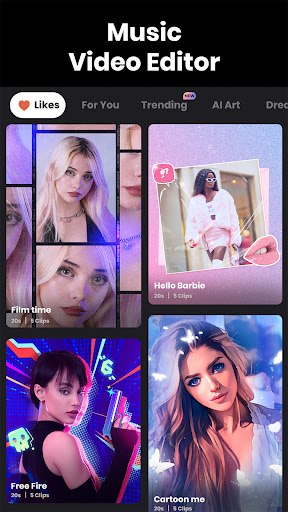
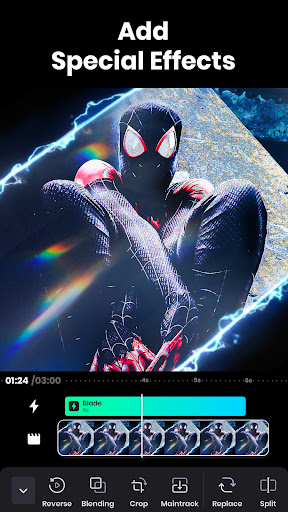
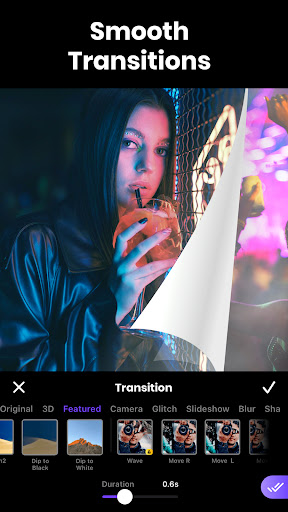


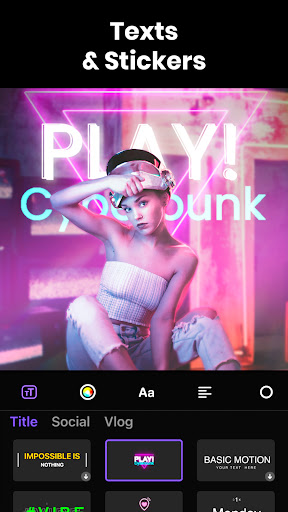
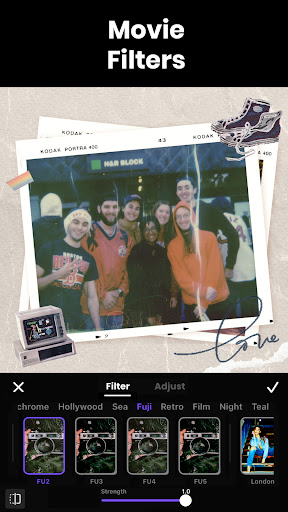
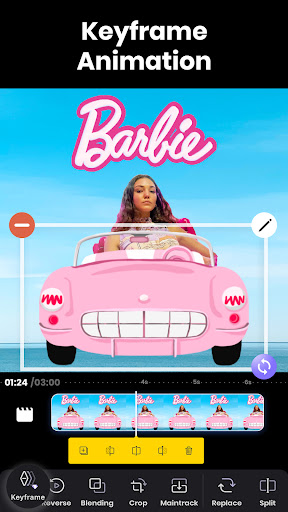












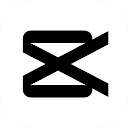
























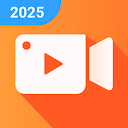























By Bonnie
I love this app! It's perfect for editing my TikTok videos. It allows me to easily trim, add music, and apply unique effects. It's my go-to video editor!
3.5