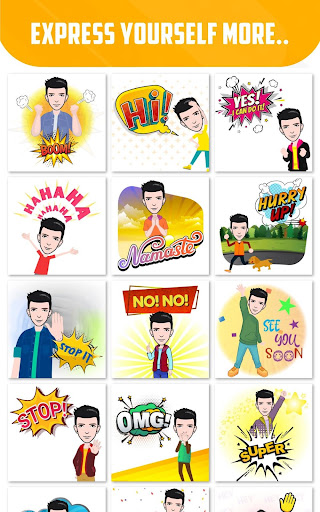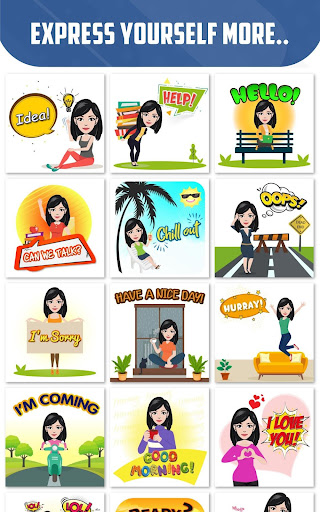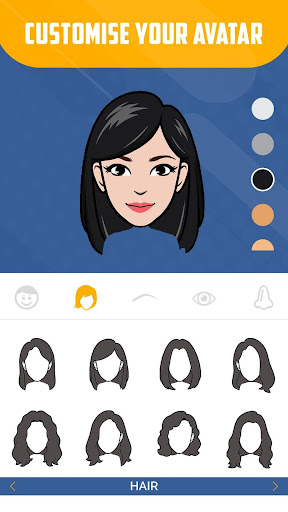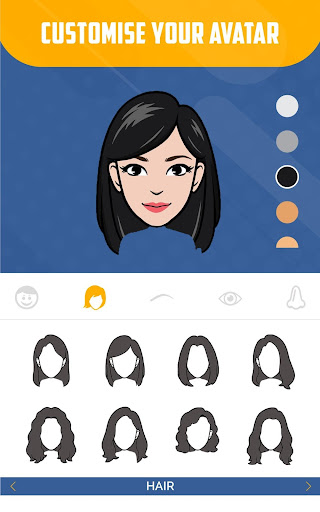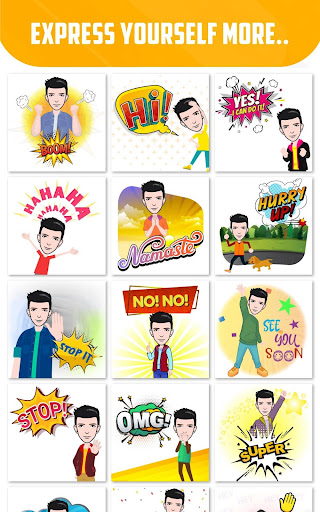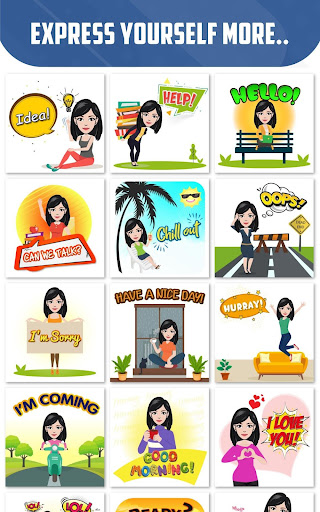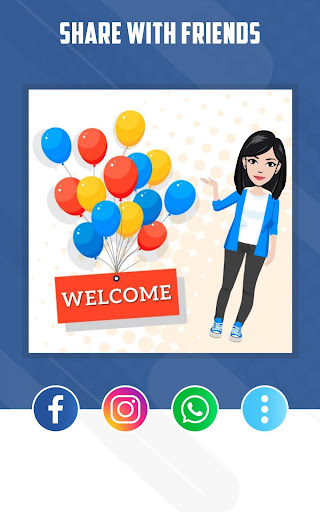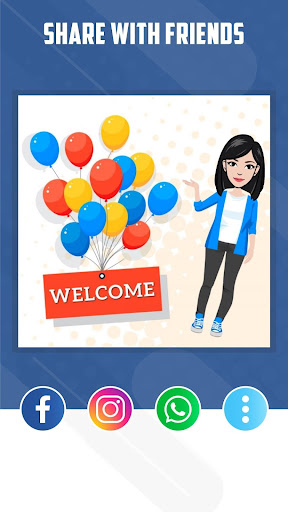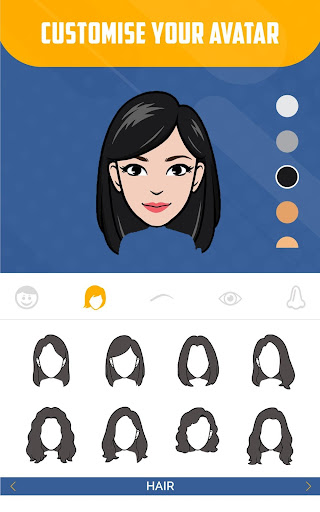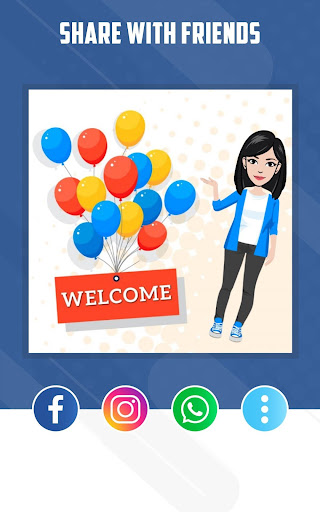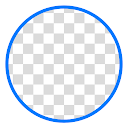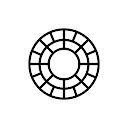Apkguides Review
Expert in making cartoon avatars
With the rapid development of current social networks, more and more people are emphasizing personalized themes. Everyone is looking for a way to personalize themselves so that we can stand out in the family of social networks and let more people know and remember us. Cartoon avatars can be a very popular way to personalize. It allows us to show our most distinctive selves in the simplest way and has always been popular. Personal Cartoon Avatar Maker is a cartoon avatar customization application launched by Me2 Creative. We can create expressive cartoon avatars and stickers by combining various facial parts. It has a lot of customization options that help us customize the look of our avatar. It helps us change the look and color of the avatar's hair, eye color, eyebrows, nose, face shape, beard, and more. Once we have created our favorite cartoon avatar, we can send avatar stickers or emojis via Whatsapp, Facebook Messenger, or any other social software. After creating your cartoon avatar, the app will make hundreds of stickers for your avatar. We can impress our friends by posting our cartoon avatar stickers on social networks.
What are the features and disadvantages of Personal Cartoon Avatar Maker?
Personal Cartoon Avatar Maker, as a cartoon avatar customization application, provides a variety of clips. It has cool stickers and decorations that you can choose to use to make cartoon avatar comics. It has a lot of face models for us to create various styles of avatars, and we can use the face components provided for us to make cartoon images that match our own temperament image style. Also, we can use our creativity to customize cartoon characters for friends or any avatar we can imagine. All these decorations can be done with it. Additionally, we can use our avatar, create our own personal emojis and GIFs, and share our GIFs with friends and family. This is a very interesting thing. For app functionality only, it might seem a little simplistic. For example, it can only use the materials provided inside to assemble the avatar, and some styles may be similar to ours. But after all, the material is limited, so it is difficult for the created avatar to achieve a height similar to ours. Moreover, the limitations of this application are not small. In most cases, we can only use it to make cartoon avatars or chat posts. Such a single purpose can easily be replaced by other applications. In this case, it may not affect our life, let alone become a necessity of our life. But it's worth a try if it's just for fun and creativity.
How to improve your phone fluency?
- Change the launcher: Change to a better third-party launcher to help make your phone run faster.
- Frequently clean up mobile phone garbage: The cache garbage generated by mobile phones is very large. If you clean up mobile phone garbage every month, about 2G of mobile phone garbage can be cleaned every time, which is one of the main reasons for our mobile phone freeze.
- Regularly clean up the cache and garbage of bloated APPs: The functions of APPs are getting more and more powerful, but the more they are used, the more bloated they are. Many APPs can activate threads and sub-processes of various functions synchronously when they are started.
- Turn off the automatic push of secondary APPs: When the software installation is completed or when the mobile phone opens the APP, many of us will ask us to open the push, and if we are not careful, it will be turned on, which will cause all kinds of APPs to be pushed in the notification bar, which not only affects the appearance, but also occupies the mobile phone. storage resources.
How to Download the Personal Cartoon Avatar Maker app
- If you're looking for a user-friendly interface, download Personal Cartoon Avatar Maker by opening the Google Play Store
- Once you're there, you can click on the search bar at the top of the screen
- Type in the name of the application and click on the app icon in the search menu
- Tap "Download" and wait for the app to install onto your mobile device
How to remove Personal Cartoon Avatar Maker from your phone?
- If you no longer want this application on your mobile device and want to remove Personal Cartoon Avatar Maker then you'll need to navigate to your Applications Manager
- Once there, you'll be able to scroll through your apps until you reach the Personal Cartoon Avatar Maker app
- Click on the application and hit the 'Uninstall' button
- Wait for the app to uninstall from your device. It will take all the app's data with it
Screenshots
Comment
Similar Apps
Top Downloads
Copy [email protected]. All Rights Reserved
Google Play™ is a Trademark of Google Inc.
Apkguides is not affiliated with Google, Android OEMs or Android application developers in any way.