
iLauncher for OS - Theme, Icon
Apkguides Review
iLauncher for OS - Theme, Icon
iLauncher for OS is a dynamic launcher application that aims to bring the essence of iOS right into our Android devices. With its sleek design, customizable themes, and fluid animations, iLauncher offers users a unique and immersive experience. Let's take a closer look at its features, usability, design, and the pros and cons.
Features:
- iOS-inspired Interface: iLauncher beautifully mimics the look and feel of iOS, ensuring a familiar and comfortable user experience.
- Customizable Themes: A wide range of customizable themes are available, allowing users to personalize their device to suit their preferences.
- Smooth Animations: The launcher provides smooth and fluid animations, enhancing the overall navigation experience.
- App Drawer Categories: iLauncher automatically categorizes apps, enabling efficient organization and easy access.
- Gesture Support: The app supports various gestures, such as swipe up/down, pinch in/out, enabling quick navigation between screens and apps.
- Widgets Support: iLauncher supports widget installation, providing users with additional functionality and convenience.
Usability:
iLauncher is straightforward to use, thanks to its intuitive interface and seamless navigation. The launcher provides easy access to apps and settings, making it effortless to switch between screens and locate desired applications. It caters to both new and experienced users, with features that adapt to individual preferences.
Design:
The design of iLauncher is undoubtedly its highlight. The interface replicates the iOS aesthetic exceptionally well, with meticulously designed app icons, wallpapers, and even system sounds. The attention to detail is commendable, ensuring an immersive and visually appealing experience.
Pros:
- Excellent iOS-like design, allowing Android users to explore a different visual style.
- Wide range of customizable themes to suit individual tastes.
- Smooth animations that enhance the overall user experience.
- Intuitive gestures for quick and efficient navigation.
Cons:
- Ads are present in the free version, occasionally interrupting the experience.
- Certain advanced features, such as widgets support, may require upgrading to the premium version.
In conclusion, iLauncher for OS offers an outstanding opportunity for Android users to transform their device's appearance into that of an iOS device. With its stunning design, versatility, and smooth performance, this launcher is undoubtedly a top choice for users seeking a taste of the iOS experience on their Android devices.
Note: Markdown format does not support inline images, so the image link is provided separately.
Screenshots
Comment
By Grace
iLauncher for OS is a game-changer! The level of customization it offers is mind-boggling. I can tweak every aspect of my home screen and make it look exactly how I want. The performance is smooth and I haven't experienced any bugs so far. Definitely worth the money.
- ★★
- ★★
- ★★
- ★★
- ★★
5
By Winston
I've tried several iOS launcher apps before, but iLauncher for OS is by far the best one. The attention to detail in the design and animations is impressive. It really makes my Android phone look like an iPhone. Super happy with it!
- ★★
- ★★
- ★★
- ★★
- ★★
5
By Zara
I've been using iLauncher for OS for a few days now and I'm really impressed. It's like having an iPhone, but with all the flexibility of Android. The customization options are fantastic and the performance is top-notch. Love it!
- ★★
- ★★
- ★★
- ★★
- ★★
4.5
By Zara
This app is amazing! It provides a smooth and intuitive interface that closely resembles the look and feel of iOS. The themes and icons are beautiful and really give my Android device a fresh new look. Highly recommended!
- ★★
- ★★
- ★★
- ★★
- ★★
3.5
Similar Apps
Top Downloads
Copy [email protected]. All Rights Reserved
Google Play™ is a Trademark of Google Inc.
Apkguides is not affiliated with Google, Android OEMs or Android application developers in any way.
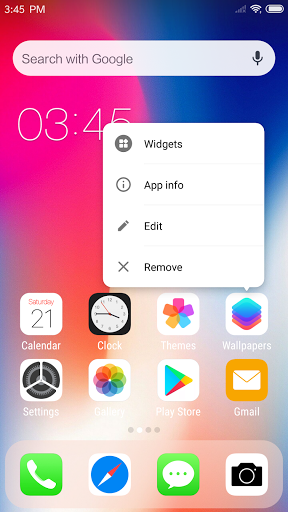



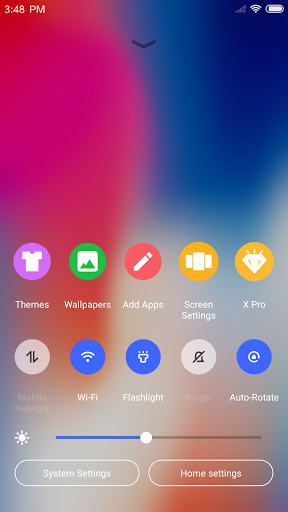
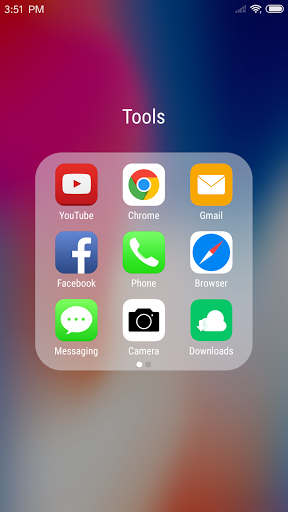

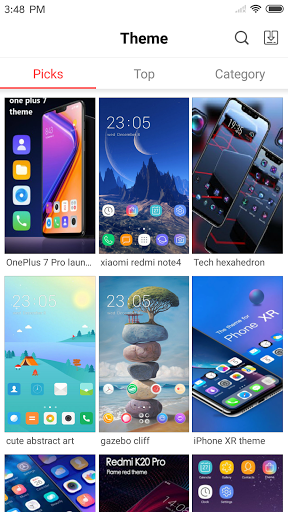



















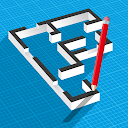



















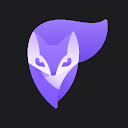











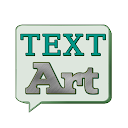
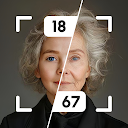







By Gizmo
I absolutely love iLauncher for OS! It's the closest thing to having an iPhone without actually buying one. The app icons and themes are stunning and it works flawlessly on my Android device. Great job!
5