
Concepts: Sketch, Note, Draw
Apkguides Review
Overview
Concepts: Sketch, Note, Draw is a comprehensive digital sketching and note-taking app with a user-friendly interface and powerful tools for creative expression. It provides a wide range of innovative features for both casual doodlers and professional artists. This review will examine the app's features, usability, design, and highlight its pros and cons.
Features
- Intuitive Tools: Concepts offers an extensive collection of brushes, pens, and pencils, offering flexibility and precision in line work and shading.
- Infinite Canvas: With an unlimited canvas space, users are unrestricted by size limitations and can effortlessly zoom in and out, enabling seamless creation without sacrificing details.
- Layers and Blend Modes: Layer support allows users to work on individual elements separately, while the blend modes empower users to experiment with various effects.
- Shape Guides: Whip out perfect shapes effortlessly using the app's shape guides, which automatically correct and refine circles, squares, triangles, and more.
- Precision and Measurement: Ability to measure and align objects accurately ensures professional-grade precision in designing layouts and creating diagrammatic drawings.
- Advanced Color Picker: Concepts houses a highly customizable color wheel, granting users the freedom to pick and save custom colors for future use.
- Vector Editing: The app's vector editing capabilities make it easy to manipulate paths, curves, and shapes, resulting in smooth and crisp output.
Usability
Concepts excels in usability by providing a clean and straightforward interface, making it accessible for users of all skill levels. The app's tool layout is customizable, allowing artists to personalize their workspace according to their preferences. The inclusion of tutorials and sample projects gives beginners a head start, while the intuitive gesture-based controls ensure a smooth and effortless workflow.
Design
Concepts adopts a modern and elegant design, with a minimalistic approach that focuses on the artwork itself. The app's clean UI prevents clutter, keeping the user's attention on their creations. The customizable toolbar and gesture commands contribute to the overall streamlined design, making it a pleasure to navigate.
Pros
- Extensive toolset with powerful sketching, drawing, and note-taking capabilities.
- Infinite canvas and support for layers provide flexibility and freedom for artists.
- Intuitive gesture-based controls make the app easy to use.
- Customizable interface ensures a personalized working environment.
- Collaboration feature enables real-time sharing and feedback.
Cons
- Advanced features may be overwhelming for beginners.
- Export options are limited to image formats, with no direct support for vector-based files.
- Some features require a subscription or in-app purchases to unlock.
In conclusion, Concepts: Sketch, Note, Draw is an exceptional app for both casual doodlers and professional artists alike. Its extensive toolset, intuitive interface, and customizable design allow for a seamless creative experience. Though beginners may find the array of features overwhelming, the app's handy tutorials and gesture controls help facilitate the learning process. Despite a few limitations on exporting and additional paid features, Concepts remains a top choice for digital sketching and note-taking.
Screenshots
Comment
By Noodle
As a student, this app is essential for taking notes in class. It is easy to use and allows me to quickly jot down important information. The sketching feature also comes in handy when visualizing concepts.
- ★★
- ★★
- ★★
- ★★
- ★★
5
By Quincy
This app is perfect for sketching and taking notes. The drawing tools are very responsive and accurate. I love the simplicity of the interface.
- ★★
- ★★
- ★★
- ★★
- ★★
4.5
By Toby
I use this app every day for my digital art. The various brushes and color options are amazing and allow for endless creativity. Highly recommend!
- ★★
- ★★
- ★★
- ★★
- ★★
5
By Willow
I've been using this app for a while now and it has become my go-to for any drawing or note-taking needs. The user-friendly interface and smooth performance make it a joy to use.
- ★★
- ★★
- ★★
- ★★
- ★★
5
Similar Apps
Top Downloads
Copy [email protected]. All Rights Reserved
Google Play™ is a Trademark of Google Inc.
Apkguides is not affiliated with Google, Android OEMs or Android application developers in any way.
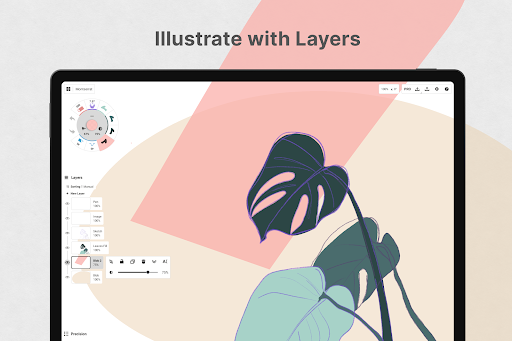
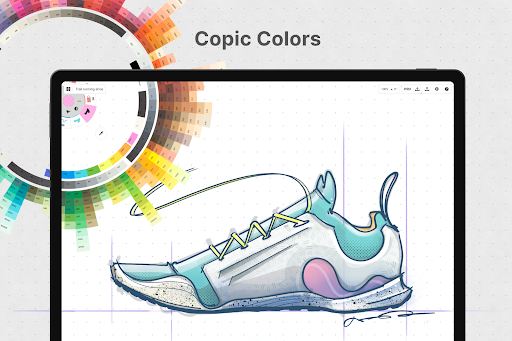
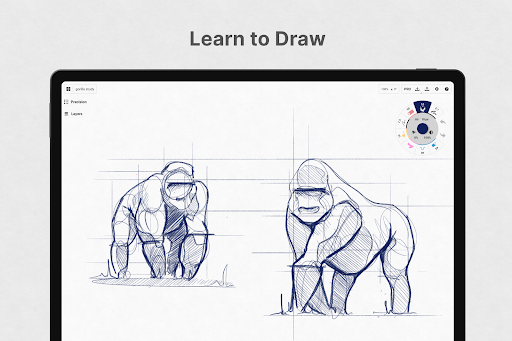

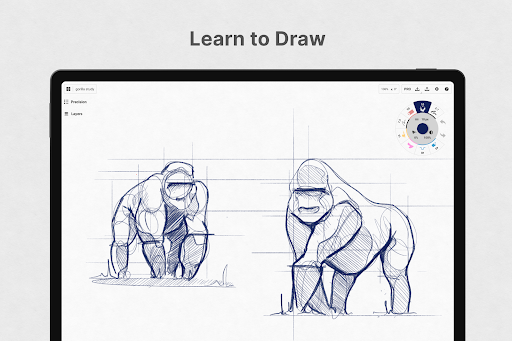
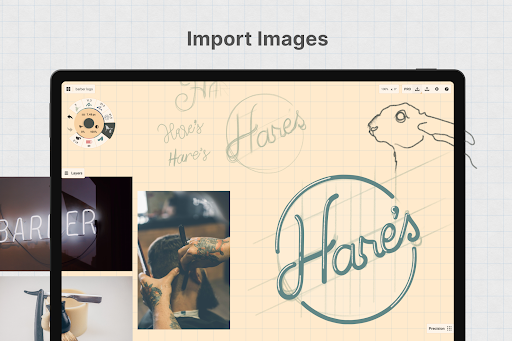
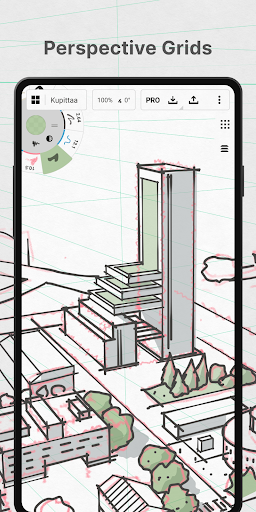
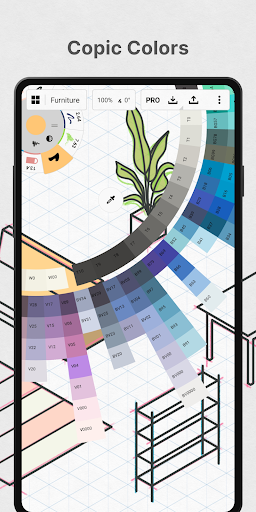
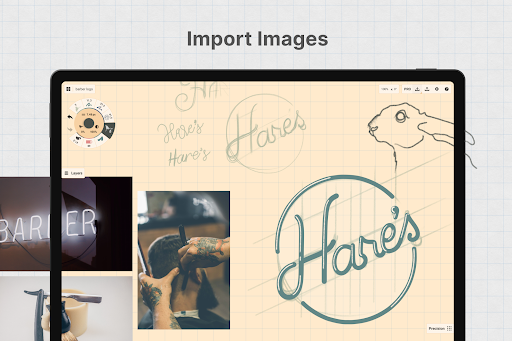
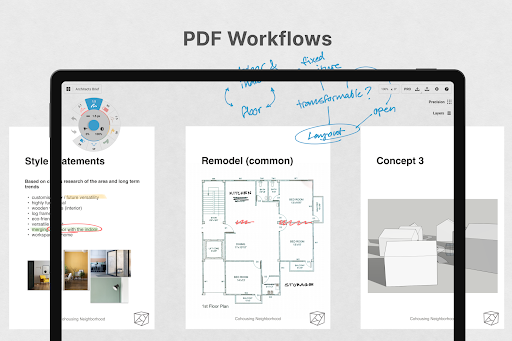
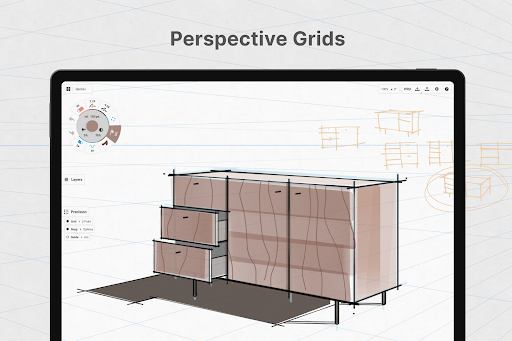
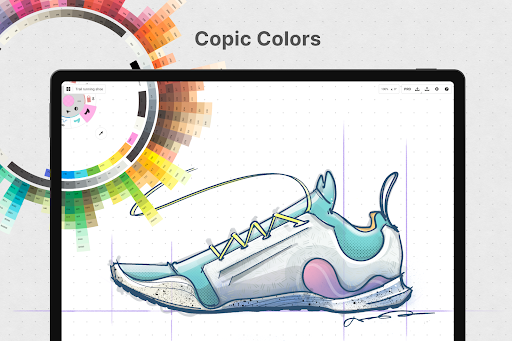
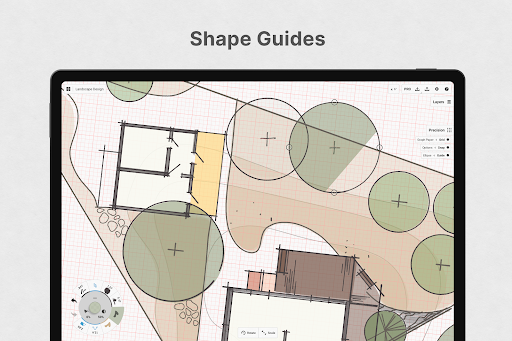
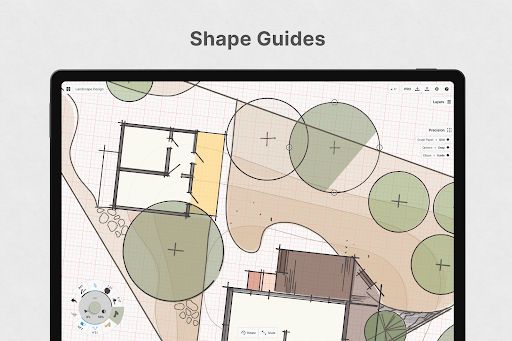
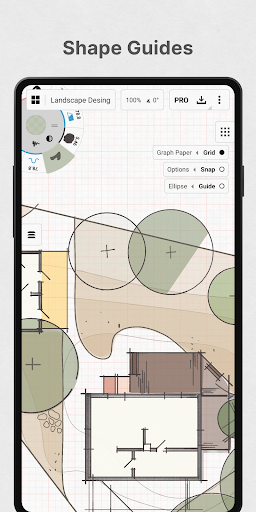
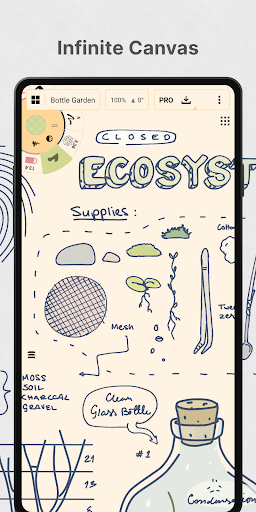
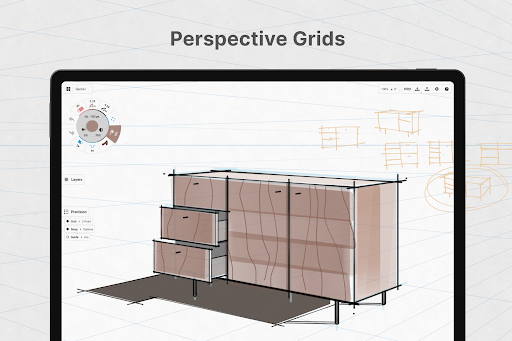
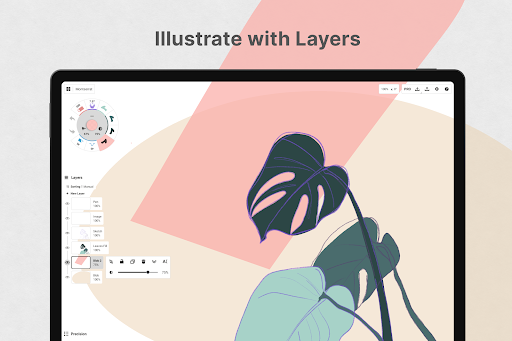
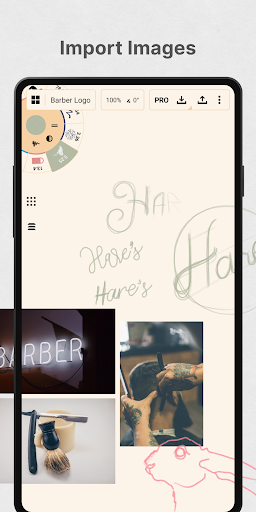
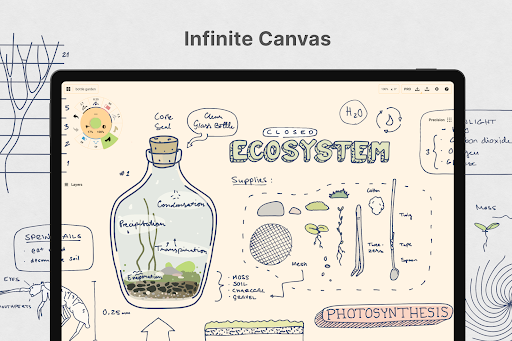
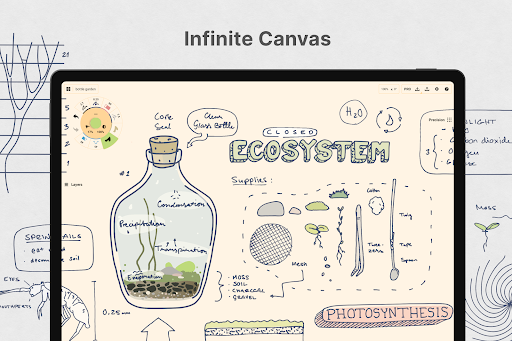
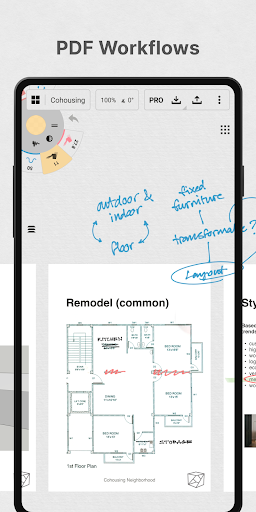
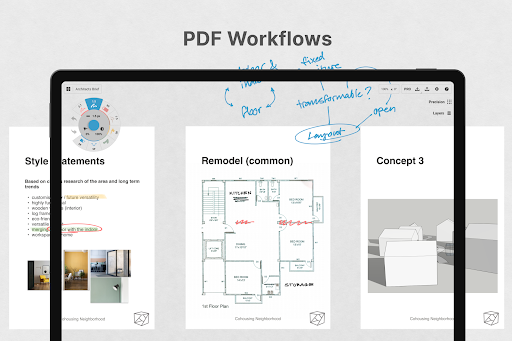
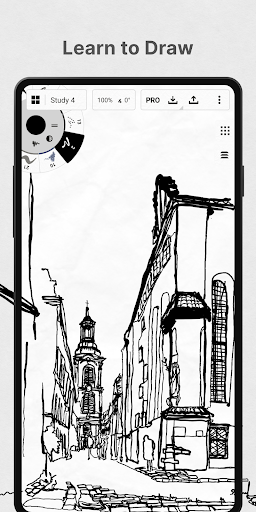







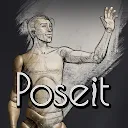











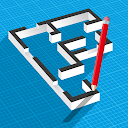





















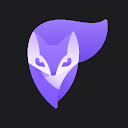











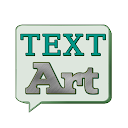

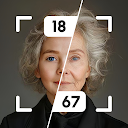






By Kitty
I have tried many sketching apps, but this one is by far the best. It has a wide range of drawing options and the ability to organize sketches into folders is very helpful.
4.5