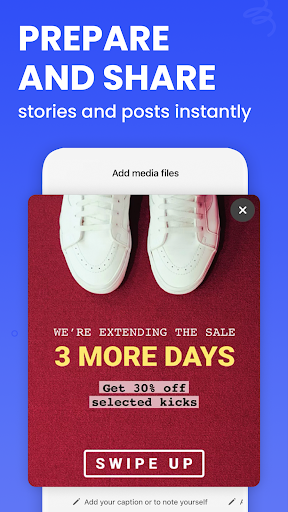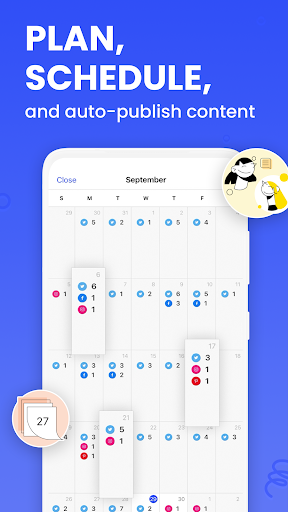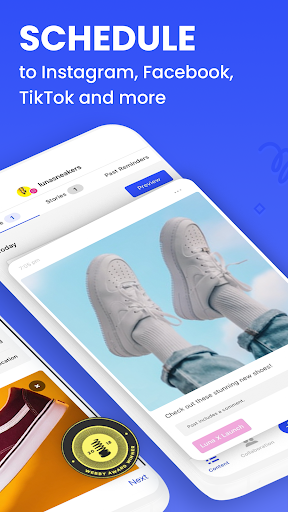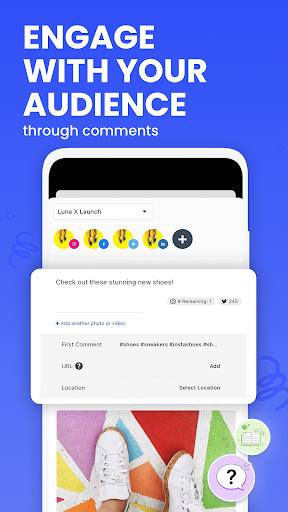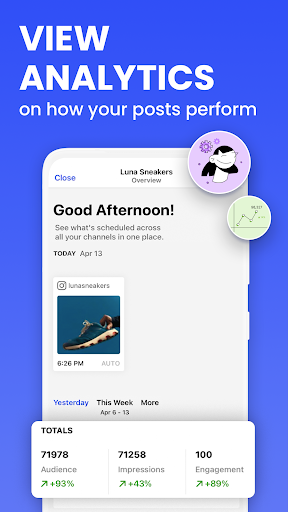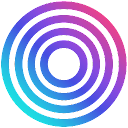Buffer: Social Media Scheduler
Apkguides Review
Features
Buffer is a social media planner app that allows users to schedule and publish posts across multiple platforms such as Facebook, Twitter, Instagram, and LinkedIn. It offers analytics to track the performance of posts and provides suggestions for the best time to post. Users can also collaborate with team members using the app’s collaboration features.
Usability
The app is straightforward and easy to navigate. The scheduling feature is user-friendly and allows users to schedule posts in advance. The analytics dashboard provides valuable insights into post performance, helping users to make informed decisions about their social media strategy.
Design
Buffer has a clean and modern design, making it visually appealing and easy on the eyes. The layout is intuitive, and the color scheme is pleasant and not overwhelming.
Pros
- Scheduling posts in advance
- Analytics and insights for post performance
- Collaboration features for team members
- User-friendly interface
Cons
- Limited functionality for free users
- Limited platforms available for scheduling in the free version
In conclusion, Buffer is a highly recommended app for individuals and businesses looking for an efficient social media planning tool. With its intuitive design, useful features, and valuable insights, Buffer is a must-have for anyone serious about their social media game.
Screenshots
Comment
Similar Apps
Top Downloads
Copy [email protected]. All Rights Reserved
Google Play™ is a Trademark of Google Inc.
Apkguides is not affiliated with Google, Android OEMs or Android application developers in any way.