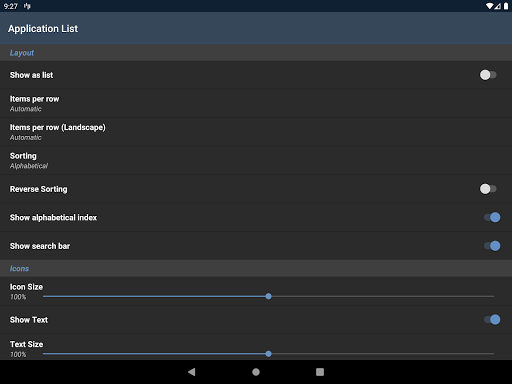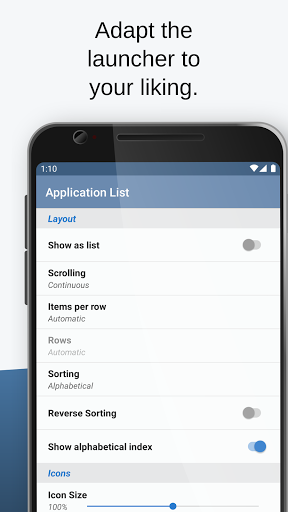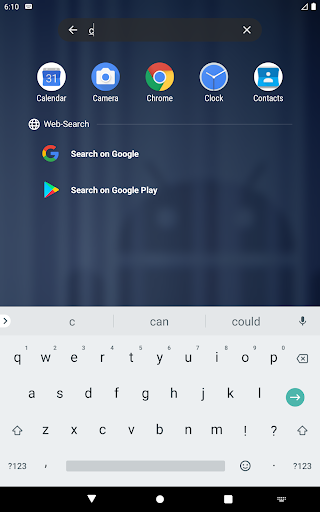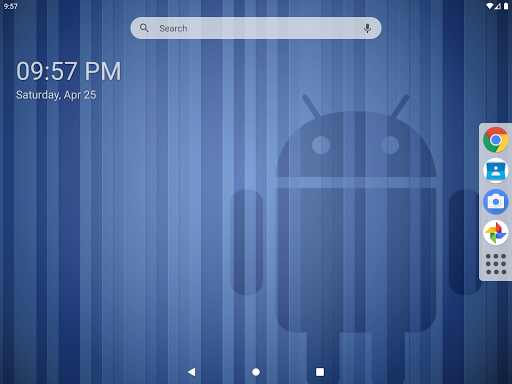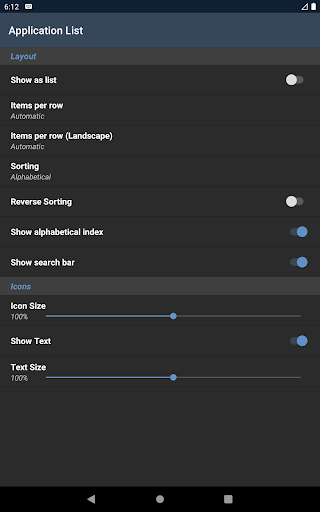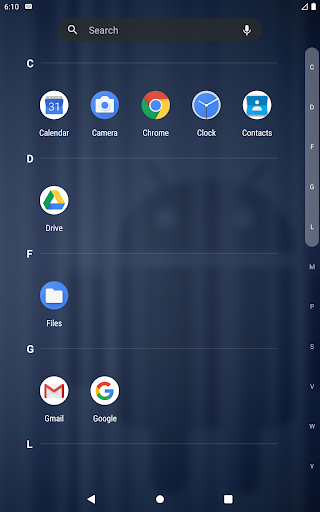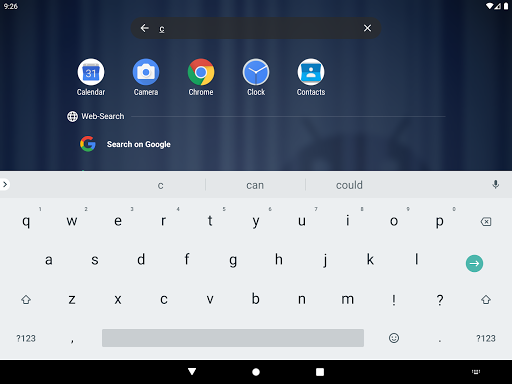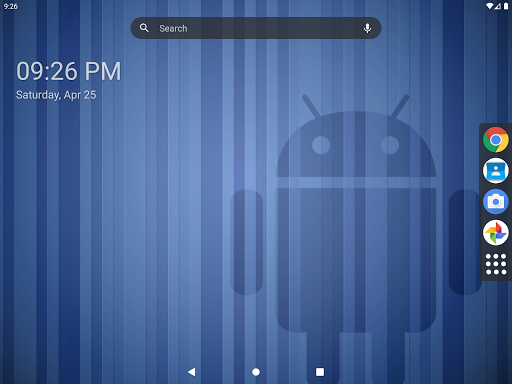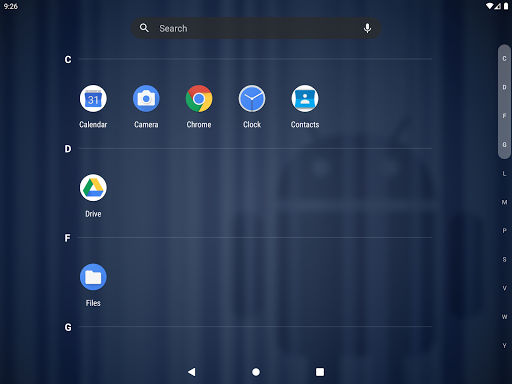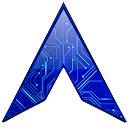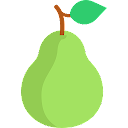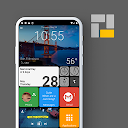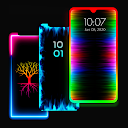Lynx Launcher
Apkguides Review
Overview:
Lynx Launcher is a lightweight and customizable Android launcher that aims to enhance users' productivity by providing a clean and organized home screen. With its unique features, intuitive usability, and modern design, Lynx Launcher offers an alternative and refreshing Android experience.
Features:
- Smart App Drawer: Lynx Launcher intelligently categorizes your apps based on their usage and organizes them into different sections, allowing for easy navigation and quick access to frequently used applications.
- Smart Folders: The app automatically creates smart folders based on app categories, further simplifying access to related applications in a clutter-free manner.
- Search Bar: With a built-in search bar on the home screen, finding apps, contacts, or even web search results becomes effortless. It conveniently integrates app suggestions, making launching an app just a few keystrokes away.
- Customization: Lynx Launcher offers extensive customization options, including icon packs, grid size adjustment, and various themes. Users can personalize their home screen to match their taste and style.
- Gestures: The launcher supports various gestures, enabling users to define actions like swipe up, swipe down, or double-tap on the home screen or specific app icons to perform custom actions, providing a quick and efficient way to interact with the device.
Usability:
Lynx Launcher is incredibly straightforward to use, even for those new to Android customization. The settings are well-organized and intuitive, allowing users to effortlessly adjust and personalize their home screen to their liking. The app ensures a smooth navigation experience, and the smart organization of apps simplifies finding and accessing them.
Design:
Lynx Launcher boasts a clean and minimalistic design, making it visually pleasing for users. The interface is uncluttered, creating a sense of simplicity and order. Moreover, the launcher's icons are sharp, clear, and vibrant, providing a modern and polished look to the overall design.
Pros:
- Smart App Drawer and Smart Folders greatly enhance app organization.
- Extensive customization options allow users to personalize their home screen to their preference.
- Built-in search bar enhances productivity and quick access to apps, contacts, and web search results.
- Gesture support offers a convenient way to interact with the device, improving navigation efficiency.
- Lightweight, fast, and doesn't consume excessive system resources, ensuring smooth performance.
Cons:
- Some advanced customization options might be missing.
- Transition effects between screens could be more diverse.
- Limited widget support compared to some other launchers.
In conclusion, Lynx Launcher offers a refreshing and efficient Android experience with its smart app organization, customization options, and intuitive usability. While it may lack a few advanced features, its lightweight design, modern interface, and gesture support contribute to an overall enjoyable user experience.
Screenshots
Comment
Similar Apps
Top Downloads
Copy [email protected]. All Rights Reserved
Google Play™ is a Trademark of Google Inc.
Apkguides is not affiliated with Google, Android OEMs or Android application developers in any way.